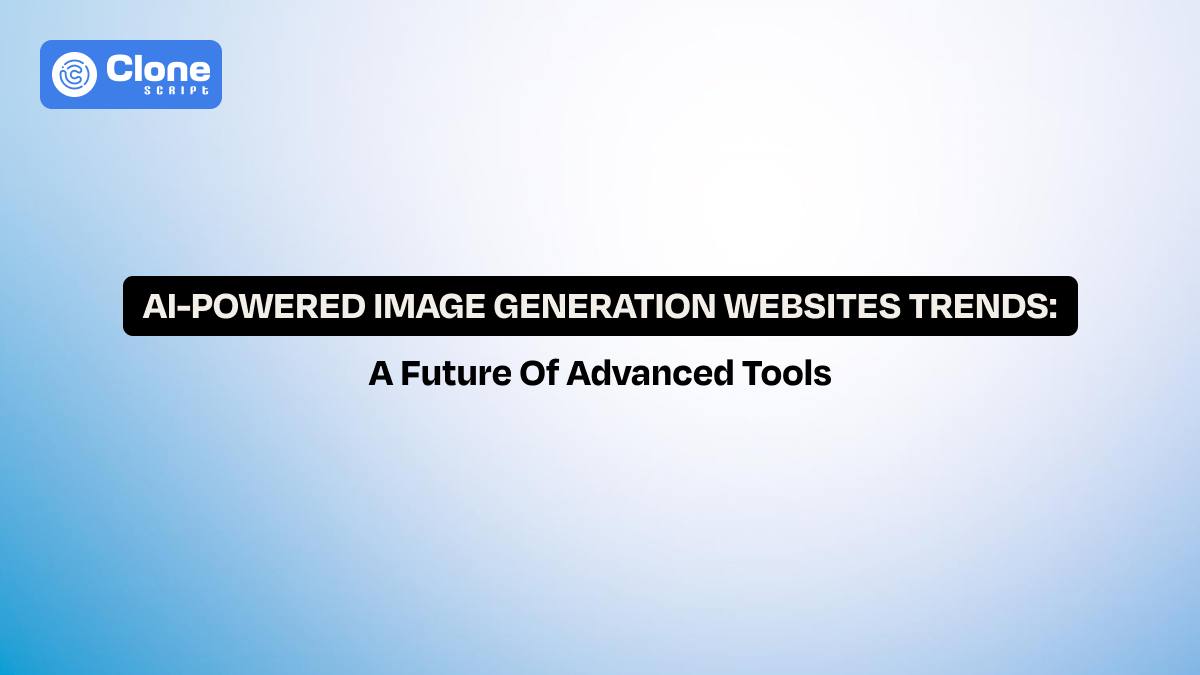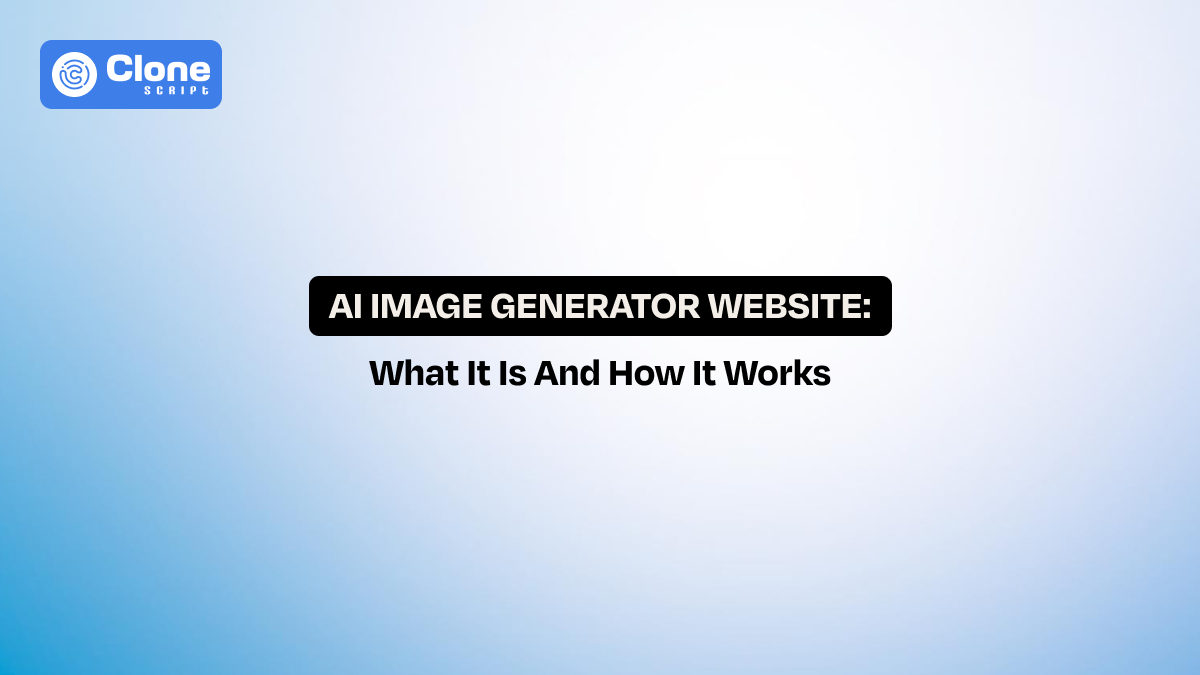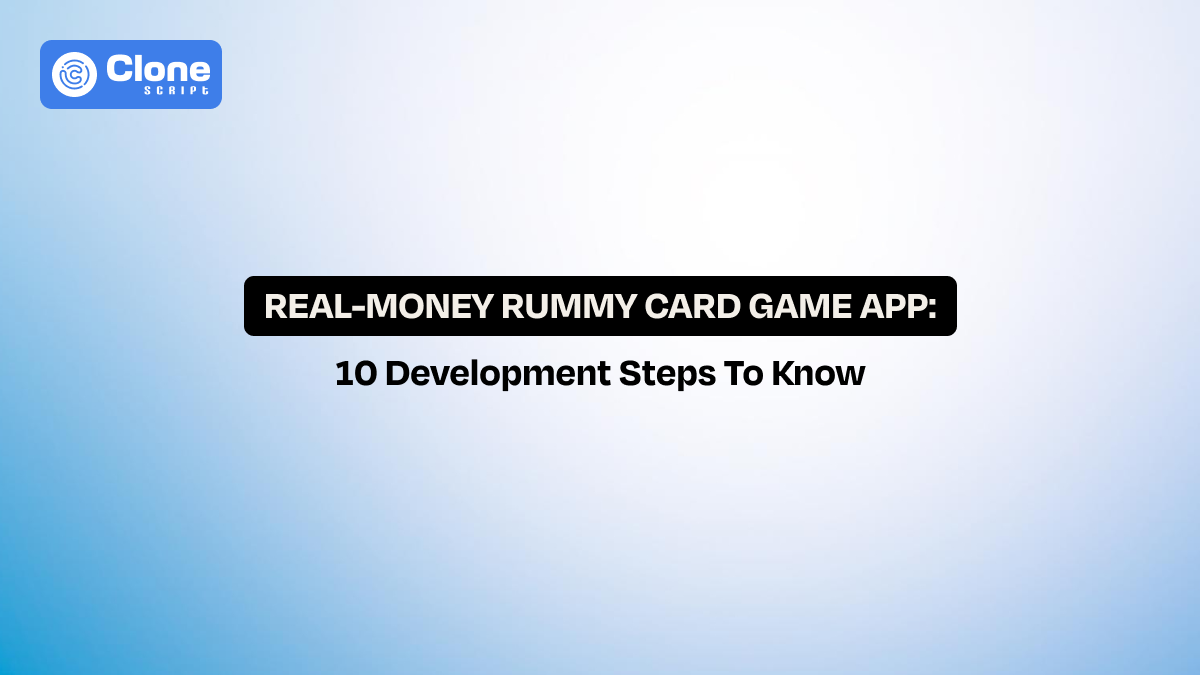7 Key Features That Make an AI Image Generator Website Stand Out
Using ChatGPT and Gemini-like Artificial Intelligence (AI) chatbots, making an image is not associated with using Photoshop or any other tool to be a master. Just enter the text (referred to prompt) and explain the context. The advanced system generates exact look-alike visuals in minutes.
All has happened with the implemented features, from user interface design to security compliance. Also, the advanced functionalities are getting attention. In this blog, we’re seeing those features and making sure your website delivers what users really need.
Understanding AI Image Generator Websites
AI image generator websites are like digital artists that create visuals based on the text you provide. You simply describe what you want—whether it’s a sunset over mountains, a futuristic city, or a portrait in the style of Van Gogh. The AI will generate an image that matches your description.
Pretty amazing, right?
-
These platforms use complex AI models, most commonly Generative Adversarial Networks (GANs) or diffusion models, which are trained on vast amounts of data to understand how to turn words into visuals.
It's like teaching the Artificial Intelligence how to “see” the world and then letting it create images based on that knowledge. So when you type in “a cat wearing sunglasses,” the AI knows what that would look like and creates an image accordingly.
For developers, the magic happens behind the scenes. You’ll be dealing with these machine learning models, making sure they run smoothly, produce high-quality images, and respond quickly to user inputs.
Why Unique Features Matter in an AI Image Generator Website?
There are plenty of AI image generators out there, and most of them can create decent images from text prompts. But when users are choosing between platforms, they’re looking for more than just basic functionality. They want features that make the process smoother, faster, and more enjoyable.
1. Improved User Experience
Even with a powerful AI model, if the platform isn’t easy to use, it can quickly frustrate users.
-
Features like intuitive navigation, customizable settings, and real-time previews help users feel in control of the creative process. This means they’re more likely to experiment, refine their prompts, and explore different outputs.
A platform that offers a smooth, enjoyable experience encourages users to come back again and again.
2. Increased Flexibility and Creativity
AI art generation isn’t one-size-fits-all. Artists, designers, marketers, and developers all have different needs and ways they want to use the tool.
-
Customization options, such as style adjustments, prompt tweaks, and quality settings, give users the ability to fine-tune their creations.
The more flexibility you provide, the more likely users are to push their creativity to new heights.
3. Personalization and Control
People want tools that adapt to their specific needs. By adding features that allow users to adjust the AI’s behavior or style.
-
Whether that’s selecting specific art styles, setting the image resolution, or even saving custom settings, you give them more control over the result.
This level of personalization can make a big difference in whether users continue to use your platform for future projects.
4. Meeting Diverse User Needs
Not everyone who uses an AI image generator is an artist or a professional designer. Some users might be marketers looking for quick visuals, while others may be hobbyists exploring AI art. By offering a variety of features, you can cater to a broad audience.
-
For example, simple tools for generating social media images or more complex options for AI-generated artwork help attract a wider range of users.
This versatility makes your platform prominent to both beginners and pros.
5. Staying Ahead of the Curve
The world of Artificial Intelligence is constantly growing, and new features and capabilities emerge all the time.
-
Platforms that integrate cutting-edge tools (such as voice input or 3D rendering options) not only stay relevant but also position themselves as industry leaders. Users are more likely to flock to platforms that offer the latest tech and trends.
Adding these new and advanced features helps your website feel fresh, forward-thinking, and innovative.
In short, the unique features you add to your AI image generator website don’t just make the platform functional—they make it something people want to use.
7 Key Features Every AI Image Generator Website Must Have
To create a seamless, user-friendly experience that encourages creativity and ease of use, the following features have to be available on the website.
1. Intuitive and Minimalist User Interface
The user interface (UI) is the first thing users see, and it can decide the usability experience. If the UI is cluttered or confusing, even the most powerful AI tool won’t be effective. A simple, clean, and intuitive interface is important for keeping users engaged and making the process of generating images as easy as possible.
What to include:
-
Clear, easy-to-understand text input boxes for users to describe what they want.
-
Real-time image preview so users can see their image evolve as they tweak the text prompt.
-
Minimal distractions with key features (e.g., saving, exporting, or style selection) accessible without overwhelming the user.
A minimalist design makes it easy for users, whether they’re beginners or experienced creators, to jump in and start generating images without a steep learning curve.
2. High-Quality & Fast Image Rendering
Nothing affects the user experience faster than waiting too long for an image to be generated. Image quality is also non-negotiable. Your platform needs to be able to produce high-resolution images that look polished and professional. For developers, optimizing the backend infrastructure to render images quickly without sacrificing quality is key to keeping users satisfied.
What to consider:
-
Speed: Ideally, the image should be generated within 30-60 seconds for most prompts. For complex requests, consider offering users an option to queue their request for batch processing.
-
High Resolution: Support for high-definition images (4K or higher) is essential, especially for users who need images for commercial or print purposes.
A platform that can generate both high-quality results will keep users coming back, especially in a professional context where time and image quality are critical.
3. Prompt Customization Options
The beauty of text-to-image AI is its flexibility, and users should be able to customize how the AI interprets their prompts. Simple input fields are great, but allowing users to tweak and refine how the AI creates images is even better. Whether it's controlling artistic style, lighting, or even the composition of the image, giving users customization options lets them shape their artwork to match their vision.
Key customization features:
-
Style controls: Let users select or fine-tune artistic styles, such as realism, impressionism, or abstract.
-
Adjustable elements: Provide sliders or checkboxes for changing lighting, composition, color palettes, or mood.
-
Negative prompts: Allow users to specify elements they don’t want in their images, such as "no text" or "avoid dark colors."
With these options, users can refine their results to a high degree of detail. This ensures they get exactly what they’re looking for.
4. Multiple Output Formats & Quality Levels
One of the most important aspects of a successful AI image generator is offering flexibility in output formats and quality levels. Users need to download images in different formats and resolutions depending on their project’s needs.
Whether they’re creating a social media post, a banner ad, or a print-ready design, your platform should be able to accommodate different output requirements.
Essential output features:
-
Popular formats like JPEG, PNG, and TIFF, as well as vector-based formats like SVG for scalable images.
-
Resolution options: Let users choose between low, medium, and high-quality settings for faster downloads or higher-quality images.
-
Batch export: Allow users to export multiple images at once, especially if they're working on a larger project.
This flexibility makes your platform useful for a wide variety of users and use cases, from quick mockups to professional-level designs.
5. AI Style Library & Cloud Storage
An AI style library gives users access to a range of pre-built styles and influences. These could include artistic styles (like cubism or watercolor), thematic styles (e.g., sci-fi, fantasy, vintage), or even custom styles that users can create and save. Adding this feature can greatly enhance the creative freedom of your platform, allowing users to generate more unique and diverse images.
What to offer:
-
Pre-trained style models: A collection of artistic styles that users can apply to their generated images.
-
Cloud storage: Secure cloud storage so users can save their work and access it from any device.
-
Style sharing: Allow users to share or sell their custom styles, helping to build a community around your platform.
With these tools, your platform will feel like a creative hub, helping users to experiment and collaborate with others.
6. API Integration for Developers
For businesses and developers who want to build custom workflows or integrate AI-generated images into their applications, API integration is a must. This feature makes it easy to connect your AI image generation platform with other tools or automate the image creation process.
What to offer:
-
RESTful APIs that developers can use to trigger image generation and retrieve results programmatically.
-
Authentication and security: Ensure that API access is secure with token-based authentication and permissions.
-
Flexible pricing: Offer scalable API usage plans that cater to developers, from hobbyists to enterprise-level solutions.
Providing an AI image generator website with API integration opens up new use cases for your platform. This makes it part of larger systems and workflows.
7. Security, Copyright & Ethical Compliance
As AI-generated images become more mainstream, concerns around copyright, ethics, and security are becoming increasingly important. Users need to feel confident that the images they generate are safe and legally compliant, especially if they plan to use them for commercial purposes. As a platform developer, it’s essential to incorporate features that address these concerns.
What to consider:
-
Copyright protection: Make it clear that the images generated are original and do not infringe on existing works.
-
Secure data handling: Ensure all user data, including image uploads and personal information, is encrypted and stored securely.
-
Ethical AI: Be transparent about the AI models used and validate that the platform doesn’t generate harmful, biased, or inappropriate content.
A safe AI image generator website not only builds trust with users but also analyzes how your platform operates within legal and ethical boundaries.
3 Emerging Features You Should Include in an AI Image Generator Website
Integrating advanced features can set your platform apart from others, providing users with innovative tools that enhance their creativity and workflow. Here is the list of those to follow the future trends of the AI image-making website.
1. AI-Powered Editing
While generating images from text is impressive, sometimes users want to refine or adjust the output after it’s been created. This is where AI-powered editing comes in. By enabling users to make real-time adjustments to generated images, you can enhance their control over the creative process.
Why it matters:
-
Real-time modifications: Users can tweak their images more intuitively—altering color schemes, applying filters, or even adding new objects or elements without needing separate photo editing tools.
-
Efficiency and creativity boost: AI editing tools can suggest automatic corrections or enhancements based on user preferences or common design principles, saving time while helping to improve the quality of the final product.
-
User supportive: By offering users the ability to edit images directly, your platform becomes more versatile. It allows for detailed customizations, turning a simple image generator into a comprehensive creative suite.
Think of it like adding Photoshop-like capabilities powered by AI, where users can adjust images without needing expert knowledge or separate software.
2. Voice or Video Prompt Input
Instead of typing out detailed prompts, users could simply speak their description or even provide a short video. The AI would then interpret the spoken or visual cues and generate an image that aligns with the user’s request.
Why it matters:
-
Hands-free creativity: Voice input enables a more natural, fluid way of interacting with the AI. It’s perfect for users who might not be comfortable typing or who simply want a quicker, more conversational way to create images.
-
Enhanced accessibility: Voice commands can make the platform more accessible for users with disabilities, offering a better user experience for those who have trouble typing or using traditional input methods.
-
Cutting-edge tech: Incorporating video inputs could allow users to describe scenes or concepts in more detail through gestures, facial expressions, or body language, which the AI could then interpret. This could open up an entirely new dimension of visual storytelling and creativity.
Imagine a user recording a short video of a sunset, and then asking the AI to generate an image based on that video’s colors and mood. Or, think of a user saying, “Generate a futuristic city skyline with glowing neon lights.” The AI would understand the tone, theme, and specifics of the request.
3. Integration with AR/VR and 3D Design Tools
Augmented Reality (AR), Virtual Reality (VR), and 3D design tools are already changing how we interact with digital content. As more industries, from gaming to education to architecture, use AR and VR, integrating these technologies with your AI image generation platform can take user experience to a whole new level.
Why it matters:
-
Interactive design: By allowing users to create 3D objects or environments from text prompts and view them in AR/VR, you’re tapping into an entirely new dimension of creativity. This is particularly exciting for industries like gaming, architecture, and product design.
-
Immersive experience: Users could generate 3D models, explore their creations in VR, or overlay digital images onto the real world using AR. For example, a designer could generate a virtual interior design from a text prompt, then view and modify it in real-time in their living room using AR glasses or a VR headset.
-
Future-proofing your platform: As AR and VR become more mainstream, integrating them with your AI image generator will keep your platform ahead of the curve. This kind of integration appeals to forward-thinking users and industries looking to push the boundaries of digital creativity.
Conclusion
The one way to make an AI image-generating website more useful to all users, keep focus on the features. After all, users don’t want to know how the strong backend you have or a powerful GAN has been deployed. They just need to have a ready image using the mentioned features. Stick with these features and future-proof the platform.
 BTC - Bitcoin
BTC - Bitcoin
 USDTERC20 - USDT ERC20
USDTERC20 - USDT ERC20
 ETH - Ethereum
ETH - Ethereum
 BNB - Binance
BNB - Binance
 BCH - Bitcoin Cash
BCH - Bitcoin Cash
 DOGE - Dogecoin
DOGE - Dogecoin
 TRX - TRON
TRX - TRON
 USDTTRC20 - USD TRC20
USDTTRC20 - USD TRC20
 LTC - LiteCoin
LTC - LiteCoin