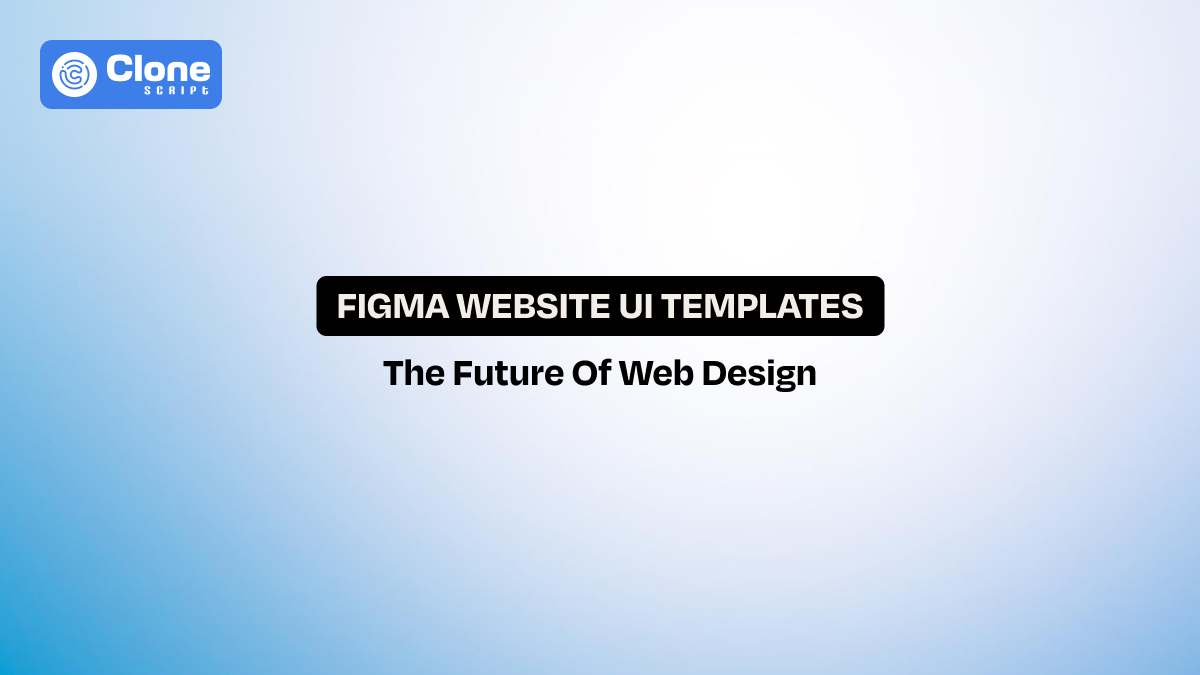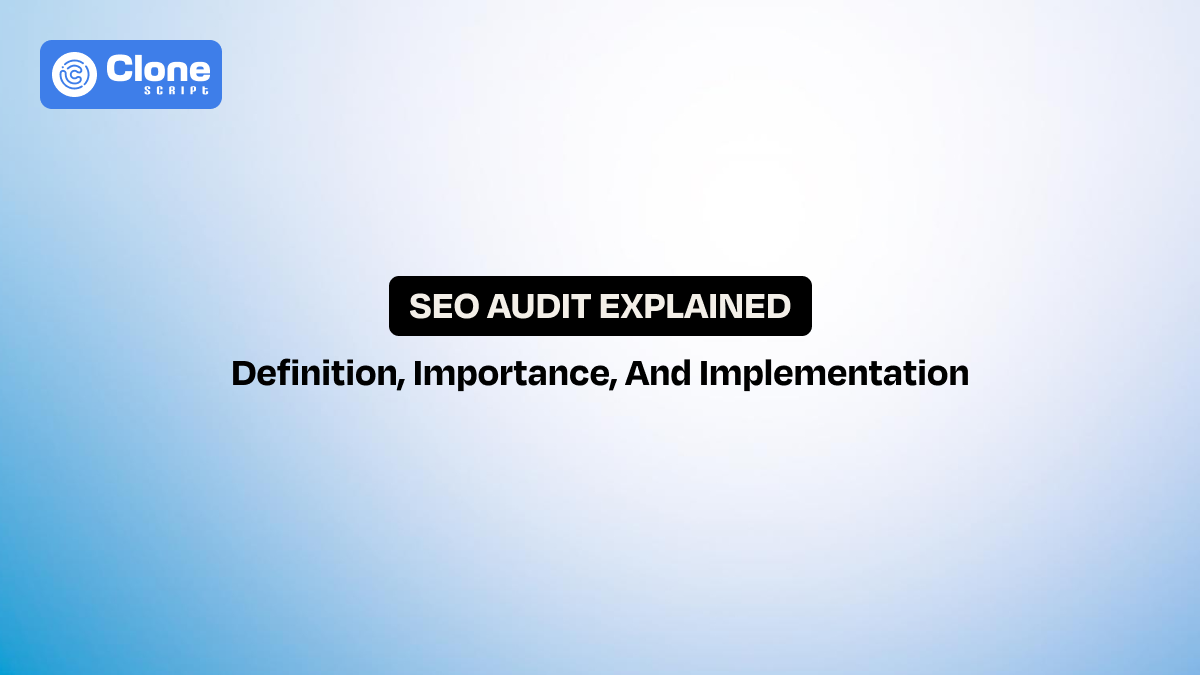Why Figma Website Templates Are the Future of Web Design
Website design is not just about creating the layout, setting the elements on the page, and handing it over to the developer for coding. But now a digital product has to be ready for the future. And in it, a ready-made solution becomes the hub for smart solutions. Figma website design templates are the ultimate option for that as they save time and, of course, the cost of paying for a custom UI/UX design.
In this article, we will understand everything about the design templates made with the Figma tool. From knowing what Figma actually is about, the benefits of it, the comparison with custom design, and the future of website design.
Let’s first understand Figma, a UI and UX design tool for converting wireframe designs into a prototype.
What is Figma?
Figma is a cloud-based design tool that has reshaped the way designers and developers collaborate. Unlike traditional design software that relies heavily on local installations, Figma works directly in the browser. From it, real-time collaboration has become easier.
-
In fact, according to a 2023 G2 Crowd report, Figma is now the most popular UX design platform, surpassing Adobe XD and Sketch, with over 4 million active users worldwide. Its flexibility, speed, and ability to integrate with development workflows make it a preferred choice for modern web projects.
Using Figma helps developers avoid the frustration of receiving outdated or inconsistent design files. Using Figma helps developers avoid receiving outdated files and an inconsistent design traditionally. This means they can be aware of the design consistency throughout the project lifecycle.
What are Figma Templates?
Figma templates are a combination of pre-designed layouts, components, and UI kits built within Figma. They act as a foundation for web projects that allow development teams to start with a structured design rather than a blank canvas.
Some popular types of Figma templates include:
-
Figma website templates – These templates are a set of complete layouts for business websites, portfolios, and startups.
-
UI component libraries – It comes with reusable elements like buttons, forms, and typography systems to customize the entire screen.
-
Responsive templates – These templates are specifically designed and optimized for desktops, tablets, and mobile devices.
For developers, this means designs are organized, predictable, and easy to translate into code. Instead of redesigning common sections like headers and footers, templates provide a consistent base that can be customized for each client.
The Rise of Figma Templates in Web Design
Over the past five years, Figma has become the preferred design tool for modern teams. According to a 2023 Design Tools Survey, over 65% of web designers now rely on Figma, with templates playing a major role in that adoption.
Several factors explain this trend:
-
Faster delivery expectations – Businesses want websites to be live in weeks, not months. So, using the modern tool helps to create the prototype of the website using the best practices. This prototype can be available in the UI design template, and it can be given to the development team for coding.
-
Remote collaboration – Distributed teams depend on real-time tools to collaborate easily and deliver the work to the client within a dedicated timeline. This can save time for overwriting the designs in templates and changes to be applied according to the client’s requirements.
-
Expanding template marketplaces – There are multiple platforms like Figma Community, UI8, and Envato Elements that offer thousands of ready-made templates to start work on.
The combination of speed, collaboration, and affordability has made templates a natural choice for both startups and established businesses.
What Makes Figma Templates Unique for Web Development?
Figma templates stand out because they’re built specifically for modern workflows. Compared to static PSD or Sketch files, they offer the following criteria:
-
Real-time collaboration
Designers, developers, and clients can view and edit at the same time. If a designer makes any change to the file, changing the font style, for example, it can be notified to everyone. This type of real-time updation keeps everything streamlined.
-
Browser accessibility
To use Figma templates in your web development project, there’s no requirement to download or obtain licenses needed for stakeholders. Just open the file in Chrome, Bing, Brave, or any other popular web browser and start the work at your own pace.
-
Responsive structures
Some illusions about the Figma design layouts are that they’re not optimized for responsiveness. But in reality, it’s not like that. Many templates include layouts for mobile, tablet, and desktop. Most of them are available as premium templates that you have to pay for.
-
Organized components
The best part of these UI design templates is that they come with reusable assets that simplify both design updates and code implementation. Ultimately, if you have a project that has to be completed with tight deadlines, it can be accomplished.
-
Developer-friendly tools
In Figma, the dev tools are available, and you can access them. Built-in inspection allows direct access to CSS, iOS, or Android snippets. So, getting the design code becomes easier and frustration-free for developers to remain consistent throughout the web development cycle.
This developer focus is what makes modern Figma website templates more than just design mockups—they’re practical tools that improve the delivery of quality work in a digital product.
5 Benefits of Using Figma Website Templates for Web Design
Here are the common advantages you’re entitled to get when using the pre-designed templates:
1. You can make development faster.
It’s simple logic when you use the basic, ready-made design structure in web development, you can save time for setting up from the initial step. It means developers don’t have to wait for the design to start coding. To match the project completion date, this makes it more convenient, too.
2. Lower Costs for Businesses
A full custom website design can cost $5,000–$20,000, and most importantly, it’s not just a 3-4 days of work. This takes around months to design the product, such as a website. So, if you’re ready to bear those expenses and wait for the time, then this way is right for you.
But, think that if we can say the professional look of the website design can be done around $50-$300, then you may think, is this possible?
Yes, it can be done within a couple of days using the Figma website templates, where all design assets are already available, from color palettes to buttons, along with layouts.
3. Consistency Across Pages
In any website design, whether it’s an e-commerce or fintech platform, consistency signals professionalism and authenticity that guides users. The design templates are already optimized with the pre-defined grids, typography, and components, ensuring branding is applied everywhere. This makes the business website highly valuable.
4. Responsive by Default
Most Figma templates for responsive websites already include mobile-friendly layouts. For that, you don’t have to do separate coding. Desktop, mobile, and tablet-like device screens are optimized for responsiveness. This speeds up the development process and maintains the collaboration within the development team.
5. Smooth Handoff to Developers
Figma is a perfect tool not only for web designers but also for developers. Whether a developer needs to inspect the design elements, make assets export-ready, or test the responsiveness according to device size, it can be done.
Figma Website Templates vs. Custom Web Design: The Comparison
Here’s the comparison between ready-made templates and custom design for a website:
|
Aspect |
Figma Website Templates |
Custom Web Design |
|
Cost |
Affordable ($50–$300) |
Expensive ($5,000–$20,000+) |
|
Time-to-Market |
Days to weeks |
Weeks to months |
|
Flexibility |
Highly customizable but within structured layouts |
Unlimited customization |
|
Collaboration |
Cloud-based, real-time |
Dependent on file exchanges |
|
Scalability |
Suitable for startups and SMBs |
Best for enterprises with complex needs |
For developers, the decision often comes down to project scope. If a startup needs a professional site quickly, Figma website templates are the smarter choice. For large enterprises with specific, complex requirements, custom design may still be necessary.
4 Future Trends in Web Design with Figma to Explore
Figma is rapidly becoming the go-to tool for web designers, thanks to its collaborative nature and powerful features. As the platform evolves, several trends are emerging that will shape the future of web design. Here are the key trends to watch:
-
AI-Powered Design Suggestions
Figma is increasingly incorporating AI-driven features to enhance the design process. With smart design suggestions and automated layout adjustments, AI can optimize designs in real time.
For instance, AI can recommend color schemes, font pairings, or even adjust spacing based on user preferences and best practices. These features save designers time and help create user-friendly, aesthetically pleasing layouts without the manual effort.
-
No-Code Integrations with Webflow and Framer
One of the most exciting trends in web design is the rise of no-code platforms like Webflow and Framer. Figma’s seamless integration with these tools allows designers to turn static designs into fully functional websites quickly—no coding required. This reduces the gap between design and development. It allows web designers to create live sites faster and more efficiently.
-
Design Tokens for Scalable Systems
As businesses expand, maintaining design consistency becomes a challenge. Figma’s design tokens and variables address this by enabling designers to manage colors, typography, and spacing as reusable elements across projects. This scalability makes sure that large websites or digital products remain cohesive, even as they grow and evolve.
-
Community-Driven Resources
Figma's community-driven model has led to a massive library of free and premium templates. Designers can access these resources to speed up their workflows, ensuring high-quality results without starting from scratch.
Industry projections show the global web design market will reach $45 billion by 2026, with tools like Figma at the forefront of this growth.
How to Choose the Right Figma Website Template?
Choosing the right Figma website template is crucial to building a functional, professional website. Here are the key factors to consider:
-
Industry relevance matters.
Figma templates are often designed for specific industries. For example, templates for startups focus on clean, fast-loading landing pages for quick launches, while SaaS templates often include pricing tables and subscription models. Business templates emphasize scalability, branding, and professionalism. Choose a template that aligns with your industry to better meet your audience’s needs.
-
Responsive design wins the trust.
Ensure the template includes mobile and tablet breakpoints. Responsive design is essential for user experience. A well-designed template should look great across devices without extra adjustments.
-
Customization options are always preferable.
Flexibility is key when selecting a template. Look for modular UI kits that offer customization in terms of colors, typography, and layout. This allows you to tailor the design according to the client’s brand without starting from scratch.
-
Don’t ignore developer handoff features.
Well-organized design templates with clear naming conventions and clean layers streamline the handoff process to developers. Good documentation and structured layers reduce errors and improve collaboration with the development team.
-
User reviews and ratings define the quality.
Check reviews to gauge the quality of the template. Figma templates with high ratings often come with strong community support and regular updates, ensuring you get a reliable and efficient design.
By considering these factors, you’ll be able to select a Figma website template that meets both your design goals and technical requirements.
AllClone Script’s Figma Website Template Solution
If you’re searching for the best Figma design template to start a web development project, then AllClone Script has the solution. Whether you need an e-commerce site template or service-related web design, everything is available here.
So, don’t waste your time finding the correct design for the project.
Conclusion
Using the Figma UI design templates, you’re not just saving time and resources but laying the foundation of the best digital product, like a website. From there, cost-friendly website development becomes easier for small businesses that can’t afford the thousands of dollars to have their own platform. Also, the collaboration across the development team is being simplified and avoids confusion, resulting in the timely delivery of the web project.
The future of web design isn’t about reinventing the wheel—it’s about using the right tools. And right now, Figma templates are proving to be one of the most effective tools available.
FAQs
- Are Figma website templates free?
Many platforms offer Figma designs in both free and paid templates. Free templates provide basic designs, while paid options come with advanced features, customization, and premium components for professional web design projects.
- How do I edit Figma templates?
Figma templates are fully editable. You can adjust colors, fonts, layouts, and components directly in Figma’s design interface. Modular UI kits allow you to easily modify elements to fit your needs.
- Can I use Figma templates for e-commerce websites?
Yes, there are Figma templates specifically designed for e-commerce websites, featuring product showcases, shopping carts, checkout pages, and payment integrations. Choose templates that align with your business goals.
- How do I choose a Figma template for my startup?
Choose templates with clean, minimal designs, quick launch features, and sections like hero areas, CTA buttons, and lead forms. Look for templates optimized for fast deployment and user conversion.
- Are Figma design templates considered a part of frontend development?
Yes. Choosing a Figma UI template, you’re taking a forward step towards the client-side development referred to as frontend development. It involves optimizing the design for a better user experience.
 BTC - Bitcoin
BTC - Bitcoin
 USDTERC20 - USDT ERC20
USDTERC20 - USDT ERC20
 ETH - Ethereum
ETH - Ethereum
 BNB - Binance
BNB - Binance
 BCH - Bitcoin Cash
BCH - Bitcoin Cash
 DOGE - Dogecoin
DOGE - Dogecoin
 TRX - TRON
TRX - TRON
 USDTTRC20 - USD TRC20
USDTTRC20 - USD TRC20
 LTC - LiteCoin
LTC - LiteCoin