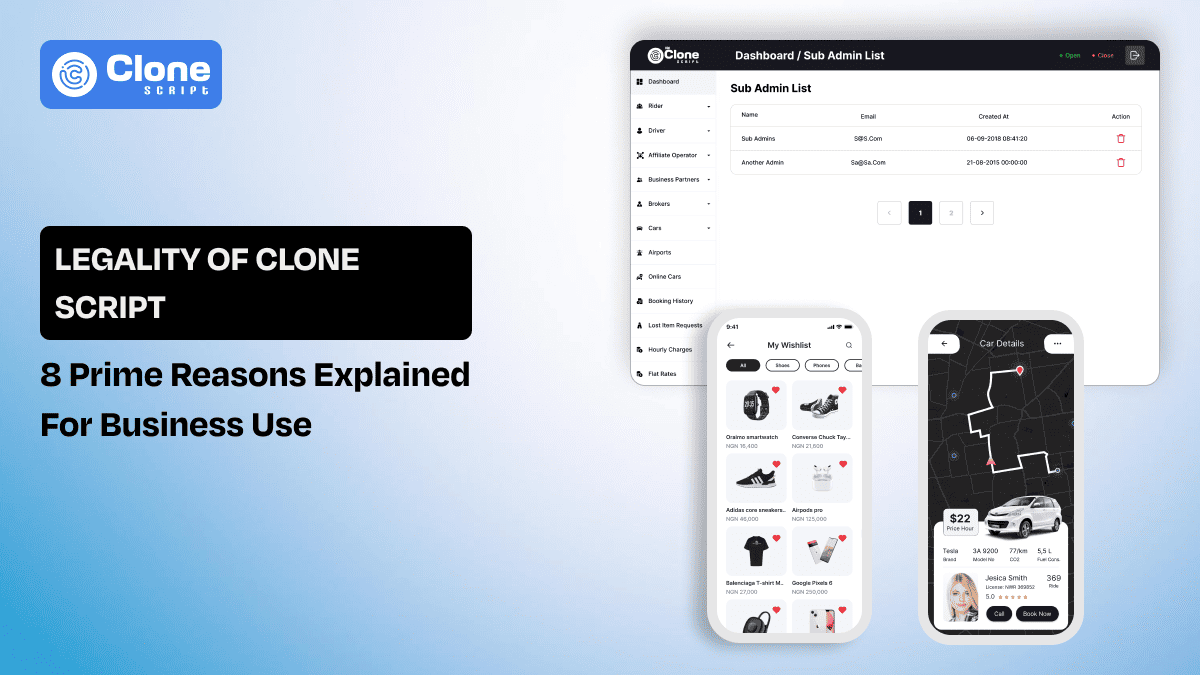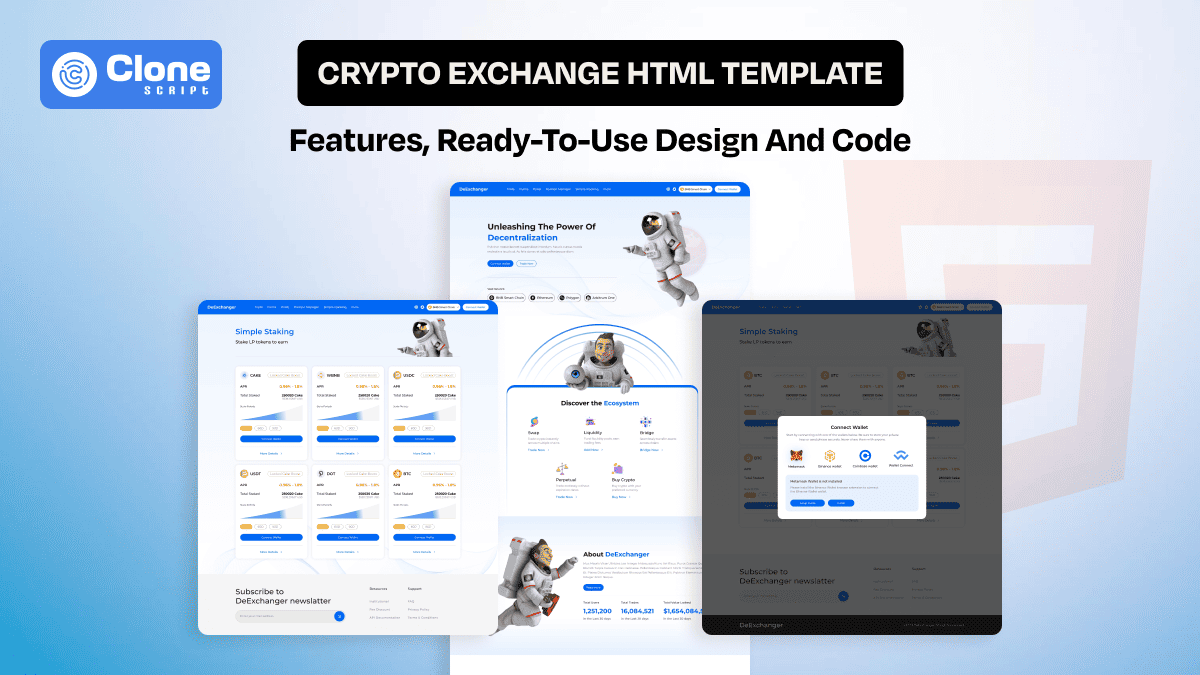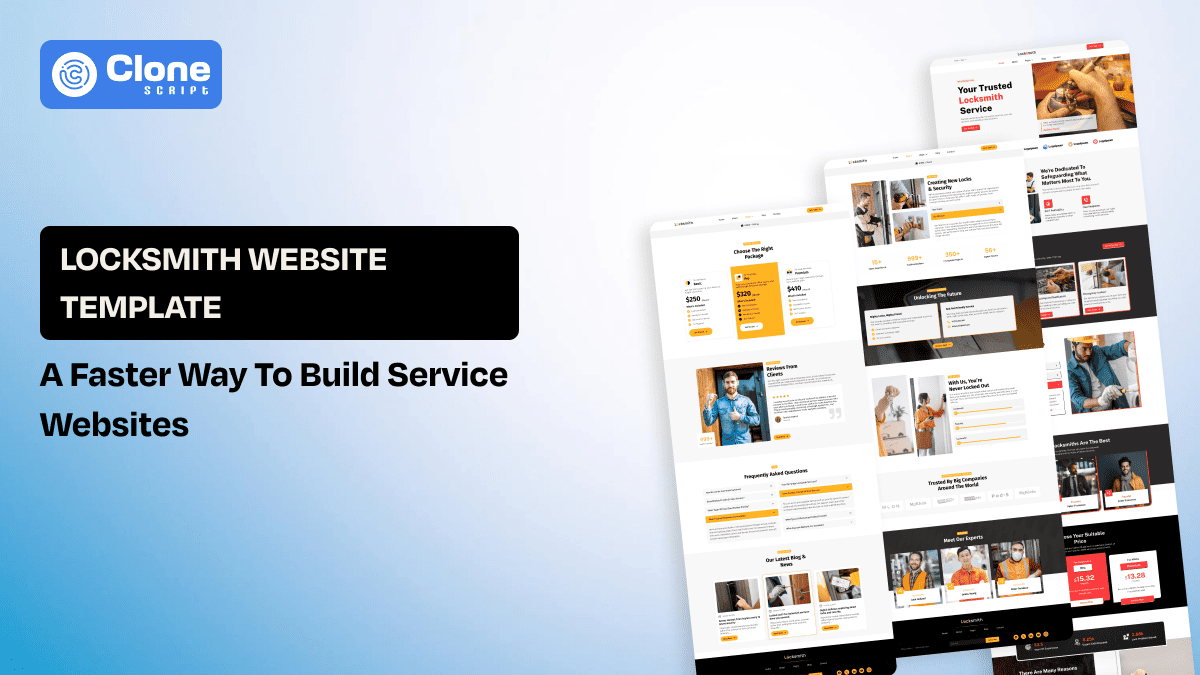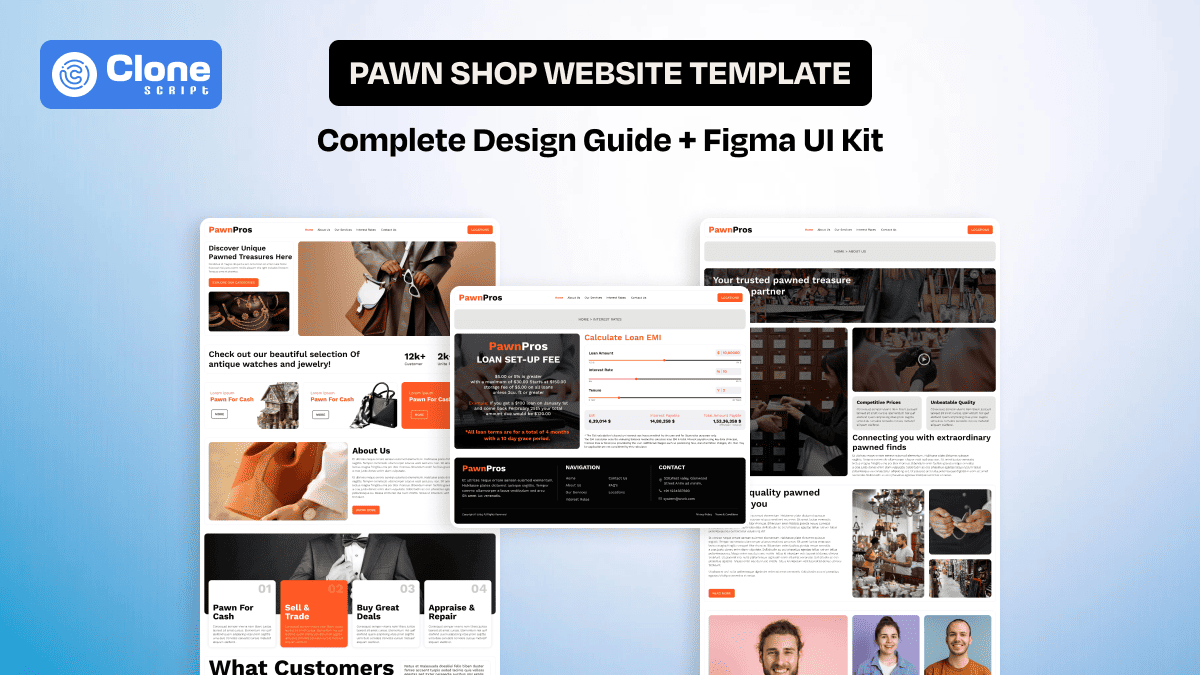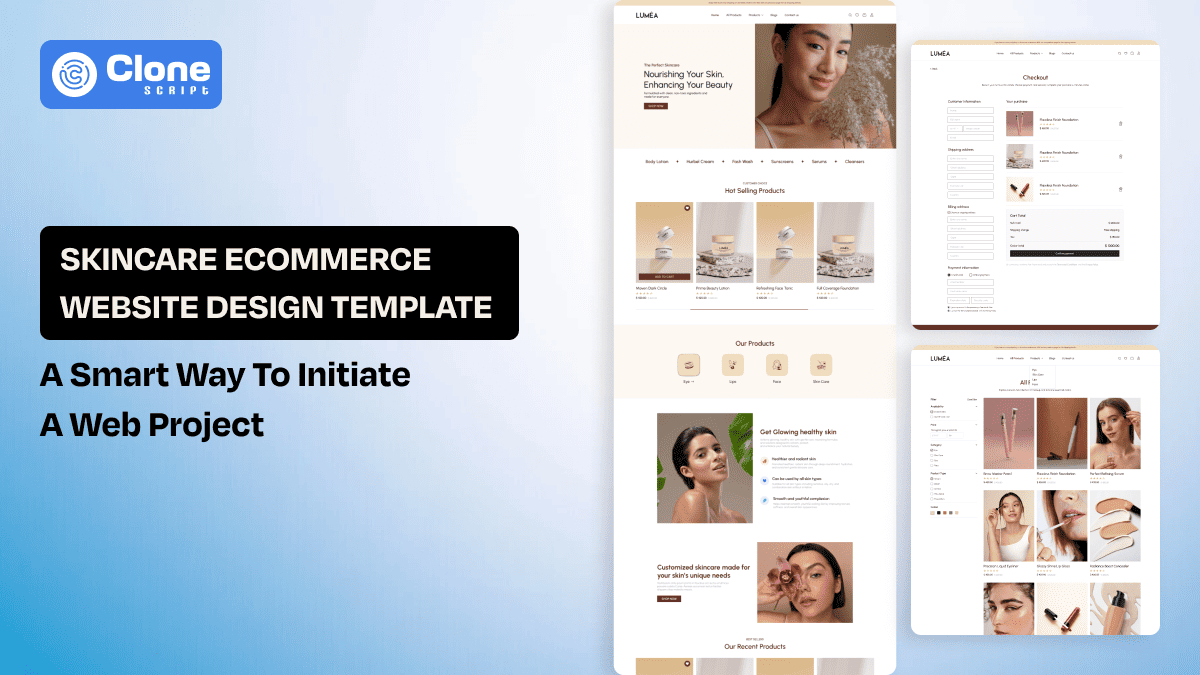How to Build a Food Delivery App with a Seamless Clone Script
If you’ve been paying attention to the rapid rise of food delivery services, you know that demand is skyrocketing, and for good reason. The convenience of ordering a meal straight to your door has reshaped how we think about dining out, and businesses are quickly jumping on board to meet this demand.
But here’s the catch: While the food delivery market is incredibly promising, launching your own app can feel like an impossible task. The good news? You don’t have to reinvent the wheel.
A seamless clone script is a game-changing solution that allows you to hit the ground running with a food delivery app that already has the core features in place. You get a head start, saving time and money, without sacrificing quality.
In this blog, we’ll break down how a clone script isn’t just a shortcut but a smart choice for those serious about launching a food delivery business. From the essential features that set you up for success to the exact steps you need to take, you’ll leave this post with everything you need to make an informed, strategic decision.
Why Choose a Clone Script for Your Food Delivery App?
While the appeal of building an app from the ground up is understandable, it’s also a process that can drain your budget and delay your launch. Let’s be real—starting a food delivery app design from scratch means months of coding, testing, and reworking, and that doesn’t even guarantee success.
Why risk it when you can use a proven solution?
1. Cost and Time Efficiency
-
Imagine launching your food delivery business in weeks, not months. With a seamless clone script, that’s exactly what you get. Traditional app development is like building a house—you need to start with the foundation, lay down the walls, wire the electricity, and so on. It’s complex and expensive.
-
A clone script, however, is like moving into a house where everything’s already in place—you just need to personalize it.
2. Proven Frameworks
-
Building your food delivery app based on a proven platform validates that you’re not starting from zero. The clone app script offers a framework that’s already been refined through real-world use. This indicates the features it includes have been stress-tested in the market.
-
It means you can offer customers features like order tracking, multiple payment options, and easy vendor management right out of the gate.
3. Customization Potential
-
Just because you’re using a pre-built solution doesn’t mean you’re stuck with a cookie-cutter design. A clone script is fully customizable, which means you can tailor the look, feel, and functionality to reflect your brand.
-
Want a unique color palette? You got it.
-
Need a specific payment integration? Done.
-
Whether you’re targeting a specific niche (e.g., gourmet meals, healthy eating, or local cuisine) or want a design that stands out from the competition, the flexibility of the script allows you to make it your own. You’re not just launching an app—you’re creating a brand experience.
Best Features of a Food Delivery Business Clone App Script
When it comes to food delivery apps, functionality is everything. To stand out in a crowded market, your app needs to offer a seamless experience for users, vendors, and delivery drivers alike.
Here’s a breakdown of the essential features that come with the seamless clone script.
1. User Panel
The user panel is the customer-facing side of your app, and it must be intuitive, efficient, and visually appealing. Here are the core features:
-
Account Management: Users can easily create and manage their profiles, track orders, and save their favorite restaurants. The smoother the process, the more likely customers are to return.
-
Order History: Customers love convenience, and having access to past orders makes reordering as easy as a few taps. This is not only a convenience but also a way to boost repeat business.
-
Real-Time Tracking: Transparency is key in food delivery. Customers want to know exactly when their food items will arrive. The real-time tracking feature keeps users informed throughout the process, increasing satisfaction and trust.
-
Online Payments: As customers prefer to order meals online, your app must have digital payment options such as credit/debit cards, e-wallets, and more. With these payment choices, you can improve the user experience with the needed facility.
2. Vendor Panel
Your app’s vendors (i.e., the restaurants) need tools that are both powerful and easy to use. That’s why the food delivery clone app script includes:
-
Restaurant Management: Vendors can effortlessly update their business details—like hours of operation, menu items, and special offers—so customers always have up-to-date information.
-
Menu Updates: The ability to update the menu with new items or remove unavailable ones is important to avoid conflict. It keeps the customer experience fresh and ensures accuracy.
-
Order Handling: Vendors can manage incoming orders, confirm or cancel them, and track their status. Real-time updates help ensure that food gets to the customer in a timely manner.
3. Delivery Panel
A smooth delivery experience is vital for customer satisfaction. That’s where the delivery panel comes in:
-
Optimized Routes: The script comes with an intelligent routing system that suggests the most efficient delivery routes to delivery partners. This minimizes delivery time and fuel costs. It makes the food fresh and eatable and prevents the order canceling.
-
Real-Time Delivery Updates: Drivers can update the status of orders in real-time, which improves communication between the driver, the customer, and the restaurant.
4. Admin Panel
The admin panel is your command center. It provides the control you need to monitor and optimize your platform:
-
Analytics: Monitor key performance indicators (KPIs) like order volume, customer retention, and vendor performance. These insights will help you make data-driven decisions.
-
Commission Tracking: Keep track of the commissions paid to vendors, so that the financials stay in check.
-
User and Vendor Management: You can manage all aspects of user accounts, from customer support to dispute resolution, and keep vendors aligned with your platform’s policies.
Steps to Build Your Food Delivery App with a Seamless Clone Script
Building your food delivery app with a clone script is a straightforward process. Here’s a step-by-step guide to help you get started:
Step 1: Specify Your Target Market and App Goals
-
Take a moment to think about your ideal customers. Are you targeting busy professionals in a metropolitan area? Or perhaps your app will cater to families looking for affordable dinner options.
-
Understanding your audience will help you tailor the features and design of your app. Set clear goals too—whether it’s expanding to multiple cities or creating a loyalty program for regular customers.
Step 2: Choose the Right Clone Script Provider
-
Not all clone scripts are created equal. Look for a provider that offers a high level of customization, reliable customer support, and a script that’s easy to integrate with third-party services (like payment gateways). Our food delivery clone script is built with flexibility in mind and is backed by 24/7 technical support.
Step 3: Customize Your Script
-
Once you have the foundation in place, it’s time to make your app stand out. Customize the look and feel of your app to reflect your brand. Whether it’s a unique logo, specific colors, or custom features, we can help you tailor the clone script to fit your vision.
Step 4: Integrate Payment Gateways and Delivery APIs
-
For a food delivery app to be truly functional, it needs to integrate with popular payment gateways (like Stripe or PayPal) and delivery APIs (for real-time tracking).
-
These integrations are already available in the seamless clone script, so you can set them up quickly and start accepting orders.
Step 5: Test Your App
-
Once the app is set up, it’s time to test it for performance, usability, and security. Make sure the app runs smoothly, has an intuitive user interface, and is protected from security threats. Testing is an essential step to ensure your app meets the highest standards.
Step 6: Launch and Market Your App Effectively
-
Once your mobile app is ready, it’s time to launch! Create an online marketing strategy that speaks to your target market, whether it’s through social media ads, influencer partnerships, or localized promotions. The more visibility you generate, the faster your business will grow.
Advantages of Using Our Food Delivery Clone App Script
When you choose our clone script, you're not just getting a food delivery website template—you’re getting a powerful, customizable platform that sets you up for success.
-
Tailored Solutions
We understand that no two businesses are alike, so we offer customizable features that can be adapted to your specific business needs. From the design to the functionality, we ensure your app fits your vision.
-
User-Friendly Design
Our clone script comes with an intuitive user interface, ensuring that both customers and vendors can easily navigate the app. A seamless user experience is key to keeping users happy and returning.
-
24/7 Support
Launching and maintaining an app isn’t a one-time job. Our dedicated technical support team is available 24/7 to assist with any issues you encounter along the way.
-
Scalability
As your business grows, our script grows with you. Whether you need to add more vendors, expand to new regions, or incorporate advanced features, our clone script is built to scale.
Our Clone Script Products For Businesses
Conclusion
The food delivery industry is seeing growth, and there’s never been a better time to launch your own service. With a clone app script, you can skip the long development cycles and costly investments while still offering a high-quality, customizable app. Whether you’re looking to scale quickly or launch with a unique twist, a clone script offers the perfect balance of cost, speed, and flexibility.
Ready to make your move? Contact us today to explore how our clone script can help you launch your dream food delivery app quickly and cost-effectively.
FAQs
-
How customizable is the seamless clone script?
The seamless clone script is highly customizable. You can adjust the design, add specific features, and even tweak the app's functionality to suit your business needs.
-
What kind of support do you offer after the launch of the clone script?
We offer 24/7 support to help with any technical issues, updates, or customization needs you may have after your app is live.
-
How do I integrate payment options and delivery APIs?
The food delivery clone script comes with built-in integrations for popular payment gateways and delivery APIs. You can easily set them up during the customization phase.
-
How soon can I launch my app?
With the clone script, you can launch your app in a matter of weeks, not months. The core features are already in place, so all that’s left is customization, testing, and marketing.
 BTC - Bitcoin
BTC - Bitcoin
 USDTERC20 - USDT ERC20
USDTERC20 - USDT ERC20
 ETH - Ethereum
ETH - Ethereum
 BNB - Binance
BNB - Binance
 BCH - Bitcoin Cash
BCH - Bitcoin Cash
 DOGE - Dogecoin
DOGE - Dogecoin
 TRX - TRON
TRX - TRON
 USDTTRC20 - USD TRC20
USDTTRC20 - USD TRC20
 LTC - LiteCoin
LTC - LiteCoin