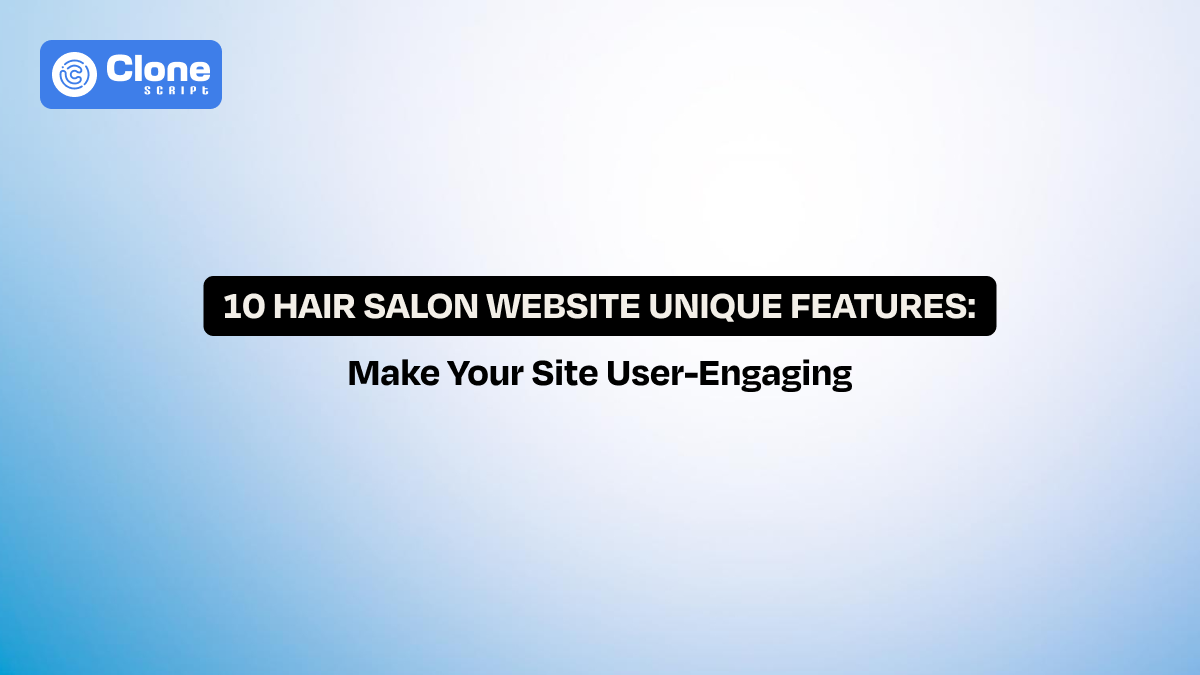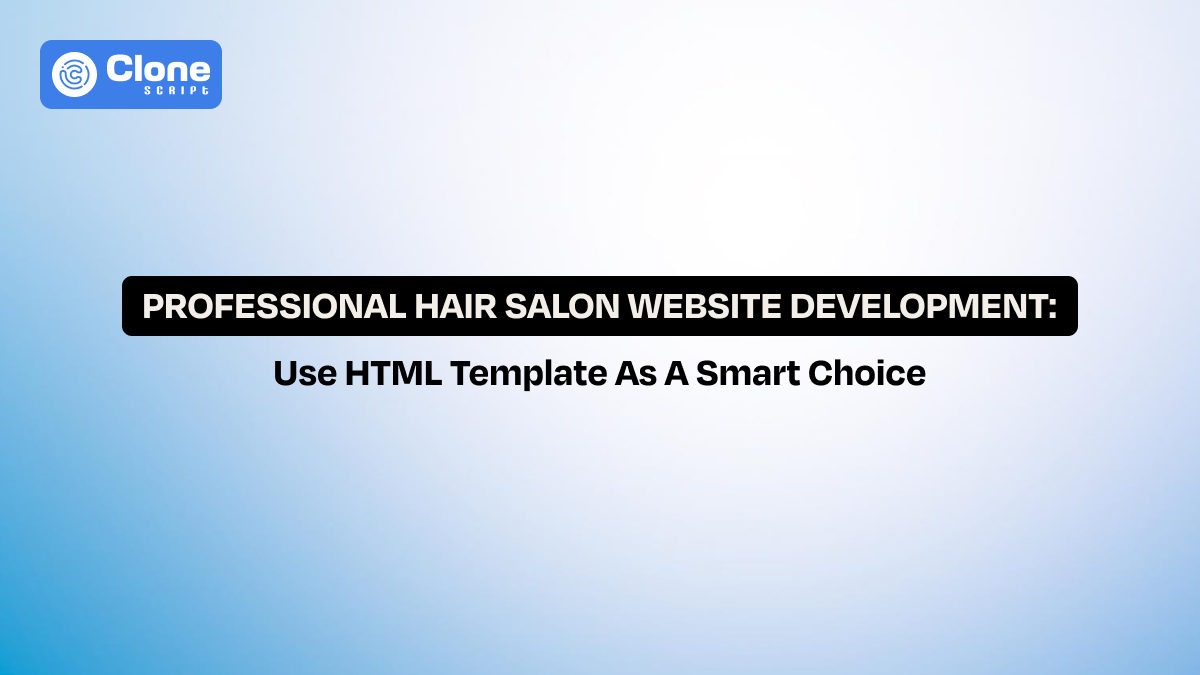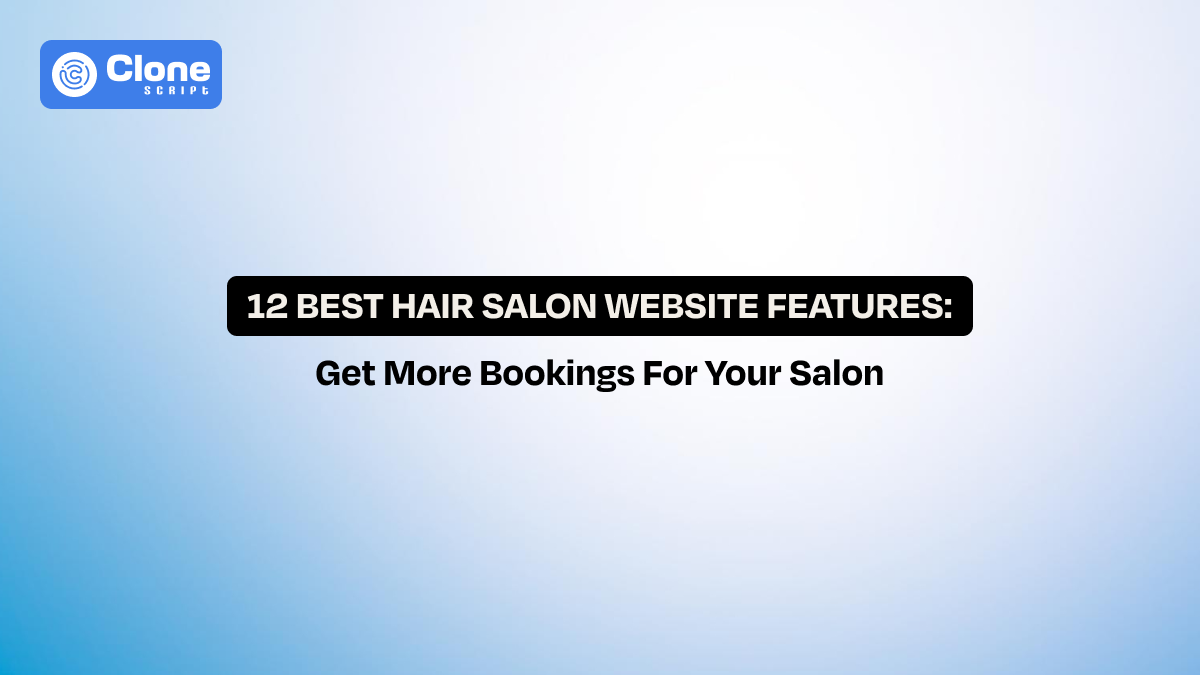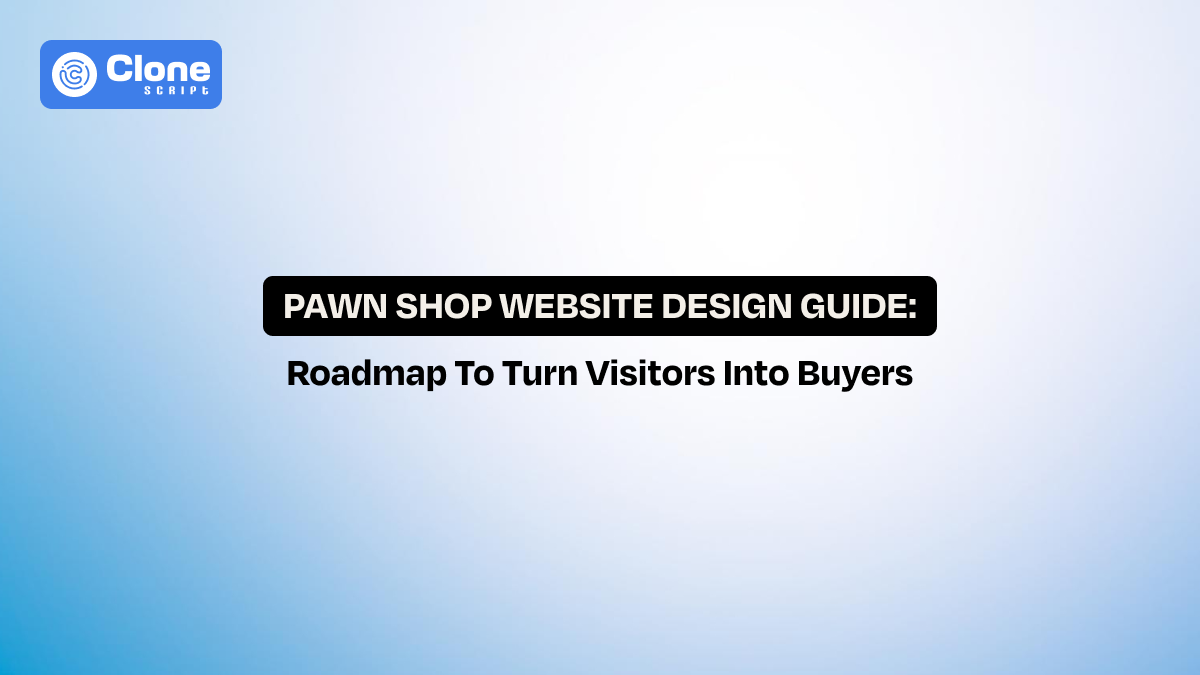Top 7 Kids Care Website Features to Make User Experience Simple Yet Innovative
Designing a kids' care website isn’t like designing any other business website. Parents are your primary audience, but the look and feel must reflect the warmth, safety, and nurturing environment of childcare services. Unlike a corporate or e-commerce site, a childcare website needs to build instant trust while providing clarity about programs, facilities, and values.
According to a survey by BrightLocal, 87% of consumers read online reviews for local businesses before making a decision, and for parents, the bar is even higher. They want transparency, safety assurances, and a seamless experience when browsing a preschool website or kindergarten platform. That’s where design plays a crucial role.
In this blog, we’ll explore the top features every kids' care website must have — backed by design best practices and real-world examples that help designers craft websites parents will instantly trust.
What is the Kids Care Website?
A kids' care website (or childcare website) is the digital face of a preschool, daycare, or kindergarten center. It goes beyond listing programs and fees; it’s a hub where parents can do the following:
-
Learn about your childcare philosophy
-
Explore programs, schedules, and curriculum.
-
View real photos and videos of the environment.
-
Read testimonials from other parents.
-
Seamlessly enroll their children online..
Think of it as both a digital brochure and a trust-building tool. Unlike generic websites, a user-friendly kids' care website design must balance aesthetics (fun, kid-friendly elements) with usability (fast loading, mobile optimization, and clear navigation).
Why the Kids Care Website Must Be Feature-Rich?
Parents today expect more than just a contact page and a few stock photos. A feature-rich childcare website helps achieve three critical goals:
-
Trust and Transparency: Parents want to see where their children will spend time. A photo/video gallery and authentic testimonials create transparency.
-
Convenience: Online forms, mobile-friendly design, and fast-loading pages make it easy for busy parents to take action, such as admitting their child to the center or just asking about it.
-
Professional Credibility: A well-structured site communicates professionalism. According to Stanford’s Web Credibility Project, 75% of users judge a company’s credibility based on website design. For a childcare center, credibility can make or break enrollment numbers.
In short, a preschool website for childcare centers isn’t just about design — it’s about meeting parental expectations with modern digital features.
7 Best Features Every Kids Care Website Must Have
A childcare website design is nothing without the features it carries to bring attention to parents:
1. Safe and Kid-Friendly Design
When designing a childcare facility, safety isn’t just a physical requirement — it’s also digital. A kids' care website should instantly reflect the nurturing, secure environment of the center itself. Parents are placing their trust in you, and the design should communicate warmth, friendliness, and reliability at first glance.
Key elements:
-
Use soft, calming colors (pastels, warm tones) instead of sharp contrasts. This instantly grabs the attention of website visitors and guides them towards various pages.
-
Rounded shapes, playful icons, and friendly typography help them to read the sections and program your kindergarten school. This reduces the unnecessary phone calls for simple questions to be answered.
-
HTTPS-secured browsing to protect personal information. This part is dedicated to the website development, but yes, when making the UI design, ensuring security is important.
-
Simple, clutter-free layouts that don’t overwhelm busy parents. The interface has to be on point with a logical flow, not a confusing one that results in worse results for preschool.
-
Accessibility features (ADA compliance) to make the site inclusive. By adding it, you’re directly telling the visitors to explore the website in their preferred way, like font size increase/decrease, color, and brightness mode.
Pro Tip: Think of your website as a digital version of the childcare facility’s entrance. A user-friendly kids care website design should make parents feel welcomed and reassured the moment they land on the homepage.
2. Clear Program Information
Parents visiting a childcare website are usually looking for one thing first: program details. They want quick answers about age groups, curriculum styles, daily routines, and costs. If this information is buried or unclear, you risk losing them to a competitor.
Key elements:
-
Clearly separated program categories (infants, toddlers, preschool, kindergarten). You can categorize it in a separate page while presenting every detail like age, duration, course fees, etc.
-
Curriculum highlights are explained simply with visuals or icons. This is very important to convert the visitors into a parent member of the preschool.
-
Daily schedules or sample routines are displayed in easy-to-read formats. For parents who are looking for quick information about the programmes run by the care center, this explanation works for them.
-
Fee structures and enrollment requirements that are transparent and downloadable. Avoid asking too much information, like names, occupation, address, and email, for just downloading the program curriculum.
-
PDF brochures or one-click program guides for offline reference can get instant focus. So, if a parent needs to consult with an expert before enrolling their child in your care center, it can be easily done.
Pro Tip: Replace long text blocks with infographics, timelines, or icon-based layouts. This aligns with childcare website design best practices and makes content scannable and parent-friendly while reducing decision fatigue.
3. Photo and Video Galleries
Visuals are the most powerful trust signals for a preschool or kindergarten platform. Parents don’t just want information — they want to see the environment where their child will spend time. Authentic photos and videos give them confidence in your childcare center’s transparency.
Key elements:
-
High-quality, authentic photos of classrooms, staff, and play areas keep engaging the parents and evoke their emotions to contact the center.
-
Short video tours or clips of daily activities are very important to introduce what your childcare school is all about and how the amenities are helpful for the child.
-
Organized galleries by theme (learning time, outdoor play, events). This step will improve the overall user experience of the website, and it creates an opportunity to generate leads.
-
Optimized, compressed media files for fast load times. For SEO rankings, this kind of practice is appreciated and brings qualified organic traffic to the website.
-
Lazy loading to improve mobile performance. To make your site accessible to mobile users who visit the preschool platform through smartphones. So, a responsive website always matters.
Pro Tip: Authenticity matters more than perfection. Use real photos rather than stock images to create an emotional connection. A well-optimized gallery not only builds trust but also keeps your website professional and engaging.
4. Online Enrollment and Contact Forms
Parents today value convenience. Long, paper-based enrollment processes feel outdated as they worked 10 years ago. A childcare website with online enrollment and user-friendly contact forms streamlines the process and shows professionalism.
Key elements:
-
Don’t make the enrollment form more than 4-5 fields. Keep it simple and ask only the necessary details. Avoid asking too much information as it frustrates parents to be filled.
-
Add clear calls-to-action like “Enroll Now” or “Schedule a Visit”. Place the buttons where they can be easily found and navigated, especially on small devices. Follow the best web development practice.
-
An integrated live AI chatbot helps to answer the queries instantly. This reduces the overload of teaching and admin staff of the kindergarten school to face repeated inquiries.
-
Click-to-call functionality on mobile devices directly connects with the consulting expert of the center. So, if there is any confusion about the enrollment process of the fee structure for additional charges to be applied, it can be clarified on the spot.
-
Secure data handling (SSL encryption and GDPR compliance) keeps the website free from unauthorized digital access and the use of the data for illegal intent.
Pro Tip: Shorter forms convert better. According to HubSpot, forms with fewer than five fields achieve the highest completion rates. Designers should balance thoroughness with simplicity to keep the process stress-free for parents.
5. Parent Testimonials and Reviews
On the childcare website, a parent provides feedback regarding the programmes, facilities, amenities, support, and other services that serve as social proof. Nothing reassures parents more than the experiences of other parents. After all, the website's goal is to convert maximum visitors into members of the kindergarten school.
Key elements:
-
Real parent testimonials with names and (if possible) photos can create trust and convince first-time visitors to let them know why this childcare center is ideal.
-
Short video testimonials for added authenticity. By explaining what they like most about the preschool, it can be highlighted as a key factor and boost the enrollment numbers.
-
Integrated Google or Yelp reviews to build credibility across the search engines and online searches. When someone searches the site on Google, the review section describes the parents' feedback and redirects to the platform.
-
Dedicated testimonial sections styled with clean, modern layouts in website UI and UX design matters. Focus on the simplicity and innovation. Avoid being more advanced.
-
Rotating sliders or highlighted quotes for visual variety is a good way to get attention. Stick with the same structure in all of the programme pages to maintain consistency and indicate professionalism.
Pro Tip: Make testimonials feel personal, not scripted. Highlight specific stories or parent feedback about staff and care quality. This makes your childcare website design more relatable and trustworthy.
6. Mobile-Friendly and Fast Loading Design
Parents are often browsing their kids' care preschool website during commutes, work breaks, or while multitasking. If your website isn’t mobile-optimized and fast, you risk losing potential leads. Once they’re gone, bringing them back only by re-targeting through digital advertising like Google Ads and Bing Ads is not enough.
Key elements:
-
Responsive design that adapts to any screen size. A skilled frontend developers ensure the best practices and applies them to the entire site. From it, a website works on every size of device, from a 5-inch smartphone to a 30-inch desktop.
-
Website speed optimization matters in accordance with user experience. Make sure the loading times are under 3 seconds (Google recommends 2 seconds). For ranking the site on Google, the speed is a key factor to focus on.
-
Streamlined navigation with tappable buttons and simple menus increases the dwell time and helps them achieve what they want to achieve, like enrolling the child in a programme or needing clarification on the fee structure.
-
Compressed images and caching for speed optimization allow the website to load fast. It results in a good experience and convinces parents to visit again and find the relevant information without facing glitches and interruptions.
-
Click-to-call and Google Maps integration for easy contact. By optimizing the Google My Business (GMB) profile, you can drive more leads from the local search. This creates an opportunity for your new preschool.
Pro Tip: Google research shows 53% of users abandon a site if it takes longer than 3 seconds to load. Designers should prioritize speed and mobile responsiveness as much as aesthetics for an effective kids' care website.
7. Blog or Parenting Tips Section
A professional blog writing turns a childcare website into more than just a marketing tool — it becomes a valuable resource hub for parents. Offering insights on parenting, child development, or nutrition builds authority and strengthens trust.
Key elements:
-
Regular blog posts on parenting, early learning, and childcare tips keep the parents notified about your childcare center. It works as a channel to highlight the service properly.
-
Clean, simple blog layouts with featured images and categories improve navigation. Once the user lands on your page, they can go further to the blog page and find the relevant topic by entering a query in the search bar or clicking the category to read on.
-
SEO-optimized articles to attract organic traffic. If preschools don’t want to invest in paid social media ads, there’s a way to get potential leads from search engines like Google.
-
Shareable content for social media engagement brings referral traffic back to the website. It means you don’t have to be a pro social media marketer to keep watch of the trends 24*7. Just promote the newly published article in a short length across the platforms.
-
Comment or newsletter integration to keep parents engaged. With this feature, you can easily share the content you want to convey and improve the site engagement rate.
Pro Tip: Blogs improve both SEO and credibility. Demand Metric reports that companies with blogs generate 67% more leads. A well-maintained blog can position your childcare center as a thought leader and a trusted partner in parenting.
How to Develop a Feature-Rich Kids Care Website with an HTML Template?
For designers, starting a website development from scratch isn’t always efficient, especially when the client needs a ready-made site in a week of time. That’s why premium website templates are useful.
Steps to get started:
-
Select the right template – Look for preschool website templates with kid-friendly aesthetics, fast loading, and responsive design. Prefer the basic plus advanced technology like HTML5, Bootstrap, and Tailwind CSS to start development.
-
Customize colors and branding – Align with the center’s logo and identity by professionally customizing a website template. Try to represent the branding message across the site to make a better impression.
-
Add must-have features – Don’t forget to add the required features in the website, like testimonials, galleries, program pages, and forms. To ensure every function runs well, backend development is required.
-
Ensure compliance – ADA accessibility and GDPR-friendly forms for data privacy are a prerequisite for any kids’ school website. From there, you’re indicating to the users and search engines, along with the government, to protect the information of users.
-
Test on devices – Optimize the developed website for mobile, tablets, and desktops before making it live. QA and testing help in identifying any technical glitches or vulnerabilities to be addressed, and create risk for the preschool.
Using a ready-made kids' care website template saves time, but customization ensures the design feels unique and not common.
Looking for the best template to start on? Here, the AllClone Script brings it for you.

This template comes with clear documentation along with HTML, CSS, JS, and Tailwind CSS files to help your web development workflow.
Conclusion
Designing a kids' care website is about more than aesthetics — it’s about trust, transparency, and usability. Parents are making one of the most important decisions of their lives, and your website is their first impression. By integrating the top features every kids' care website must have, you’ll create a digital experience that reassures parents and drives enrollments. Using childcare website templates and applying best practices ensures every preschool, daycare, or kindergarten can shine online.
FAQs
- What makes a childcare website trustworthy?
Transparency through real photos, testimonials, and clear program details builds trust with parents. Additionally, the site design increases credibility and helps to get more leads in the form of enrollment.
- Should I use stock photos on a preschool website?
Avoid them totally. Authentic photos and videos from the center resonate more with parents. Before they visit a physical location of a school, they prefer to see what kind of facilities exist and then make the decision.
- How important is mobile optimization for childcare websites?
Very important. Since most parents browse on mobile, a mobile-friendly kids' care website design ensures better engagement. If the site lags on their smartphones, they ignore your site and will not visit it again under any circumstances.
- Can I use ready-made templates for a childcare website?
Yes, but customize them for a new brand look. Kids care website templates save time, but branding and unique visuals make the design stand out.
- Why add a blog to a kids' care website?
It boosts SEO, provides helpful resources for parents, and establishes credibility. If the tone is authentic and professional, parents can likely fill out the form for new enrollment or any of the details related to the programmes.
- What’s the best way to add parent testimonials?
Use real names, photos (with permission), or even video testimonials to increase authenticity. Once they see this feedback, the conversion rate of the website will improve, resulting in a lower bounce rate in analytics.
 BTC - Bitcoin
BTC - Bitcoin
 USDTERC20 - USDT ERC20
USDTERC20 - USDT ERC20
 ETH - Ethereum
ETH - Ethereum
 BNB - Binance
BNB - Binance
 BCH - Bitcoin Cash
BCH - Bitcoin Cash
 DOGE - Dogecoin
DOGE - Dogecoin
 TRX - TRON
TRX - TRON
 USDTTRC20 - USD TRC20
USDTTRC20 - USD TRC20
 LTC - LiteCoin
LTC - LiteCoin