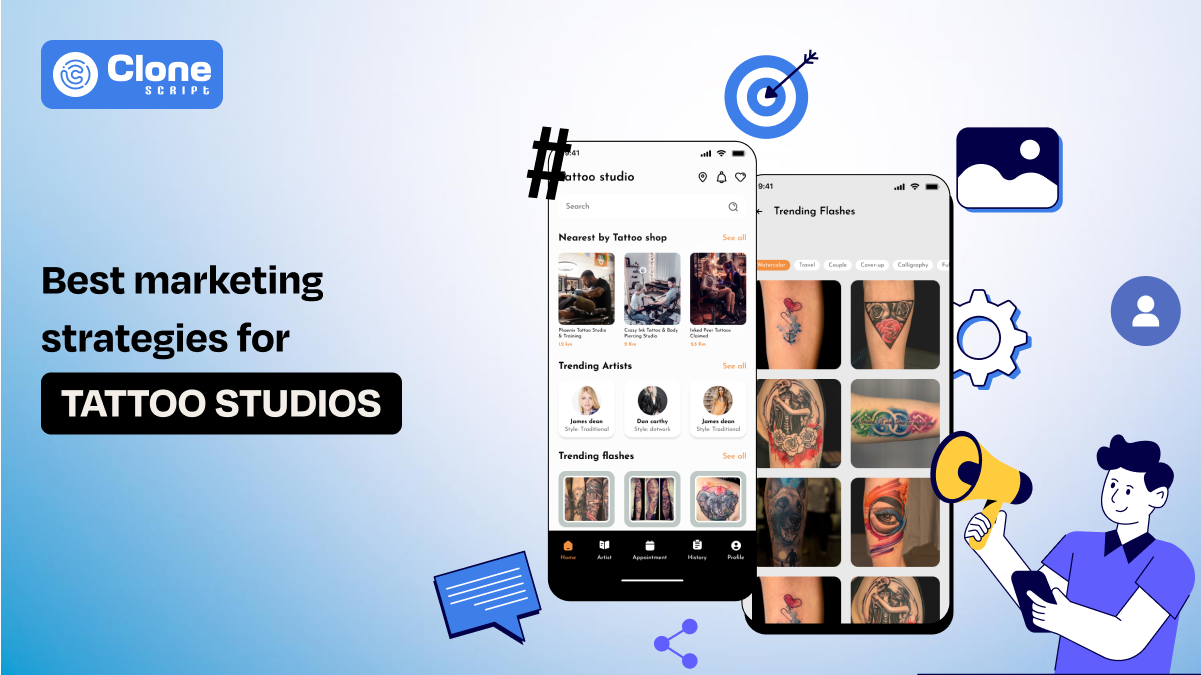How to Accept Bookings & Payments on Your Online Tattoo Studio
Gone are the days when tattoo clients had to call in, message on Instagram, or walk in just to book an appointment. Now the time has changed. If your tattoo studio doesn’t offer online bookings and instant payments, you’re likely missing out on serious revenue and loyal clients.
With the rise of tattoo booking software apps, including Flutter-based platforms, and easy payment gateways, setting up a seamless system is essentially possible.
This guide will walk you through everything you need to know about how to accept bookings for your tattoo studio, the tech tools involved, and how to promote it like a pro. Whether you’re a solo artist or managing a buzzing parlor, you’ll find actionable steps to streamline your tattoo schedule and boost your client experience.
Why Online Booking is a Must for Tattoo Studios?
Tattooing is an important creative service. Clients want convenience and clarity before committing to ink. Here’s why online booking isn’t just a nice-to-have, it’s a business necessity:
-
Clients expect it – Today’s digital-savvy audience prefers booking services online anytime, without making phone calls or sending messages. This ease of access directly impacts their decision to book with you over others.
-
Reduces no-shows – Automated confirmations and reminder notifications help clients remember their tattoo appointments. Many booking systems also let you collect deposits to secure their commitment.
-
Saves time – Say goodbye to endless back-and-forth messages on Instagram and WhatsApp for scheduling. A systemized calendar helps you focus more on inking, not admin work.
-
24/7 accessibility – Clients can book their sessions at night, during lunch breaks, or even while traveling. You’ll generate leads and fill your calendar even when your studio is closed.
-
Boosts professionalism – A sleek online booking presence positions your studio as trustworthy and modern. Clients are more likely to recommend you when the entire process feels polished and reliable.
Choosing the Right Tattoo Booking System.
When selecting a tattoo booking software, consider both your business size and specific needs. You want something intuitive, mobile-friendly, and built with tattoo artists in mind. Here are some types of systems to consider:
-
Web-based booking tools – Ideal for studios with a dedicated website.
-
Mobile apps (Flutter-based) – Great for on-the-go artists or studios looking for cross-platform performance.
-
Marketplace-based platforms – Apps that list multiple tattoo artists in one place (but usually charge commissions).
Key questions to ask before choosing:
-
Does it let me manage multiple artists’ schedules? If you're running a team, this supports seamless scheduling to reduce internal booking conflicts.
-
Can I accept deposits or full payments online? Payment integration reduces cash handling and protects your time from no-shows.
-
Does it support mobile booking and reminders? Mobile responsiveness is useful. Your clients will likely book from their phones.
A good tattoo booking Flutter app is fast, responsive, and scales with your growth.
Setting Up a Payment Gateway for Your Studio
Accepting payments online isn’t complicated, especially now with tools like Razorpay, Stripe, or Square that work globally. A proper tattoo studio payment gateway setup identifies safe transactions and helps you manage deposits, cancellations, and refunds with ease.
Steps to set up a payment gateway:
-
Register your studio on a payment gateway platform. Choose platforms like Stripe, Razorpay, or Square that are secure and studio-friendly.
-
Verify your KYC details and link your business account. This validates that payments are legally processed and directly deposited into your account.
-
Integrate the gateway into your booking system or app. Most platforms offer plug-ins or APIs that work well with booking software.
-
Customize pricing tiers and add service options. Offer clear pricing for hourly rates, sessions, or consultation-only bookings.
-
Enable deposit options to reduce cancellations. Deposits create a sense of client commitment and protect you from last-minute changes.
Choose a gateway with strong fraud protection and mobile-first checkout. Having a secure online payment system for tattoo artists also boosts trust among clients.
Features to Look For in a Tattoo Booking App
A good booking app is more than just a calendar. It should automate, simplify, and enhance your business. Here are key features to look for:
-
Custom scheduling – Define time slots, buffer windows between sessions, and blocked-out dates. This prevents double bookings and gives you enough time to reset between clients.
-
Deposits and payments – Accept partial or full payments at the time of booking. This improves your cash flow and discourages no-shows or last-minute cancellations.
-
Client profiles – Store details like previous tattoos, allergies, references, and notes. This helps you offer personalized service and build long-term client relationships.
-
Automated reminders – Send out SMS and email reminders a day or two before the appointment. This keeps your schedule tight and reduces the chances of no-shows.
-
Design uploads – Let clients share reference images, ideas, or inspiration during booking. This gives you a clear brief before the session and reduces consultation time.
-
Mobile-friendly dashboard – Manage your entire schedule from your phone with real-time updates. Whether at a convention or traveling, your business stays in your pocket.
Using a mobile app for tattoo bookings with these features can save hours each week and improve your overall service quality.
Step-by-Step: Accepting Bookings via Your App
Managing tattoo appointments doesn’t have to involve late-night DMs or a cluttered calendar. To build a tattoo studio, you need a mobile-friendly booking app. A Flutter-based app is perfectly designed for both Android and iOS. You can automate tattoo bookings, reduce admin work, and offer a smoother experience for your clients.
-
Sign Up & Set Availability:
Once you've chosen a booking app or tattoo studio software, the first step is to create an artist or studio profile. After that, define your working hours, days off, and any blackout dates (like vacations or conventions).
-
List Your Services:
Next, break down the services you offer. Think of this as your digital menu. Create different session types like:
-
Small tattoos (under 1 hour)
-
Half-day sessions
-
Full-day sessions
-
Tattoo consultations
Add clear descriptions and set your pricing for each one. If you charge by the hour or offer flat rates for custom work, make sure it’s reflected accurately so clients know what to expect.
-
Add Deposit Options
To protect your time and reduce cancellations, enable deposit payments at the time of booking. Most systems allow you to set:
-
A flat deposit (e.g., ₹1000 to secure any session), or
-
A percentage-based deposit (e.g., 20% of total service cost)
This gives clients commitment, and you peace of mind. Plus, deposits can easily be applied toward the final payment on the tattoo day.
-
Integrate a Payment Gateway
Seamlessly accepting payments is key to a smooth booking experience. Most tattoo booking Flutter apps support integrations with popular payment platforms like:
-
Stripe (Global)
-
Razorpay (India-based)
-
PayPal (Worldwide)
Once you connect your account, clients can pay through credit cards, UPI, or wallets. A secure payment gateway also increases trust and reduces last-minute no-shows.
-
Customize the Booking Flow
Every tattoo project is unique, so your booking form should reflect that. Customize it with fields such as:
-
Tattoo size or placement (e.g., arm, neck, back)
-
Tattoo style preference (e.g., traditional, realism, fine line)
-
Upload option for reference images or design sketches
-
Notes or special instructions
This provides you with all the creative input upfront, saving you time during consultations and enabling better session preparation.
-
Test the Booking Flow
Before going live, always test your booking system like a real client. Walk through the process:
-
Select a service
-
Choose a date/time
-
Fill out the form
-
Pay a deposit
Make sure everything works smoothly across mobile and desktop devices. Catching small glitches early prevents headaches and missed bookings later.
Promote Your Booking Link Across Channels
Once your system is live, make sure your audience knows where to book. Here's how to promote your tattoo booking link smartly:
-
Instagram Bio & Stories – Add your booking link to your profile and share it through story highlights. Use “Book Now” stickers in Stories to create urgency and click-throughs.
-
Google Business Profile – Add your booking link here to appear in local searches. This is especially useful when clients are looking for nearby tattoo studios.
-
QR Codes in Studio – Print and place QR codes in your reception area or artist booths. Clients can scan it to rebook quickly or refer friends after their session.
-
Email & SMS Campaigns – Send updates to existing clients about availability and new services. A direct call-to-action to “Book Now” makes your messages more actionable.
-
Collabs & guest spots – When visiting another city or collaborating with artists, share your booking link. It makes it easier for local clients to reserve their slots in advance.
For this, you don’t need a big budget. Just a consistent effort to make booking effortless for clients.
Final Tips
Before you launch your tattoo booking system for artists, here are a few expert tips:
-
Keep the UI clean and simple – Choose an app or platform with a minimal layout that’s easy to navigate. Clients should never get confused or abandon the booking halfway through.
-
Use Flutter if building from scratch – Flutter allows you to create smooth apps for both iOS and Android. It’s cost-effective, high-performing, and ideal for tattoo studios scaling online.
-
Offer flexible payments – Let clients pay in full, in part, or choose installment options. More payment flexibility translates to higher booking rates and client retention.
-
Regularly update availability – Sync your schedule daily or weekly to avoid confusion. Clear and accurate availability prevents booking clashes and boosts client trust.
-
Respond quickly to custom inquiries – Not every booking is straightforward—some require creative input.
Finally, treat your booking system as a business tool, not just a convenience. It saves time, reduces friction, and enhances your professional image.
 BTC - Bitcoin
BTC - Bitcoin
 USDTERC20 - USDT ERC20
USDTERC20 - USDT ERC20
 ETH - Ethereum
ETH - Ethereum
 BNB - Binance
BNB - Binance
 BCH - Bitcoin Cash
BCH - Bitcoin Cash
 DOGE - Dogecoin
DOGE - Dogecoin
 TRX - TRON
TRX - TRON
 USDTTRC20 - USD TRC20
USDTTRC20 - USD TRC20
 LTC - LiteCoin
LTC - LiteCoin