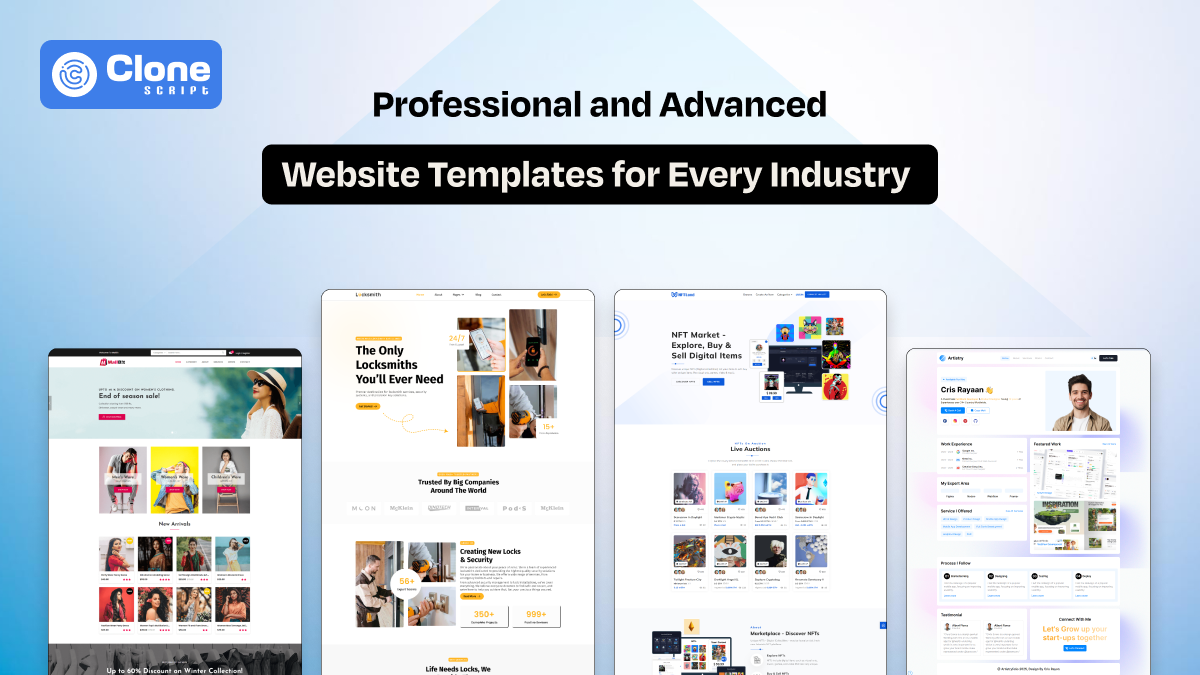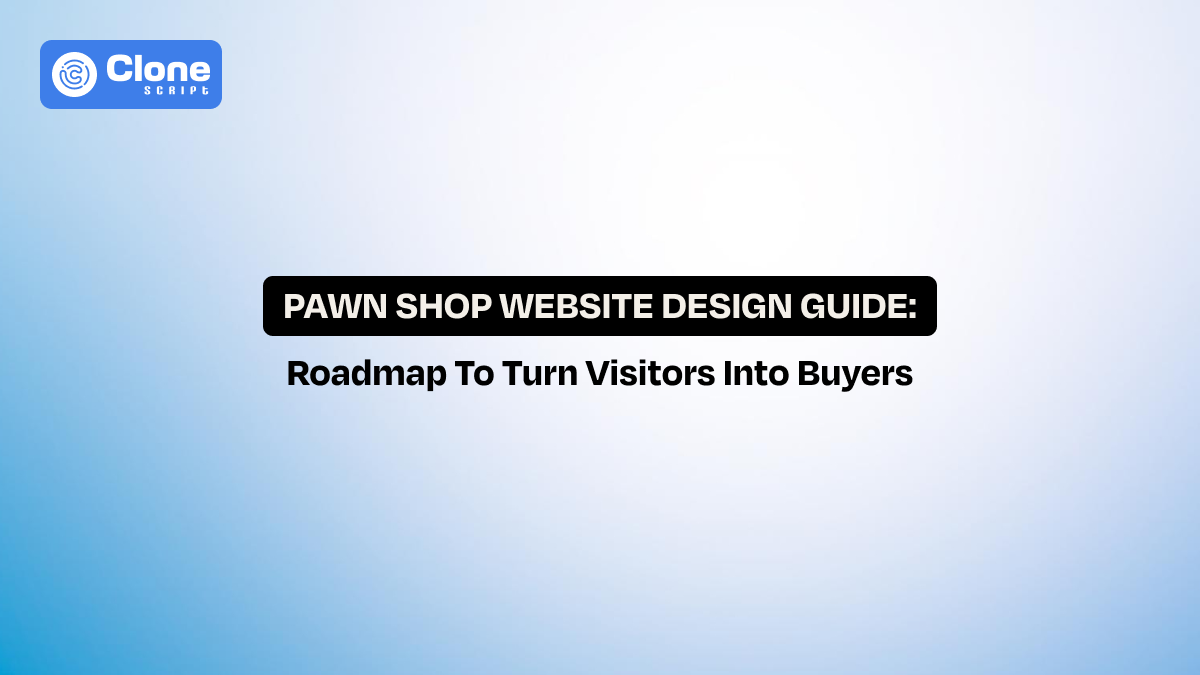The Ultimate Guide to Using Website Templates for Any Industry
Do you know what problem entrepreneurs faced when launching a new business? It’s not financial distress, but involves a website development process. Since the revolution of the internet and smartphone usage, they have to be present online, and a professional website is a valuable asset for any business. There a website templates that remain a complete tool for them.
Why?
It’s obvious to save web development cost, including UI/UX design and necessary front-end side logic setup.
This guide walks you through everything you need to know about how to build a site using ready-made templates. We cover everything from understanding what they are to customizing them for your unique business and finally, getting them seen by the right audience.
What Are Website Templates?
In simple terms, website templates are the prototype of how the site will look once it is complete with front-end and back-end development. It comes with the UI assets, source codes, and the best practices of web development.
Instead of designing and coding each page, you start with a structure that’s already been professionally built. That’s the key highlight of using a template in the development process.
These pre-designed templates usually include:
-
A homepage layout and standard subpages (About, Services, Contact)
-
Built-in styles (fonts, buttons, color palette)
-
Placeholder text and images to show layout structure
-
Pre-set sections for testimonials, portfolios, or product listings
-
A mobile-responsive framework that adjusts across screen sizes
Now you have a question about what technology stack the templates are made in?
So, there are six types of templates available:
-
HTML
-
WordPress
-
Bootstrap
-
Tailwind CSS
-
Shopify Themes
-
React
Some of these templates demand coding knowledge to set up the website, for example, HTML, Bootstrap, and Tailwind CSS.
While you want a theme, WordPress remains the top choice.
You can also go with builder platforms like Squarespace and Wix come with beginner-friendly website templates with visual editing. It comes with a drag-and-drop building feature. However, there are limitations to picking a website builder.
In short, a template gives you the bones of a fully functional site, saving you countless hours in design and development.
You think it’s okay to have a template in website development, but what does it actually bring to you? Let’s find it.
Benefits of Using Templates for Any Industry
The demand for responsive templates for business websites continues to grow, and with good reason. Templates offer a combo of speed, affordability, and functionality that’s difficult to beat.
Here's why businesses in every sector are turning to them.
1. Saves Time and Money
New startups usually have low funds to manage the expenses. It’s obvious that hiring a full-time web designer is not affordable. Because he can charge hundreds to thousands of dollars and take time to complete the process.
Other hand, a ready-made template, the layout is optimized through user research and designed with the best practices. This results in a time-saving and cost-effective approach that gives a custom-designed look.
2. Easy to Use, Even for Beginners
The best part about beginner-friendly website templates they have features like user-friendly dashboards, a drag-and-drop editor, and simple customization tools. There is no requirement to have prior knowledge of HTML or CSS coding. Even non-coders can publish a professional site without outside help. You don’t need to be a tech expert.
3. Professional Appearance, Without the Design Team
Modern business templates are created by experienced designers who understand usability, visual hierarchy, and mobile-first design. They give your brand instant credibility, even if you’re just getting started. This helps you to stand out in a crowded place and emerge as the potential winner.
4. Built-in Responsiveness
As most of the organic and paid website traffic is driven by mobile devices, your site has to be responsive. In other words, it should load quickly and give a fine user experience. Most responsive website templates automatically adapt to different screen sizes.
5. SEO-Friendly Framework
Remove the thought that a website made from a template is not optimized for search engines.
In reality, it does.
How?
Some premium templates are well-coded templates that use clean HTML/CSS structures and fast-loading assets. Many are designed to support basic SEO features like meta tags, alt text, and internal linking, giving your site a strong foundation in search rankings.
6. Scalable for Business Growth
The common misconception about ready-to-use templates is that they can’t handle high traffic and are not optimized for advanced-level plugin integrations.
Modern website templates made with Bootstrap and Tailwind CSS, even front-end frameworks like React, are already tested to manage the server requests. It means if you launch an e-commerce website for a local audience with a template, then you can expand it to a global audience, too.
There is no requirement to start again a UI design, front-end website development, and back-end management.
7. Consistent Branding
Do you feel that if you choose a template in development as it is picked by hundreds of developers like you? Then, you think about how the site will look professional and what the chances are of it?
The answer is simple: customize the website template.
Paid templates made in front-end frameworks come with documentation for personalization.
Whenever you want to change a homepage background color, keep the font size readable and fancy, or add a new button style to match the layout sections, everything can be done.
This creates a brand identity and improves user experience.
In essence, the templates are beneficial for web developers in all terms. But in which businesses are they used?
Here’s the answer.
Industry-Wise Website Template Use Cases
Different industries have different expectations from a website. The best part about today’s template is that you can find industry website templates designed specifically for your niche.
Here are real-world examples.
-
Crypto, NFT, and Web3
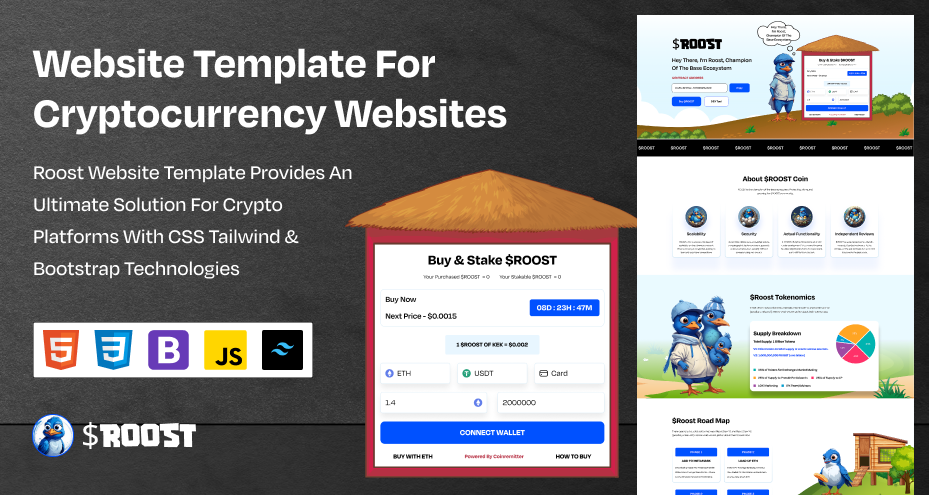
Having a secure Web3-ready website is a must now. If you want to create a DeFi platform using a crypto project website template, it is still a good choice due to the ready-made web design assets. Also, there are many options, such as an NFT marketplace template is useful to create a standardized website, where sellers can list their assets and buyers can purchase them.
-
E-Commerce & Retail
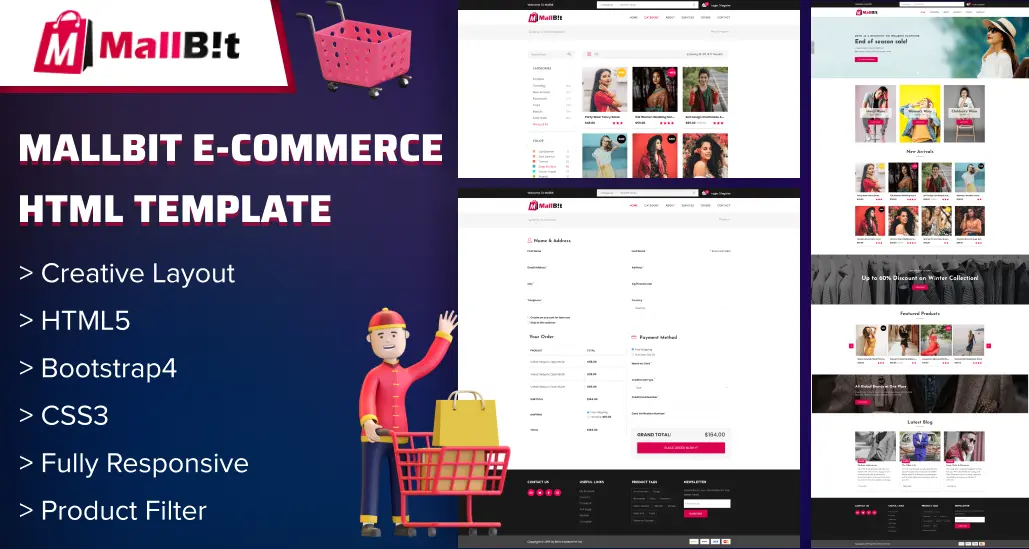
E-commerce website templates include product grids, payment integration, inventory tools, and customer reviews. If your online store is on Shopify, an e-commerce platform, then you have to go with a Shopify theme. For a WordPress e-commerce store, WooCommerce offers responsive templates for business websites that are ready to sell from day one.
-
Creative Professionals & Portfolios
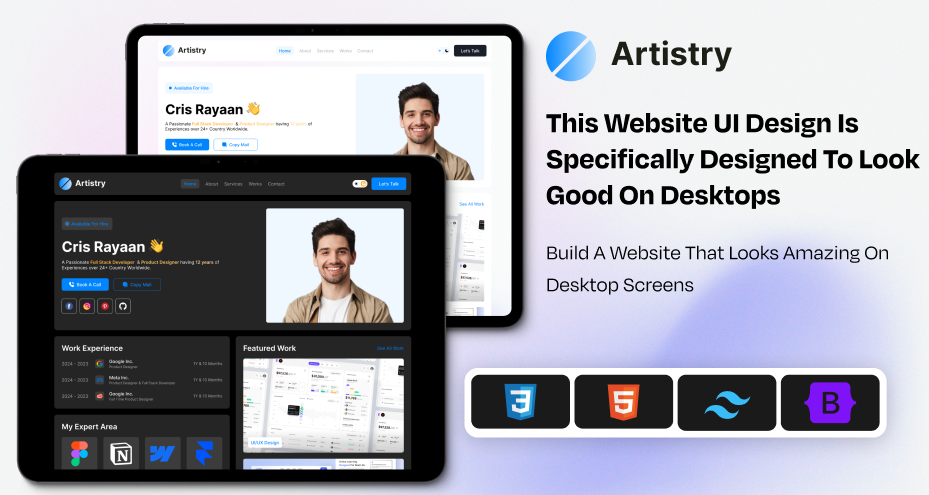
Photographers, designers, writers, and filmmakers use minimalist portfolio templates that emphasize visual storytelling. These website templates for startups and professionals include full-width image galleries, video sections, and bio pages to connect with clients.
-
Booking services

Templates tailored for service-based businesses feature clear service descriptions, booking systems, testimonials, and call-to-action buttons. They’re designed to convert visitors into leads and help professionals establish authority quickly. For example, a locksmith website template is optimized for a user experience and booking schedules to keep offering the service.
-
Real Estate
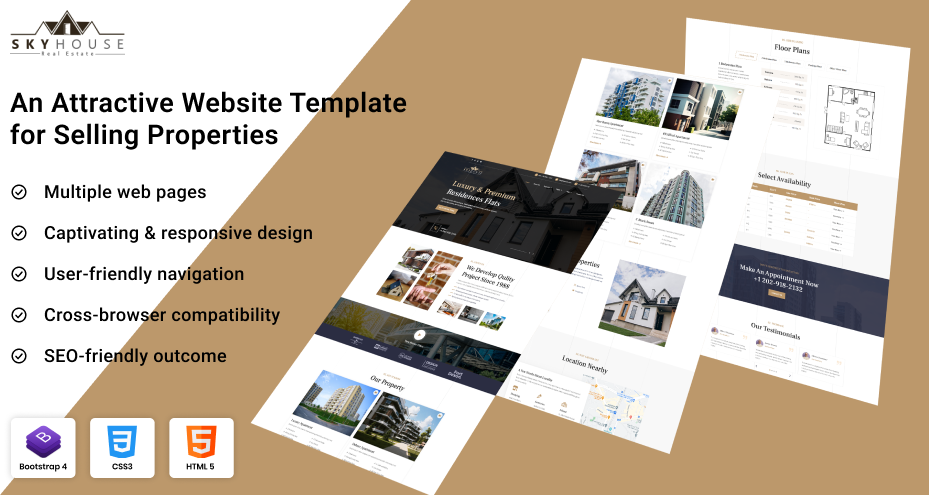
Industry-specific website design templates for real estate come with advanced property listings, image galleries, map integration, and lead capture forms. It makes browsing easy and intuitive.
-
Education & Online Courses

For schools, tutoring programs, or online instructors, templates offer course listings, instructor bios, event calendars, and enrollment forms. Many support login areas for students and downloadable learning materials. Choosing an e-learning platform template comes with all the features.
-
Healthcare & Wellness

Medical clinics, dental practices, therapists, and wellness brands rely on trust and clarity. These health service website templates include appointment scheduling, service menus, staff bios, and secure contact forms to meet privacy standards.
-
Restaurants & Hospitality
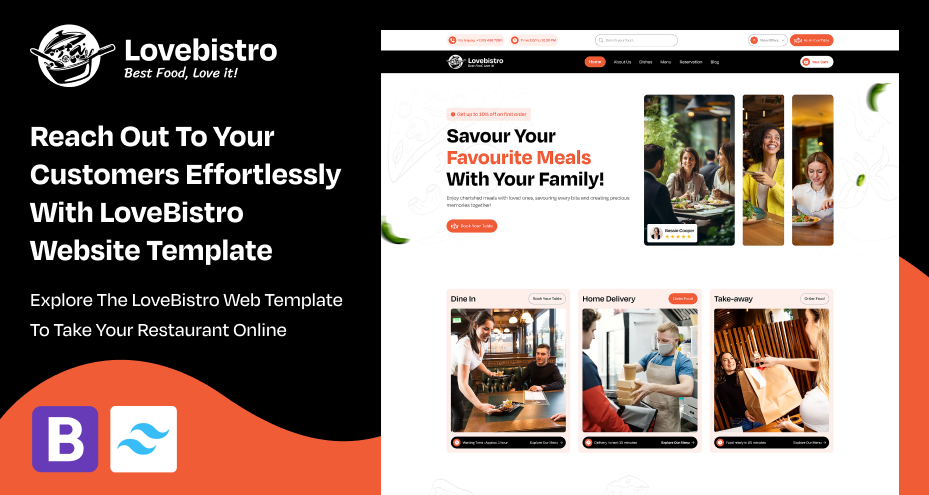
From online reservations to menu displays and location maps, hospitality businesses use business templates that help people make decisions fast. Integrations for delivery or third-party platforms are built in. You can prefer a restaurant and cafe website template that has been made for a better user experience with functionality testing.
Let’s understand the tips to buy a website template without compromising the benchmark.
How to Choose the Right Template for Your Industry?
Choosing a template isn't just about what looks good; it's about what works for your specific goals. Here's how to select the best industry website template for your brand.
1. Define the Purpose of Your Website
Ask the question: Is your goal to sell products, attract leads, showcase work, or educate? This helps you identify what features your responsive website template must have. Be it a blog, contact form, e-commerce cart, or portfolio layout.
2. Match Your Brand Aesthetic
Start with templates that visually align with your brand: colors, fonts, and tone. If you’re a creative professional, you’ll want a layout that’s visual and minimalist. A law firm? Choose a clean, professional-looking law firm website design with clear navigation.
3. Test Responsiveness
Don’t assume it just works; see the preview and measure the loading time on mobile and tablet. The best multipurpose website templates are built to adapt, but some free templates still have quirks that break on smaller screens.
4. Assess SEO and Performance
Page speed, structure, and clean code matter for SEO ranking. Look for templates optimized for search engines, and test them using tools like Google PageSpeed or GTmetrix before you commit.
5. Look for Documentation and Support
Choose templates from providers that offer detailed guides, tutorials, or responsive support teams. Premium templates have the development and setup feature support. But a zero-cost template does not have timely help.
6. Plan for Future Growth
Will the template let you add blog posts later? Add a shop or contact form? Ensure your choice isn’t too limited; it should scale with your business.
Tips for Customizing Your Template.
Once you've chosen a template, customization is where your brand identity comes to life. Here’s how to personalize HTML templates or CMS-based themes without losing their core strengths.
-
Replace all placeholder text and images immediately. Leaving “Lorem ipsum” in your live site signals carelessness. Use your copy, headlines, and real visuals.
-
Integrate your branding. Update colors, logos, and fonts to match your style guide. Most responsive website templates allow color picking and typography adjustments within their settings.
-
Don’t over-customize. Tweak what matters, like messaging and images. But avoid breaking the structure. Over-editing can ruin mobile responsiveness and loading speed.
-
Use real content, not stock overload. Stock images are fine in moderation, but overly generic photos can make your brand feel insincere. Use real product images, office shots, or team photos when possible.
-
Optimize CTAs. Clear, direct calls-to-action ("Book Now," "Get a Quote," "Browse Catalog") help users know what to do next.
-
Test across devices. After editing, test the final version on multiple screen sizes and browsers to catch layout bugs or misaligned elements.
With a template modification, you can make a website look custom-developed by following these steps.
Conclusion
Website templates are one of the smartest tools at your disposal. They take the heavy lifting out of the equation, letting you focus on content, branding, and growth rather than wrestling with design frameworks and development timelines.
The key is choosing one that aligns with your business goals and then making it your own. With the right combination of thoughtful customization, your template-powered site can look and perform just as well as a custom-built solution, without the high cost or complexity.
The modern web isn’t reserved for those with deep pockets or coding skills. With the best website templates for different industries, your digital presence can be beautiful, strategic, and live sooner than you think.
 BTC - Bitcoin
BTC - Bitcoin
 USDTERC20 - USDT ERC20
USDTERC20 - USDT ERC20
 ETH - Ethereum
ETH - Ethereum
 BNB - Binance
BNB - Binance
 BCH - Bitcoin Cash
BCH - Bitcoin Cash
 DOGE - Dogecoin
DOGE - Dogecoin
 TRX - TRON
TRX - TRON
 USDTTRC20 - USD TRC20
USDTTRC20 - USD TRC20
 LTC - LiteCoin
LTC - LiteCoin