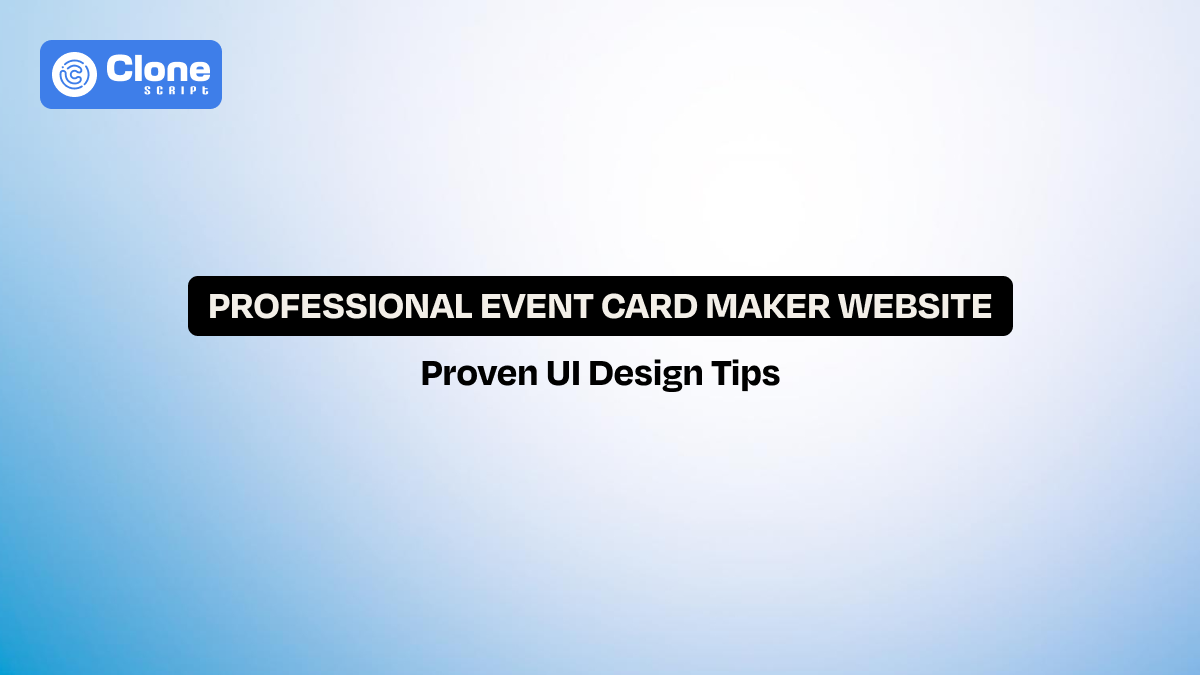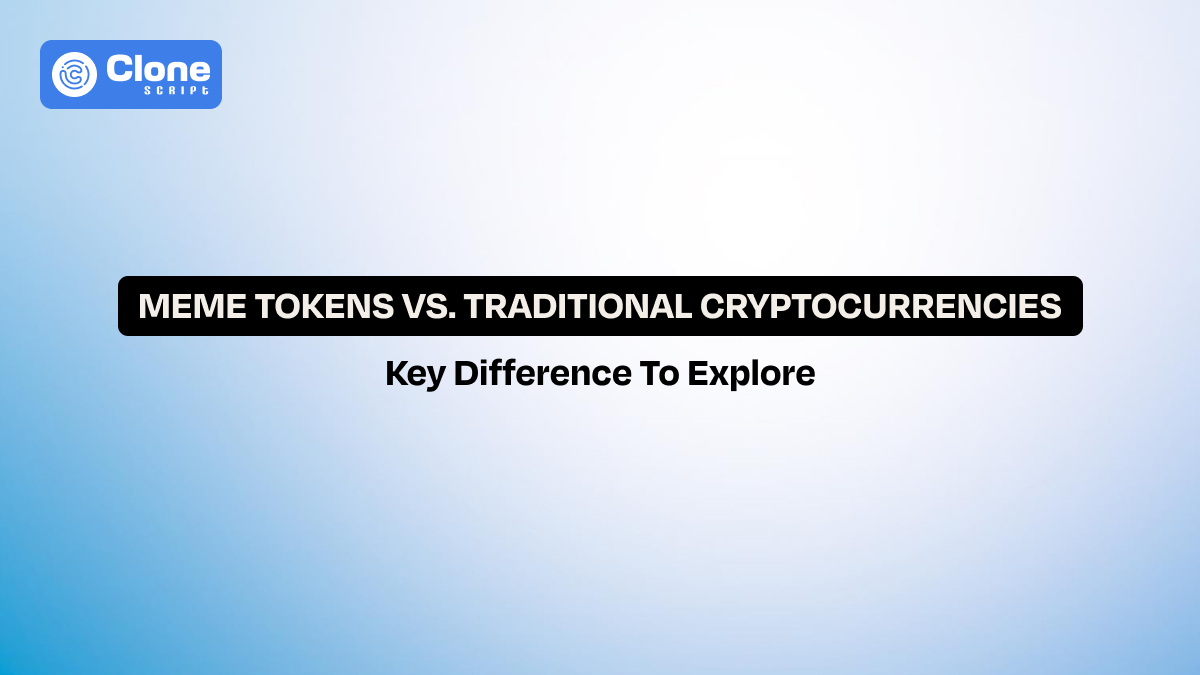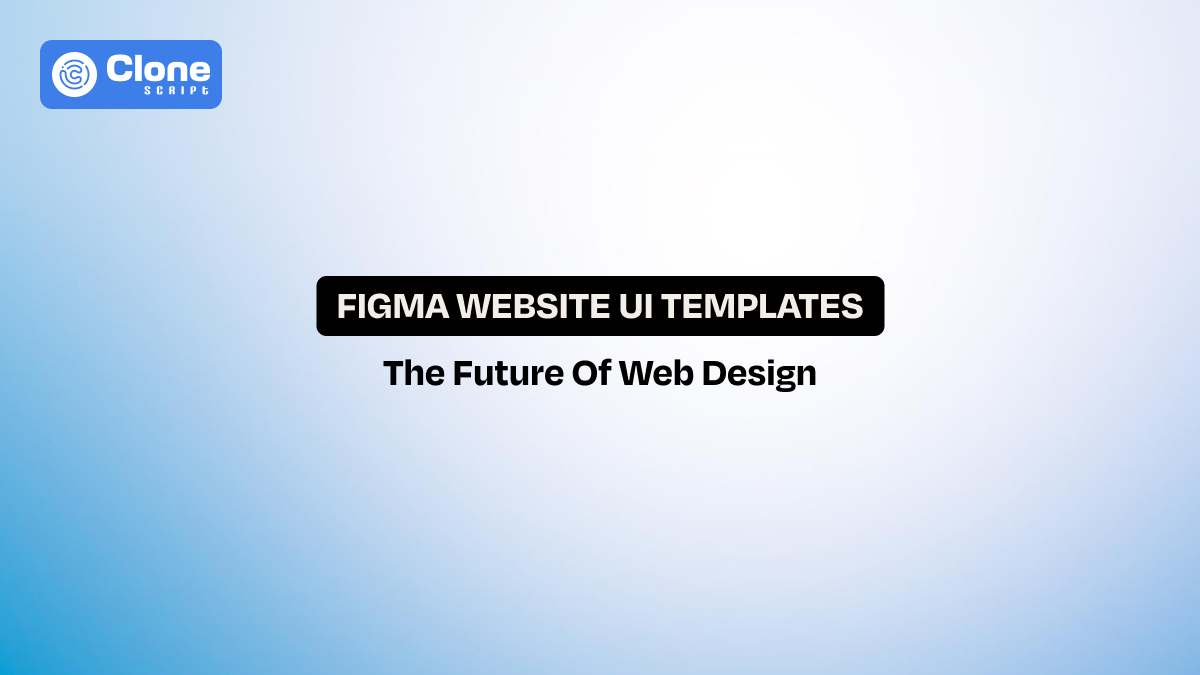Event Card Maker Website Design: Key Features, Benefits, and Latest Trends
Nowadays, event invitations have evolved far beyond paper cards and basic email templates. Whether it’s a wedding, business seminar, or community gathering, people now prefer event card maker websites, platforms that allow them to design, customize, and share stunning digital invitations with ease. But here’s the reality: not all event card platforms are created equal. Many fail to deliver the user-friendly design, responsive templates, and customization options users expect.
For website designers, this presents a major opportunity. The global online events market is growing rapidly, projected to grow at over 12% CAGR through 2030 (Grand View Research). Businesses are actively seeking event card maker website design solutions that are functional, attractive, and trend-driven.
In this blog, we’ll explore what these websites are, why professional design matters, the key features and benefits, the latest UI design trends, and how Figma templates can simplify the process. If you’re serious about creating the best UI for event card websites, read on.
What is the Event Card Maker Website?
An event card maker website is a digital platform specifically designed to simplify the creation of invitations and event-related cards. Unlike complex design tools such as Photoshop or Illustrator, these platforms focus on delivering user-friendly event card maker design capabilities that require little to no technical expertise.
Users can select from responsive templates, customize fonts, images, and layouts, and produce custom event cards for different purposes—be it weddings, business events, fundraisers, or birthdays.
Beyond design, these platforms often integrate sharing options. For example:
-
Direct social media publishing (Instagram, Facebook, LinkedIn). By creating the cards, you’re allowed to share them on the social media platforms without leaving the site.
-
Email invitations with RSVP tracking. The system automatically obtains the status from the recipients, and the hosts can monitor it wisely.
-
Download options for print-ready designs. Whether it’s a PDF, PNG, or JPG, get the made image in a preferred format.
This ease of use, coupled with growing demand for event invitation card maker online tools, makes it a high-value service for businesses aiming to engage digital-first audiences.
Why Professional Design Matters in the Event Card Maker Website?
Professional website design plays a defining role in the success of a card maker's website. While basic functionality allows users to create cards, thoughtful design ensures they actually enjoy the process and return for more.
Here are the key reasons expert design matters:
-
First Impressions Count
Research confirms that users judge a site’s credibility within 0.05 seconds. For an event card maker website, a modern UI design with visually appealing layouts sets the tone and builds trust immediately. After all, users prefer a professional-looking site, not just a copy-paste template.
-
Ease of Use Drives Engagement
A cluttered or confusing interface discourages users. By contrast, a user-friendly event card maker design with drag-and-drop features helps even non-designers to create professional results. As they find every feature immediately, the creation of cards is easier, and it ultimately can result in more usability.
-
Competitive Advantage
The digital invitation industry is crowded. A sleek, trend-driven platform that incorporates the best UI for event card websites becomes a strong differentiator, attracting loyal users. By highlighting unique features and tutorials for every category, designing invitation cards for different occasions without any hassle is a more appropriate option than a competitor's.
-
Conversion-Driven Layout
Offering a free event card-making is a one-sided facility. But if someone tries to make the cards as a professional, then a premium template works better. To monetize the platform, an optimzed funnel working 24*7 from browsing templates to final purchase. Well-planned event card website design maximizes conversions.
In short, professional design isn’t just about aesthetics—it directly impacts engagement, trust, and revenue.
5 Key Design Features of an Event Card Maker Website
An effective website design is more than just an editor with templates—it’s an ecosystem where creativity meets usability. When designing these kinds of platforms, you must focus on elements that not only make the tool powerful but also enjoyable to use. Adding the right features of an event card maker website ensures users can create professional designs effortlessly while businesses achieve scalability.
1. User-Friendly UI/UX
According to the user's point of view, what features do you have to prioritize in website UI/UX design, described here:
-
Clear, minimal navigation menus ensure users don’t feel lost or overwhelmed when first entering the platform. The fewer clicks required to achieve results, the higher the engagement rate it can result in.
-
An intuitive drag-and-drop interface allows even non-technical users to edit, move, or resize elements instantly, boosting overall satisfaction.
-
Tooltips, guided tours, and live chat support help beginners learn quickly without frustration, making the platform accessible to all.
-
Accessibility features like keyboard navigation and high-contrast mode make the website inclusive for users with different needs.
2. Responsive Templates
Know why the responsive ability in the event card designing website is important:
-
A wide collection of responsive event card website templates caters to weddings, birthdays, corporate functions, and community events. So, everyone can find the appropriate solution for their needs.
-
Templates that adjust seamlessly across devices help deliver consistency, as most users switch between mobile, tablet, and desktop.
-
Smart categorization based on themes (formal, seasonal, casual, or professional) saves time for users looking for specific designs.
-
Real-time preview options let users instantly test how their cards will appear on email, social media, or mobile apps.
3. Customization Tools
In any card designing website, customization tools are very important. Keep prioritizing these features:
-
Advanced typography options with preset font pairings make design decisions easier while maintaining professional aesthetics.
-
The ability to add icons, stickers, and illustrations allows users to personalize their event card design for any occasion.
-
Export options for high-resolution print files and optimized digital formats create cards that work well both online and offline.
-
Built-in stock image and vector integrations expand design flexibility without requiring users to upload their own assets.
4. Collaboration and Sharing
When designing sharing options for users in a card design platform, make sure you have the following:
-
Multi-user editing enables teams to co-design invitations. This is ideal for corporate events or event planning agencies.
-
Integrated RSVP systems and calendar sync functions let hosts manage guest responses without third-party tools. For SaaS companies and digital marketing solution providers, this feature has proven to be a key factor in hosting the events.
-
One-click publishing to branded microsites or event landing pages creates a professional look for businesses hosting events.
-
Downloadable QR codes linking to invitations allow physical and digital experiences to merge seamlessly.
5. Performance and Speed
Website speed optimization is a key element of the event card designing platform. Focus on these aspects:
-
Lightweight frameworks help maintain fast loading speeds, which are critical for retaining impatient users.
-
Optimized image compression makes the previews load quickly without compromising quality.
-
Scalable hosting solutions prepare the website for traffic surges during peak seasons like weddings or holidays.
-
Secure payment gateways and subscription management provide a reliable monetization strategy for premium features.
Benefits of a Well-Designed Event Card Maker Website
A thoughtfully executed event card website design pays off for both users and businesses. When design principles align with functionality, the results are smoother workflows, happier customers, and stronger brand value.
For Users:
Using the event card-making website, users will get the following advantages:
-
Convenience: With cloud-based platforms, there’s no need to download heavy software. Users can log in from anywhere and create invitations in minutes.
-
Customization: Access to creative controls makes those custom event cards look unique and align with the personality or branding of the user.
-
Instant Distribution: With built-in sharing tools, cards can be sent through email, WhatsApp, or social platforms. This saves users valuable time.
-
Enhanced Creativity: Pre-designed layouts offer inspiration, while customization options allow users to tweak every detail to fit their style.
-
Cost Efficiency: Affordable templates reduce the need for hiring professional designers and make professional-quality designs accessible to everyone.
For Businesses:
A secure platform for card designing, the benefits of businesses are:
-
Customer Retention: When users find the platform smooth and engaging, they are more likely to return for future events. This creates repeat business.
-
Revenue Growth: Businesses can monetize streams like paid subscriptions, exclusive templates, and brand partnerships to scale steadily.
-
Brand Authority: A sleek and reliable website design positions the business as a trusted name in digital invitations.
-
Analytics & Insights: Tracking design preferences and usage helps optimize offerings, ensuring users always find something fresh and appealing.
-
Market Differentiation: With so many competitors, creating the best UI for event card websites helps carve out a clear market niche.
6 Latest Design Trends in Event Card Websites
The event card website design trends of 2025 combine technology, simplicity, and personalization. Website designers who adopt these trends will not only meet user expectations but exceed them.
-
AI-Powered Design Assistance
Through AI, the site will perform even better as:
-
Smart algorithms analyze user preferences and suggest layouts, color palettes, and templates best suited for the occasion.
-
AI-driven personalization remembers previous user designs, offering faster options for repeat projects.
-
Predictive design assistance saves time while maintaining creative freedom, making the process enjoyable.
-
Minimalist and Clean UI
The transparent and useful user interface makes sure to prioritize:
-
Simple layouts with clear typography improve readability and reduce distractions.
-
Whitespace balances design elements, ensuring the card looks professional and elegant.
-
Fewer cluttered buttons or unnecessary icons make navigation intuitive and quick.
-
Micro-Interactions
To keep engaging the users for more time, follow these elements to design the website:
-
Small animations, such as hover effects, keep users engaged without overwhelming them.
-
Interactive feedback (like confetti when saving a design) makes the experience memorable.
-
Smooth transitions between steps prevent friction, keeping the flow natural.
-
AR/VR Previews
The advanced technology keeps the card design personalized:
-
Augmented reality lets users preview invitations in real-world environments, adding realism.
-
VR-based galleries allow immersive exploration of template collections.
These features give users confidence in their design choices before finalizing.
-
Dark Mode UI
To attract professional designers, a dark mode feature helps to design a better invitation:
-
Dark mode is now standard for accessibility and aesthetics, especially for prolonged use.
-
It reduces eye strain for designers working long hours.
-
It also provides a sleek, modern look that appeals to younger audiences.
-
Sustainability Messaging
Making the event card designing website, the messaging should be more sustainable and futuristic:
-
Digital invites are promoted as eco-friendly alternatives to paper-based solutions.
-
Brands that highlight sustainability resonate more strongly with environmentally conscious users.
This trend positions the platform as socially responsible.
How does the Readymade Figma Template help to design the Event Card Maker Website?
Building a card maker website from scratch can be resource-heavy. Pre-designed Figma templates provide designers with a jumpstart, combining speed, consistency, and trend-awareness.
-
Faster Prototyping
Figma templates allow designers to assemble prototypes in hours instead of weeks. Pre-built structures save time and enable focus on refining user interactions. This faster workflow means businesses can launch platforms quickly and stay ahead of competitors.
-
Pre-Defined UI Components
Templates come with ready-made buttons, icons, and grids designed for the best UI for event card websites. Consistency is maintained across all screens, ensuring users feel at ease. Designers save energy on repetitive tasks and can concentrate on personalization.
-
Collaboration Made Easy
Real-time editing allows multiple designers to work on the same project without conflicts. Teams can leave comments directly on the design, streamlining communication. Version control keeps projects organized, reducing errors and saving time.
-
Responsive Design Built-In
Most templates follow a mobile-first approach, which means cards look great on all devices. Auto-adjust features maintain layout quality across multiple screen sizes. This eliminates extra effort in redesigning layouts separately for mobile and desktop.
-
Trend-Driven Aesthetics
Templates reflect the latest event card website design trends, from minimalist designs to micro-interactions. Designers don’t need to research trends from scratch; they’re built into the template. This ensures the platform feels modern and competitive right out of the gate.
By using Figma templates, website designers can deliver high-quality solutions more efficiently while ensuring platforms meet both functional and aesthetic demands.
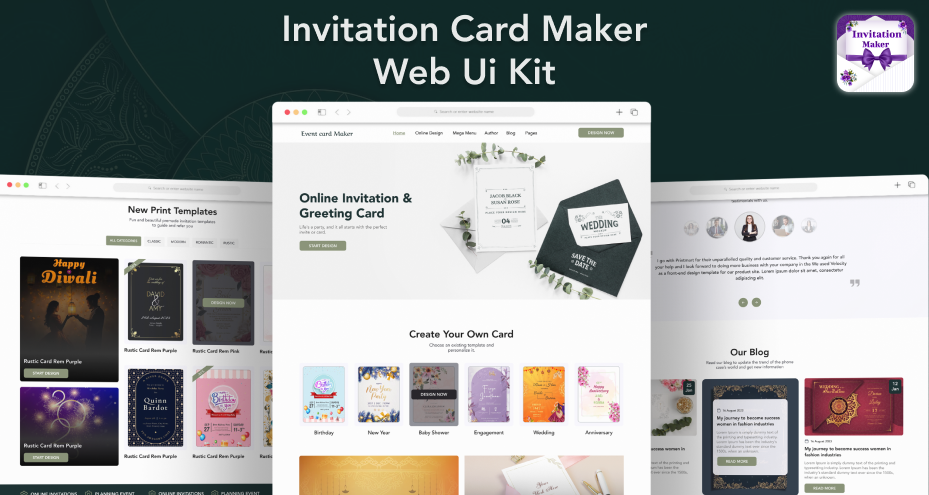
Conclusion
Making an event card designing website now is not months, but with the smart solutions, it can be done in days. Referring to the professional and branded look, everything has been sorted properly. Figma UI kits are leading the charge, saving the time of web designers and helping them to start customization to deliver the best product output to the client.
FAQs
-
What are the best free event card maker websites?
The most popular free event card makers are Canva, Evite, and Greetings Island, which offer extensive template libraries and basic customization tools for creating invitations at no cost.
-
How do digital invitations with RSVP tracking work?
They work by providing a link for guests to respond, and the platform automatically tracks and organizes their replies in a dashboard, giving the host a real-time headcount.
-
Can user upload their own photos and designs to the invitation maker?
Yes, most platforms allow users to upload their own images, photos, and artwork. This provides full creative control and the ability to personalize cards to match any theme.
-
What are the latest UI design trends for event card websites?
Current trends include AI-powered design assistance for personalization, minimalist UI design, engaging micro-interactions, and accessibility features like dark mode for a better user experience.
-
Why is a professional website design important for an event card maker?
Professional design builds user trust and ensures an intuitive, user-friendly experience. It helps a brand stand out in a crowded market and drives higher user engagement and conversions.
 BTC - Bitcoin
BTC - Bitcoin
 USDTERC20 - USDT ERC20
USDTERC20 - USDT ERC20
 ETH - Ethereum
ETH - Ethereum
 BNB - Binance
BNB - Binance
 BCH - Bitcoin Cash
BCH - Bitcoin Cash
 DOGE - Dogecoin
DOGE - Dogecoin
 TRX - TRON
TRX - TRON
 USDTTRC20 - USD TRC20
USDTTRC20 - USD TRC20
 LTC - LiteCoin
LTC - LiteCoin