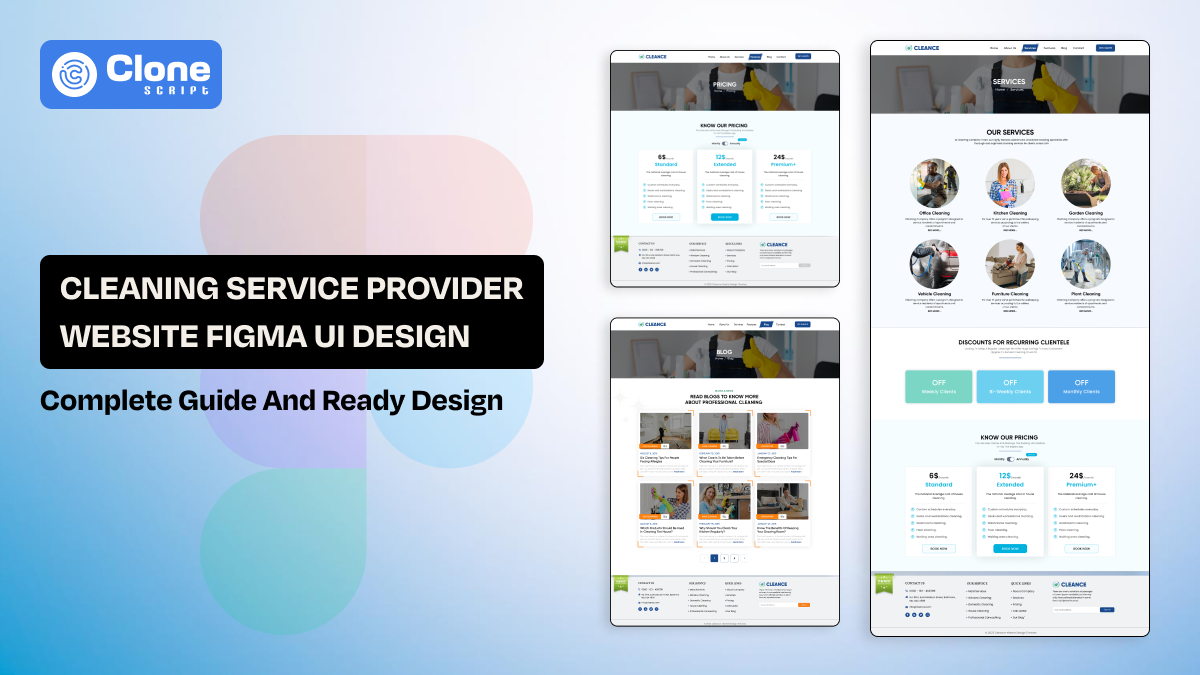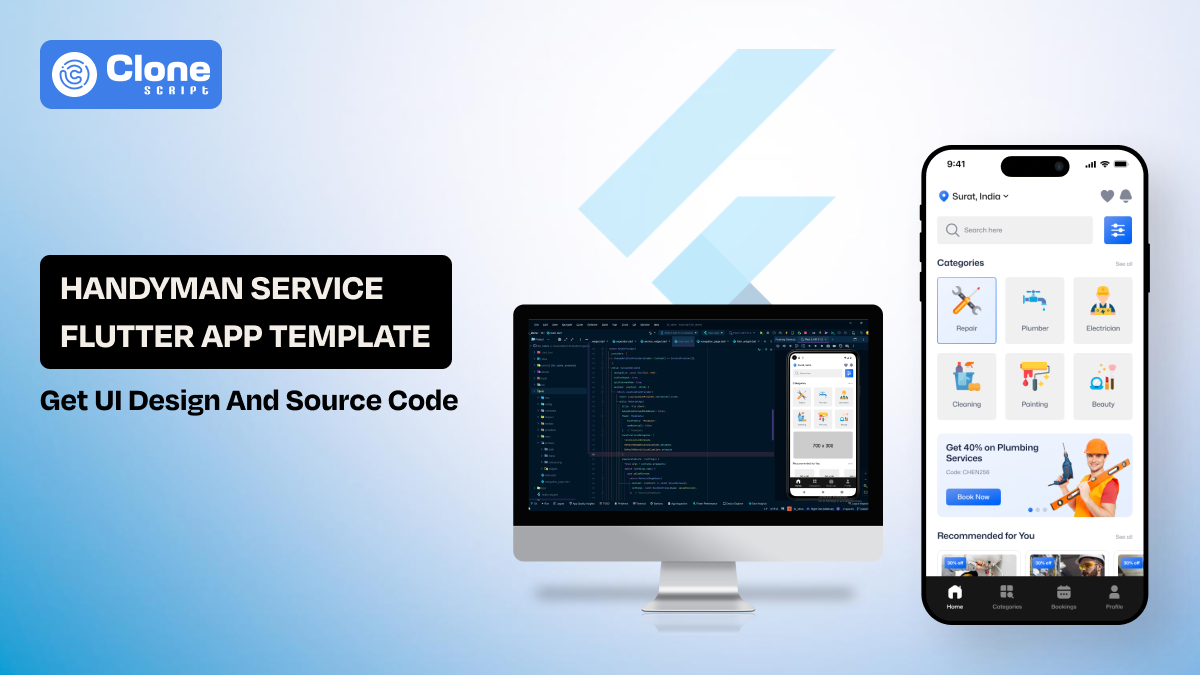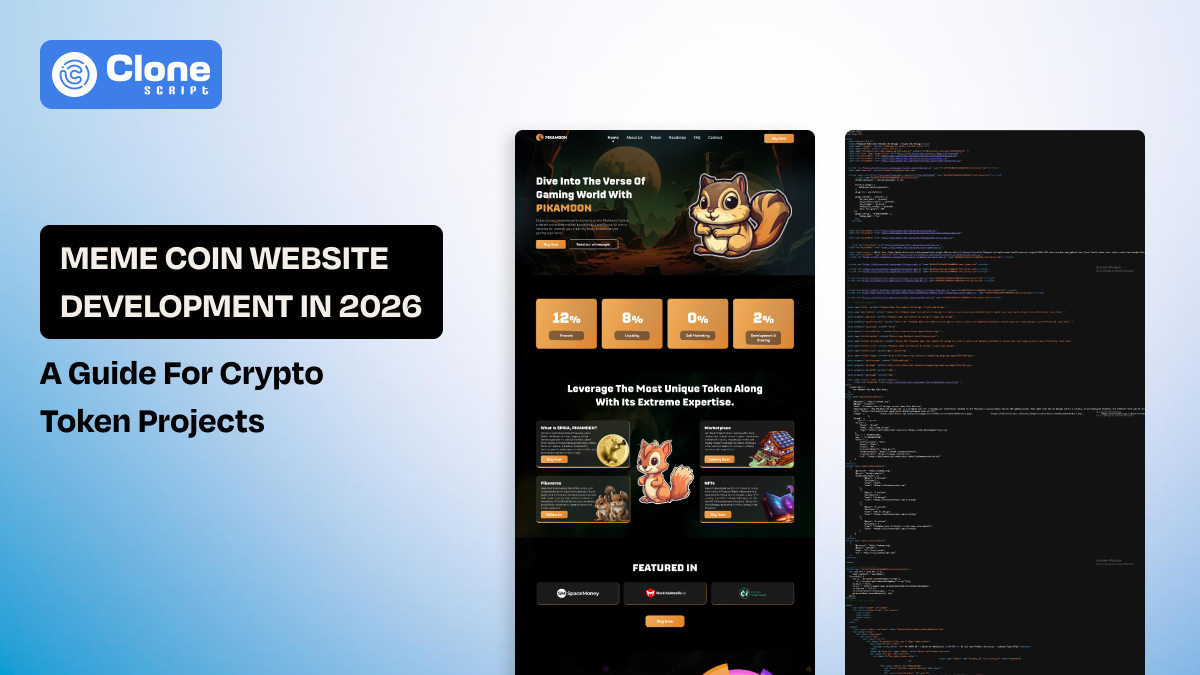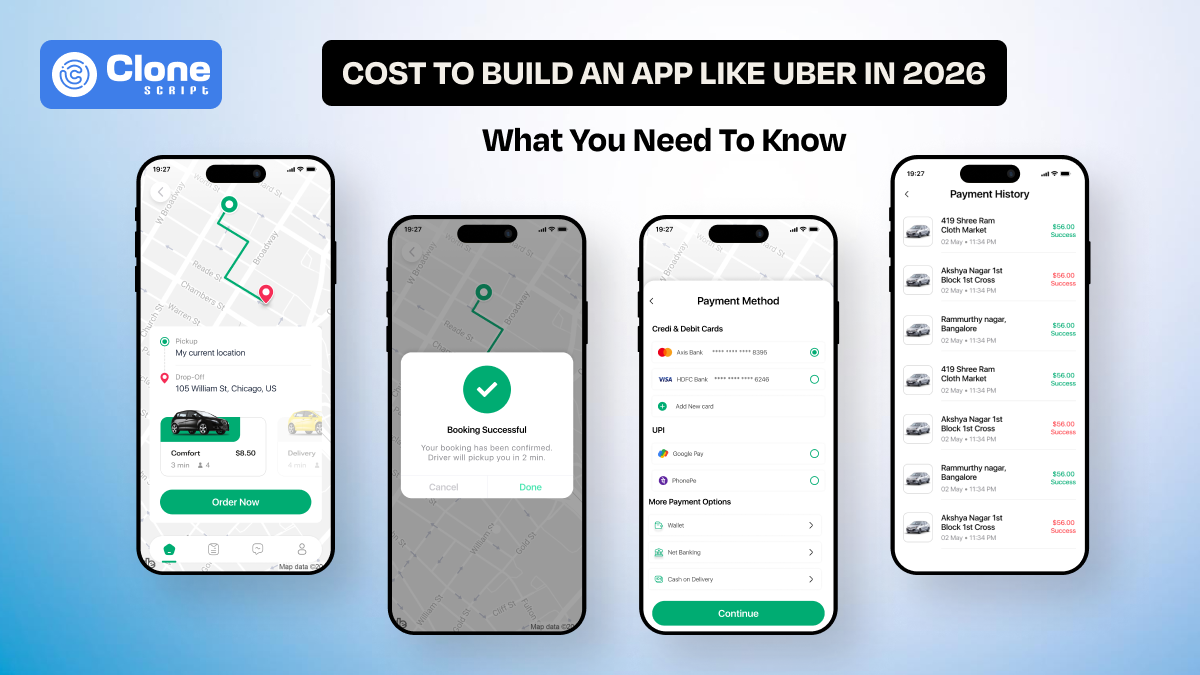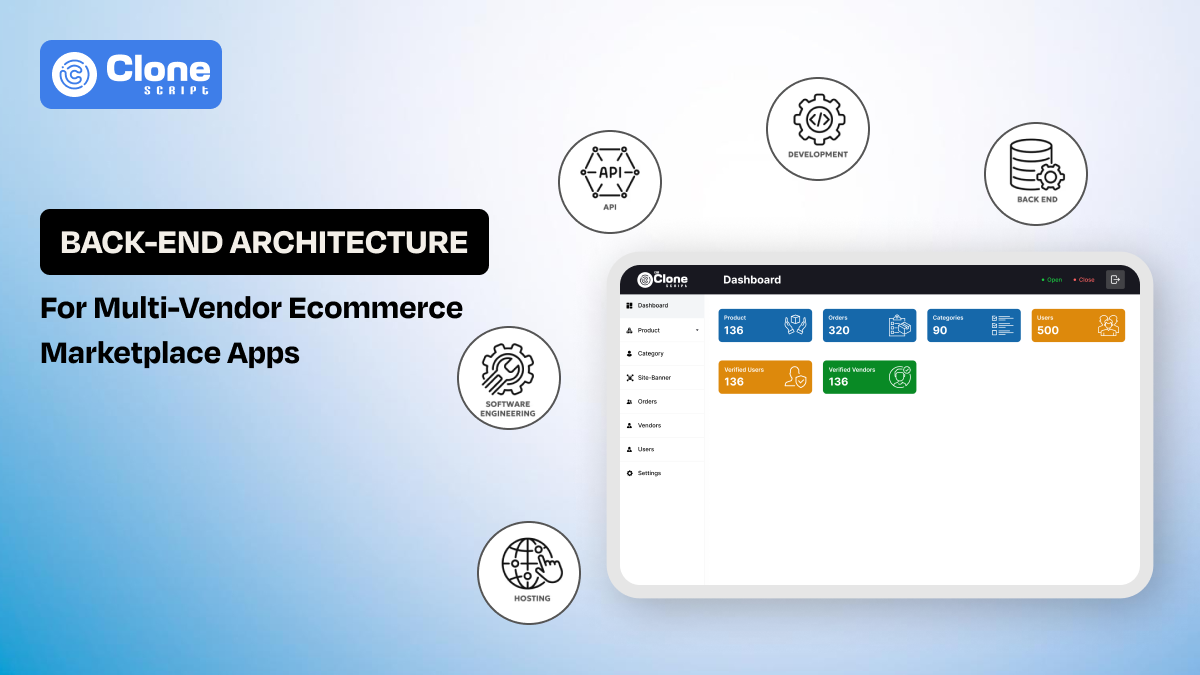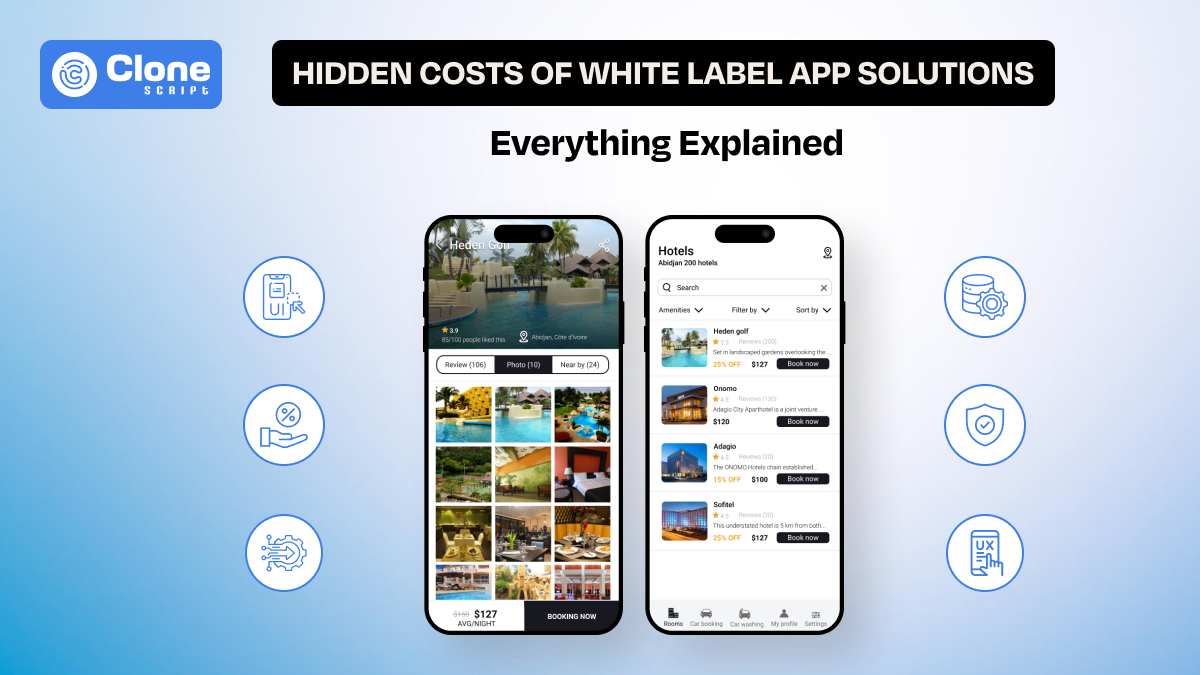The Ultimate Guide to Front-End Mobile App Development
Mobile apps are the prime aspect to focus on to make your brand successful and competitive. With the unique and easy-to-use front-end app, you can not only catch the user’s attention rapidly but it determines your core USP.
For instance, a study by Google found that 53% of mobile users abandon a site that takes longer than three seconds to load. This highlights the importance of crafting fast, visually appealing, and user-friendly interfaces.
Whether you’re a beginner stepping into the world of web development or a business owner looking to understand how mobile apps can boost your brand, this guide is tailored to provide an easy-to-digest overview of front-end mobile app development. Let’s explore the fundamentals, tools, and strategies behind crafting an engaging and functional mobile app.
What Is Front-End Mobile App Development?
Front-end mobile app development focuses on designing and building an app's user interface (UI) and user experience (UX). This is the part of the app that users interact with directly—the screens they swipe, the buttons they press, and the animations that catch their attention.
Think of the front end as the “face” of your app. It’s what users see and experience, and it plays a critical role in determining whether they love or abandon your app.
For instance, if an e-commerce mobile app has a cluttered interface and slow-loading product pages, users are likely to leave and shop elsewhere. On the other hand, a sleek, fast, and intuitive app, such as Amazon’s mobile app, keeps users engaged and encourages repeat visits.
In fact, according to a report by Adobe, 38% of users stop engaging with a site or app if the layout is unattractive, further emphasizing the importance of a well-designed front end.
Why Front-End Development Matters for Business Owners?
For business owners understanding the value of front-end development is crucial. A well-designed app can:
-
Attract and retain customers: Intuitive and visually appealing apps lead to better user satisfaction. For example, a restaurant app with easy-to-navigate menus and one-tap reservations can attract busy customers who appreciate convenience.
-
Enhance brand reputation: A polished app reflects professionalism and commitment to quality. Consider how apps like Airbnb create a consistent, branded experience that enhances trust in users.
-
Drive revenue: Better user experiences often lead to higher conversion rates. For instance, a study by Forrester Research revealed that a well-designed user interface can increase website conversion rates by up to 200%, and mobile apps are no exception. Starbucks’ app describes this by integrating a rewards system and a seamless ordering process, driving significant customer engagement and sales.
The Building Blocks of Front-End Mobile Development
To create a successful app, developers use front-end development technologies and tools with programming languages and frameworks. Here are the basics:
1. Front-end App Development Languages
-
HTML: The backbone for structuring content in your app. For instance, it defines the layout of a login form with fields for username and password.
-
CSS: Used for styling for colors, fonts, and layouts. CSS can ensure that buttons are large enough to tap easily on a mobile screen.
-
JavaScript: Adds interactivity, such as button clicks and animations. For example, JavaScript can create a real-time search bar that displays suggestions as users type.
2. Front-end App Development Frameworks and Libraries
Frameworks simplify development by providing pre-written code and structures:
-
React Native: Popular for building cross-platform apps (works on iOS and Android). Instagram’s mobile app uses React Native to deliver a consistent experience.
-
Flutter: Known for its fast performance and beautiful designs. The Google Ads app is built with Flutter, showcasing its capabilities for creating visually appealing interfaces.
-
SwiftUI: Ideal for native iOS development. Apple’s own apps often utilize SwiftUI for seamless integration with iOS features.
3. Front-end App Development Tools
-
Figma: A design tool for creating app prototypes. For example, designers can mock up a shopping cart interface before development begins.
-
Visual Studio Code: A professional code editor for writing and debugging. It supports extensions that make coding faster and more efficient.
-
Expo: Simplifies the process of building and deploying React Native apps, making it easier for beginners to get started.
Designing for Smartphones: Best Practices
Designing for small screens is a unique challenge. Here are some tips to create an engaging and user-friendly experience:
1. Focus on Simplicity
Avoid cluttering the screen with too much information. Use white space effectively to make the app easier to navigate. For example, Google’s search app is minimalist, with a single search bar and minimal distractions.
2. Prioritize Navigation
Ensure users can easily find what they need. Common navigation patterns include:
-
Hamburger menus: Hidden menus accessed via an icon. Apps like Facebook use this to save space.
-
Bottom navigation bars: Visible options at the bottom of the screen, as seen in Instagram’s app.
3. Make It Accessible
Design with all users in mind, including those with disabilities. Use readable fonts, proper contrast, and voice-over compatibility. For instance, Apple’s apps follow strict accessibility guidelines, making them usable for a wide range of users.
Mobile App Performance Optimization
A slow app can frustrate users and lead to uninstalls. To ensure your app performs well focus on the following:
-
Optimize images and other assets: Compress images to reduce load times. Tools like TinyPNG can help. Use WebP and PNG format images as they’re optimized for a lightweight.
-
Minimize heavy animations: While animations add flair, too many can slow down the app and drain battery life. Regularly check the animation loading speed in mobile phones and identify where improvement is needed.
-
Test performance: Use tools like Lighthouse to analyze and improve app speed. Try to fix the issues related to user experience. If not have any technical knowledge simply hire a freelancer web developer to fix it.
Testing and Debugging: Ensuring Quality
Before launching a new mobile app, thorough testing is a must. Here’s how to do it:
1. Use Testing Tools
-
BrowserStack: For testing how your app performs on different devices and operating systems. So, if there are any glitches you can solve them wisely.
-
Appium: Automates testing for mobile apps, ensuring consistent functionality. This will help to increase productivity.
2. Simulate Real-World Scenarios
Test your app in various conditions, such as low internet speeds or poor lighting, to ensure it works smoothly for all users. For example, Netflix’s app optimizes video quality based on connection speed, ensuring a seamless experience.
3. Iterate Based on Feedback
Release a beta app version to a small group of users and collect feedback. Use their insights to fix bugs and improve the app. For instance, Instagram’s regular updates often include bug fixes based on user reports.
Tips for Business Owners: Managing Development
If you’re a business owner without technical expertise, managing an app development project can feel overwhelming. Here are some actionable tips:
1. Set Clear Goals
Define what you want your app to achieve. Are you aiming to boost sales, improve customer service, or increase brand visibility? For example, a restaurant may create an app to streamline online orders and reservations.
2. Choose the Right Team
Decide whether to hire an in-house developer, a freelancer, or an agency. Each option has pros and cons:
-
In-house: Ideal for long-term projects but costly.
-
Freelancers: Affordable for small projects but may lack reliability.
-
Agencies: Comprehensive services but often expensive.
3. Monitor Progress
Use project management tools like Trello or Asana to stay updated on development milestones. Regular check-ins with your developer ensure the project stays on track.
The Future of Front-End Mobile App Development
Technology evolves rapidly, and staying ahead of trends is key to long-term success. Here are some emerging trends to watch:
1. Artificial Intelligence (AI)
AI is transforming mobile apps, enabling features like personalized recommendations and chatbots. For example, Spotify uses AI to suggest playlists based on user preferences.
2. Augmented Reality (AR)
AR is becoming a game-changer in industries like retail and real estate, offering immersive experiences. IKEA’s app lets users visualize furniture in their homes using AR.
3. Voice Interfaces
Voice commands are gaining popularity, especially in apps designed for hands-free use. Apps like Google Assistant showcase the potential of voice interfaces.
Best Products Useful For Front-app Development
Here are the best products useful for client-side app development:
Conclusion
Front-end mobile app development is both an art and a science. It requires a mixture of technical skills, creativity, and an understanding of user behavior. Whether you’re a beginner learning the ropes or a business owner planning your next big project, investing in a well-designed front end is a step toward success.
Take the first step today. Dive into learning the basics, explore tools and frameworks, and don’t hesitate to seek professional help when needed. Your app’s front end could be the gateway to transforming your vision into reality.
Need any support? Contact us. All Clone Script provide advanced and professional solutions to front-app development from UI/UX design to deployment for iOS and Android devices. Get your business at the top level.
FAQS
-
What is front-end mobile app development?
Front-end mobile app development refers to the creation of the user interface (UI) and user experience (UX) elements of a mobile application. It involves designing and coding everything the user interacts with on their mobile device, such as buttons, navigation, and visual content.
-
What programming languages are used in front-end mobile app development?
The most common programming languages for front-end mobile app development are JavaScript (with frameworks like React Native), Swift (for iOS apps), and Kotlin (for Android apps). These languages help create the interactive and dynamic components of an app.
-
What tools are best for front-end mobile app development?
Popular tools include frameworks and libraries like React Native, Flutter, Xamarin, and SwiftUI. Development environments like Android Studio, Xcode, and Visual Studio Code are also commonly used to streamline the coding and testing process.
-
What’s the difference between front-end and back-end mobile app development?
Front-end development focuses on the visual and interactive parts of the app, such as design and user interface. Back-end development, on the other hand, deals with the server-side logic, databases, and application programming interfaces (APIs) that support the app’s functionality.
-
Is it important to know UX/UI design for front-end mobile app development?
Yes, having knowledge of UX/UI design is important because it ensures that the app is both functional and user-friendly. A good front-end developer should be able to collaborate with designers or understand basic design principles to create seamless app experiences.
-
What are some challenges in front-end mobile app development?
Challenges include ensuring consistent performance across different devices, managing complex user interactions, optimizing app load times, and dealing with platform-specific guidelines and restrictions.
-
Can I build a mobile app using only front-end technologies?
While front-end technologies handle the user interface, a fully functional mobile app typically requires both front-end and back-end development. However, some frameworks like React Native and Flutter allow developers to build mobile apps that may only need minimal back-end integration.
-
How can I test the front end of a mobile app?
Testing can be done using emulators, simulators, and real devices. Tools like Jest for React Native or XCTest for Swift can help automate unit testing. User testing and feedback are also crucial to understand a smooth user experience.
-
What is the role of performance optimization in front-end mobile app development?
Performance optimization is key to ensuring that apps load quickly and function smoothly. Front-end developers focus on reducing file sizes, minimizing code, optimizing images, and improving app response time to enhance overall app performance.
-
How do I stay updated on trends in front-end mobile app development?
Staying updated involves following blogs, forums, and communities, attending developer conferences, and experimenting with new tools and frameworks. Websites like Stack Overflow, and GitHub are great for discovering trends and learning from other developers.
 BTC - Bitcoin
BTC - Bitcoin
 USDTERC20 - USDT ERC20
USDTERC20 - USDT ERC20
 ETH - Ethereum
ETH - Ethereum
 BNB - Binance
BNB - Binance
 BCH - Bitcoin Cash
BCH - Bitcoin Cash
 DOGE - Dogecoin
DOGE - Dogecoin
 TRX - TRON
TRX - TRON
 USDTTRC20 - USD TRC20
USDTTRC20 - USD TRC20
 LTC - LiteCoin
LTC - LiteCoin