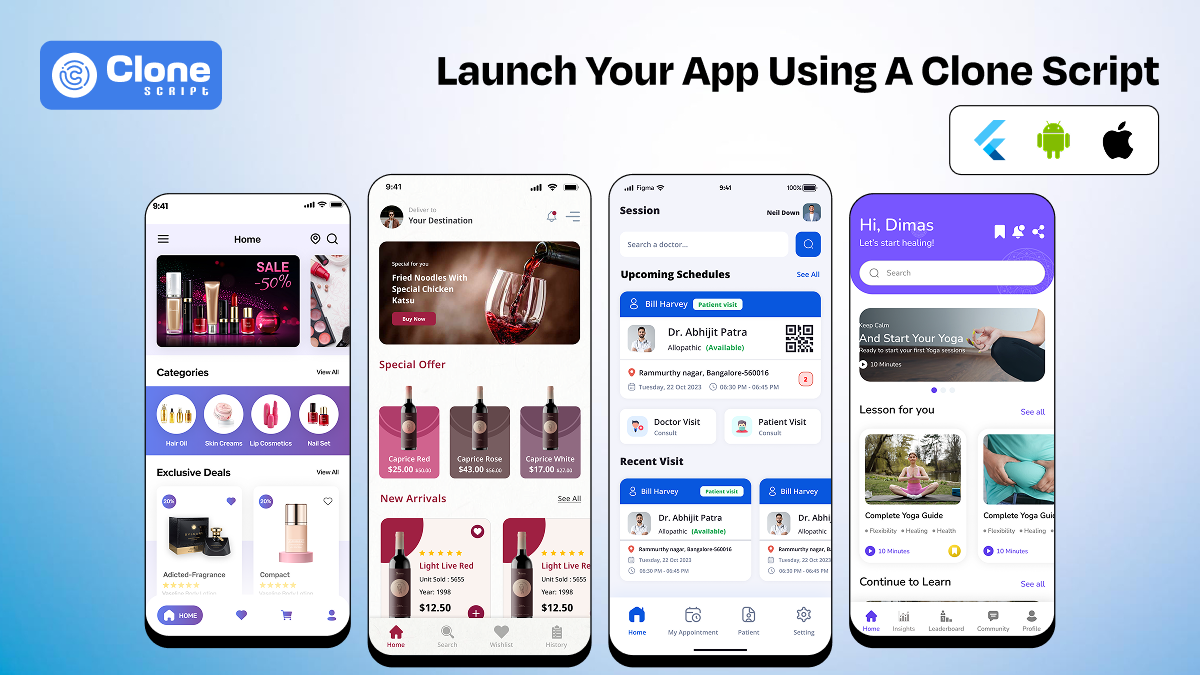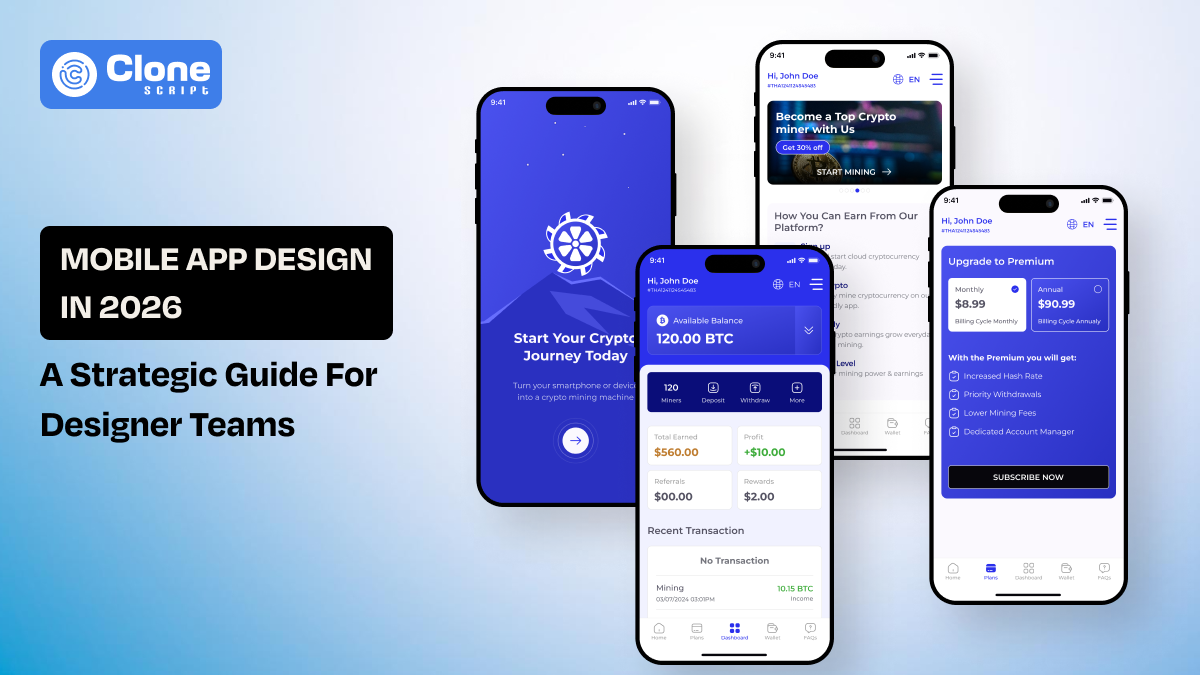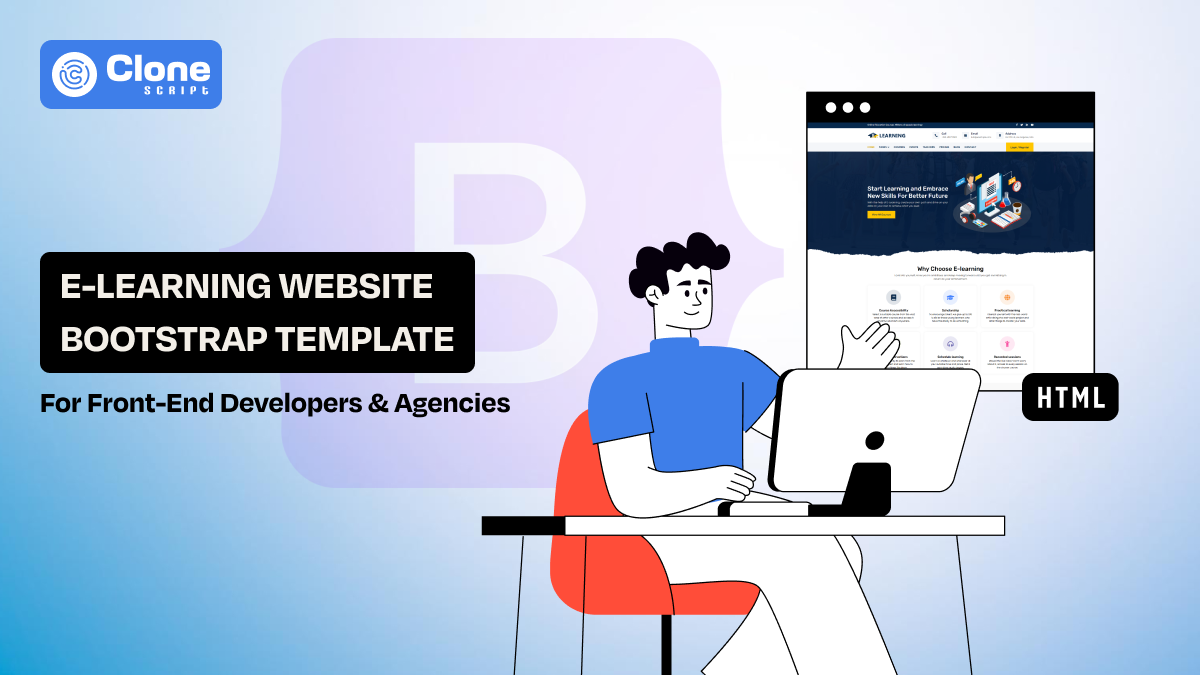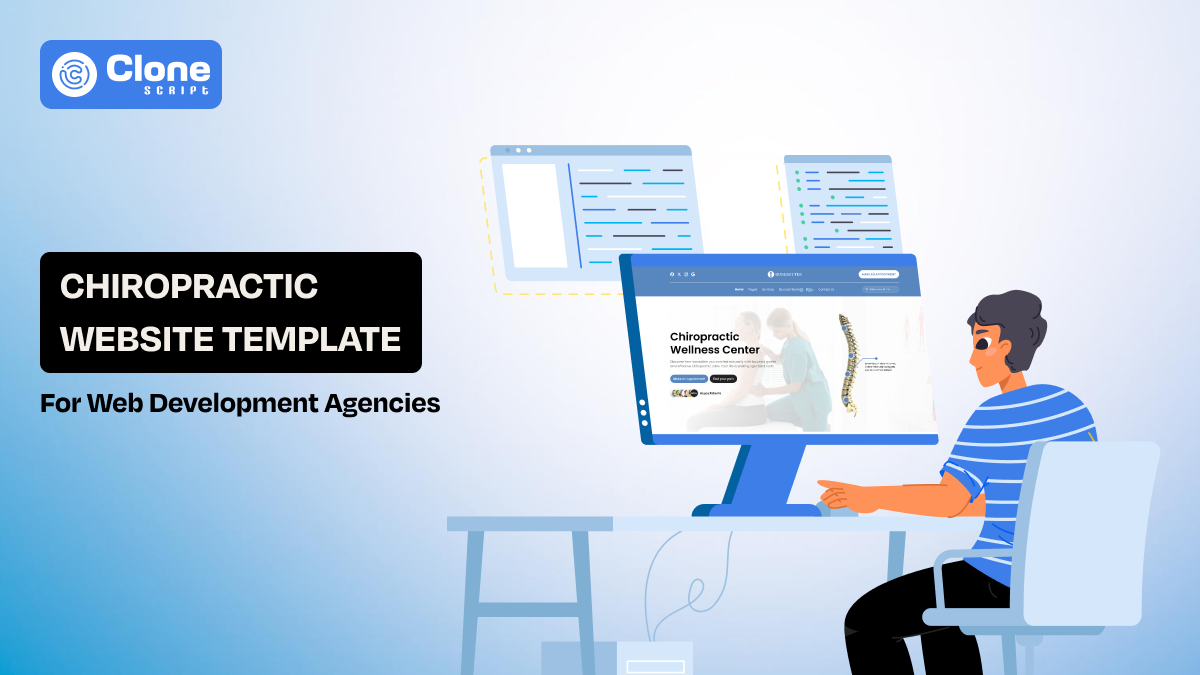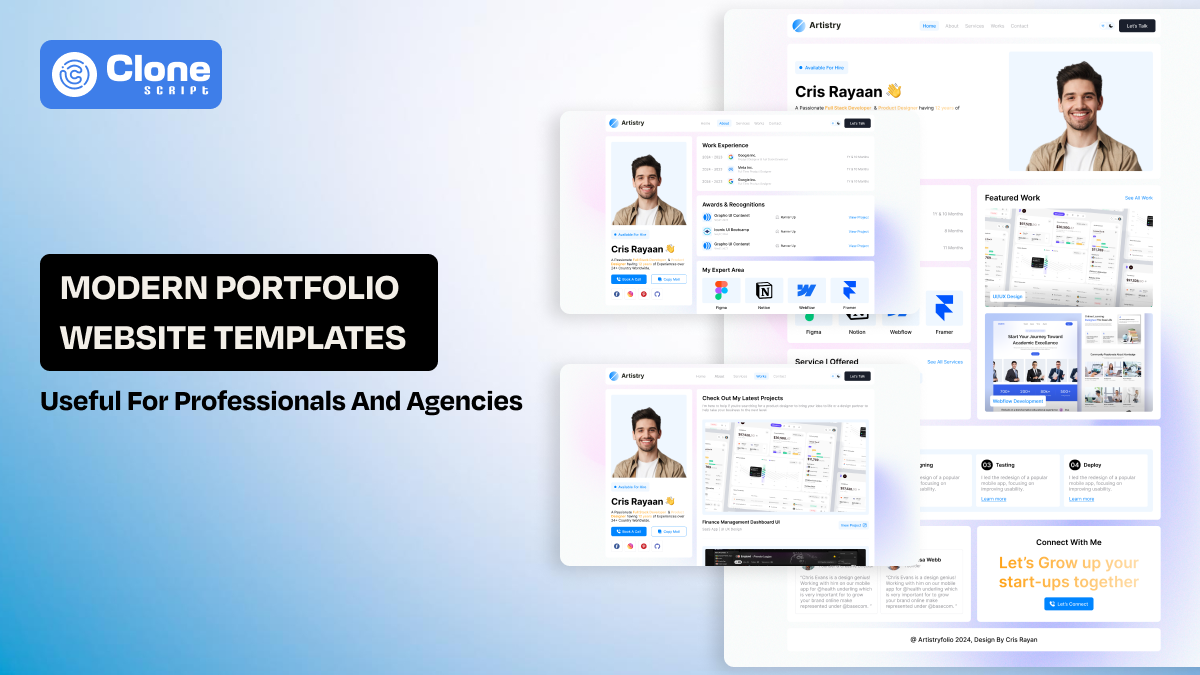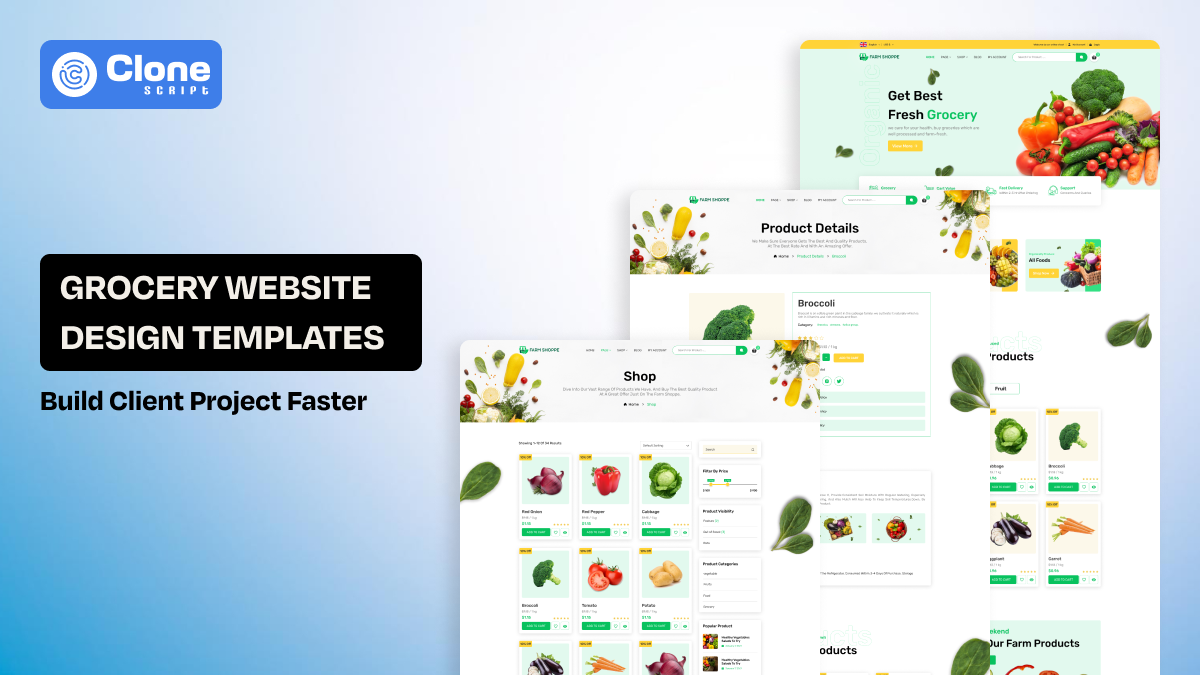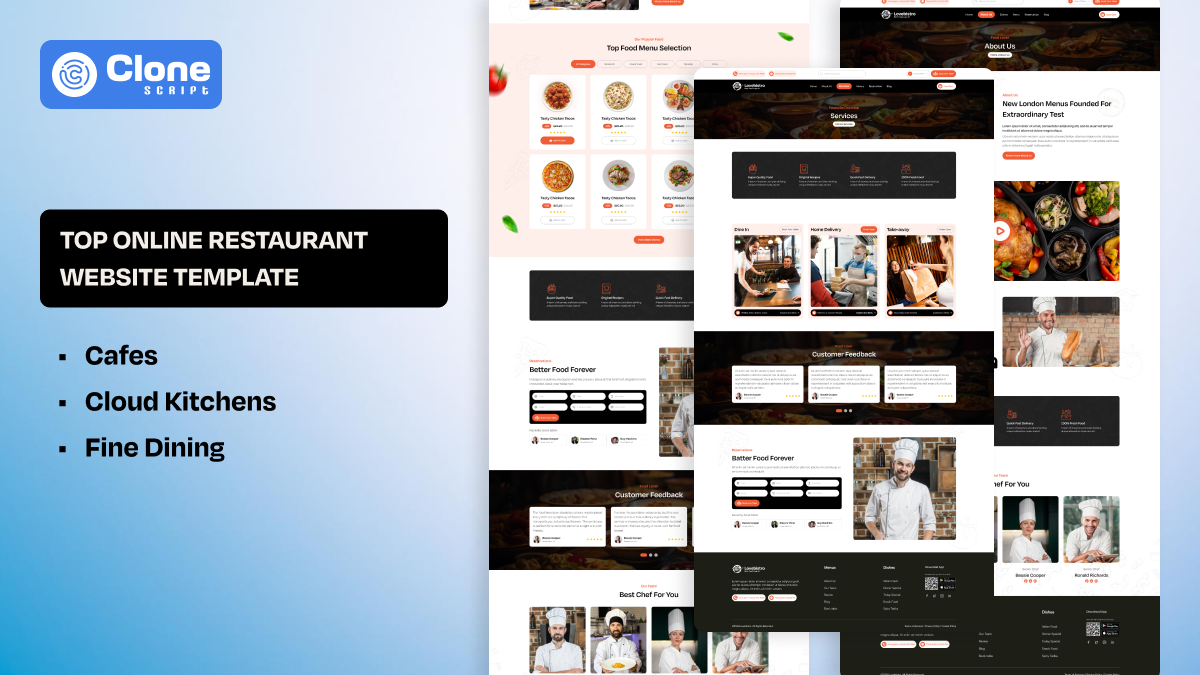How to Launch Your Own App Using a Clone Script (No Coding Needed)
Launching a mobile app today feels like trying to build a rocket from scratch. You need frontend code, backend infrastructure, user interface design, payment integrations, and admin dashboards; the list never ends. If you're a solo founder or a small startup, hiring a full dev team is out of your budget.
That’s exactly why app clone scripts have exploded in popularity. Instead of starting from zero, you're starting with 80% of the work done: prebuilt features, a working Flutter app, and tested app templates that mirror real, successful apps like Uber, Zomato, or Amazon.
So don’t think about copying, it’s about compressing development time and avoiding unnecessary code from scratch.
In 2025, speed matters more than anything. Clone scripts are how founders, agencies, and even developers are launching full-fledged apps in days, not months.
If you’ve ever thought, “I have the idea, I just don’t have the time or team to build it,” this guide is for you.
What Is an App Clone Script?
An app clone script is a pre-built mobile clone modeled after an existing popular application. Think of it as a shortcut, a fully functional app source code package that mimics the structure, design, and user flow of platforms like Uber, Instagram, Zomato, or Airbnb.
But a clone script isn’t just a copy-paste replica. It offers a modular app script foundation built using modern stacks like Flutter, React Native, or even native iOS/Android. That allows developers (or non-dev founders) to customize, rebrand, and scale the app effortlessly.
Clone scripts usually include:
-
Clean, reusable app templates (for both frontend and backend)
-
Backend admin panels
-
Payment gateways, chat modules, and login systems
-
Flutter application components for seamless cross-platform builds
-
Source code files for customization and future upgrades
In other words, it works by getting a production-ready Flutter mobile application out of the box. Skip the UI/UX design, backend setup, and core feature development.
Benefits of Using an App Clone Script
Let’s be clear: clone scripts aren't about compromising quality. They’re about accelerating development with proven UX and infrastructure.
Here’s why they’re a smart choice:
1. Faster Time to Market
Since the launch of AI-powered tools for app development, speed matters now. If you’re doing a development using a traditional method, it extends the timeline by 3-9 months.
At the same time, a clone script avoids months of designing, coding, testing, and gathering feedback. Why? With the structure, UI, and backend already built, you can focus on branding and content, not think about success rate.
2. No Technical Skills Required
Starting a new business with minimal capital is becoming a trend, and there are examples of big brands coming out there. A startup needs a tool to reach customers directly, and a mobile application is one of them. But most of the entrepreneurs do not know programming.
Many scripts are ready-to-use no-code apps. That means even non-developers can launch an app using drag-and-drop builders or minimal tweaks in Flutter code.
3. Affordable App Development
Custom-built apps can cost anywhere from $700 to $100,000+. It is not just a lump sum number, but it represents a fact.
-
Hamster Kombat T2E game development cost starts from a minimum range $20000.
-
E-commerce mobile application development costs around $750 to $15000.
An app clone using open-source or premium app scripts can cost as little as $99 to $999, without compromising performance.
4. Battle-Tested UI/UX
The best part of using these solutions for app development is the tested UI and UX design, reducing the chances of failure. Clone scripts replicate successful products available in the market. That means the UX and app interface design are already optimized for conversions, engagement, and usability.
5. Customizable & Scalable
Even if you get the idea from using an app script, there is room for customization. It means your app does not look like an Amazon copy, for example, you wish to make an eCommerce marketplace. You have a choice to change the payment gateway, modify the UI theme, or connect new APIs for a futuristic experience.
It’s a time to know the app launching process with a script solution.
Step-by-Step Guide: How to Launch an App Using a Clone Script
Let’s break it down. Here’s how to go from idea to app store using a clone script and zero coding.
Step 1: Choose Your App Idea
Pick a niche.
Are you building an eCommerce store, food delivery platform, taxi booking app, or e-learning portal? This will help narrow down the right app script and tech stack.
Popular ideas:
-
Food delivery (like Swiggy or Uber Eats)
-
Marketplace (like OLX or Etsy)
-
Crypto trading platform
-
Dating app
-
Fitness tracker
Once you finalize the segment for launching, move to the next step.
Step 2: Find a Reliable Clone Script
Search for high-quality Flutter app clone scripts from verified vendors. Look for:
-
Complete app source code
-
Admin dashboard
-
Backend APIs
-
Firebase or AWS integration
-
Multi-device responsive layout
Sites like AllCloneScript, CodeCanyon, and GitHub list full Flutter app dev kits with lifetime updates.
Here are the most common Flutter app scripts to check:
Step 3: Customize the App
This is where you make the app your own. You can do the following:
-
Change the color palette, branding, and typography
-
Replace logos and icons
-
Update images and dummy content
-
Add custom features if you're working with a developer
Most Flutter application templates use clean, modular widgets. It is easy to change in the lib folder or use tools like Figma for UI edits.
Step 4: Connect the Backend and APIs
If the app template includes Firebase or a REST backend, follow the documentation to:
-
Configure Firestore/Realtime DB
-
Set up authentication (Google, Facebook, email login)
-
Activate payment gateways (Stripe, Razorpay, PayPal)
No backend?
Use tools like Supabase, Xano, or Backendless for a no-code app backend setup.
Step 5: Test Your App
Use the Android/iOS simulator or real device testing. Check the details:
-
Responsiveness
-
Feature workflows (login, cart, checkout, etc.)
-
Performance metrics (TTI, memory usage)
-
Bug logs via Flutter DevTools
Pro Tip: Use Firebase Analytics and Crashlytics for post-launch monitoring.
Step 6: Publish to App Stores
Prepare your Flutter mobile application for production:
-
Generate release APK (Android) or IPA (iOS)
-
Add app icons and splash screen
-
Create Play Store / App Store listing
-
Upload signed packages
-
Enable reviews and feedback loop
And that’s it, you’re live!
Use Cases – Popular Apps You Can Clone
The beauty of app cloning is its versatility. Here are successful categories with readily available clone scripts:
|
App Type |
Clone Examples |
Use Case |
|
Ride Sharing |
Uber, Lyft |
Launch city-based cab services |
|
Food Delivery |
Swiggy, Zomato |
Local restaurant aggregator |
|
eCommerce |
Amazon, Flipkart |
An online store using an eCommerce template |
|
Social Networking |
Instagram, TikTok |
Niche content-sharing platform |
|
Healthcare |
Practo, ZocDoc |
Doctor appointment booking |
|
Fintech |
Binance, Paytm |
Wallet or trading platform |
|
Learning |
Coursera, Udemy |
Sell courses via LMS clone |
|
Freelance Platform |
Fiverr, Upwork |
Build a marketplace for gigs |
Each comes with app builder-ready templates, and if you’re using Flutter, you can even build both iOS and Android apps from a single codebase.
Things to Know Before Using a Clone Script
While app clone scripts offer speed and savings, here are key points to keep in mind:
1. Licensing & Legal
Never clone copyrighted UI or logos. Use clone scripts as inspiration, but rebrand completely. Choose vendors who offer white-label licenses.
2. Customization Can Be Limited
While many scripts are customizable, complex changes (like AI features or third-party integrations) may require a developer.
3. Security Still Matters
Clone scripts are open-source. Before going live, see the following:
-
Perform code audits
-
Use HTTPS
-
Secure API keys and databases
4. App Store Compliance
Apple especially dislikes low-effort clones. Add that your app has unique value, proper icons, a privacy policy, and content moderation tools.
Why Choose Our App Clone Scripts?
Our Flutter app templates and mobile app clone scripts are crafted for developers who want full control and entrepreneurs who want no code at all.
-
Developer-Friendly Architecture: Clean code, well-documented APIs, and reusable components. Ideal for Flutter app dev teams looking to scale or build MVPs quickly.
-
Built for Performance: Optimized for application user experience, fast load time, responsive layout, and smooth navigation. Zero bloated libraries.
-
Design-First Approach: Pixel-perfect app interface design based on real-world usability patterns. Each template follows Material Design and Cupertino guidelines.
-
Free Lifetime Updates: Get future improvements, bug fixes, and Flutter version compatibility at no extra cost.
-
End-to-End Support: From Firebase setup to custom module integration, we offer hands-on support and full documentation.
Conclusion
Launching your app doesn’t have to be a six-figure, six-month journey anymore.
With the right clone script, a few customization tweaks, and a clear vision, you can go from concept to app store in less than a week. Whether you're a startup founder, a freelance developer, or an agency, app clone solutions give you the power to skip the boilerplate and focus on innovation.
So if you're serious about getting to market fast, exploring a Flutter mobile application built on a clone script is no longer an option; it’s a competitive edge.
Suggested Reading:
FAQs
-
Is using a clone script legal?
Yes, as long as you use white-labeled or custom-branded versions and avoid copying trademarks, logos, and copyrighted UI.
-
Can I customize a Flutter app clone without coding?
Absolutely. Many Flutter app clones support drag-and-drop editors or no-code integrations via tools like Firebase and Figma.
-
What’s the best platform to find clone scripts?
You can explore AllCloneScript, CodeCanyon, GitHub, or dedicated marketplaces for Flutter app templates. Check the features, reviews, and compare pricing to suitable your needs.
-
Will my app be accepted on the App Store if I use a clone script?
Yes. Your application has to offer unique value, original branding, and comply with App Store policies. If it complies with every regulation, avoids a copyright infringement, the app has the chance to get approval.
-
Can I scale a clone app into a full product later?
Clone scripts are modular, allowing future upgrades, third-party API integrations, and advanced feature additions for better user attention. You can choose it and be the next pioneer in your industry.
 BTC - Bitcoin
BTC - Bitcoin
 USDTERC20 - USDT ERC20
USDTERC20 - USDT ERC20
 ETH - Ethereum
ETH - Ethereum
 BNB - Binance
BNB - Binance
 BCH - Bitcoin Cash
BCH - Bitcoin Cash
 DOGE - Dogecoin
DOGE - Dogecoin
 TRX - TRON
TRX - TRON
 USDTTRC20 - USD TRC20
USDTTRC20 - USD TRC20
 LTC - LiteCoin
LTC - LiteCoin