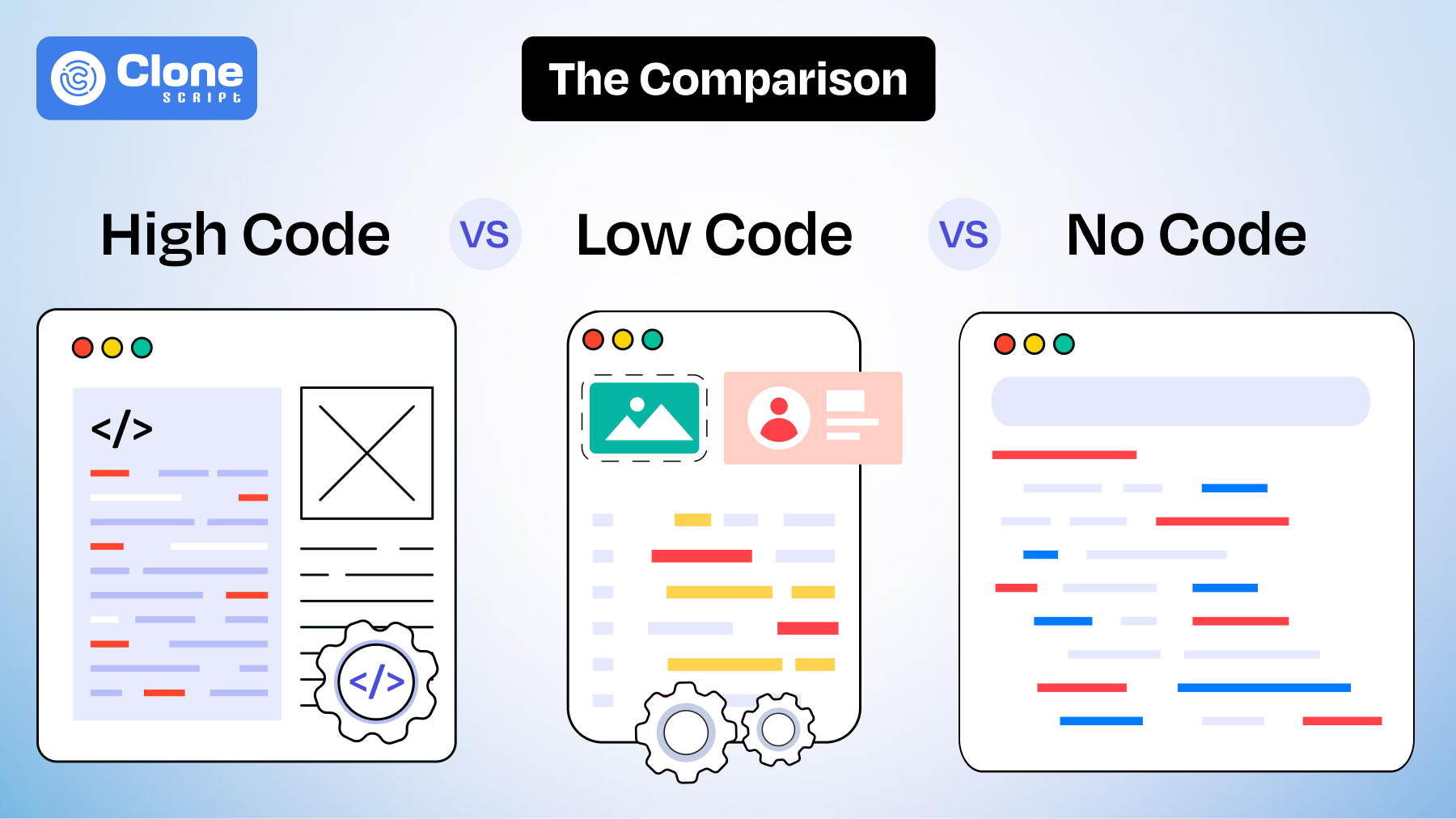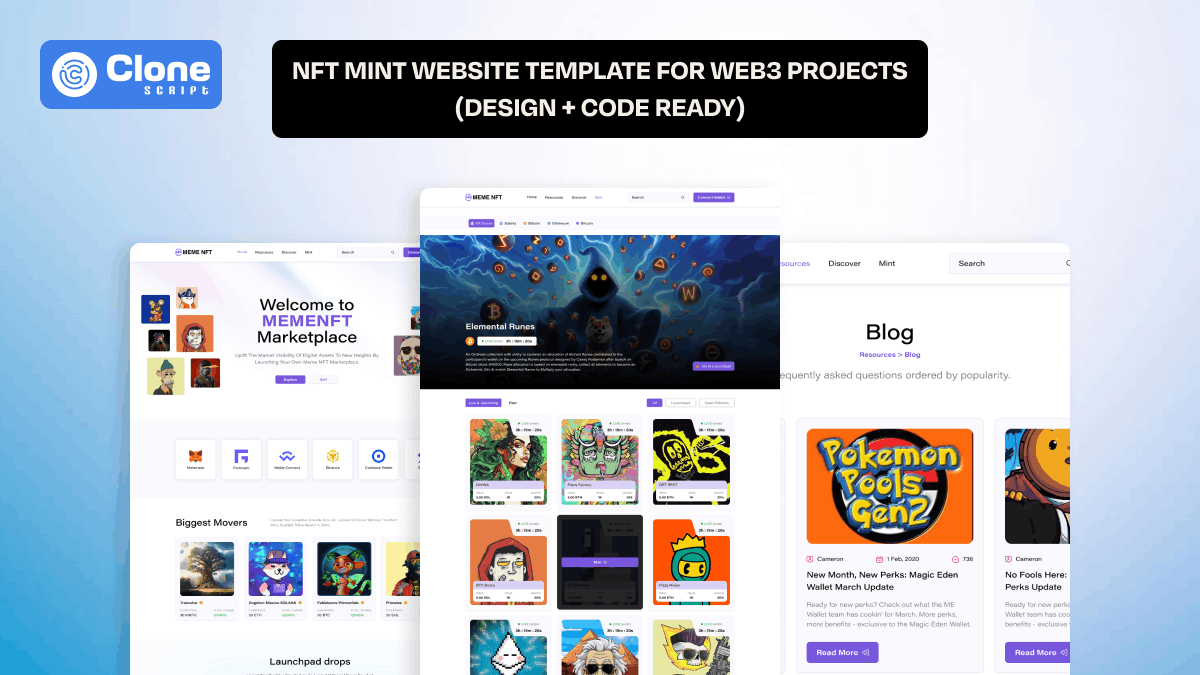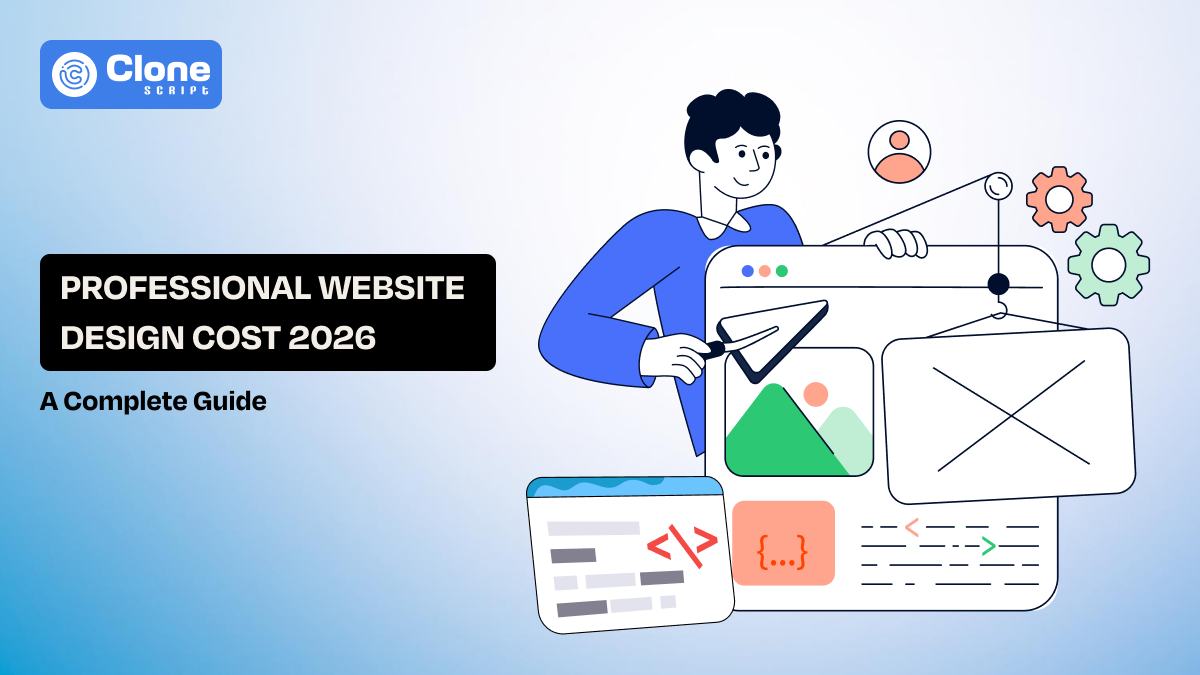High Code Vs. Low Code Vs. No Code: Which One Can Best For You
In today's fast-paced digital age, businesses are increasingly turning to development platforms that optimize time, cost, and technical expertise. But with so many choices, it can be overwhelming to choose the right approach.
Should you go for high code, low code, or no code?
Each method has its advantages, and understanding which fits your needs is crucial. Between mobile apps and web apps, high code, low code, and no code are used relatively.
In this article, we’ll explore into these three development styles to help you make an informed decision for your next project.
1. High Code: The Traditional Approach
High code refers to traditional software development, where developers manually write every line of code. This approach gives developers full control over the application’s architecture and codebase making it highly customizable and suitable for complex, mission-critical applications.
Pros of High Code
-
Complete Control: Developers have total freedom to fine-tune every aspect of the application, enabling intricate customizations.
-
Performance: Applications developed with high code can be optimized for speed, security, and scalability. There’s an option to focus on QA & Testing for enhanced safety for the apps.
-
Long-Term Viability: High-code applications are adaptable and easier to maintain in the long run because the codebase can evolve with the project’s needs.
Cons of High Code
-
Time-Consuming: High code development can take significantly longer since everything is built from scratch.
-
Costly: Skilled developers are required, increasing the overall project costs.
-
Developer Dependence: Any changes or updates will typically require developer involvement, which could slow down the process.
Example of High Code
A multinational bank developing a secure, enterprise-grade mobile application. Security is paramount in digital banking applications, so they need full control over the code, architecture, and database management.
Tool for High Code
Angular and React are popular high-code development frameworks used for building enterprise-grade applications. Both provide extensive customization and high performance, making them the go-to for developers who need to build complex, scalable, and highly secure systems. For instance, Facebook uses React to maintain its complex, interactive user interface, offering real-time updates to millions of users worldwide.
Other Tools to Prefer for High Code:
-
Django (Python): It is ideal for robust, large-scale web applications with a need for security and scalability.
-
Spring (Java): This is used by MNCs like Netflix and Amazon for building highly scalable and secure back-end services.
Let’s move further with another development style.
2. Low Code: Balancing Speed and Flexibility
Low code is designed to speed up the development process by using visual tools and pre-built components such as website templates. While some coding knowledge is necessary, developers can quickly assemble apps by customizing pre-existing modules.
This kind of code approach ideally balances control and efficiency, making it an appealing choice for businesses looking to develop moderately complex applications quickly.
Pros of Low Code:
-
Faster Development: Low-code platforms enable quicker iterations, speeding up the development process.
-
Hybrid Flexibility: Developers can insert custom code to address unique requirements while leveraging pre-built components for routine tasks.
-
Collaboration: Non-technical stakeholders can participate in the development process, allowing for better communication and faster problem-solving.
Cons of Low Code:
-
Limited Flexibility: For highly complex applications, low-code platforms may not offer the customization options that traditional coding provides.
-
Integration Challenges: Integrating with third-party systems or APIs may still require substantial technical expertise.
-
Performance Trade-offs: Low-code applications may not perform as efficiently as those built using high code.
Example of Low Code
A mid-sized insurance company wants to rapidly develop a claims processing system that integrates with third-party tools but still requires some custom workflows and features to suit its specific business logic.
Tool for Low Code
Mendix is a leading low-code platform that combines pre-built components with the ability to add custom code. Mendix allows businesses to rapidly deploy web and mobile applications. For example, Zurich Insurance used Mendix to create a web app that streamlined its claims process, significantly reducing development time and increasing customer satisfaction.
Other Tools for Low Code:
-
OutSystems: Another popular low-code platform used by Volkswagen to rapidly develop internal tools, saving significant time and resources while maintaining some degree of customization.
-
Microsoft PowerApps: Often used by organizations like Capgemini for creating internal apps with minimal coding, combining the power of Microsoft’s cloud-based services with low-code interfaces.
3. No Code: Fast and Accessible App Creation
No-code platforms are a leap forward in making software development accessible to everyone. These platforms provide visual interfaces such as web app UI designs where users can create applications by dragging and dropping components without writing a single line of code. This makes no-code a powerful tool for non-technical users who want to develop simple applications, often used for internal tools, MVPs (Minimum Viable Products), or small-scale digital products.
Pros of No Code:
-
Ease of Use: No-code platforms require zero programming skills, allowing non-technical users to participate in app creation.
-
Speed: Applications can be developed and deployed very quickly, making no-code ideal for businesses that need rapid solutions.
-
Cost-Effective: Since no specialized developers are needed, no-code platforms reduce development costs.
Cons of No Code:
-
Limited Customization: No-code platforms often come with preset templates and coding, limiting the ability to create highly unique or specialized features.
-
Scalability Issues: As your project grows, a no-code solution may struggle to meet the increasing demands. Especially since you’re operating in an evolving field such as e-commerce and online shopping.
-
Security Concerns: With less control over the underlying code, security can become a challenge, particularly in data-sensitive industries.
Example of No Code
A small e-commerce startup wants to quickly launch a storefront without hiring a development team. The startup founders don’t have coding expertise but need to get a functional MVP out to market within weeks.
Best Tool for No Code
Shopify is an excellent example of a no-code platform that allows users to set up fully functional online stores with no coding experience. Gymshark, a popular fitness brand, built its initial e-commerce presence using Shopify before scaling up. Meanwhile, if you looking to set up a personalized gifts e-commerce shop website, the Shopify platform is the best choice.
Other Tools to Prefer No Code
-
Wix: This allows small businesses or individuals to create websites without writing any line of code. For example, Oscar Health, a healthcare insurance provider, originally built a basic website on Wix during its early stages.
-
Zapier: A no-code automation tool that integrates apps like Gmail, Slack, and Trello, automating workflows for businesses without any need for custom code.
Key Differences Between High Code, Low Code, and No Code
When choosing between these three approaches, the key factors to consider include development speed, customization potential, and technical requirements:
-
Speed: No-code is the fastest, followed by low-code, while high-code takes the longest due to its manual nature.
-
Customization: High-code offers the most flexibility, allowing for highly specific, complex functionalities. Low-code provides some customization, but no-code is typically limited to predefined templates.
-
Technical Expertise: High code requires skilled developers. Low-code platforms are more accessible but still need some coding knowledge, while no-code platforms are geared towards non-technical users.
Which One Should You Choose?
Before making any decision on selecting any of the approaches from No code, Low code, or High code, consider the following aspects:
-
No Code: Ideal for small businesses or startups with limited budgets and technical resources. It’s perfect for quick prototyping, MVPs, or internal tools that don’t require complex functionalities.
-
Low Code: A great choice for medium-sized businesses that need to strike a balance between speed and customization. Low code allows businesses to develop applications that are more sophisticated than no-code platforms allow but without the extensive time commitment of traditional development.
-
High Code: Best suited for large enterprises or companies with complex requirements that need fully customized, high-performance applications. It’s especially useful when security, scalability, and long-term adaptability are critical considerations.
Real-World Considerations
With real-world examples of High Code, Low Code, and No Code you can know its usage in daily life. Here is the list of most known organizations leveraging these approaches.
-
High Code for Mission-Critical Applications: Companies like Amazon or Microsoft build their core products using high-code methods, as these systems require complete customization, robust security, and the ability to handle millions of users with reliability.
-
Low Code for Mid-Sized Projects: Organizations like KPMG and Schneider Electric use low-code platforms such as Appian or Mendix to speed up the development of internal tools, significantly reducing development timelines while allowing for some customization.
-
No Code for Prototyping or Small Businesses: Small startups or teams without technical resources often rely on no-code platforms to get products to market quickly. For example, Bubble is a no-code web application builder, used by companies like Dividend Finance to build out MVPs before scaling with more custom solutions.
How Can All Clone Script Helpful for Your Custom Requirements?
At All Clone Scripts, you can find the relevant and advanced solutions regarding your requirements whether you need e-commerce website development or custom software development for your business. We cover a wide range of options.
Here are some of the best solutions we bring for you:
Apart from that, if you need any additional choices tailored to your business, contact us. We will hear every word that you speak and deliver the exact solution that you expected.
Conclusion
Whether you’re a startup founder with no technical experience or an enterprise CTO overseeing complex IT infrastructure, the right development strategy will depend on your project’s needs, budget, and timeline. High-code solutions are ideal for projects requiring full control and custom functionality. Low-code platforms are perfect for organizations looking to develop more advanced solutions quickly without sacrificing flexibility. Finally, no-code platforms are excellent for small businesses or those looking to prototype and deploy solutions rapidly.
By carefully considering your business requirements and constraints, you can select the best development approach to optimize speed, cost, and functionality, ensuring long-term success for your digital initiatives.
Ready to Choose the Right Development Approach?
Whether you're looking to launch a fast, cost-effective MVP with no code, accelerate your business processes with low code, or build a fully custom solution using high code, the right development path can transform your business.
Need help deciding which is best for you? Contact us today for a free consultation, and let’s craft the perfect solution tailored to your project’s unique requirements.
Let’s build something extraordinary together! Get in touch now to discuss your next big idea.
 BTC - Bitcoin
BTC - Bitcoin
 USDTERC20 - USDT ERC20
USDTERC20 - USDT ERC20
 ETH - Ethereum
ETH - Ethereum
 BNB - Binance
BNB - Binance
 BCH - Bitcoin Cash
BCH - Bitcoin Cash
 DOGE - Dogecoin
DOGE - Dogecoin
 TRX - TRON
TRX - TRON
 USDTTRC20 - USD TRC20
USDTTRC20 - USD TRC20
 LTC - LiteCoin
LTC - LiteCoin