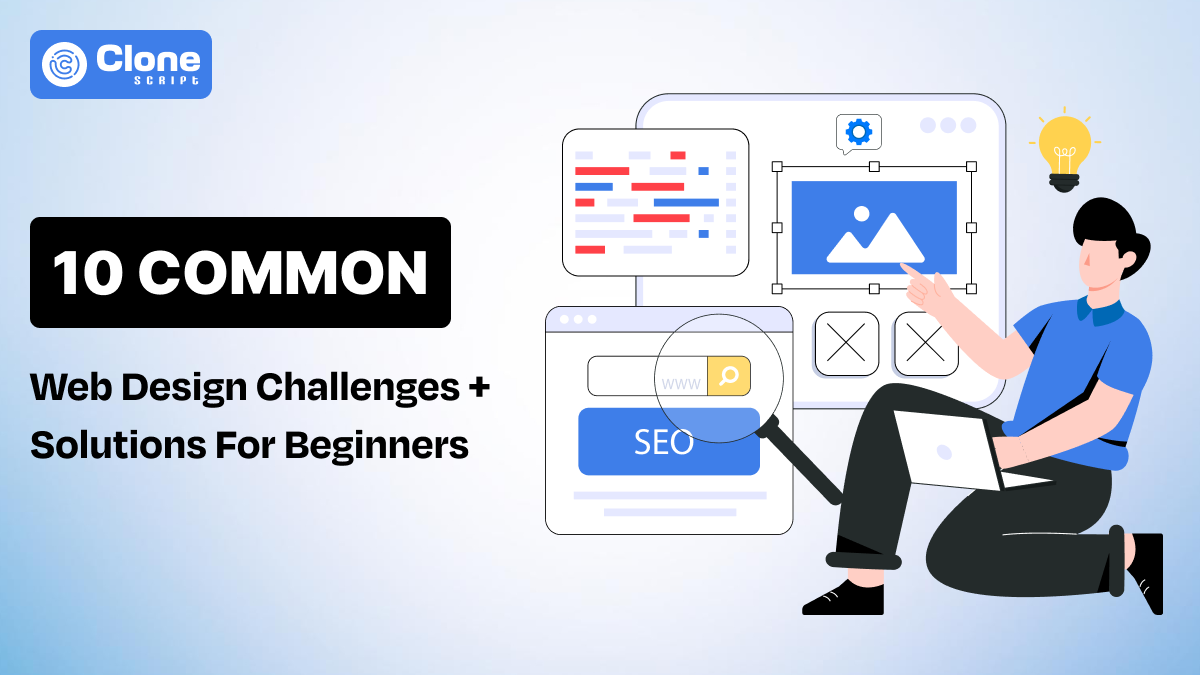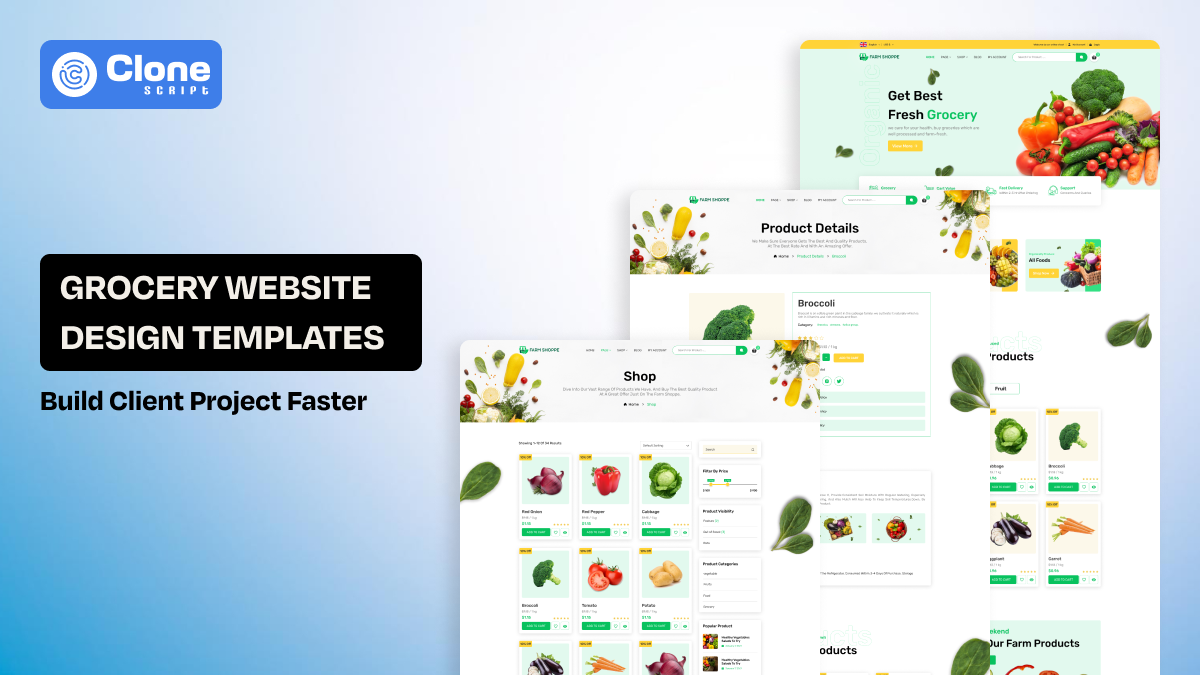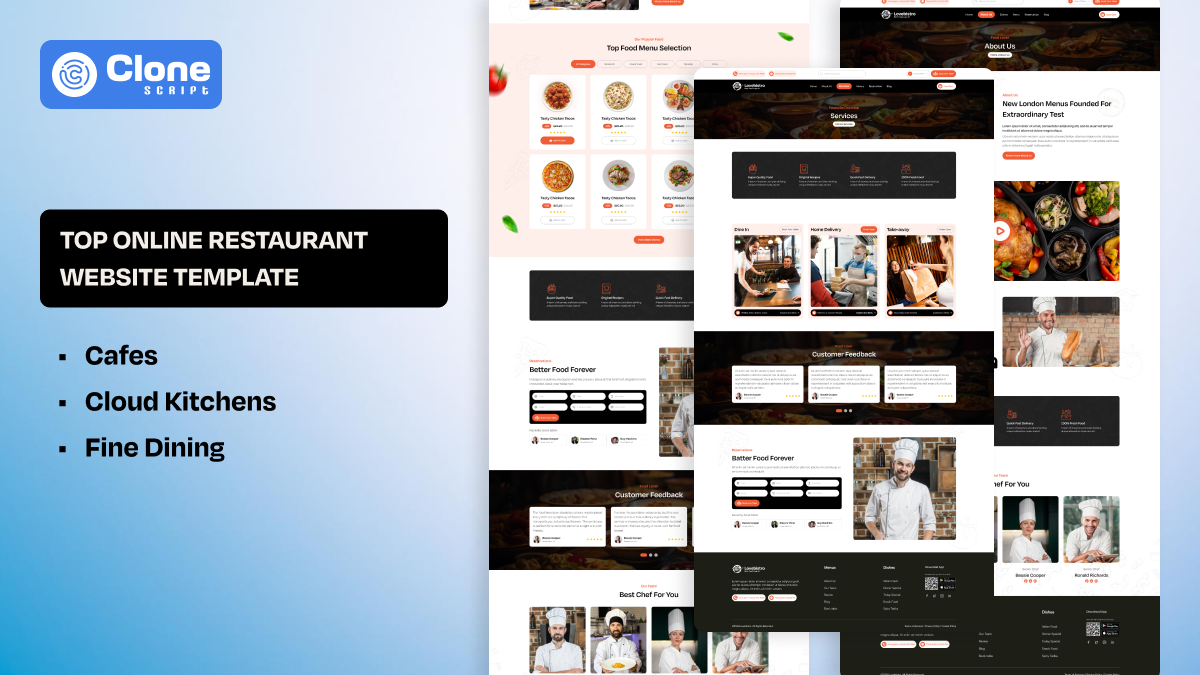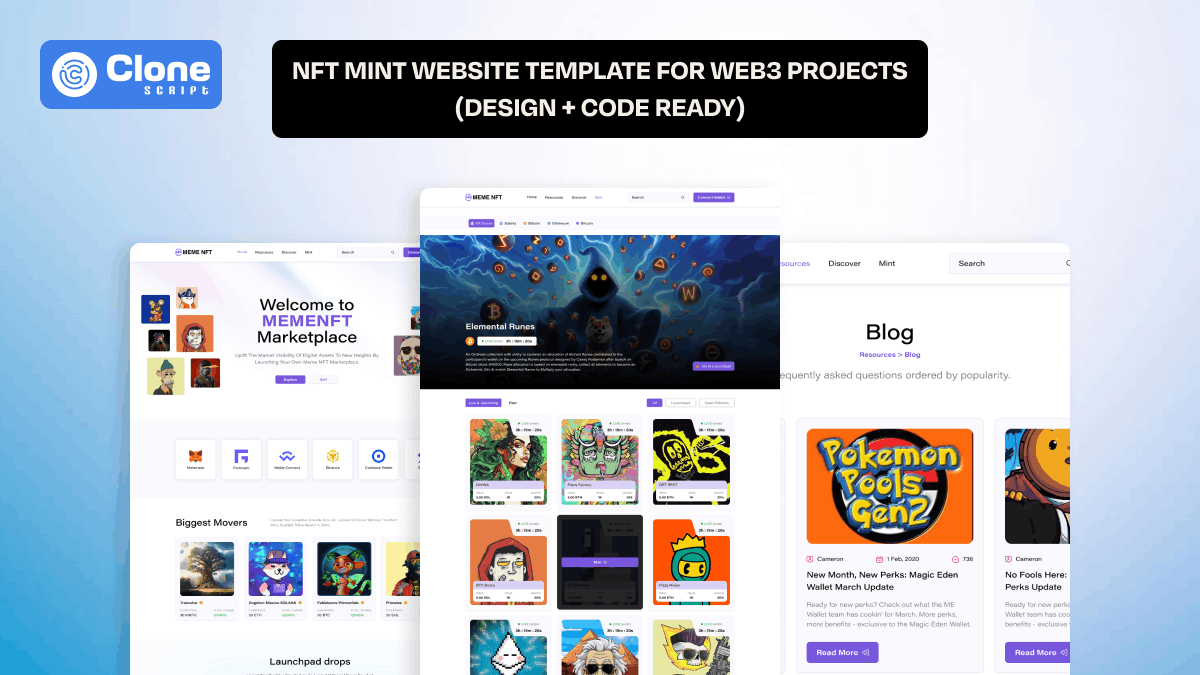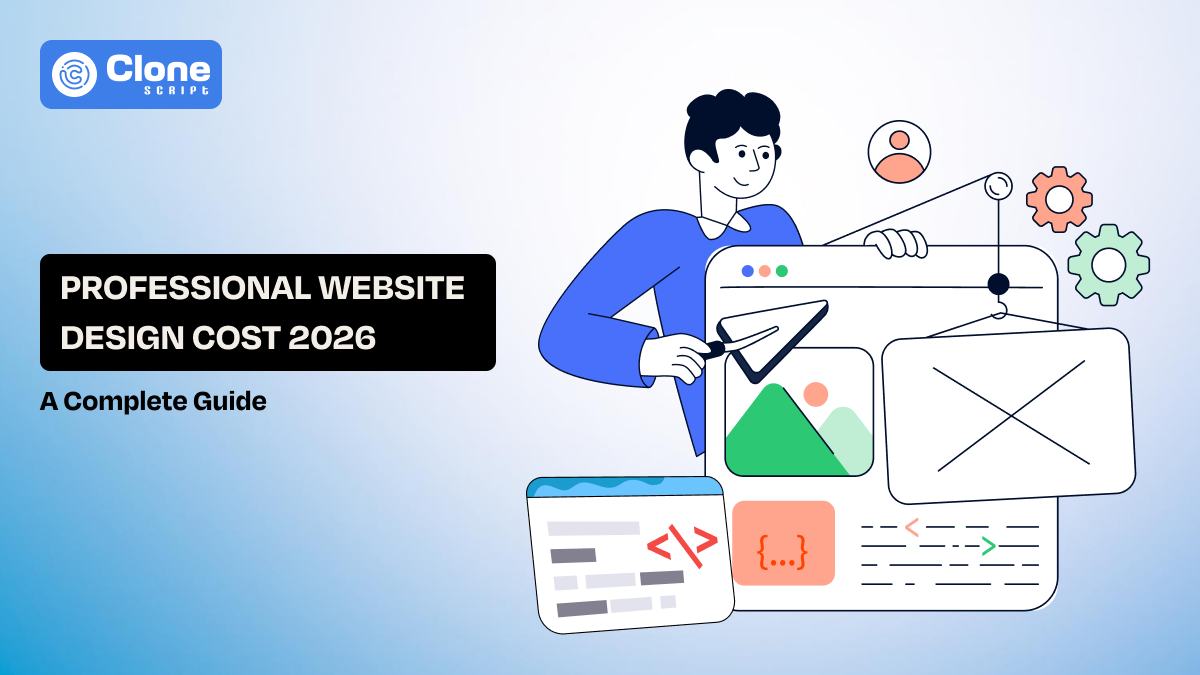10 Common Web Design Challenges + Solutions For Beginners
Did you know? A poorly designed website can lead to a 70% increase in bounce rates, especially in e-commerce websites.
It's true!
In today's fast-paced digital world, a responsive, visually appealing, and user-friendly website is very important for success.
For beginners, navigating the world of web design can be more challenging. From understanding layout principles to mastering coding languages, there are numerous hurdles to overcome.
In this article, we'll delve into ten common web design challenges and problems faced by beginners and offer practical solutions to help you create stunning and effective websites.
So, are you ready to unlock the treasure of “perfect responsive web designing'?"
Let’s check it.
List of Responsive Web Design Challenges and Problems
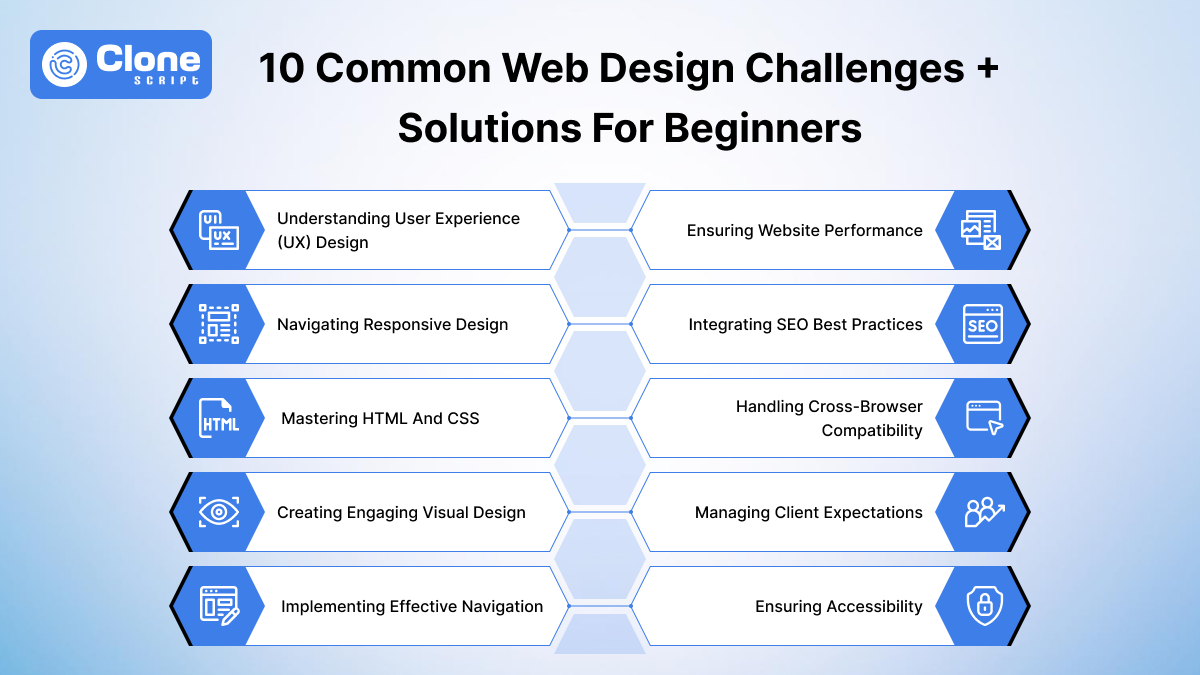
1. Understanding User Experience (UX) Design
2. Navigating Responsive Design
3. Mastering HTML and CSS
4. Creating Engaging Visual Design
5. Implementing Effective Navigation
6. Ensuring Website Performance
7. Integrating SEO Best Practices
8. Handling Cross-Browser Compatibility
9. Managing Client Expectations
10. Ensuring Accessibility
1. Understanding User Experience (UX) Design
-
Challenge:
In web designing, understanding the user experience (UX) is the most common challenge to address. If you fail to counter it, your project might not align with the actual requirements and need frequent changes. UX design prioritizes optimizing the overall experience of users as they interact with a website or app, which includes usability, accessibility, and user satisfaction.
-
Solution:
To overcome this challenge, you should start by learning the fundamental principles of UX design. Invest time in studying UX best practices, such as user-centric design, wireframing, and prototyping. Prefer the best UX website design services and mobile app UI design to save time and effort to start the project from scratch.
There are such kinds of web design software available like Sketch, Figma, and Adobe XD that can help in creating user-friendly interfaces for websites and apps. Additionally, conducting deep user research and usability testing can provide valuable insights into how users interact with your designs.
Most importantly, you have to visualize yourself as a user and think about how you can use the website or app and which layout flow you prefer. From there you can understand the complete user experience and put into the UI design and make the digital product most relevant.
2. Navigating Responsive Design
-
Challenge:
Most internet users have a smartphone, so your digital product's design should be easily adaptable for each device's screen. As a beginner UI or UX designer, you might find designing a responsive web app a frustrating task.
Keep note: The design of the website and app should be responsive which means each visual element of the web application looks and functions well.
-
Solution:
To design a responsive website or mobile app in CSS, you can rely on popular frameworks like Bootstrap and Tailwind to simplify the process of creating adaptive layouts. Keep learning about media queries in CSS, helping you to apply different styles based on the device's screen size.
Practice building fluid grids and flexible images to ensure your designs look great on both desktops and smartphones. Don't forget to taste the designed layouts on all devices to ensure any defects or glitches users have to face.
Check out Common Steps To Develop a Successful Food Delivery Mobile App Like Ubereats and Grubhub.
3. Mastering HTML and CSS
-
Challenge:
HTML and CSS are the most foundational languages of perfect, effective, responsive, and modern web design. HTML structures the content, while CSS styles it, and getting both right is essential for a well-designed website. Using the CSS parameters and HTML markup language you can design the most aesthetic e-commerce website development and NFT marketplace app.
However, mastering these basic languages of web designing can be challenging for newcomers. Without considering the HTML and CSS, your digital products can't be able to perform well which increases the chance of product failures.
-
Solution:
The first step to face this web design problem is to keep learning about HTML5 and CSS3 and gain complete knowledge. From there you can learn about how the e-commerce website is designed and which elements to add to NFT marketplace app development.
Focus on the perfect utilization of online resources like W3Schools and MDN Web Docs to build a strong foundation for these web technologies. Practice coding by creating simple web pages and gradually incorporating more advanced techniques.
Keep note: if you don’t consider the best practices in web app designing, it increases the task of web developers to code a confusing or incomplete design.
Experiment with CSS frameworks like Tailwind CSS or Bootstrap to streamline styling and ensure best practices. Also, focus on responsive web design in HTML for a better structuring of your website.
4. Creating Engaging Visual Design
-
Challenge:
“Lack of visual design principles” is another common issue in creating an attractive and responsive web design with best practices. Some beginner web designers are pointing out that making a visually appealing design is tough for them. Adding the best design according to the website theme enhances the UX and grabs the attention of the users.
-
Solution:
To tackle this design challenge, you have to keep studying design principles like color theory, typography, and layout to enhance your visual design skills.
There are some free tools available like as Adobe Color and Google Fonts can assist in selecting appropriate colors and fonts for your web design projects. Look for a professionally aesthetic and well-maintained website and try to implement their design elements in your projects to understand how to create a good website and app design.
Understand How E-commerce Mobile App Can Transform Your Online Store.
5. Implementing Effective Navigation
-
Challenge:
As a web designer, creating an effective and simple user flow is not as easy as it looks. Most importantly, your web application design acceptance rate depends on how much you prioritize clear and intuitive navigation for better UX. You have to create a navbar structure, menus, and sections as per the user’s needs. Ensure the navigation of the web design is both user-friendly and functional.
-
Solution:
When designing a navigation of digital products, focus on simplicity and clarity. Utilize a clear label for menu items and give a proper name to it. So, both search engine and user will find the navigation easy to use, once the product is live on the web.
Implement best navigation practices such as defining a logical hierarchy and including a search feature for larger product inventory like e-commerce mobile app development. Test your designed navigation with real users to identify areas for improvement, if any, and prevent risks for product failure.
6. Ensuring Website Performance
-
Challenge:
This is the technical aspect of designing a digital product. Your web design should perform well on each device and enhance the user experience for better search engine rankings. Make sure the website is optimized for speed and prevent additional load times that negatively impact the UX.
-
Solution:
To ensure your designed website loads instantly on each device, use free tools like Google PageSpeed Insights or GTmetrix to get your site's performance and identify areas for improvement.
Meanwhile, sometimes having the most weighted image sizes prevents users from interacting with the website. So, optimize images by compressing them and using appropriate formats such as PNG, Webp, or JPEG.
Additionally, minimize unwanted CSS and JavaScript files, and leverage caching strategies to enhance load times from different internet connections. Ultimately, monitor and test your site's performance regularly to ensure optimal speed.
7. Integrating SEO Best Practices
-
Challenge:
Some of the web designers are not familiar with the SEO best practices implementation in designing resulting the less online visibility. Search Engine Optimization (SEO) is an important aspect of improving the website’s rankings organically for certain kinds of keywords. Here, as a web designer, you have to prioritize maintaining the website structure and ensure it’s search-engine friendly.
-
Solution:
We know as a fresher in website designing, being familiar yourself with SEO fundamentals is not easy. SEO basics including keyword research, meta tags, and on-page SEO techniques used commonly to improve a website’s Search Engine Result Pages (SERPs) positions.
For that, you can emphasize tools like Google Keyword Planner to identify relevant keywords and incorporate them naturally into your website content. Make sure that your website's structure is search-engine friendly by using proper headings, alt text for images, and a clean URL structure.
This is important because search engine bots are visiting your site for page crawling and indexing which increases the chances of website rankings.
Check Out How to Rank Your E-Commerce Website on Google.
8. Handling Cross-Browser Compatibility
-
Challenge:
Don’t forget to make your web design responsive and compatible with different web browsers. Every user has their own choice or preferences for web surfing. For example, iOS users are relying on the Safari browser, while Google Chrome is the most famous web browser for Android OS users.
Keep note: Each web browsers render websites differently that cause leading to inconsistencies in how your site appears and functions across various platforms.
Solution:
To make your prepared web application design work well on each browser, test it across multiple browsers, including Chrome, Firefox, Safari, and Edge. From there you can able to identify the errors that severely impact UX and take steps to fix compatibility issues.
You can depend on available tools like BrowserStack or CrossBrowserTesting to analyze the testing process. Implement fallback solutions for older browsers such as Internet Explorer and adhere to web standards to ensure a consistent experience for all users.
9. Managing Client Expectations
-
Challenge:
To value your client's expectations is another problem for web designers. It’s tough to effectively communicate with clients for project requirements, discuss timelines, and prioritize actual deliverables.
Without proper communication, you might be confused about what your client needs in design and which aspect you have to consider for their digital products.
If you don’t consider the actual needs of your clients that will increase the chances of frequent modifications in digital products or take too much to be completed after crossing the time limits.
-
Solution:
Your first task is to establish clear communication channels with clients from the web design project start. Some project management tools like Trello or Asana will help you to keep track of tasks and deadlines, especially when more than two web developers are working on the same project.
Create detailed project briefs more easily and prepare regular progress reports to ensure that clients are informed and satisfied with the development process. Set realistic expectations and be transparent about any potential challenges or delays, ensuring they know it in advance.
Understand 10 Reasons To Choose a Food Delivery Mobile App For Making Delivery Business Profitable
10. Ensuring Accessibility
-
Challenge:
Designing accessible websites or apps for users with disabilities can be a complex task for beginners. Ensure your designs adhere the accessibility standards. From visually appealing layouts to intuitive navigation, responsive web design comprehensively covers each user’s needs and preferences.
-
Solution:
As a web designer, you have to learn about Web Content Accessibility Guidelines (WCAG) and implement its best practices to make your website accessible to all users.
Use semantic HTML elements, provide alternative text for images, and ensure keyboard navigation is functional in mobile phones and desktop screen sizes. Using tools like WAVE and AXE can help identify accessibility issues and provide suggestions for improvement.
How All Clone Scripts Can Be Helpful For Web Designing?
All Clone Script is one of the best web designing companies specializing in providing aesthetic and useful web UI design for various business solutions including but not limited to:
- E-commerce
- Meme coin crypto websites
- Health and Fitness
- Education
- Medical
- Construction
- Food & Restaurant
- Online Mobile Banking
- Professional Portfolio
As you’re taking the project of web development, UI design is not just kind of a toolkit to accelerate the development process. However, it’s a clear roadmap of how the website should be made including each visual element, layout, icons, navigation, and maintaining the entire flow.
All Clone Script has multiple pre-made Figma UI designs for websites and mobile apps that will help you complete the development project within a timeframe and save time when starting a user interface from scratch.
Most importantly, all of these web designs are made by expert web UI designers by applying the common principles of UX and you don’t have to pay more to purchase designs. You can customize the design to convey the brand tone and reach maximum users.
Conclusion
Starting a web design journey as a beginner comes with its challenges, but each obstacle presents an opportunity for growth and learning. By understanding these common challenges and applying the solutions outlined in this article, as a web designer and app developer, you can enhance your skills and create more effective, user-friendly websites.
Keep note: continuous learning, practice, and staying updated with industry trends are key to overcoming these challenges and succeeding in the dynamic field of web design.
With a strategic approach and dedication, beginners can transform these challenges into stepping stones toward becoming proficient and successful web designers.
Meanwhile, All Clone Script brings complete web design solutions to your hands and provides opportunities to establish yourself as a perfect UI designer for websites and apps.
Need any custom UI design for your web development project? Contact All Clone Script for a solution. We’re always there for you while giving the help to your choice.
 BTC - Bitcoin
BTC - Bitcoin
 USDTERC20 - USDT ERC20
USDTERC20 - USDT ERC20
 ETH - Ethereum
ETH - Ethereum
 BNB - Binance
BNB - Binance
 BCH - Bitcoin Cash
BCH - Bitcoin Cash
 DOGE - Dogecoin
DOGE - Dogecoin
 TRX - TRON
TRX - TRON
 USDTTRC20 - USD TRC20
USDTTRC20 - USD TRC20
 LTC - LiteCoin
LTC - LiteCoin