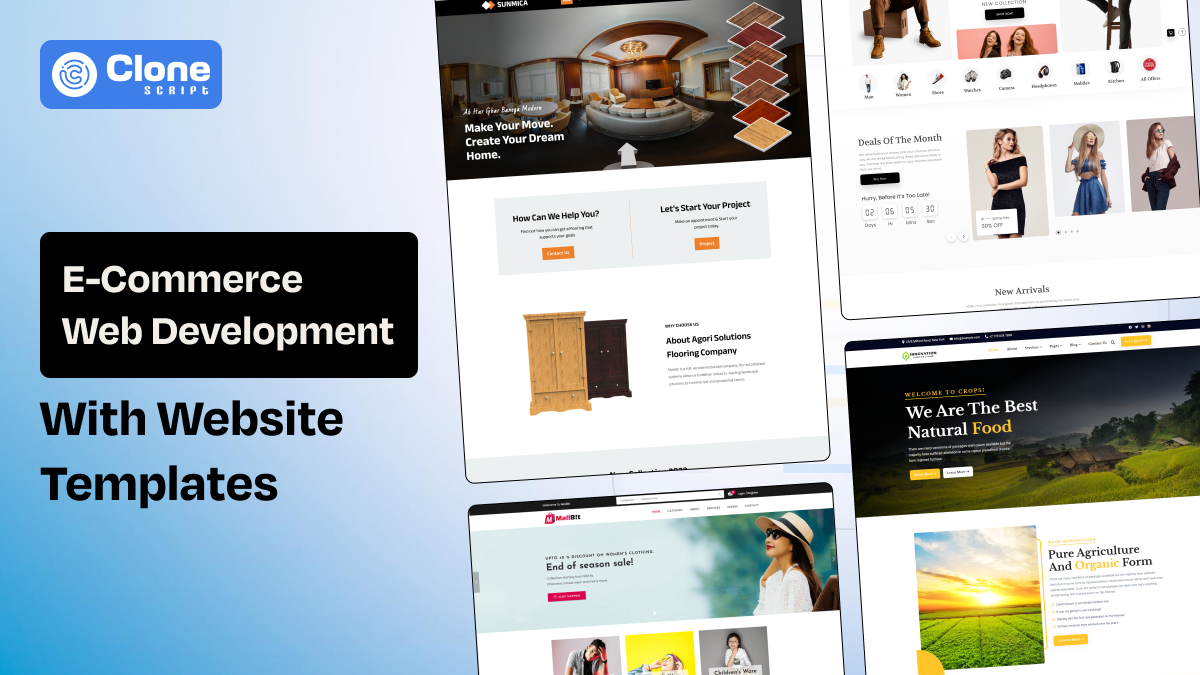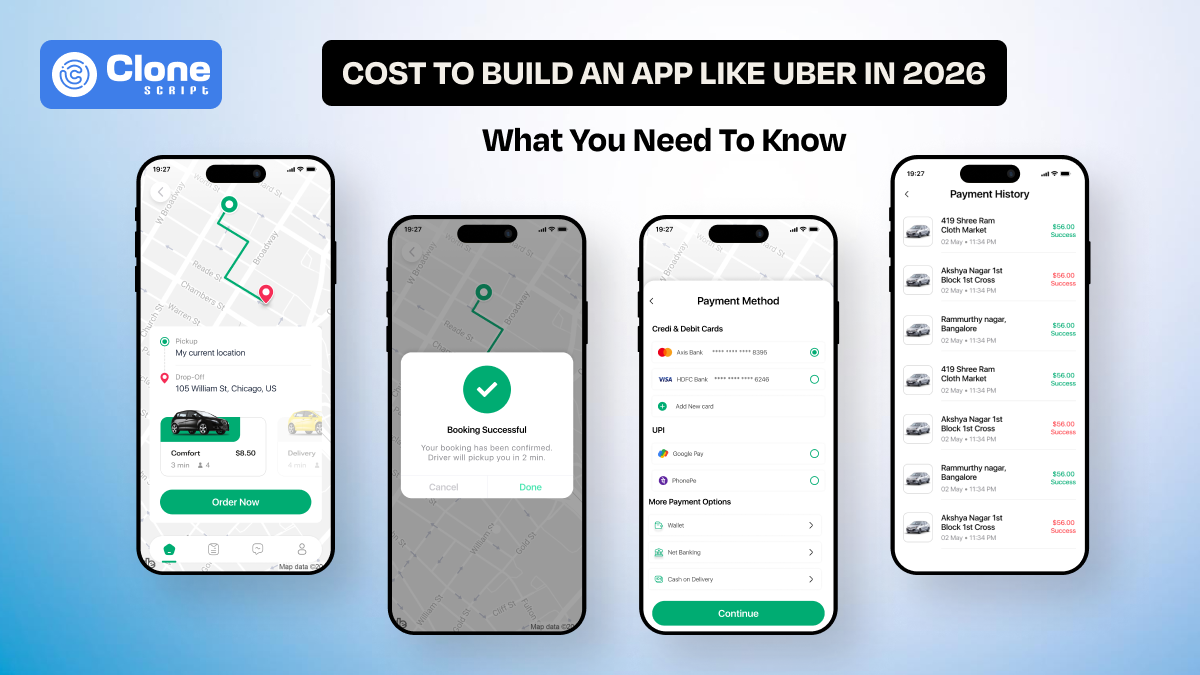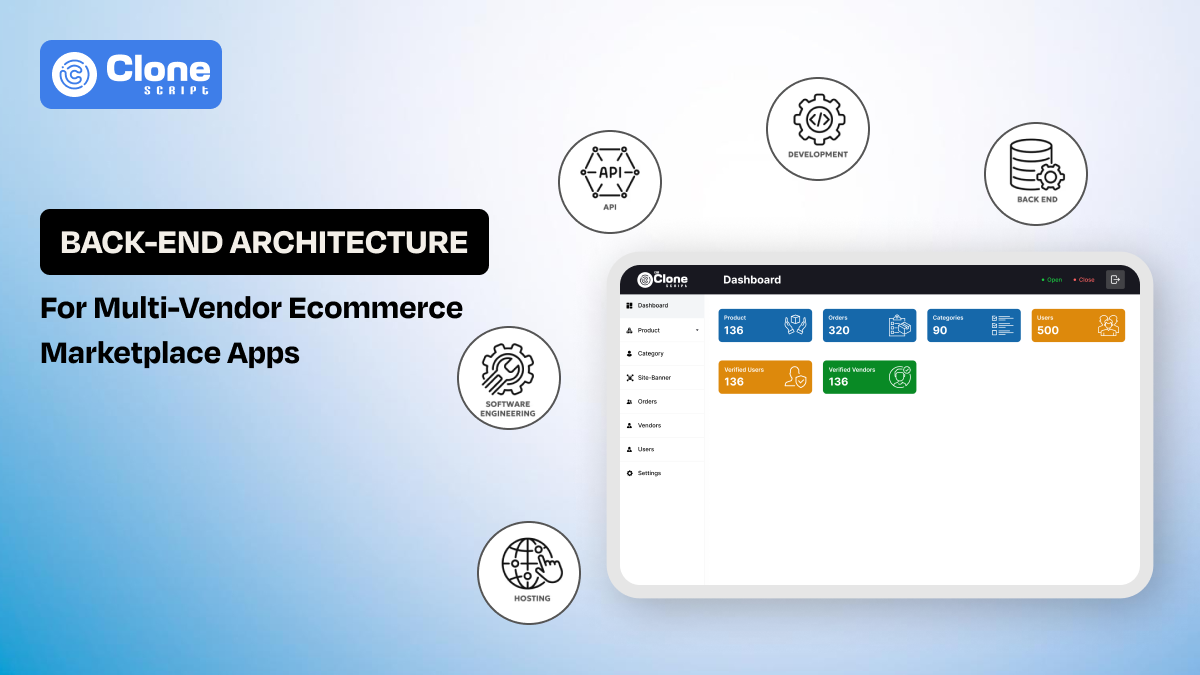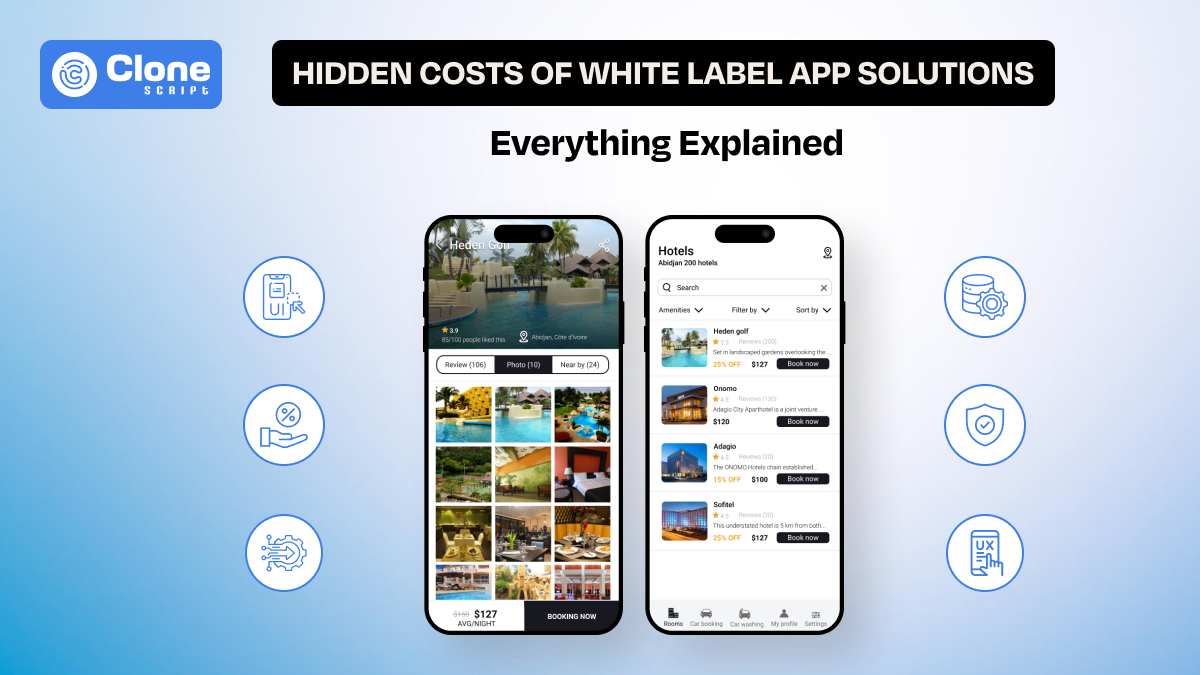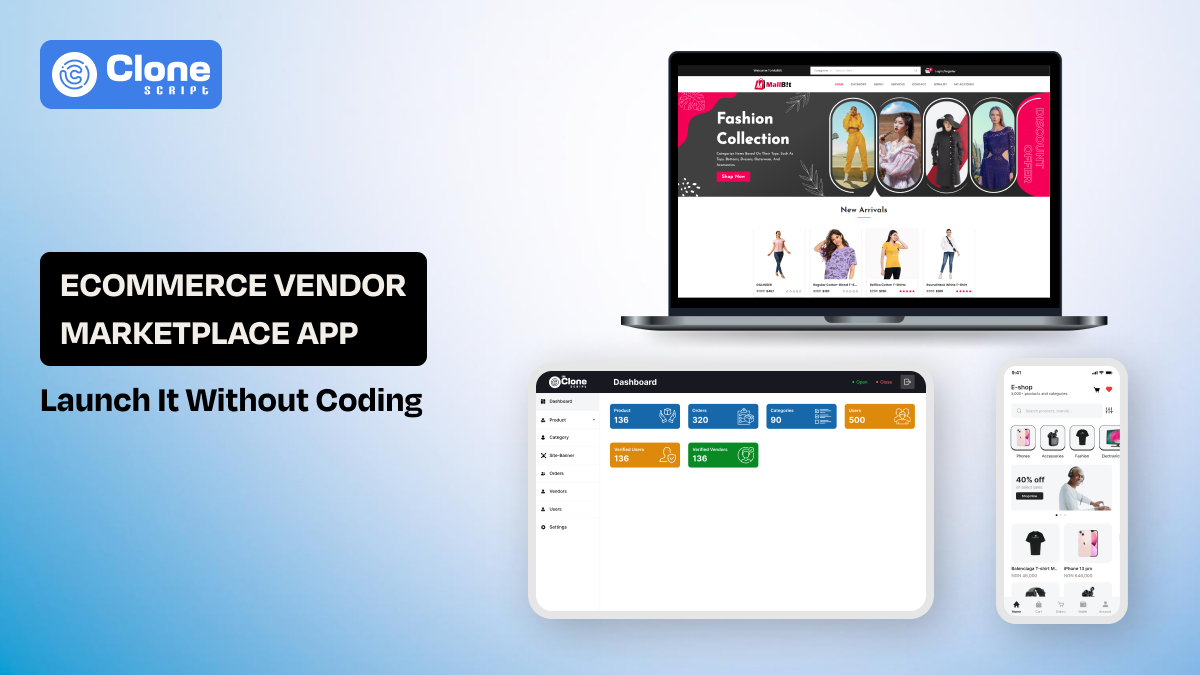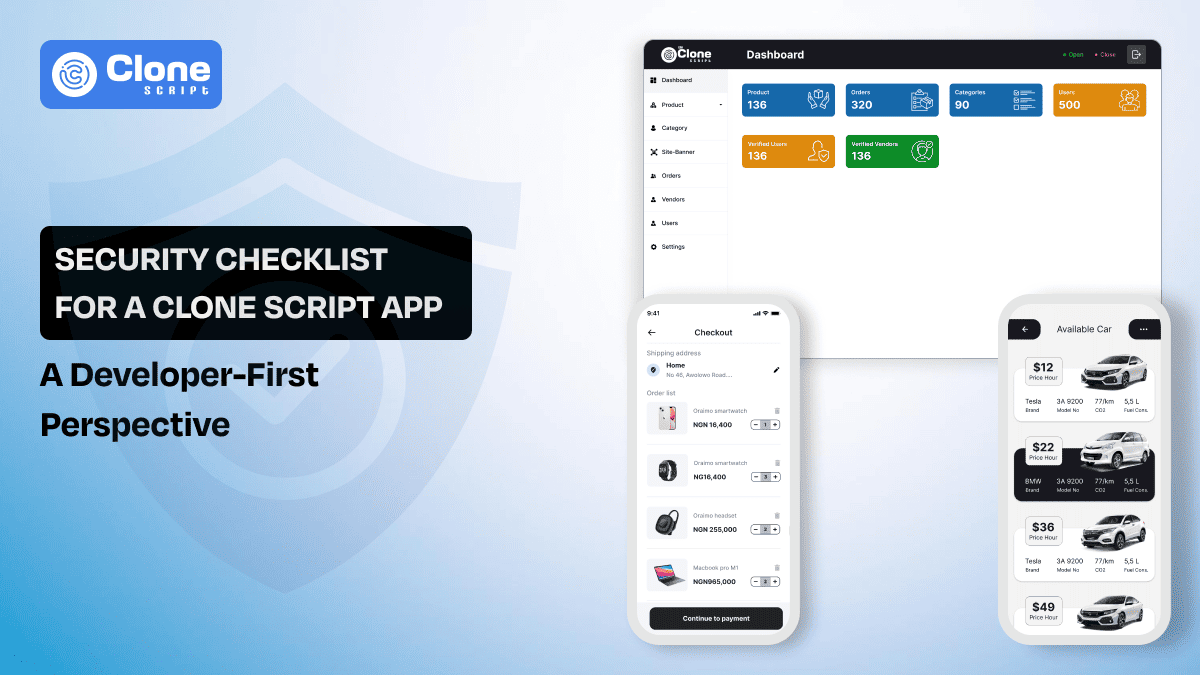How a Website Template Can Be Useful in E-commerce Web Development
Let’s be honest: building an e-commerce website from scratch sounds great on paper. It gives you full control, unlimited customization, and the prestige of having a “custom-built” store. But here’s the catch: most businesses don’t need that level of complexity to start selling.
In fact, for the vast majority of online stores, especially small to mid-sized businesses, going custom from day one often means overpaying, overthinking, and delaying the one thing that truly matters: launching and selling.
That’s where website templates come in, not as a shortcut or cheap trick. But as a smart, strategic foundation that helps you get online faster, with less stress, lower costs, and more focus on your actual business.
Let’s walk through exactly how and why website templates make perfect sense in e-commerce web development, without the issue.
Templates help you get to market fast, is everything.
In e-commerce, time is your most valuable currency. Think about it: the longer your store takes to launch, the longer you wait to test your product, attract customers, or even start earning.
Here’s where templates offer a huge win. You’re not building every button, page layout, or navigation bar from the ground up. You start with a ready-made structure, already designed, already responsive, already functional.
Instead of spending 3–4 months in development, you could be online in 2–3 weeks (sometimes even days), especially if your product catalog and branding are ready.
And here’s the kicker: Early launch lets you collect real data fast, on traffic, on conversions, on what’s working or not. That means better decisions, quicker iterations, and less guesswork.
Real logic:
You don’t learn business in theory, you learn it by doing. Web templates help you start doing things faster.
Templates let you focus on your product, not just the platform.
When launching an online store, it’s tempting to obsess over features: “Do we need animated banners?” “Should the product grid slide or fade?”
The truth is, your customers don’t care about those things as much as they care about:
-
Product quality
-
Price and trust
-
A smooth checkout experience
A well-designed premium website template already covers the basics of what users expect, like clean layouts, mobile responsiveness, working product filters, and secure shopping carts.
So you can focus on what matters most: getting your offer right, telling a compelling brand story, and fulfilling orders well.
Professional design comes without hiring a web design pro.
Design can make or break an e-commerce business. If your website looks rough or clunky, you lose trust, no matter how good your products are.
But hiring a UI/UX designer can cost thousands of dollars, and you’ll still need a developer to turn those designs into a live site.
Templates solve this in a beautifully simple way: they give you a design that already works.
You get a professionally crafted look, built with best practices in layout, spacing, typography, and mobile optimization. No guesswork, no starting from a blank page.
All you need to do is add your brand’s colors, upload your images, and update your content.
Templates save you thousands in development costs.
E-commerce website development is not a hundred-dollar task. It involves multiple tasks like:
-
User persona research: This step involves finding what the user wants from the business apart from the product purchase.
-
Website UI and UX design: The website is designed through UI elements and e-commerce UX optimization based on the user research.
-
Front-end development: Using HTML, CSS, JavaScript, React, and other frontend frameworks, the user-side development has been done.
-
Backend development: To secure your e-commerce website and process the data, backend development is required.
-
Payment gateway integration: For processing and accepting online payments, it is required to complete the checkout.
-
Email marketing tools with CRM integration: It can be helpful to manage email marketing campaigns with the preferred tools and generate expected ROI.
Website templates save initial e-commerce website development costs.
How?
Let’s break this down practically.
-
Custom e-commerce development with a freelance team or agency? The cost range is $3,000 to $25,000+.
-
Using a premium e-commerce website template + custom tweaks? Done under $2,000.
-
Using a free template with DIY setup? Possibly under $500.
Even if you have the budget, that money might be better spent on inventory, marketing, or fulfillment systems. These things that directly impact your sales and customer experience.
Ask yourself: Do I want to spend $10,000 proving a concept, or $2,000 launching and testing it first?
Modern templates are mobile-optimized out of the box.
Over 70% of e-commerce traffic comes from smartphones. And yet, so many new businesses overlook mobile usability.
With templates, you don’t need to worry about how your site will look on an iPhone or Android. A well-made e-commerce template already includes breakpoints, responsive images, and tap-friendly elements.
This means:
-
Faster mobile performance
-
Better SEO rankings (Google’s mobile-first indexing)
-
Happier customers who don’t pinch, zoom, or rage-quit
And the best part? You don’t need to hire a mobile developer to get there.
Easy to customize, even if you’re not a developer.
One common myth is that templates look generic. But the truth is they’re just a starting point.
Most modern e-commerce templates are built to be easily edited:
-
Want to change the homepage layout? Drag-and-drop builders like Elementor or Webflow make that easy.
-
Need to match your brand colors and fonts? That’s a few clicks in your settings.
-
Want a custom feature like a countdown timer, testimonial slider, or wishlist button? Many templates already have those built-in or integrate easily with plugins.
So no, using a template doesn’t mean your store will look like everyone else’s. It means you’re building from a solid base and adding your own flavor on top.
Templates Come with Real Support and Documentation
One big difference between DIY and using a template: you’re not alone.
Whether you buy a premium template or use one from a reputable source, you’ll often get:
-
Step-by-step setup guides
-
Community forums
-
Direct support channels for bugs or issues
-
Regular updates for security and compatibility
This kind of support can save hours of YouTube tutorials and Reddit threads when something breaks or when you want to do something specific.
It’s like having a safety net for your build, even if you’re not a developer.
Template Benefits: Faster Pages. Better Performance. More Sales.
This time we're talking about website speed optimization.
A slow website not only hurts your SEO. It kills your conversions. Studies show that every second delay in load time can reduce conversions by 7% or more.
Most modern e-commerce templates are built with performance in mind:
-
Optimized image handling
-
Compressed CSS and JavaScript
-
Lazy loading for product images
-
Clean HTML for faster rendering
You don’t need to be a techie to benefit from this. Just choose a lightweight, well-reviewed template, and your users (and Google) will thank you.
Security features are already built into premium website templates.
If you’re handling transactions, customer data, and logins, security is not optional.
Templates from trusted platforms come with security best practices:
-
HTTPS and SSL support
-
Clean, updated code that avoids common exploits
-
Compatibility with top security plugins (e.g., crypto e-commerce payments plugins)
Sure, you still need to keep your hosting and plugins updated. But starting with a secure base is half the battle. Templates give you that base.
You don’t need to reinvent the wheel for web development.
At the end of the day, here’s the real talk:
Most customers care more about how easy it is to shop than how “custom” your code is.
Unless you’re Amazon or Nike, your goal isn’t to wow people with flashy features. Your goal is to make it simple, trustworthy, and fast to buy from you.
Templates get you 80–90% of the way there. Then you can add your brand, polish the user experience, and grow from there.
It’s the logical way to build a store when you’re starting or scaling.
Should you always use a template for e-commerce website development?
No. Templates aren’t for every situation.
If your store requires unique logic. Say, you’re building a subscription model with dynamic pricing or you need a complex booking system, then custom development might be justified.
But for most stores, especially in their first 1–2 years, templates offer more than enough flexibility to grow and scale.
And if you outgrow the template later? You’ll already have revenue, traffic, and insights to guide the next phase with confidence.
Conclusion
Let’s put it simply, website templates:
-
Saves time
-
Saves money
-
Reduce risk
-
Help you focus on your offer, your brand, and your customers.
If you’re starting or growing an online store, using a website template isn’t a compromise. It’s a smart, efficient, strategic decision that lets you build momentum early.
Because in e-commerce, momentum is everything.
Need help finding the right template?
At All Clone Script, we help businesses like yours choose and customize the right e-commerce templates that align with your vision, functionality needs, and long-term goals.
Want to explore options that balance flexibility, design, and performance?
Let’s chat. Your online store deserves a smart start. Contact us.
FAQ
-
Do I prefer an e-commerce website template over a website builder?
Yes. If you want more control, scalability, and professional design flexibility. Between e-commerce website templates and builders, templates usually work with powerful CMS platforms (like WordPress + WooCommerce or Shopify themes) and allow deeper customization.
-
Are website templates good enough for serious online stores?
Definitely. Many high-revenue stores use well-optimized templates. What matters isn’t whether your site is custom. Whether it works well, looks professional, and converts visitors. A solid template gets you there faster and more affordably.
-
Can I make a unique-looking store with a template?
Yes. Modern templates are highly customizable. You can tweak colors, fonts, layouts, images, product grids, and more. It’s like starting with a smart blueprint and building your own branded experience on top.
-
Are free e-commerce templates worth trying?
They can be. If you're testing an idea for a new product or working on a tight budget. But for serious business, investing in a premium template is usually worth it. You get cleaner code, better support, updates, and fewer bugs.
-
Will a template-based site be mobile-friendly?
Yes, if you choose a modern, responsive template. Most e-commerce templates today are mobile-first by design, which is critical since the majority of online shopping now happens on smartphones.
-
Can templates handle things like payment gateways and shopping carts?
Absolutely. Most e-commerce templates are built to integrate seamlessly with payment systems like Stripe, PayPal, Razorpay, or native Shopify/WooCommerce solutions. You won’t need to code those from scratch.
-
Are website templates SEO-friendly?
Good ones are. Look for templates with clean HTML layout, fast loading times, mobile responsiveness, and schema support. These are all SEO basics that templates from reputable developers often follow.
-
Can I scale my business with a template-based site?
Yes. Templates don’t limit your growth. You can scale your traffic, add features, increase product lines, and integrate third-party tools as your business expands. Start lean and scale smart.
-
What if I need a feature my template doesn’t include?
That’s where plugins or extensions come in. Most template-based platforms (like WordPress or Shopify) support thousands of ready-to-install add-ons, making it easy to expand functionality without custom coding.
-
How do I choose the right template for my e-commerce store?
Focus on what matters most:
-
A layout that fits your product type
-
Mobile responsiveness
-
Compatibility with your platform (Shopify, WooCommerce, etc.)
-
Support and documentation
-
Performance and SEO readiness
If you're unsure, consult with a professional to match your vision with the right tech foundation.
 BTC - Bitcoin
BTC - Bitcoin
 USDTERC20 - USDT ERC20
USDTERC20 - USDT ERC20
 ETH - Ethereum
ETH - Ethereum
 BNB - Binance
BNB - Binance
 BCH - Bitcoin Cash
BCH - Bitcoin Cash
 DOGE - Dogecoin
DOGE - Dogecoin
 TRX - TRON
TRX - TRON
 USDTTRC20 - USD TRC20
USDTTRC20 - USD TRC20
 LTC - LiteCoin
LTC - LiteCoin