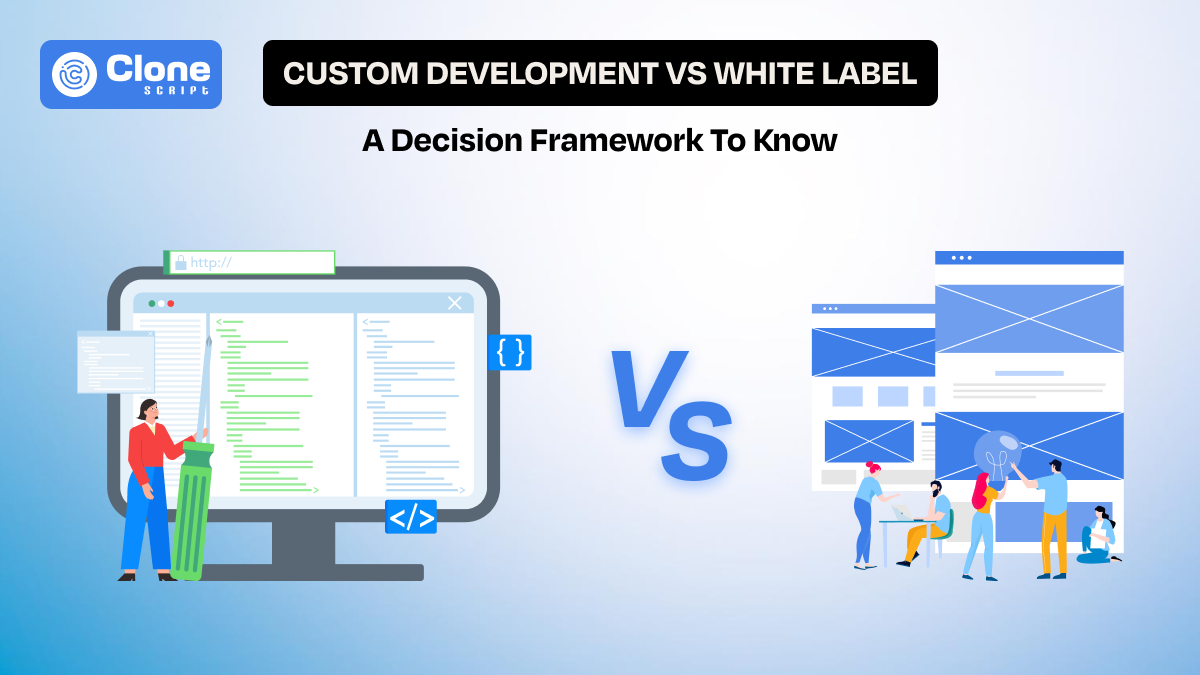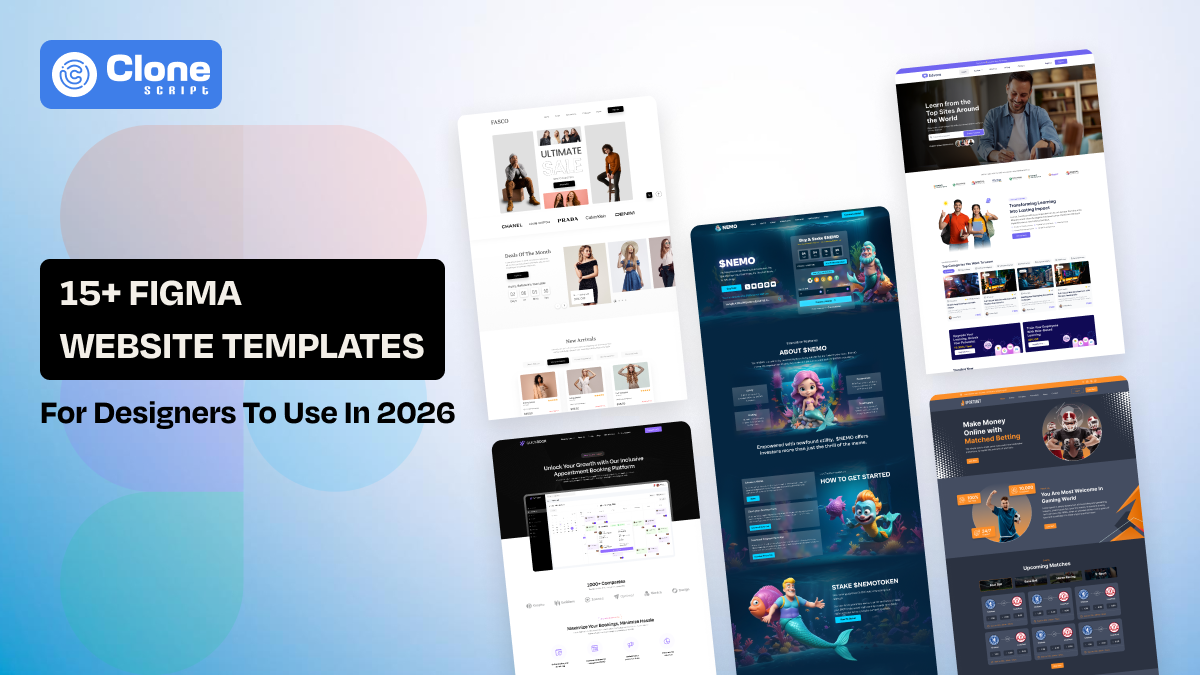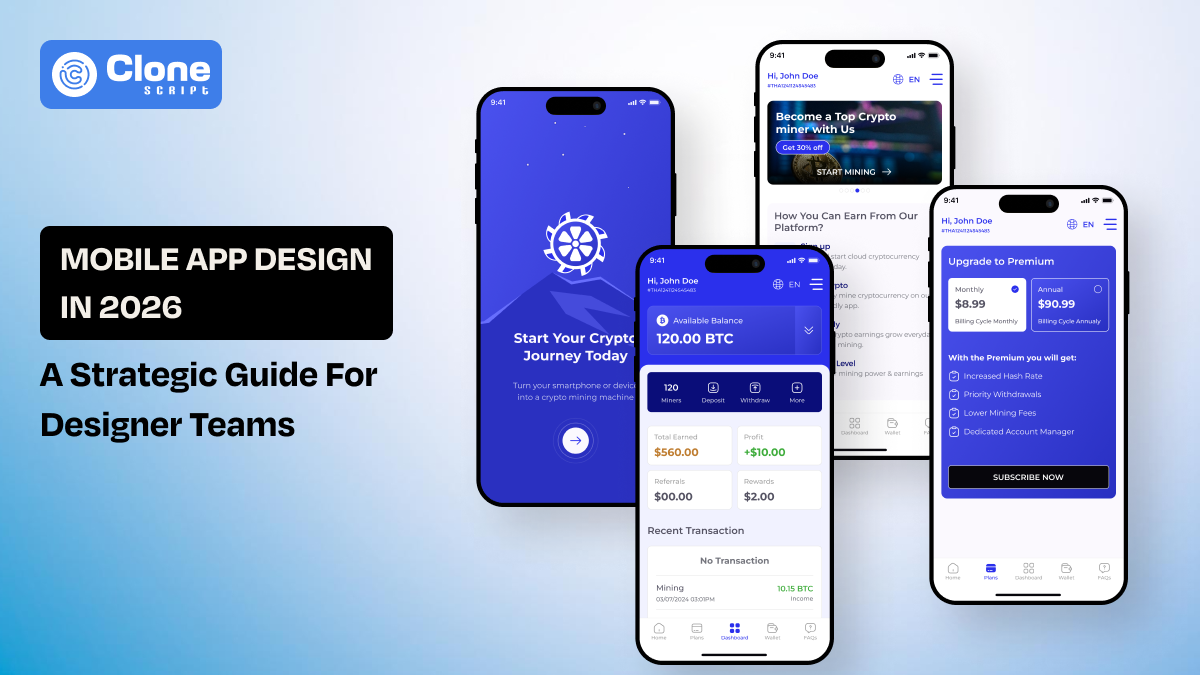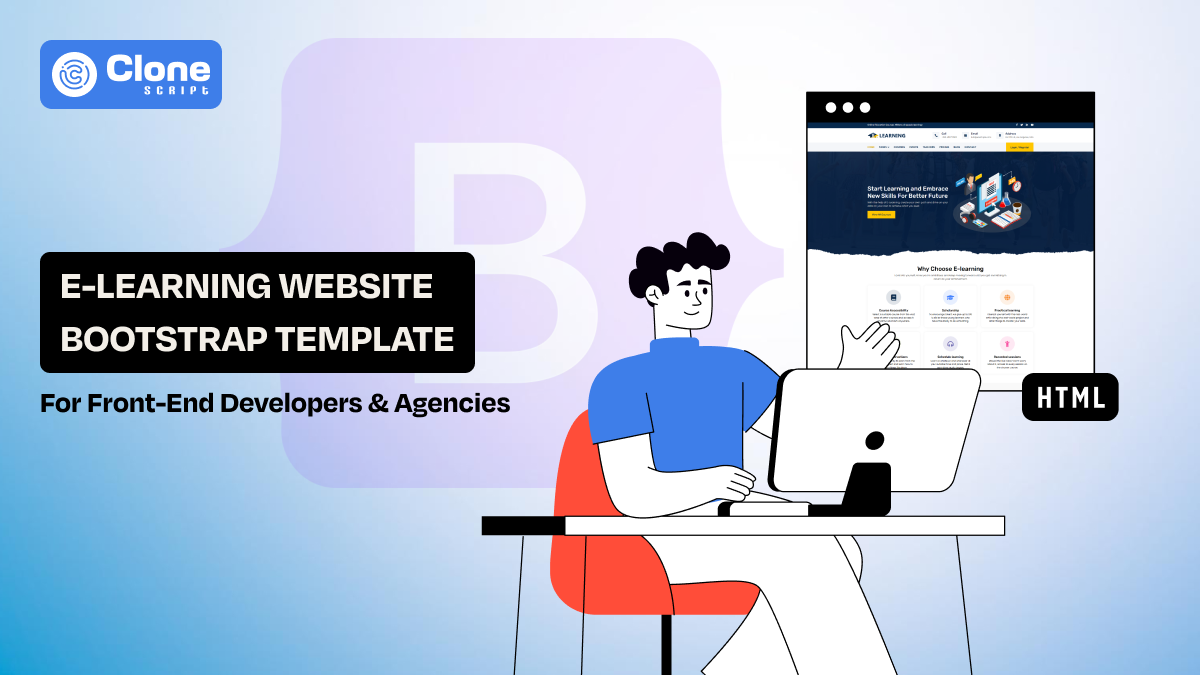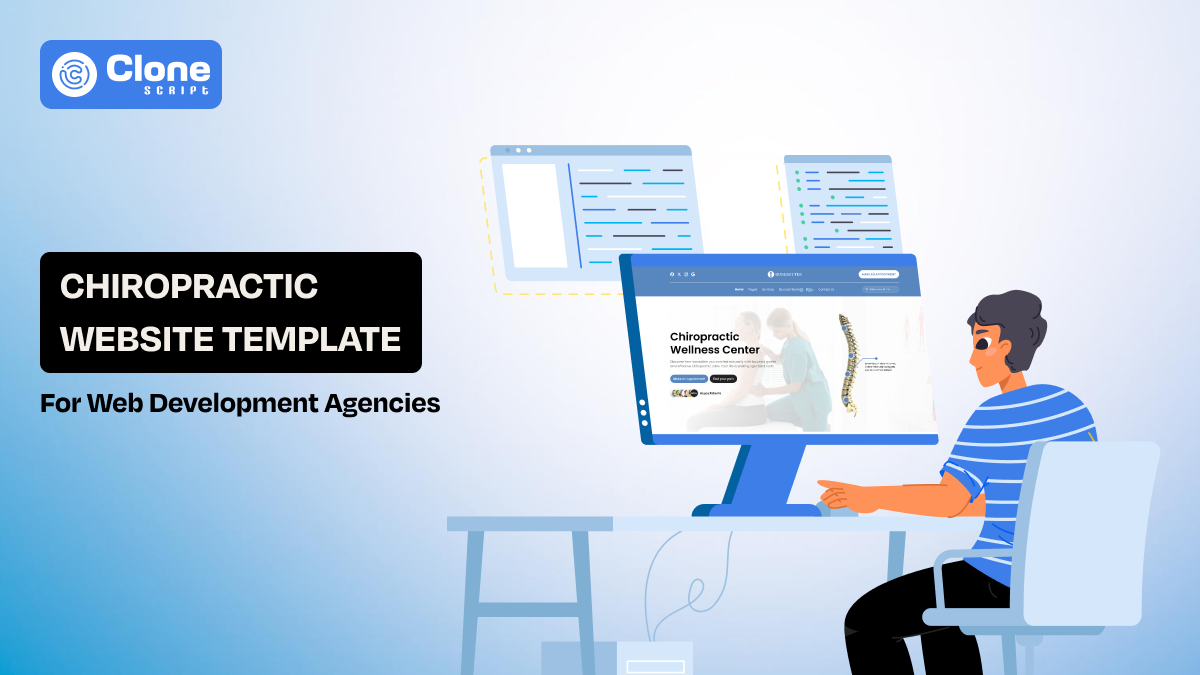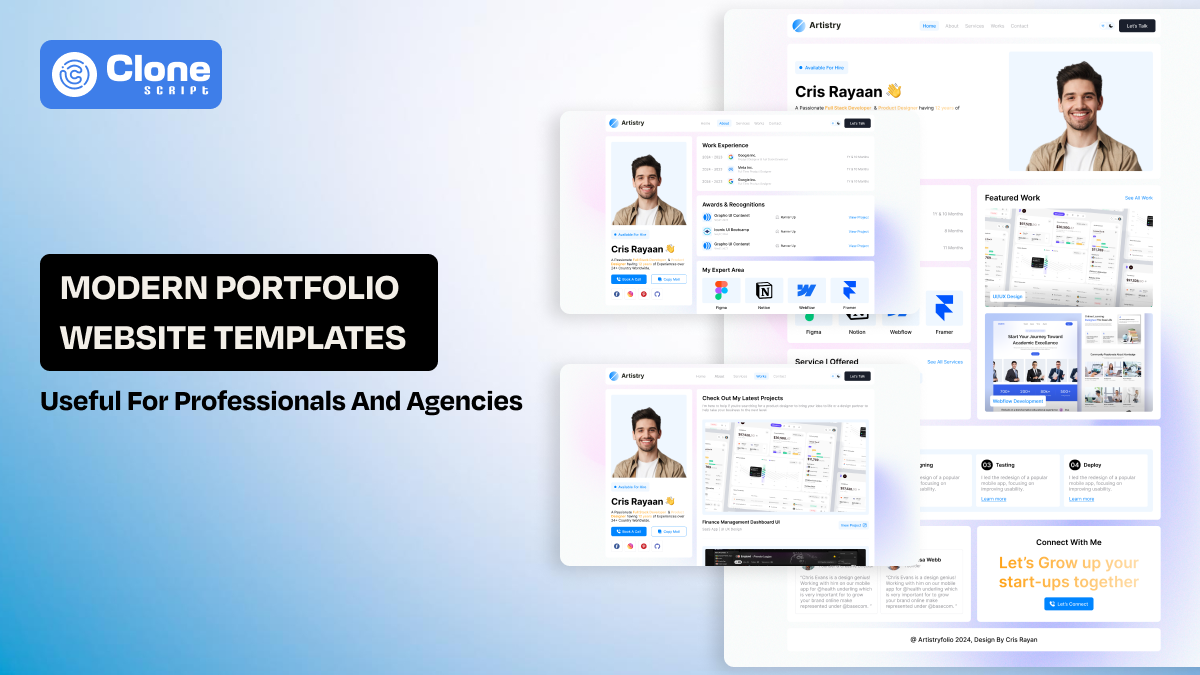How to Create a Professional Website Using HTML and CSS
Whether you're building a personal blog, a portfolio site, or a landing page for your business, creating a website from scratch with HTML and CSS is a rewarding experience. In an era where website builders and frameworks dominate the scene, knowing how to build a website using basic web technologies remains invaluable.
This guide will walk you through everything—from understanding what an HTML website is and why CSS is essential for web design, to setting up and styling your site. We’ll also dive into responsive design tips, best practices, and useful templates. So, if you're a beginner or someone looking to refresh your skills, keep reading.
Let’s start with the basics.
What Is an HTML Website?
An HTML website is a web page built using HyperText Markup Language (HTML, the foundational language of the web. HTML provides the structure of a webpage, allowing you to define elements like headers, paragraphs, links, images, and forms.
Think of HTML as the skeleton of your website. Without it, no webpage would exist. Here are the key characteristics of an HTML-based website:
- It is composed of .html files.
- Each file contains elements structured using HTML tags (
)
- Content is static unless combined with JavaScript or backend technologies.
You can find hundreds of HTML and CSS templates or even build your own HTML sample web page. Learning this language opens up the power to customize, host, and scale websites however you see fit.
Why You Should Learn CSS for Web Design?
HTML might give structure, but CSS (Cascading Style Sheets) breathes life into your web pages by adding layout, color, typography, and animations. While HTML is the skeleton, CSS is the skin, style, and clothing of your site.
Here's why CSS is a must-learn for any web designer or developer:
-
Visual Styling: Control the look and feel of any element using properties like color, margin, padding, font-size, and more.
-
Layout Control: CSS lets you build beautiful layouts with Flexbox and Grid. No need for tables.
-
Responsiveness: CSS media queries enable you to make your website mobile-friendly.
-
Reusability: Define a CSS class once and apply it to multiple elements to maintain a consistent design.
-
Customizability: You can modify or enhance free HTML and CSS site templates with your own design rules.
Without CSS, your web pages will look plain, like a document from the 1990s.
Now you have an idea about HTML and CSS. It’s a time to get familiar with the website setup environment.
Essential Website Tutorial Setup
Before diving into code, let's gather what you need:
1. Code Editor
A code editor is where you write and edit your HTML and CSS files. Use tools like:
-
Visual Studio Code
-
Sublime Text
-
Atom
These tools provide syntax highlighting, autocomplete, and extensions to streamline your workflow. They make it easier to build, debug, and manage your website’s source code efficiently.
2. Browser
Web browsers like Chrome, Firefox, and Edge let you preview your HTML and CSS pages in real time. They also offer developer tools to inspect elements, debug layout issues, and test responsive designs. It helps your website look and function correctly across various devices and screen resolutions.
3. Folder Structure
Organizing your project files is key for scalability and clarity. Create a root folder containing subfolders like index.html and style.css. This setup keeps content and styling separate simplifies file paths, and makes your website easier to manage, update, and share with collaborators or web servers.
4. HTML, CSS Website Templates
You can download free starter templates or HTML layout pages to speed up development. These templates often include pre-built elements like navigation bars, footers, and responsive grids.
What does the Basic HTML Website Structure look like?
In the HTML website structure, you can find the following elements referred to as:
My First HTML Website
Welcome to My Website
About This Site
This is a sample web page built using HTML and CSS.
© 2025 MyWebsite. All rights reserved.
Let’s build the structure of a simple web page. Take a look at the example.
This basic structure is reusable and customizable. If you search for HTML homepage templates, you'll find many similar starter examples.
The next step is to add the CSS style to your HTML-ready web page.
Adding Style with CSS to Your HTML Website
Now let’s style your site using CSS. In this file, you can find the following elements, selectors, and components:
-
body: Global page styling.
-
header: Top section's design.
-
nav a: Nav link styles.
-
main: Central content's layout.
-
footer: Bottom area's look.
Create a file named style.css and add the following:
This simple CSS file improves your website's appearance. You can find more ideas from free CSS website themes, HTML5 templates, and other open-source designs.
Tips for Responsive Web Design Using CSS
Responsive design ensures your website looks great on mobile, tablet, and desktop devices. CSS alone can help you achieve this using media queries, flexbox, and grid layout.
-
Use Viewport Units and Percentages
Instead of px, use em, %, vw, and vh for better scaling.
-
Add Media Queries
-
Use Flexbox for Layout
Using these CSS will make the web page responsive to every device.
Now, let’s check the practice of website design.
Website Design Best Practices
Now that you’ve got your site running, let’s discuss some best practices that enhance usability and performance.
-
Keep It Simple: Clean, readable designs always win. Avoid excessive animation or cluttered UI.
-
Optimize for Speed: Compress images, use minified CSS, and avoid unnecessary scripts.
-
Semantic HTML: Use proper tags to improve SEO and accessibility.
<article> <section></section> <aside></aside> </article> -
Mobile-First Design: Start designing for smaller screens and scale up. -
Accessibility:
Ensure your design is usable for everyone:
-
Add alt tags for images. -
Use high-contrast text. -
Ensure keyboard navigation works.
-
SEO-Friendly Markup: Use proper header tags, meta descriptions, and canonical URLs. Choosing HTML web design templates includes these features built in. -
Choose the Right Template: Buy high-quality HTML and CSS templates from trusted sources. Good templates include:
-
Structured grid system -
Predefined color themes -
Built-in responsiveness -
Clean, editable code
Final thoughts
Creating a website using HTML and CSS is both an essential skill and a great way to start your web development journey. It teaches you not just about code, but also how the web works at its core.
Whether you're coding from scratch or using HTML and CSS web page templates, mastering these basics helps you build faster, more accessible, and professional websites. From selecting the right web page template to implementing responsive design using media queries, this knowledge is the foundation for everything from simple personal sites to complex web applications.
So open your editor, write your first line of HTML, style it with CSS, and start shaping the web, one page at a time.
 BTC - Bitcoin
BTC - Bitcoin
 USDTERC20 - USDT ERC20
USDTERC20 - USDT ERC20
 ETH - Ethereum
ETH - Ethereum
 BNB - Binance
BNB - Binance
 BCH - Bitcoin Cash
BCH - Bitcoin Cash
 DOGE - Dogecoin
DOGE - Dogecoin
 TRX - TRON
TRX - TRON
 USDTTRC20 - USD TRC20
USDTTRC20 - USD TRC20
 LTC - LiteCoin
LTC - LiteCoin