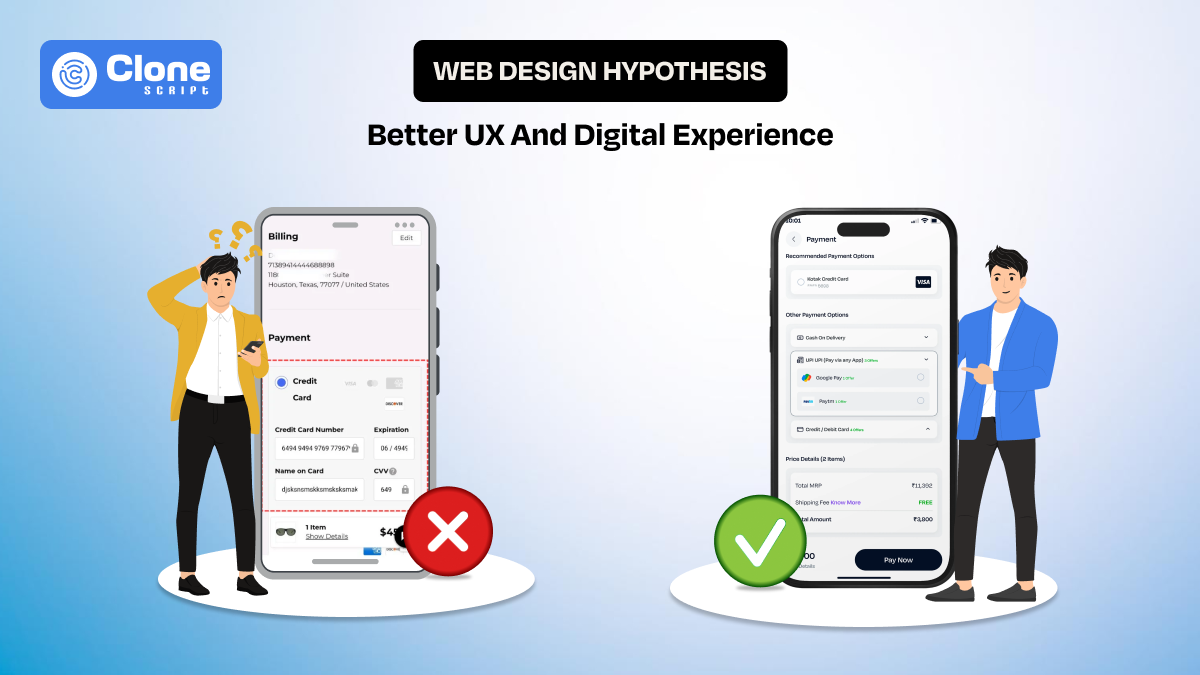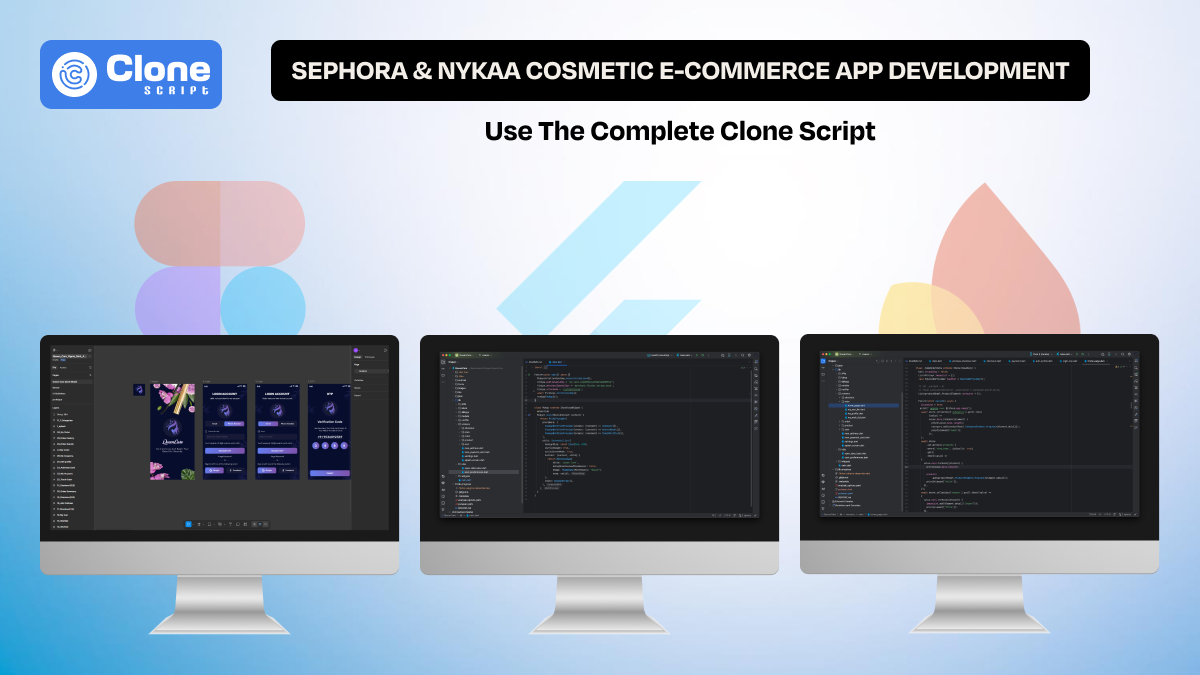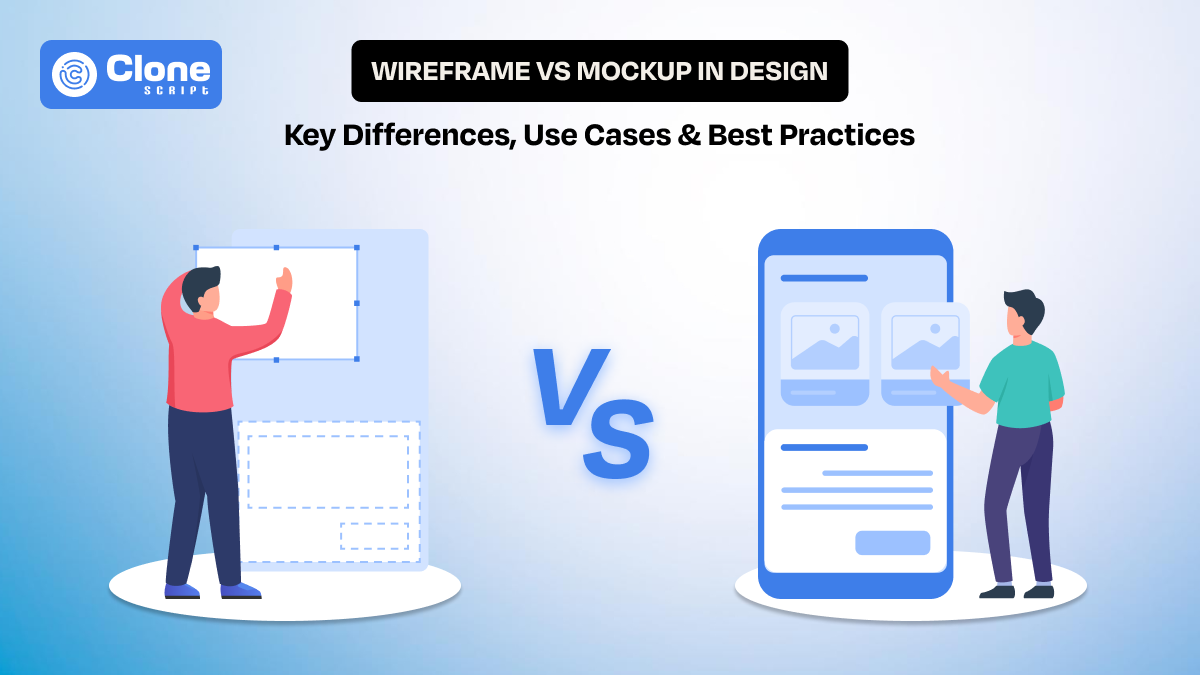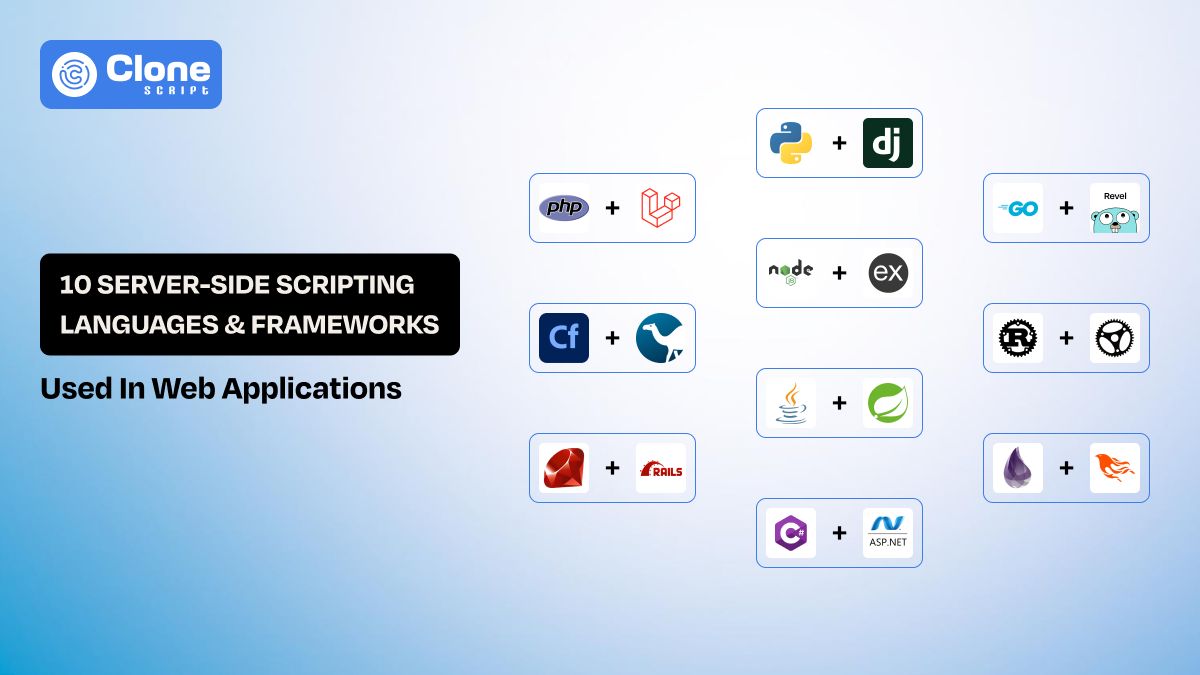Step-by-Step Guide to Building a Professional Portfolio Website
You’re talented. Maybe you design sleek UIs, develop full-stack apps, shoot compelling videos, or write engaging content. But here’s the question: can someone see that from your online presence when they click your LinkedIn bio? In most industries today, your portfolio website is your first impression. It needs to show, not tell, what you're capable of.
Imagine a hiring manager lands on your site. Within 10 seconds, they should understand:
-
Who are you?
-
What kind of work do you do?
-
Why should they trust you?
-
How to contact or hire you?
But building a professional portfolio isn’t just about choosing a cool layout. It’s about creating clarity, credibility, and a seamless user experience, especially across mobile, tablet, and desktop. Whether you're using a simple HTML website template or a CMS like WordPress, this guide will walk you through each step to launch a site that represents your best work.
Let’s dive in and build something you’ll be proud to showcase.
First, define your goal and target audience.
Before touching any code or choosing a portfolio site template, you need clarity on two things: your purpose and your audience. Without this, even the best design falls flat.
Ask yourself:
-
Do I want freelance clients, a full-time job, or industry recognition?
-
Am I targeting startups, agencies, corporate recruiters, or art lovers?
-
Do I want to sell services or build authority through content?
For example, a freelance web developer looking to land high-ticket SaaS clients needs a very different tone and layout than a fashion photographer targeting modeling agencies.
Define your goals with precision:
-
Freelancers: They showcase results, testimonials, and service offerings.
-
Job seekers: They highlight work experience, case studies, and resume downloads.
-
Thought leaders: They integrate a blog with niche content and SEO strategy.
-
Product designers: They emphasize website UI design examples and interactive mockups.
Once your goals and audience are clear, they’ll drive every decision, from content to visual design to CTAs. This clarity also helps when choosing responsive website themes tailored for your niche.
Now, choose the right platform to create and host your website.
Now that you know your goal, the next decision is: how will you build it? Your choice depends on your technical skills, budget, timeline, and creative control.
To build a professional portfolio website, there are popular options, including:
1. Preferring Website Builders (Wix, Squarespace, Webflow)
Wix, Squarespace, and Webflow are considered the best choices for premium website builders. By paying a minimal fee and choosing the plan you find perfect, help your site to be live on the web.
Here is an overview of how it can be useful.
-
It’s best for non-technical users. Those who usually do not know coding, for example, an artist crafting beautiful and modern art on things, can easily own a portfolio site.
-
A drag-and-drop interface. Don’t need to be a pro to add HTML tags and CSS properties. Just do what you want, whether changing section banner placement or adding a hamburger menu than a sticky navigation bar.
-
Built-in hosting and mobile responsiveness. Website builders offer hosting to their users and allow them to appear on the web. While the mobile-friendly layout optimization saves additional costs for website maintenance, to enhances UX.
-
Limited backend access and customization. Some of the free website builders have multiple cons, like simple designs, outdated code practices, and poor user flow. Most importantly, these disadvantages are found in e-commerce website builders. Pick a perfect one accordingly.
2. CMS like WordPress
If you don’t need extraordinary designs from website builders, a CMS platform like WordPress could be a good choice for the following reasons:
-
Great for blogs, agencies, or SEO-focused sites. Whether you’re a blog writer, a digital marketing agency, or an SEO professional easily manage the site.
-
Thousands of portfolio website themes and plugins. Pick the relevant theme that suits your brand tone and optimize for a user experience.
-
Requires hosting and regular updates. Compared to website builders, WordPress requires separate web hosting, and updates have to be done timely manner.
-
Moderate technical skills are needed. Managing your portfolio website on WordPress is as easy as eating an apple while sitting on the balcony. There’s no need to write code yourself or ask ChatGPT to solve the error.
3. Coding with HTML/CSS/JS
Don’t like a website builder or CMS platform to showcase your work online, then HTML and CSS templates are the final choice. It means your website’s brand presence will be unique and professionally speak about your work.
-
Choose from simple HTML website templates or build from scratch. Choosing a template will reduce time for development and cost, too.
-
Full design and performance control. Templates have a professionally optimized UI design to enhance user experience and push the website to load faster.
-
Best for developers and tech-savvy professionals. Knowing HTML and CSS development, with templates, you can build a great digital product.
-
Requires time and coding knowledge. Without any prior experience in web development leads to product failure and a poor impression on website visitors.
If you’re a front-end developer, you might want to demonstrate skills directly on your website. Use a portfolio template in HTML where you custom-code animations, transitions, and layout that itself becomes part of your portfolio.
Choose a platform that fits your skill set but doesn’t compromise your goals.
Pick a professional portfolio template or design.
Your template defines how your story is told visually. Don’t pick one just because it looks “cool.” It should reflect your brand, support your content, and serve your specific goals.
Features to prioritize in website development using a personal portfolio template that enhance professionalism, user experience, and engagement.
-
Mobile responsiveness (must-have): Your site must look and function perfectly on smartphones and tablets for a smooth user experience and accessibility across all screen sizes.
-
Clean typography and whitespace: Good font pairing and generous spacing improve readability, highlight content effectively, and make your site feel polished and modern.
-
Grid or card layout for project showcases: Presenting your work in structured grids helps visitors navigate projects easily, encourages exploration, and reflects visual consistency across your portfolio.
-
Section for testimonials or reviews: Adding client testimonials or endorsements builds credibility, demonstrates trust, and gives potential clients or employers added confidence in your abilities.
-
Integrated contact form and social icons: Make it simple for visitors to reach you or connect via LinkedIn, GitHub, or Instagram directly from your site’s main pages.
Plan and organize your content in the best way.
Content is king, but structured content is the emperor. Visitors skim quickly. Organize your content with clarity and flow to guide users toward understanding your value and taking action.
Essential sections to include in your portfolio website:
Well-structured sections ensure easy navigation, better engagement, and storytelling that resonates with your audience.
-
Home Page: Brief intro, latest work, call-to-action: It highlights who you are, what you do, and your top work, then invites users to explore or contact you.
-
About Page: Your journey, credentials, and passion: Share your professional background, what drives you, and what makes you different in a human, authentic tone.
-
Portfolio/Work: Case studies, visuals, roles, outcomes: Showcase 4–8 projects with context, clear visuals, your contributions, tools used, and measurable results.
-
Blog (optional): Share knowledge, build SEO: Use articles to demonstrate thought leadership, improve search rankings, and drive organic traffic.
-
Contact: Email, form, social links: Offer clear ways for people to reach out—include a form, social media, and downloadable resume if relevant.
Tips for effective structure and storytelling:
Organize your portfolio like a clear, visual narrative that’s easy to skim and emotionally engaging.
-
Write for your ideal client or employer, not for peers
-
Use bullet points, subheadings, and short paragraphs
-
Include screenshots, mockups, and videos for visual proof
-
Add a friendly bio and high-quality headshot
Example comparison:
Avoid: “I’m a web developer with 4 years of experience.”
Use: “I help B2B startups build lightning-fast websites using React and Tailwind. My work has boosted lead conversions by 35%.”
Professionally showcase your best work.
Your portfolio is only as strong as the work you display. It’s not a digital archive, it’s a carefully selected gallery of your best, most relevant, and strategic work. Present quality, not quantity.
How to select and present your portfolio projects:
Choose projects that highlight your skills and attract the type of work or clients you want next.
-
Pick 4–8 standout projects that reflect your strongest skills and achievements.
-
Prioritize relevance. Show work that aligns with your future goals (e.g., UI/UX, branding, frontend).
-
Demonstrate skill variety, such as design systems, development stacks, brand storytelling, or animation.
-
Curate for impact. Don’t include every project. Focus on the most meaningful results.
For each project, include the following details:
-
Title & Client: Clearly label the project and client name (if allowed).
-
Problem & Role: Briefly explain what the challenge was and what you contributed.
-
Visuals: Add mockups, screenshots, and videos to bring your work to life.
-
Tools Used: Mention Figma, HTML, CSS, React, or any relevant stack/tools.
-
Results: Use data when possible (e.g., “Reduced bounce rate by 30%”).
Example:
-
Project: FinTech Dashboard UI
-
Role: UI/UX Designer
-
Tools: Figma, Adobe XD
-
Description: Designed a responsive dashboard for a crypto platform aimed at institutional investors.
-
Outcome: Improved user task completion rate by 22%.
Use portfolio website themes that support modals, filters, or grids. These design patterns enhance how your work is explored and understood.
Optimize the website for mobile and speed.
A slow or unresponsive portfolio site won’t just frustrate visitors. It can cost you clients or job opportunities. In 2025, mobile-first design and lightning-fast performance aren’t extras. They’re essentials.
Key mobile optimization practices
Ensure a seamless experience across all devices, especially smartphones and tablets.
-
Use a responsive website theme or a fluid grid layout that automatically adjusts to screen sizes.
-
Avoid fixed-width containers that break layouts on smaller devices.
-
Resize large images and convert to modern formats like WebP to reduce load time.
-
Use mobile-friendly navigation such as hamburger menus and sticky call-to-action buttons.
Speed optimization checklist
Website speed optimization impacts user retention and Google ranking. Here are the tips to do:
-
Compress CSS, JS, and HTML to reduce total page size.
-
Enable lazy loading for images and videos so they load only when needed.
-
Host fonts locally or load minimal character sets to avoid delays.
-
Minimize third-party scripts, especially chat widgets or external analytics tools.
Tools to test and improve performance:
Measure your portfolio website's real-time performance through these free tools:
-
Google PageSpeed Insights
-
Mobile-Friendly Test Tool
Example
If you’re using an HTML website template, compress images with TinyPNG, host fonts via local files, and inline critical CSS to improve First Contentful Paint (FCP).
A well-optimized portfolio isn’t just nice, it’s competitive. Fast, mobile-friendly experiences build trust and get you noticed.
Add SEO basics and prioritize it to showcase on Google search.
You don’t have to be an SEO specialist to make your portfolio discoverable. A few smart, simple SEO practices can help your site rank better on Google and attract the right people organically.
On-page SEO tips to follow
These on-page SEO essentials ensure your content is indexed, relevant, and search-friendly.
-
Use H1, H2, and H3 tags with meaningful, keyword-focused headlines based on your skills and expertise.
-
Write unique meta titles and descriptions with emotional triggers or clear value. Inspire clients to click on the page and contact you.
-
Add ALT tags to all images, describing what they visually represent. This enhances the chances of website rankings and accessibility.
-
Use internal linking to guide users and improve time on site. To help the search engine crawler explore your website effortlessly, this trick works.
-
Keep URLs clean and readable, like /portfolio/branding-project instead of /page?id=38.
Pro Tip:
Add a blog with tutorials or case studies. This increases your long-term visibility through organic traffic.
Connect social media and contact options.
A beautiful portfolio is great, but if people can’t contact you easily, you’re leaving opportunities on the table. The real goal of your site is to start conversations that lead to work, collaboration, or networking.
Must-have contact methods to include:
Make reaching out effortless for clients, recruiters, and collaborators.
-
Professional email address — Display it clearly and use reCAPTCHA or JavaScript encoding to reduce spam.
-
Simple contact form — Collect name, email, and message in a short, accessible form.
-
Social media links — Include platforms that support your work, like LinkedIn, GitHub, Twitter, Dribbble, or Behance.
-
Downloadable resume — Provide a PDF resume or CV that reflects your latest experience and credentials.
-
Calendar booking widget — Use tools like Calendly to let clients book consultations directly from your site.
Example contact layout:
📧 [email protected]
💼 LinkedIn | 🐦 Twitter | 🎨 Behance
📅 Book a 15-min call → Calendly Link
Pro tips for better engagement:
-
Embed your contact form in both the main page and the footer.
-
Use clear labels and accessibility-friendly icons with tooltips.
-
Only link social profiles that align with your personal brand or portfolio goals.
Most portfolio website themes already include styled contact sections. Just personalize them with your tone, icons, and relevant links.
Test the developed site first and proceed to launch it.
Before you hit "Publish," put yourself in your visitor’s shoes. A polished, bug-free experience builds trust, while broken links or poor formatting can cost you credibility. Run through a pre-launch checklist to ensure everything is solid across devices and browsers.
What to test before launching your portfolio site:
-
Mobile and tablet responsiveness — Check layouts, image scaling, and font sizes on all screen sizes.
-
Spelling and grammar — Ensure professional tone and error-free copy across every page.
-
Page speed and image optimization — Compress images and remove unused code to ensure fast load times.
-
Button and link functionality — Test every CTA, contact form, navigation item, and social icon.
-
Favicon, metadata, and social previews — Make sure your site’s tab icon and link previews display correctly.
-
Google tools setup — Connect Google Analytics and Search Console for traffic monitoring and indexing.
Tools to use for testing:
-
Google Lighthouse — Performance, accessibility, and SEO audits
-
BrowserStack — Cross-device and browser compatibility
-
Grammarly — Proofreading content and checking tone
-
Screaming Frog — Scan for broken links and SEO issues
Example tip:
Ask a friend or colleague to visit your site and provide honest feedback:
-
“Did the CTA make sense?”
-
“Were you confused or lost at any point?”
-
“Would you contact me after seeing this?”
Once you're confident, publish and promote it, share it on LinkedIn, X (Twitter), email lists, forums, and portfolio communities.
Keep the site updated.
Your portfolio isn't a one-and-done project. It's a living reflection of your growth. Just like your LinkedIn profile, it needs consistent updates to stay relevant, credible, and effective. An outdated portfolio can make it seem like you're inactive or behind on current trends.
How to keep your portfolio site fresh and up to date:
-
Add new projects every quarter — Feature recent work to show ongoing experience and current skills.
-
Write blog posts or project insights — Share lessons, thought leadership, or behind-the-scenes processes for SEO and engagement.
-
Refresh your bio and layout annually — Update your summary, skills, and even UI design to reflect your evolution.
-
Monitor performance — Use analytics tools to find underperforming pages and optimize them with better visuals, content, or CTAs.
Example maintenance routine:
Set a recurring calendar reminder every 2 months to:
-
Add a new case study
-
Replace outdated testimonials with recent feedback
-
Remove mentions of obsolete tools or discontinued projects
Even small tweaks go a long way in showing you're active, current, and invested in your craft. Google favors fresh content, and potential clients or employers notice when you're consistently improving.
Stay relevant, because your portfolio should grow with your career.
Final thoughts
Building a professional portfolio website isn’t just about launching a page. It’s about telling your story, building credibility, and making it easy for others to connect with your work.
Whether you're customizing personal portfolio templates on WordPress, crafting your own with simple HTML website templates, or adapting responsive website themes, this is your space. Make it memorable. Make it yours.
Your portfolio is not just about projects; it’s about trust. Show up authentically, structure your message with purpose, and keep evolving with each new skill, client, or milestone.
Start small. Be intentional. And hit publish because the world deserves to see your work.
 BTC - Bitcoin
BTC - Bitcoin
 USDTERC20 - USDT ERC20
USDTERC20 - USDT ERC20
 ETH - Ethereum
ETH - Ethereum
 BNB - Binance
BNB - Binance
 BCH - Bitcoin Cash
BCH - Bitcoin Cash
 DOGE - Dogecoin
DOGE - Dogecoin
 TRX - TRON
TRX - TRON
 USDTTRC20 - USD TRC20
USDTTRC20 - USD TRC20
 LTC - LiteCoin
LTC - LiteCoin