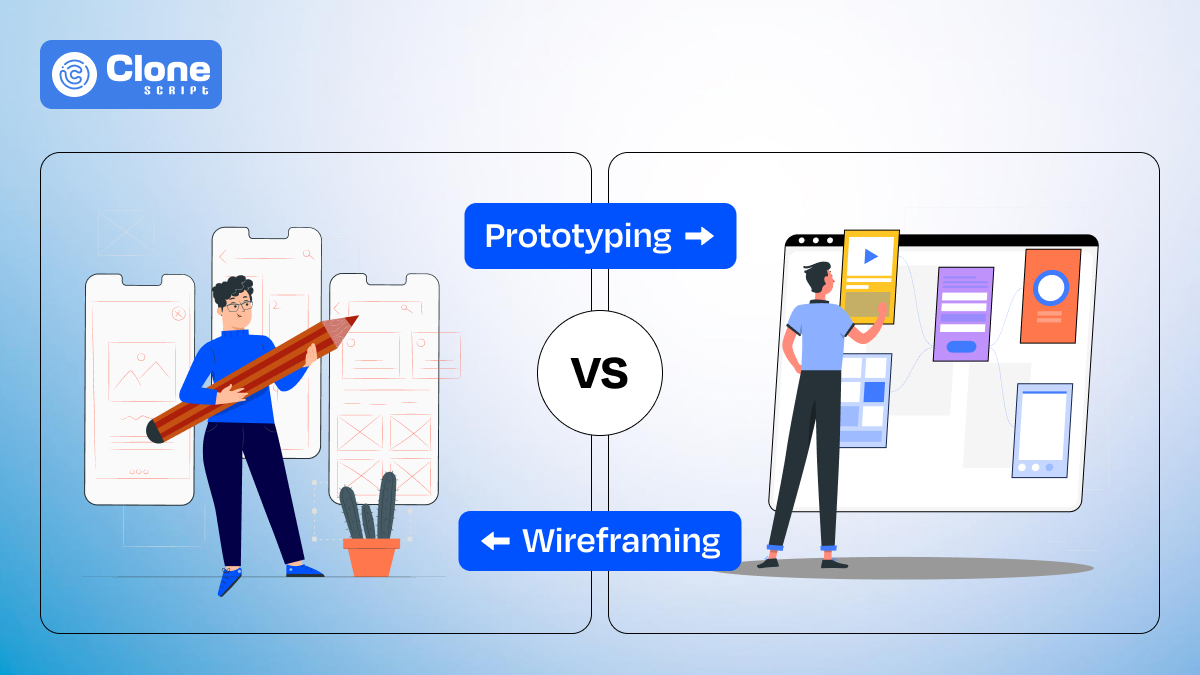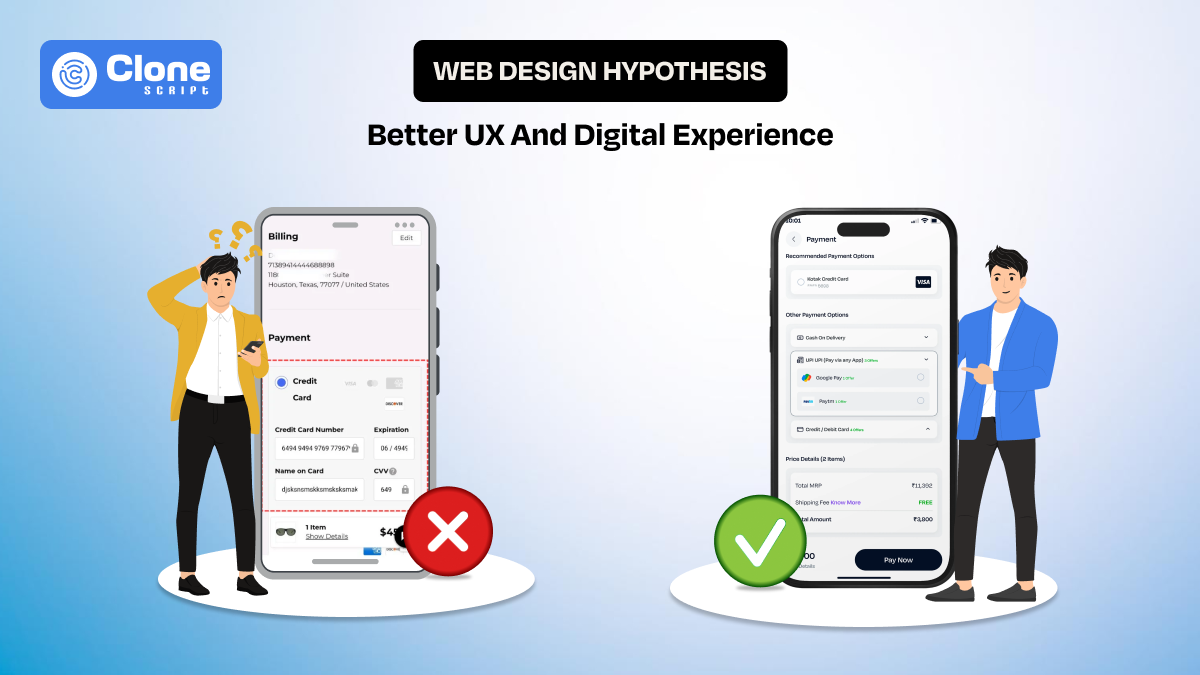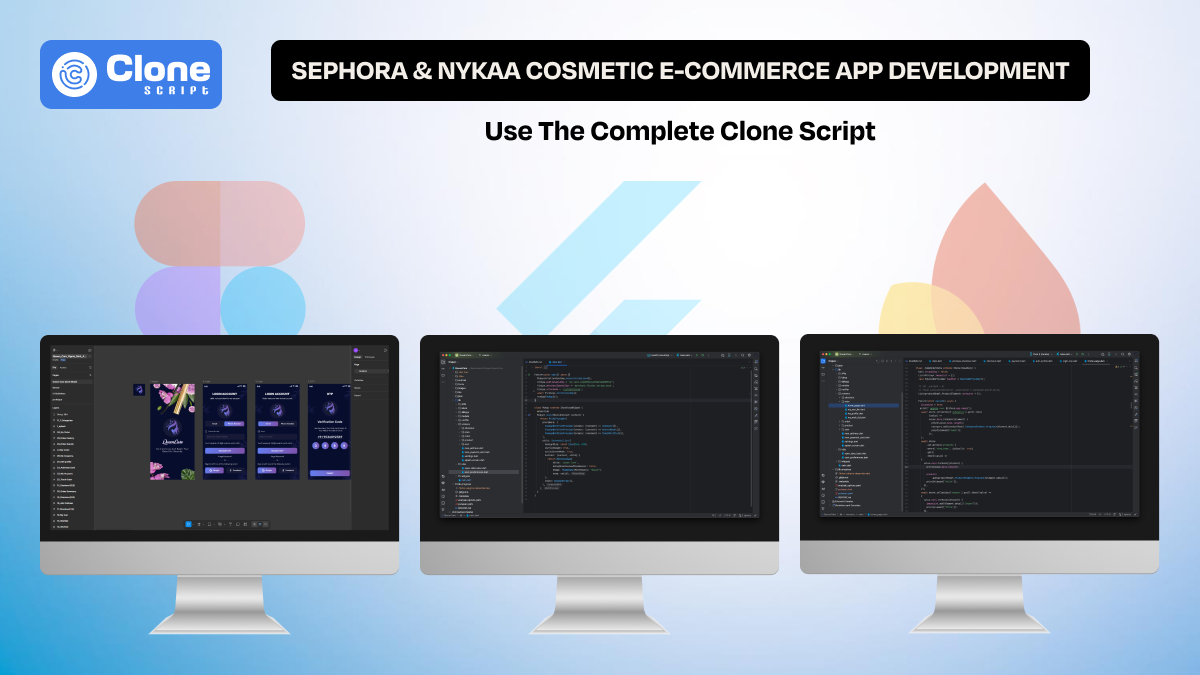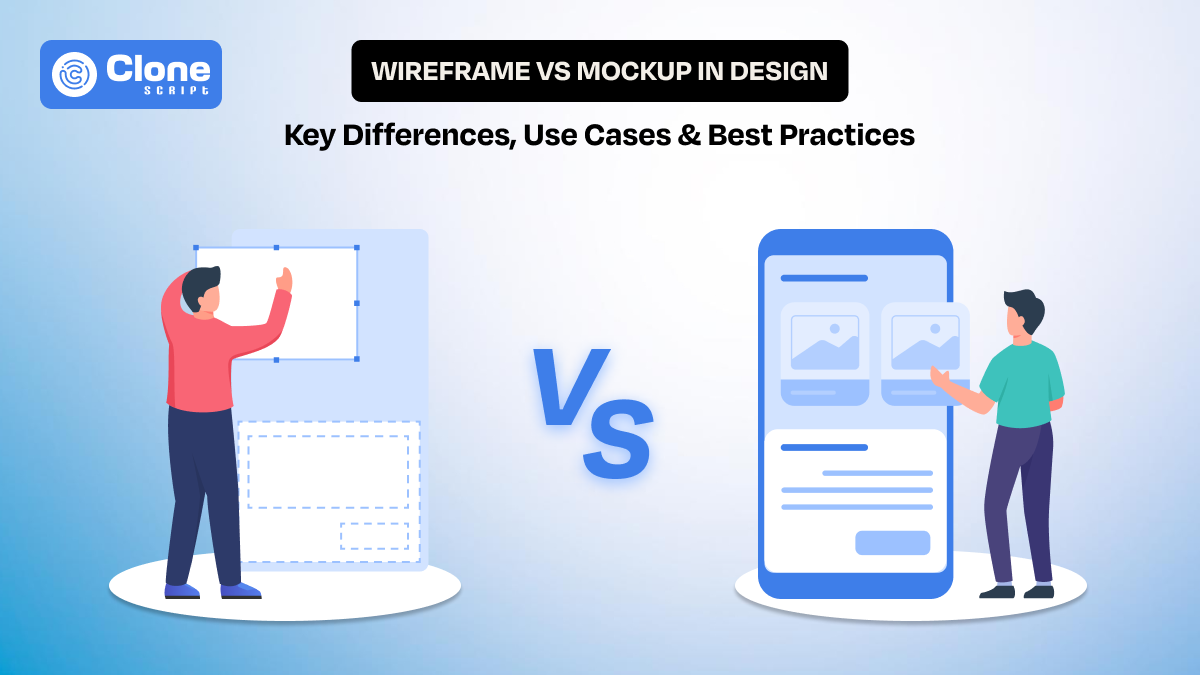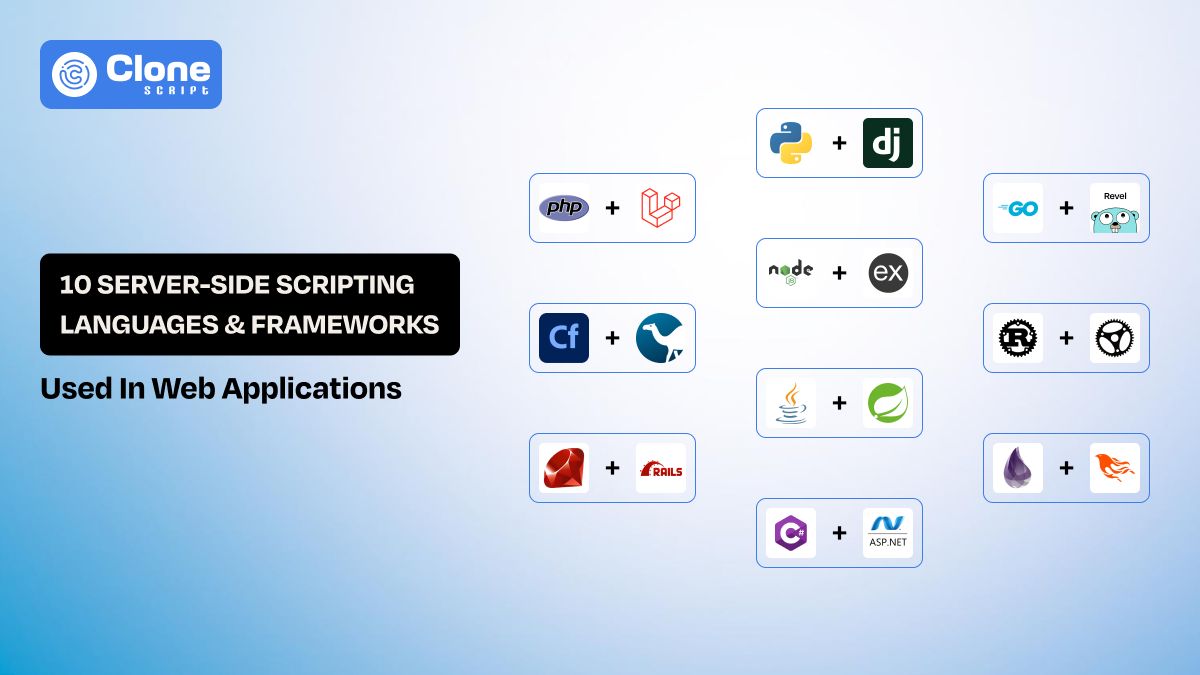Prototyping vs Wireframing: The Core Difference You Have To Know
Imagine investing thousands of dollars into an app idea, only to realize it doesn't resonate with users. The functionality is off. The flow feels clunky. The experience falls flat.
This is not uncommon, and in most cases, it's not because the idea was bad. It’s because the planning and validation stages weren’t handled properly.
That’s where app and website wireframing and prototyping come into play.
For business owners and developers, understanding the clear difference between the two is more than just design jargon. It’s strategic. It affects your budget, timeline, user experience, and ultimately, your success.
In this guide, we’ll walk you through what wireframing and prototyping are, how they differ, when to use each, and how using both can usually reduce risk and bring your app to life the smart way.
What is a Wireframe?
A wireframe is a blueprint and a low-fidelity sketch that maps out the basic structure of a page or screen in an app or website. Think of it like an architect’s floor plan. There are no colors, no fancy fonts, no final visuals. Just boxes and lines showing where things will go further.
Key Features of Wireframes:
-
Focus on layout and functionality
-
No visual design elements
-
Uses placeholders for images and content
-
Usually static (non-interactive)
-
Fast to create and iterate
Real-World Example of Wireframe:
Let’s say you're building a food delivery app. A wireframe might show:
-
A header for the logo
-
A list of nearby restaurants
-
Search bar and filters
-
A bottom navigation menu with icons
At this stage, it’s all grayscale and barebones. But that’s the beauty of wireframes. They keep the focus on usability and flow before any time is spent on visual design.
What is a Prototype?
A prototype, on the other hand, is a high-fidelity and interactive model of your app. It's not just about where things go, but how they work. Prototypes let you simulate the user journey by clicking buttons, opening menus, and switching between screens.
Key Features of Prototypes:
-
Incorporates visual design (colors, typography, images)
-
Simulates user interactions
-
Allows usability testing and feedback collection
-
Higher time investment than wireframes
-
Helps stakeholders visualize the final product
Real-World Example of Prototype:
Using the same food delivery app, your prototype would let a user:
-
Click on a restaurant
-
Add an item to the cart
-
Go through the checkout process
-
Receive a confirmation screen
It feels like a real app, but it's still in a testing environment. There’s a requirement for complete front-end app development with app integration to back-end systems.
The Main Differences: Wireframe vs Prototype
Here’s a side-by-side comparison of wireframe and prototype to simplify things:
| Feature | Wireframe | Prototype |
|
Fidelity |
Low | Medium to High |
| Purpose | Structure and layout |
Functionality and interaction |
| Visual Design | Null |
Full or near-final |
| Interactivity | Static |
Clickable/interactive |
| Use Case |
Early-stage planning |
Mid-to-late stage validation |
| Tools |
Balsamiq, Sketch, Figma (low-fi) |
Figma, Adobe XD, InVision, Proto.io |
|
Stakeholder Use |
Internal planning |
Client presentations, user testing |
As of now, you know what the use case of a prototype is and what tools has been used to wireframe the app.
Why are Both Wireframe and Prototype important in App Development?
Whether you’re creating an NFT Marketplace iOS app or involved in e-commerce website development, you may wonder: Can’t I skip one and just focus on the prototype?
Technically, you could—but it’s not a smart choice. Each step plays a key role:
1. Wireframes Save Time and Reduce Waste.
Using Wireframes helps identify problems early, before you invest in polished designs. They make meetings faster and brainstorming more productive, resulting in less time.
2. Prototypes Help Validate Before You Build
App prototypes let you test with real users, gather feedback, and showcase the app to investors or clients. You’ll discover usability issues without writing a single line of code.
Skipping either increases your risk. You may build something that looks great, but doesn’t work for your users. Or worse, your developers may misinterpret innovative ideas, leading to delays and cost overruns.
How We Use Wireframing and Prototyping in Our Service?
At All Clone Script, we specialize in turning ideas into intuitive and profitable digital products, and that starts with the right design process. Here is an overview of our proactive approach for expert prototyping and wireframing for apps:
Step 1: Discovery & Wireframing
We first do in-depth discussions to understand your goals. For example, if you’re looking to create an online yoga class mobile brand app, we first ask the following questions:
-
What is the core goal of launching your online yoga app?
-
Are you targeting local users, global audiences, or a niche segment (e.g., prenatal yoga, seniors)?
-
Do you plan to monetize through subscriptions, one-time purchases, ads, or freemium access?
-
What features are essential for your app, including Live classes, pre-recorded videos, a booking system, progress tracking, and notifications?
-
Do you want to support multiple instructors or just one?
-
Should users be able to track their progress or set goals?
-
What platforms do you want the app on—iOS, Android, or both?
-
Do you need live video streaming or on-demand video playback?
-
Do you have existing branding, or do you need help with logo/design?
-
What apps or platforms do you consider as design or feature inspiration?
Then, we prepare a wireframe sketch to shape the layout and flow. After completion, we share the wireframes with your team for quick alignment to the next steps. Also, we welcome suggestions from you if we missed something or want to modify any of them.
Step 2: Interactive Prototyping
Once wireframes are locked in, we transform them into clickable prototypes. These are fully designed and user-ready. At this time, we rely on a Figma tool to create a perfect prototype. You’ll be able to test your app as if it’s live, before development begins.
Step 3: Feedback & Refinement
The last step we run user tests and collect actionable insights. Based on the results, we refine the prototype for maximum usability and engagement. So, the product you want to develop gets expected results.
In addition, with innovative solutions, we keep focusing on prototyping and wireframing the future. What does that mean? Your product should be optimized for the future demands while fulfilling current ones, too.
All has been within the limit of the budget you prefer. But as your app complexity changes or advanced functionality is required, the charges may fluctuate.
When Should You Use a Wireframe vs a Prototype?
If you can’t decide which one to choose, a wireframe or a prototype, then simply follow:
Use Wireframes When:
-
Brainstorming or exploring ideas.
-
Map out the app or website structure.
-
Discussing ideas with developers or investors.
-
Quick to emphasize on product’s quality.
Use Prototypes When:
-
You're presenting to stakeholders, usually clients.
-
Validate the design with real users.
-
Test usability before coding.
-
Preparing for development handoff.
Pro tip: Don’t think of them as either/or. Use both in stages to build a smart, secure, latest, and user-friendly website and mobile application.
Wireframing and Prototyping Tools to Get Started (or Let Us Handle It)
If you’re hands-on with wireframing and prototyping, here are a few tools worth exploring:
-
Wireframing Tools: Balsamiq, Figma (low-fidelity), Sketch.
-
Prototyping Tools: Figma (high-fidelity), InVision, Adobe XD, Marvel, Proto.io.
But if you’d rather focus on your business while experts shape your app idea, we’ve got your back. Our design team has helped dozens of businesses like yours go from concept to clickable in record time.
You can find the best website and app UI design kits for clarifying what quality work and deliverables we bring to you.
Whether you’re building a mobile app, web platform, or SaaS solution, we tailor the wireframing and prototyping to your goals, users, and growth strategy.
Final Thoughts: The Smart Way to Build Better Apps
To sum it all up:
-
Wireframes help you get the structure right.
-
Prototypes help you get the experience right.
-
Together, they help you avoid expensive mistakes, impress investors, and create apps people actually want to use.
As a business owner or developer, don’t underestimate these early stages. They’re not “just design.” They’re where your app becomes real before you even write a single line of code.
Ready to Bring Your App Idea to Life?
Let us help you build it smarter. From wireframes to prototypes to full development—we’re your trusted partner in digital product design.
Contact us today to book a free consultation or get a personalized design roadmap for your app.
FAQs
-
What is a wireframe, and why is it used in app or web design?
A wireframe is a basic visual layout that outlines where content and elements will appear on a screen. Designers use it to plan structure and user flow before adding colors, branding, or interactive features.
-
Can wireframes help reduce development costs?
Yes, wireframes help identify issues early and align teams on structure. By solving layout problems upfront, businesses avoid costly changes during development.
-
Are wireframes necessary if I already know how my app should look?
Even if you have a visual idea, wireframes ensure your team agrees on layout and function before design or development starts, avoiding future miscommunication.
-
How interactive should a prototype be before development starts?
A good prototype should let users click, navigate, and test key features. It doesn’t need full backend logic, but it should feel like a real app for usability testing.
-
How long does it take to build wireframes and prototypes?
Wireframes can be completed in a few days, depending on app size. Prototypes may take a bit longer, especially with interactive features and visual design layers.
-
Why do most successful apps use both wireframing and prototyping?
Because it reduces risk. Wireframes help teams agree on what to build. Prototypes show how it will work. Together, they save time, improve UX, and reduce dev rework.
-
How does a prototype differ from a wireframe in UX design?
A prototype is an interactive model of a product, while a wireframe is static. Wireframes help with layout planning, and prototypes help test how users interact with the design before it's built.
-
Should I create a wireframe or a prototype first for my app?
Always start with a wireframe to map out structure and content. Once that’s approved, move to a prototype to test interactions, user experience, and design functionality.
-
What tools are best for building wireframes and prototypes?
Popular tools include Figma, Adobe XD, Balsamiq for wireframes, and InVision or Axure for interactive prototypes. Figma can handle both efficiently.
-
Can I test user experience using wireframes alone?
Yes, to an extent. You can test the layout and navigation logic with wireframes. But for full UX testing, interactive prototypes are better.
 BTC - Bitcoin
BTC - Bitcoin
 USDTERC20 - USDT ERC20
USDTERC20 - USDT ERC20
 ETH - Ethereum
ETH - Ethereum
 BNB - Binance
BNB - Binance
 BCH - Bitcoin Cash
BCH - Bitcoin Cash
 DOGE - Dogecoin
DOGE - Dogecoin
 TRX - TRON
TRX - TRON
 USDTTRC20 - USD TRC20
USDTTRC20 - USD TRC20
 LTC - LiteCoin
LTC - LiteCoin