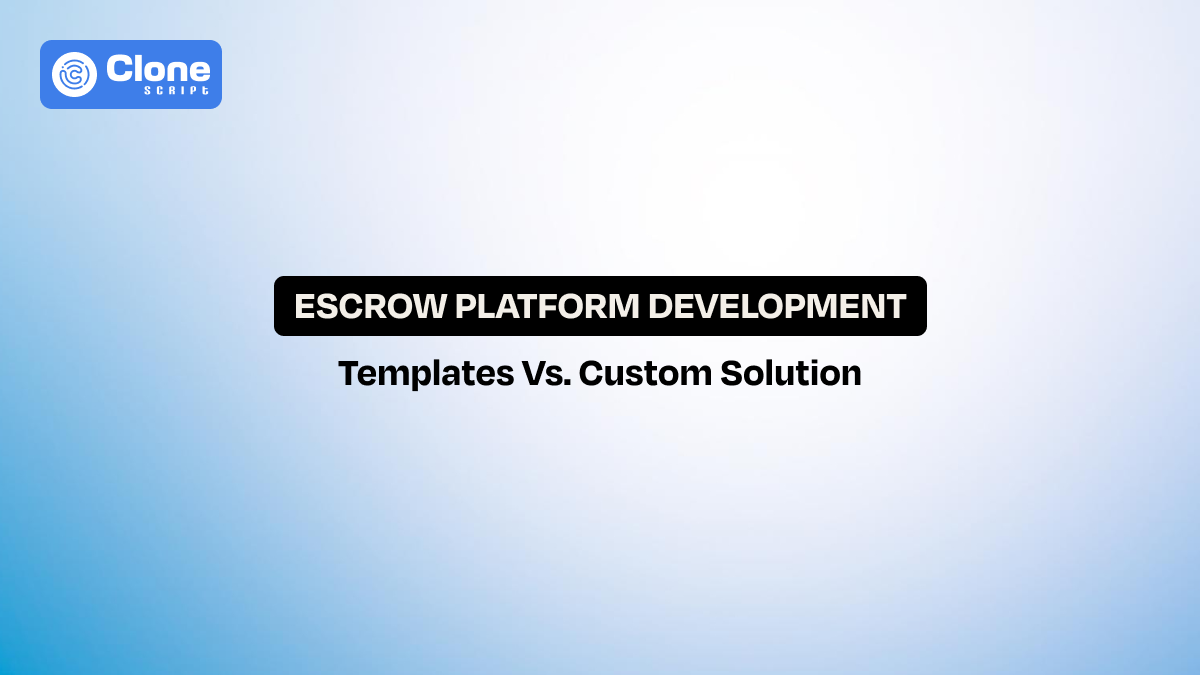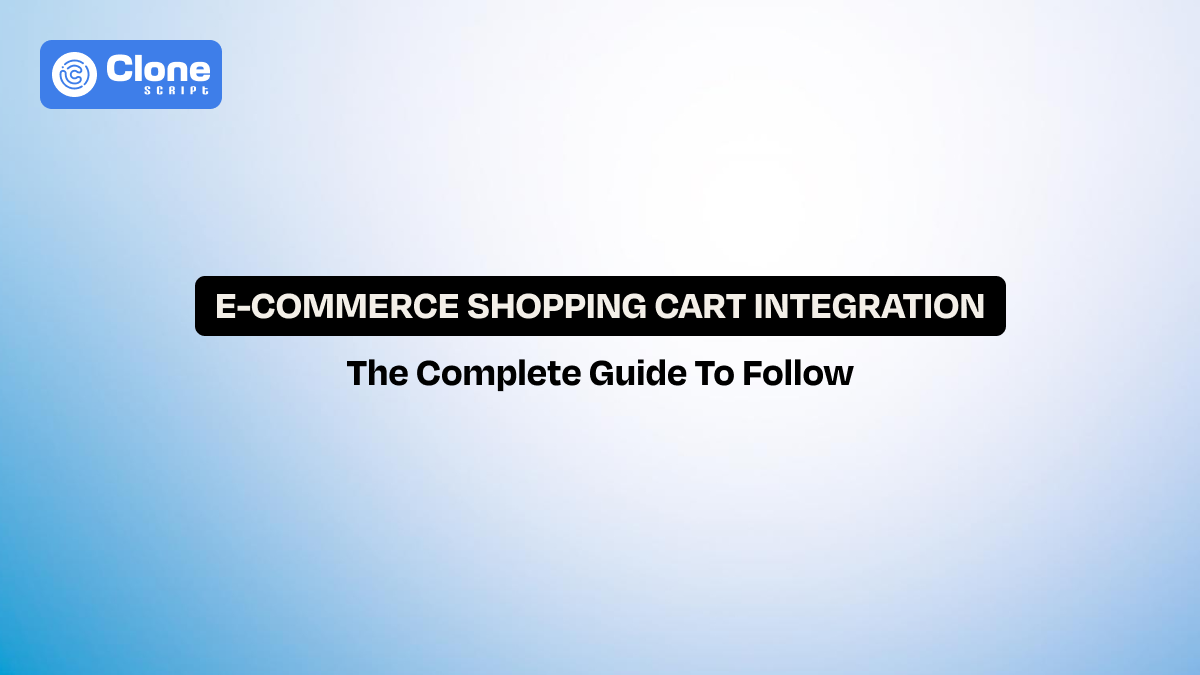How to Build a Professional Real Estate Website with Ready-Made Templates
Building a real estate website is no small task. The features, the design, the search functionality—it all needs to work perfectly. But if you're a developer, you know time is always tight. So, why not skip a few steps and start with something that already has most of what you need?
Ready-made real estate website templates are exactly what they sound like: pre-built solutions that save you a ton of time. Instead of building everything from scratch, you get a solid foundation with property search, listings, and lead capture forms already integrated. You can then easily customize it to match your client’s style and needs.
In this guide, we will show you how to take one of these templates and turn it into a high-performing, lead-generating website—fast. Ready to cut down on development time while still delivering top-notch results? Let’s dive in.
Why Use a Real Estate Website Template?
In a real estate website development, there's always a lot of tasks—property listings, search features, lead forms, and so much more. The thought of starting from the first steps can be pretty time-consuming, especially when tight deadlines and budget constraints are in the mix. This is where website templates come in handy.
1. Speed Things Up
Let’s be honest—time is always a factor in web development. We’ve all been there, trying to meet client deadlines while working through endless lines of code. The beauty of using a property management website template is that it cuts out a huge chunk of that work.
Instead of building every little feature from scratch, you get a head start with things like property listings and search filters already integrated. You can spend your time tweaking and customizing, not reinventing the wheel.
The result? A faster turnaround and a much smoother workflow.
2. Cut Down on Costs
Developing a custom website is costly—both in terms of time and money. If you're working with a tight budget or just want to deliver high-quality results without the hefty price tag, website templates are useful.
Rather than investing hours of real estate website design and coding work, you’re using a pre-built solution that already includes most of the functionality you need. It’s a simple and affordable way to get a professional site without breaking the bank.
More budget flexibility means you can focus on other important elements of the project.
3. Real Estate-Specific Features, Out of the Box
Real estate websites aren’t one-size-fits-all. They require specific features like property search, map integration, and lead capture forms to function effectively. The advantage of using a real estate website template is that these features are already built in.
You don’t have to worry about creating complex property databases or setting up search filters by yourself. It’s all done for you. So, instead of starting with a blank canvas, you’re working with a template designed for real estate, which makes the whole process more efficient.
4. Mobile-Ready by Default
With mobile traffic dominating web browsing these days, you simply can’t afford to ignore mobile optimization. When you pick a responsive real estate website template, most of them come with mobile-ready layouts. This means the site will look great and function perfectly whether users are on a laptop, tablet, or smartphone.
Plus, Google loves mobile-friendly websites, and there is a greater chance of ranking higher on search engines. All in all, you’re not just saving time—you’re future-proofing the site for users on any device.
5. Easy Customization, Big Impact
One of the best parts of using this way in development is the template customization it offers. Templates provide a solid structure, but you’re not locked into anything. You still have the flexibility to adjust the layout, color scheme, and content to fit the client’s unique needs.
Want to swap out a header image or change the navigation menu? No problem. You can add new sections or tweak existing ones, all while maintaining the template’s strong functionality. This means you’re getting the best of both worlds: a solid base with the freedom to make it your own.
How to Choose the Right Real Estate Website Template?
Picking the right real estate website template is crucial. It’s not just about aesthetics—it's about functionality, customization, and the specific needs of your client. A template may look great, but it needs to work well for real estate listings, user experience, and future scalability. Here’s what to look for when choosing the perfect template:
1. Look for Responsiveness
We all know that mobile traffic is through the roof. If your template isn’t responsive, it’s not going to do the job. When selecting a real estate agency website template, make sure it looks and functions well on desktops, tablets, and smartphones.
A responsive template adapts automatically, offering the best experience across all devices. If the template isn’t mobile-friendly by default, you’ll have to tweak it—which can eat up time and resources you might not have.
2. Customization Options
While templates provide a starting point, they should still offer enough room for customization. A good template allows you to adjust everything from the color scheme to the layout, so the site doesn’t feel cookie-cutter.
Check if the template supports easy-to-use customization features like drag-and-drop editors or access to CSS/HTML for deeper changes. Your client will want something that feels unique to their brand, so ensure you’re able to adjust the template without any headaches.
3. Real Estate-Specific Tools
Not all templates are built with the real estate industry in mind, and that's something you want to watch out for. When browsing templates, ensure that the template you choose has real estate-specific tools already included. Features like property listings, detailed search filters, and integration with Google Maps or listing services can save you a lot of time.
Templates that are designed specifically for real estate tend to have these tools pre-configured, which means you won’t need to build them from the ground up.
4. SEO Optimization
SEO can help a website get leads and convert them into a loyal customer base. If your template isn’t built with search engines’ recommended practices in mind, it’s going to be harder for the website to rank.
Look for templates that come with SEO-ready elements, meaning they’re structured with clean code, fast loading times, and built-in areas for meta tags and alt texts.
Some premium templates even guide on optimizing each page for better visibility. A strong SEO foundation ensures the site gets found by the right people—especially in the competitive real estate market.
5. Scalability and Future-Proofing
A good template will scale with your client’s needs. The real estate business grows, and the website should be able to handle it. Check if the template supports features like multiple listing pages, advanced filtering options, or the ability to integrate with other third-party tools. As your client’s business grows, the website should be able to adapt without needing a complete overhaul.
What to Watch Out For:
While templates can be a huge time-saver, they aren’t always perfect. Here are a few red flags to look out for when choosing one:
-
Overly complicated setups: Some templates might look great, but their setup process could be unnecessarily complex or require a lot of extra plugins to get things working.
-
Limited support: Check what kind of customer support is available. A template with a strong community and dedicated support team can save you a lot of headaches if you run into issues down the road.
-
Heavy bloat: Some templates come packed with features you might not need, leading to unnecessary bloat that can slow down the website.
Choosing the right real estate website template is all about balancing functionality, design, and ease of customization. With the right template, you'll have the tools to create a fully-featured, visually appealing website—without reinventing the wheel.
Step-by-Step Guide on How to Build a Real Estate Website with Templates
CREATING a real estate website doesn't need to be overwhelming, especially with ready-made real estate website templates. Here’s a simple, step-by-step guide on how to build a professional website.
Step 1: Pick the Right Template
First things first: choose a template that fits your client’s needs. Whether they’re selling luxury homes or listing apartments for rent, the template should match their business model. Look for templates that come with the essential features, like property listings, search filters, and lead forms. Once you’ve chosen the right one, install it and get ready to customize.
Prefer a premium website template to a free one.
Here’s the Bootstrap-powered SkyHouse web template you can choose:
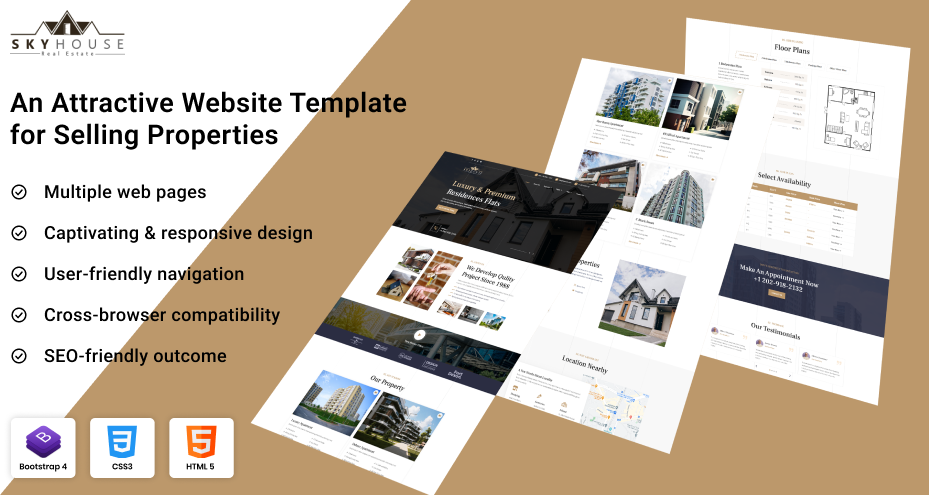
Step 2: Frontend Development: Customizing the Design
Now comes the fun part: frontend development. This is where you bring the website to life visually. Templates give you a head start, but you’ll still want to tweak things like:
-
Branding: Update the logo, color scheme, fonts, and imagery to match your client’s brand identity.
-
Layout and Navigation: Make sure the navigation is user-friendly. A real estate website should have easy-to-find links for property listings, search filters, and contact forms.
-
Homepage Features: Focus on key elements like a property search bar, featured listings, and any calls-to-action (e.g., “Contact an Agent” or “Request a Showing”).
Keep the design simple, clean, and intuitive, as you want visitors to have a seamless browsing experience.
Step 3: Backend Development: Setting Up the Database and Integrating Functionalities
While the frontend takes care of what users see, backend development is where the real magic happens. This is the part where you ensure the website is functional, fast, and ready to handle real estate data. Here are some key backend steps:
-
Set Up Property Database: Create a database to store property details like price, location, size, photos, and descriptions. Depending on the template, this might be as simple as configuring an existing content management system (CMS) or setting up custom data structures to support listings.
-
Property Listings Management: Ensure that the listings can be easily added, edited, or removed. Many templates come with a listing management system, but you might need to fine-tune it or add custom fields depending on your client's specific needs (e.g., adding additional property categories or features like “Recently Sold”).
-
Search Functionality: Configure advanced search options that allow users to filter properties based on parameters like price, location, and property type. This is essential for user experience. You’ll also need to integrate the search functionality with your database so that it returns relevant results quickly.
-
Lead Capture Forms: Set up forms that collect visitor details (e.g., name, phone number, email) and integrate them with your client’s CRM or email marketing system. This is crucial for turning website traffic into leads.
With the backend development, the website remains secure, advanced, and feature-rich.
Step 4: Test the Features
Now that you’ve worked on both frontend and backend, it’s time to test everything thoroughly:
-
Frontend Testing: Test the layout on different devices and screen sizes to make sure the design is fully responsive. Ensure all buttons, links, and forms work properly.
-
Backend Testing: Test the property search functionality and ensure that the property database is correctly pulling data. Verify that the lead capture forms are submitting data and triggering the appropriate emails or CRM actions.
QA & Testing both ends of the site (frontend and backend), check that visitors have a smooth experience while interacting with the website, and that your client’s data is being captured and managed properly.
Step 5: Optimize for SEO
SEO optimization is important for any website, but especially for real estate. The site must rank well for relevant search terms (e.g., “homes for sale in [location]”). While most real estate templates come with basic SEO features, you should still:
-
SEO Tags: Update the page titles, meta descriptions, and image alt texts for key pages (like individual property listings).
-
Schema Markup: For real estate, it's essential to include structured data (like property price, location, and features) in the website’s code so search engines can display rich snippets.
-
Site Speed: Optimize website speed through image compression and unrequired scripts removal to make sure the site loads fast—especially important for mobile users.
A template with an SEO-ready format takes out the burden regarding technical glitches.
Step 6: Ensure Mobile-Friendliness
In today’s world, more users access real estate websites from their smartphones than from desktops. A responsive design ensures that the website adjusts beautifully to any device size. Even though most templates are mobile-friendly, do a final test on mobile to check for:
-
Image scaling and clarity
-
Button sizes and spacing
-
Navigation simplicity
-
Search filter accessibility
If you find the proper results by viewing the live preview, then proceed further.
Step 7: Launch the Website
Once everything is set up and tested, it’s time to go live. Announce the launch via email and social media. It’s also a good idea to monitor the site after launch to address any issues that might arise.
Step 8: Ongoing Maintenance and Updates
The work doesn’t stop once the site is live. Regularly update listings, monitor site performance, and ensure that the backend systems (like the database or lead capture forms) are functioning properly. With real estate, new listings and changes happen frequently, so keeping the website up-to-date is essential.
Conclusion
Real estate website development using ready-made templates offers a smart, efficient approach to creating a professional online presence. By focusing on both frontend design and backend development, web developers can craft a seamless, user-friendly experience while integrating crucial features like property listings, search filters, and lead generation forms.
These templates not only save time but also provide flexibility for customization, ensuring the website meets specific business needs. With built-in SEO optimization and mobile responsiveness, the website is primed to attract more visitors and convert them into leads.
Ready to simplify your development process and create a standout site?
FAQs
-
What technologies are used in frontend development for real estate websites?
Frontend development typically uses HTML, CSS, and JavaScript for basic structure, styling, and interactivity. For advanced interactivity and dynamic user interfaces, frameworks like React.js, Vue.js, and Angular are commonly used.
-
How much does it cost to build a real estate website using a template?
The development of real estate website templates costs between $700 - $3,000 for the template itself. Additional costs include customization, hosting, domain registration, and ongoing SEO or maintenance services, totaling $100 to $500+ annually.
-
How do I make a real estate website mobile-friendly?
Mobile-friendliness is achieved by using responsive design through CSS media queries. Many modern templates are mobile-first, meaning they adjust automatically to different screen sizes. It means your site works well on both mobile devices and desktops.
-
What backend technologies are ideal for real estate websites?
For backend development, PHP, Node.js, and Python are popular. These are typically paired with databases like MySQL, MongoDB, or PostgreSQL to store property listings, user information, and more. Frameworks like Laravel (PHP) and Express.js (Node.js) help streamline development.
-
Why should I use a CMS like WordPress for a real estate site?
WordPress is a popular CMS for real estate websites because of its ease of use, flexibility, and availability of real estate-specific themes and plugins. It also allows for easy management of property listings and integrates well with CRM systems, lead capture forms, and SEO plugins.
-
What is MLS integration in a real estate website?
MLS (Multiple Listing Service) integration allows a real estate website to automatically pull property listings from MLS databases. This validates that listings on the site are always up-to-date without manual entry, saving time and providing accurate information to users.
 BTC - Bitcoin
BTC - Bitcoin
 USDTERC20 - USDT ERC20
USDTERC20 - USDT ERC20
 ETH - Ethereum
ETH - Ethereum
 BNB - Binance
BNB - Binance
 BCH - Bitcoin Cash
BCH - Bitcoin Cash
 DOGE - Dogecoin
DOGE - Dogecoin
 TRX - TRON
TRX - TRON
 USDTTRC20 - USD TRC20
USDTTRC20 - USD TRC20
 LTC - LiteCoin
LTC - LiteCoin