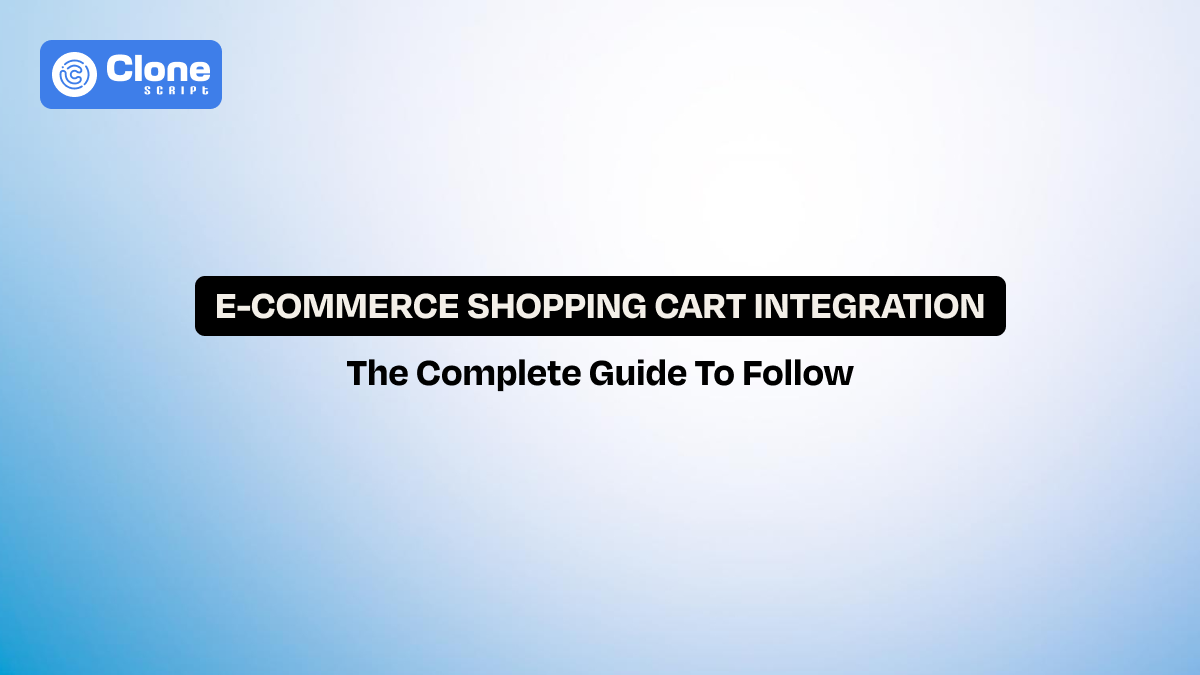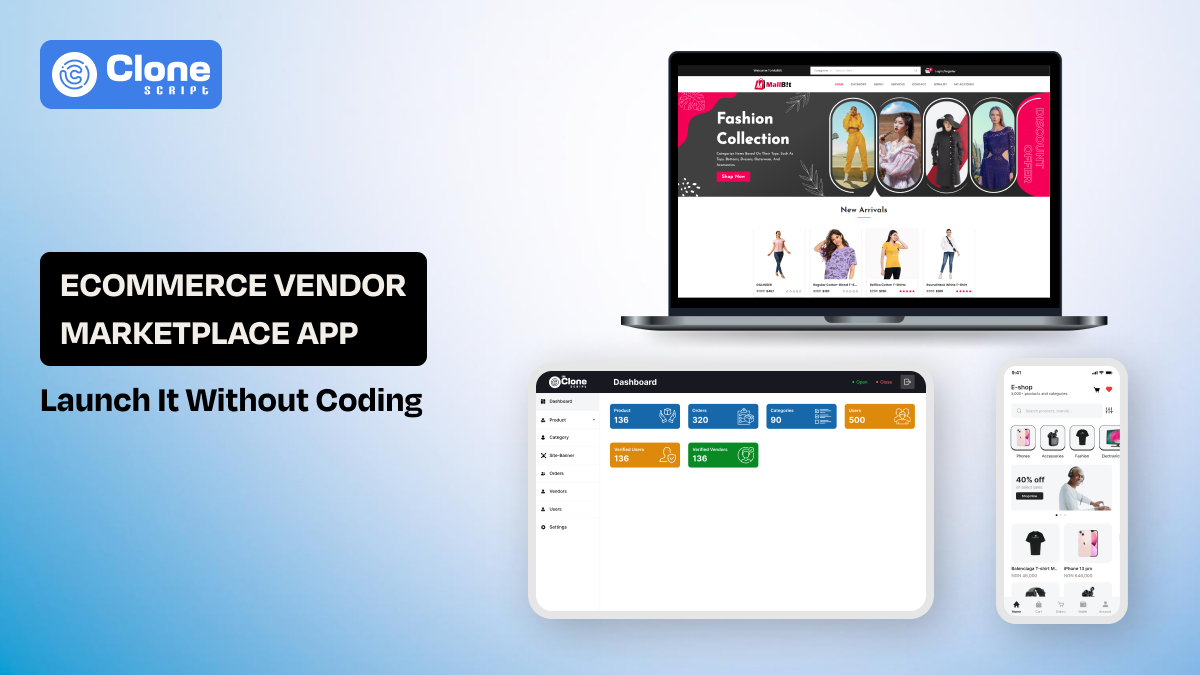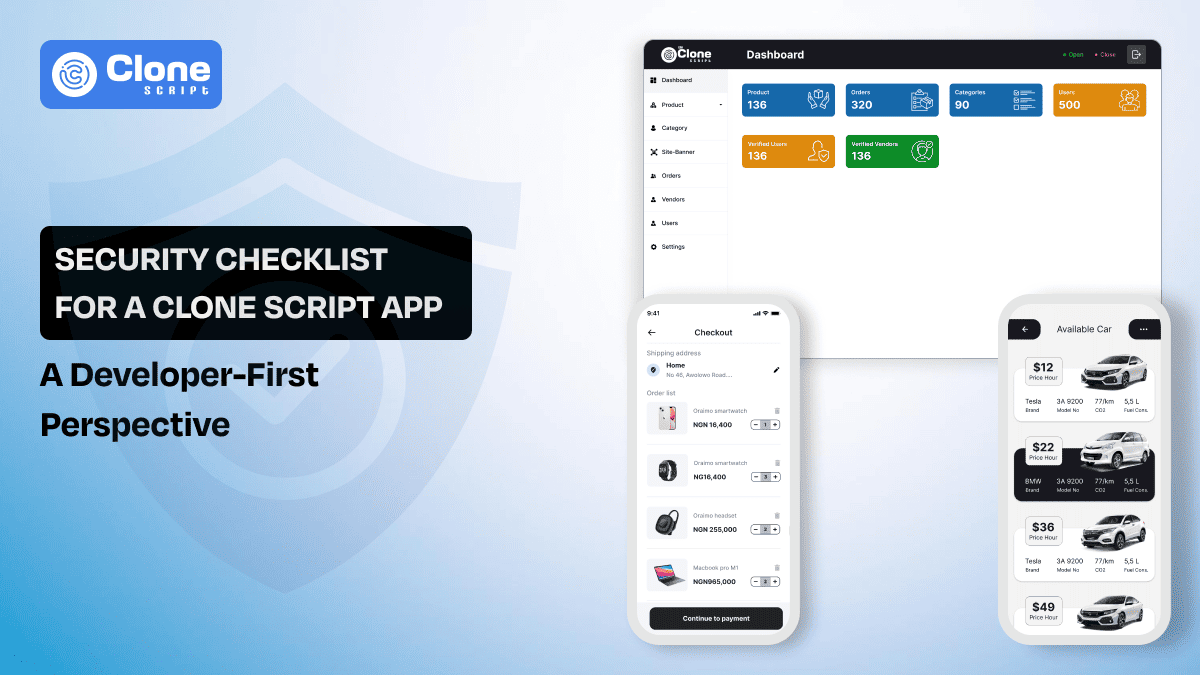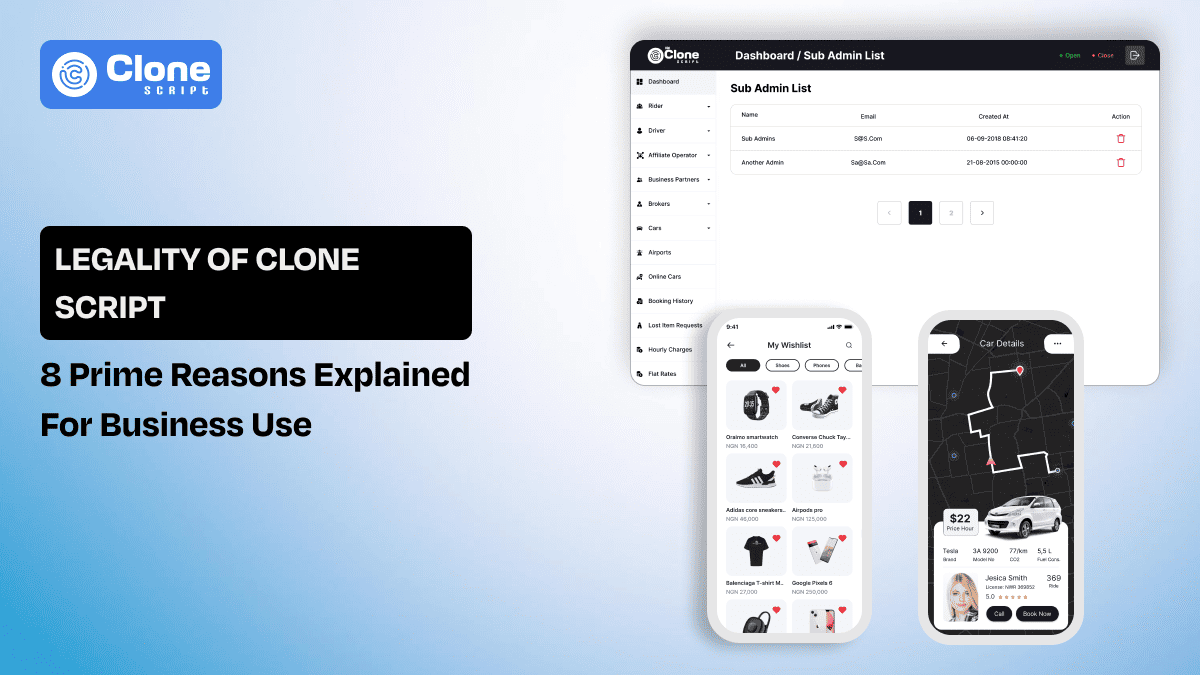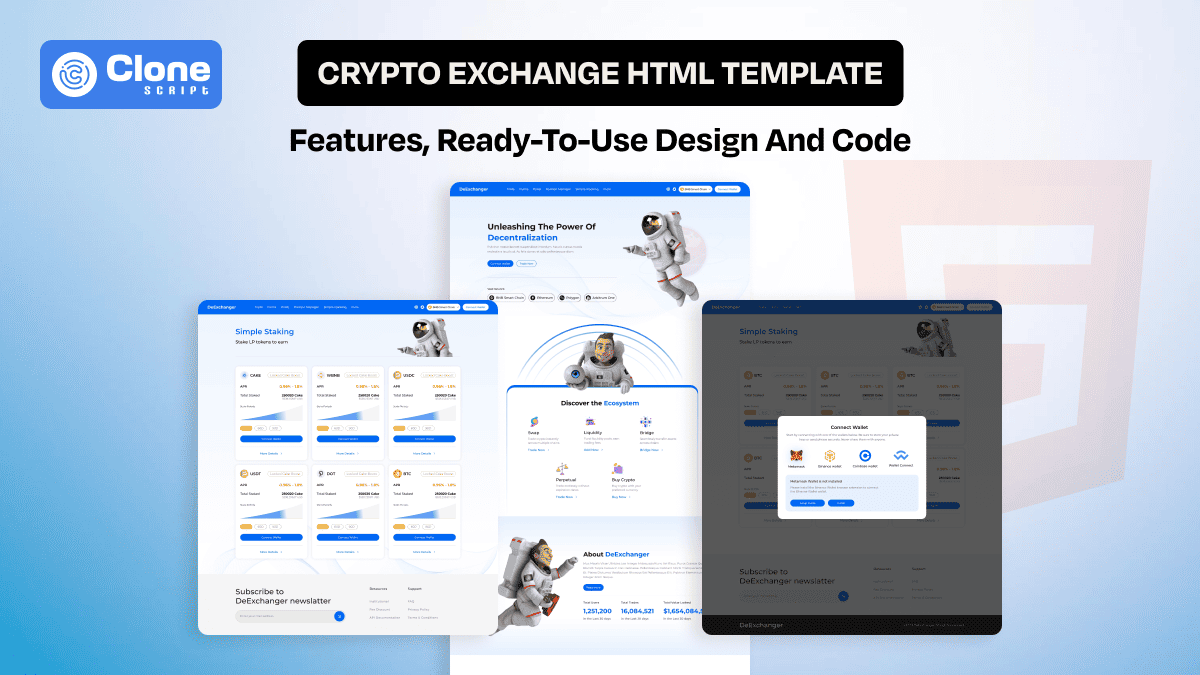The Ultimate Guide to Shopping Cart Integration on E-Commerce Websites
In the world of e-commerce, a customer’s journey from browsing to checkout should be effortless. Yet, many online stores lose sales at the most critical moment—the shopping cart. It’s easy to think of the cart as just a place where products are stored before purchase, but in reality, it plays a much bigger role. A well-integrated shopping cart ensures that adding items, reviewing orders, and completing payment happen smoothly, without glitches or confusion.
After all, customers expect a better experience from you, and if you don’t fulfill it, they will consider your competitors for sure.
The truth is that nearly 70% of online shopping carts are abandoned, often due to slow loading times, complicated steps, or missing information. As global e-commerce sales are projected to hit $8.1 trillion by 2026, businesses can’t afford to let simple technical problems block their growth, even with the best product available.
This guide explains how proper shopping cart integration can transform your e-commerce platform into a reliable, customer-friendly system that drives sales and keeps shoppers coming back.
What Is Shopping Cart Functionality Integration?
At first glance, a shopping cart may seem like just a button that adds products for customers to buy later. But in reality, it’s a carefully designed system that connects several parts of an online store.
Shopping cart functionality integration means linking the cart directly to your e-commerce platform’s product database, payment system, inventory management, and user interface. This manages that when a customer adds an item to their cart, the system automatically updates stock levels, calculates prices and taxes, and tracks the user’s session, even if they leave and return later.
But what causes and worse situations can happen if the integration of the cart is not done properly?
Businesses face problems, including:
-
Overselling,
-
Incorrect order totals
-
Customers are losing their cart contents.
For example, imagine a customer adds a product to their cart but returns the next day to find it gone or the price has suddenly changed. That’s a poor experience that leads to lost trust and lost sales.
A well-integrated shopping cart keeps everything connected in real time, making the buying process uninterrupted for both businesses and customers.
Why Your Business Needs Shopping Cart Functionality?
A shopping cart might seem like a small part of an e-commerce website, but it plays a huge role in turning visitors into paying customers. When designed and integrated properly, it doesn’t just store products—it creates a smooth path toward completing a purchase.
Here are the key reasons why every e-commerce business needs a strong shopping cart system:
-
Better User Experience: A well-integrated shopping cart makes it easy for customers to add, review, and adjust products without frustration. Through clear design and simple steps, you can ensure they keep engaged.
-
Fewer Abandoned Carts: Studies show that nearly 70% of carts are abandoned. The main reasons? Slow loading times, unexpected costs, or a complicated checkout process. A good cart helps fix these issues behind the curtains while maintaining transparency.
-
Real-Time Inventory Updates: Cart integration keeps product availability up to date. This prevents situations where customers buy items that are actually out of stock.
-
Secure and Flexible Payment Options: Integrated payment systems allow customers to pay through trusted gateways without leaving the website. This definitely increases trust and conversions.
-
Insightful Data Tracking: Businesses can track customer behavior, like which products are frequently added but never purchased, through different filters. From there, making smart decisions for marketing, advertising, and the product manufacturing process can be done.
In today’s competitive e-commerce market, a reliable shopping cart isn’t a luxury—it’s essential for growth and customer satisfaction.
How Does Shopping Cart Functionality Work?
At first, shopping cart functionality might sound complicated, but it works like a well-coordinated team working behind the scenes to make shopping easy and reliable for customers. Here’s a simple breakdown of how it works:
-
Product Selection: When a customer browses an e-commerce store and clicks “Add to Cart,” the system records that selection along with important details like quantity, size, color, and price.
-
Cart Management: The customer can view the cart at any time to update quantities, remove items, or see the total cost. This information is stored temporarily (session-based) or saved in the user’s account for future visits.
-
Session Persistence: If a customer leaves the website and comes back later, a well-integrated cart remembers what they added before, so nothing gets lost.
-
Inventory Sync: The cart communicates with the inventory system in real time. If stock runs low or an item is out of stock, the customer sees an accurate status before checkout.
-
Price Calculation: The system calculates item prices, taxes, discounts, and shipping costs automatically. This ensures transparency for the customer.
-
Checkout Process: The customer enters shipping details, selects a payment method, and completes the order. All steps are designed to be fast and secure.
-
Order Management: Once the purchase is confirmed, the system updates stock levels, generates an order record, and sends a confirmation to the customer.
This seamless flow helps avoid errors like wrong pricing, out-of-stock purchases, or lost cart data, giving customers confidence to complete their purchase without any confusion.
3 Types of E-Commerce Shopping Carts to Consider
Selecting the right type of shopping cart is a critical decision for any e-commerce business. It affects how smoothly customers can shop, how easily the store is managed, and how well it scales as the business grows. Here are the three most common types of e-commerce shopping carts:
1. Hosted Shopping Carts
Hosted carts are offered by platforms like Shopify, BigCommerce, and Wix. These solutions provide a fully managed service where the provider handles everything from software updates to security patches.
-
How It Works: The shopping cart is built into the platform. Store owners simply select templates, add products, and configure payment methods through a user-friendly dashboard.
-
Pros:
Here are the most common advantages of picking a hosted shopping cart for your online store:
-
Easy and fast to set up the system with no coding needed. So you can focus on the important things to manage the business.
-
Automatic updates and security are handled by the provider. Don’t worry about the scams and attacks harming your e-commerce site. All can be handled through the advanced methods implemented.
-
24/7 customer support is usually included. If the shopping cart stops working or any technical glitches arise, the support team will always be there.
-
Cons:
Hosted carts come with the disadvantages:
-
Limited customization: Businesses can only use the features and designs offered by the platform. It means that making a personalized shopping cart can’t be done.
-
Monthly subscription fees that grow with added features or higher traffic. If a certain numbers of added carts cross the limits, you have to pay additionally, along with the chosen tier.
In essence, hosted carts are ideal for small to medium-sized businesses that need a reliable solution with minimal technical involvement and don’t have highly unique workflows.
2. Self-Hosted Shopping Carts
These kinds of carts require businesses to host their own store, either on their server or a cloud solution. Popular examples of self-hosted shopping carts include WooCommerce (built for WordPress) and Magento.
-
How It Works: The store owner installs the cart software on their web server, manages the setup, and integrates payment gateways and inventory systems under a single platform.
-
Pros:
Here are the advantages of implementing self-hosted shopping carts on e-commerce sites:
-
High customization: It allows custom themes, plugins, and features tailored to the business. For example, an apparel business can use a white color theme for the cart page, while a service provider can go with a dark color to increase conversion rates.
-
Greater control over data and performance. You can manage the information stored on the cart and try to fix the issues by yourself, if any.
-
Lower long-term cost compared to hosted services (no monthly platform fees). Just pay the one-time fee to use the integration service and use it for life.
-
Cons:
Take a look at the potential pitfalls of using self-hosted shopping carts:
-
Requires technical skills or a developer team. If you manage the online business with a limited technical staff to handle a website, then going with self-hosted shopping cart integration can backfire on the performance.
-
Responsibility for security, updates, and backups lies with the business. For some reason, the security exposure harms the user’s privacy or puts the store in legal consequences.
In short, self-hosted carts are suited for businesses that need advanced functionality or plan to scale quickly, but that have the resources to manage technical aspects.
3. Custom Shopping Cart Solutions
Custom shopping carts are developed from scratch or customized extensively to match the business requirements. Similarly, these types of carts are offered by e-commerce developers that deliver a unique experience to users and manage the systems.
-
How It Works: The cart is built or customized specifically to meet the exact needs of the business, integrating directly with existing inventory systems, CRM, ERP, and third-party services.
-
Pros:
Here are the advantages of choosing custom shopping carts:
-
Complete flexibility. Businesses can implement unique features such as complex product bundling, specialized promotions, or customer-specific pricing.
-
Deep integration with internal systems. It can easily work with the CRM, ERP, and other related services to enhance the entire experience.
-
Scalability: They can handle large catalogs and high traffic without performance issues. As they are made in accordance with complexity in mind, there is a lower chance of lag and poor user experience.
-
Cons:
Identify the disadvantages of custom shopping carts:
-
Higher upfront investment compared to other solutions. It requires careful planning, coding, and deployment that can be costly for small businesses.
-
Longer development time. From website UI/UX design and frontend development to backend system setup and QA & Testing will take around 1-2 months.
-
Requires a partnership with experienced developers or solution providers. You can’t bet on the freshers and interns to handle the large scale of the setup. By reaching out to the e-commerce website development providers, you can manage the business properly.
This option is perfect for growing or large businesses with specific processes or industry regulations that off-the-shelf solutions cannot easily accommodate.
Which Is Right for Your Business?
Find what kind of online shopping carts suits your e-commerce store:
-
Hosted carts: For businesses just starting or those with standard product lines, a hosted solution offers the quickest and easiest way to launch.
-
Self-hosted carts: However, for businesses aiming for growth and competitive advantage, self-hosted or custom solutions unlock the power of unique features and better performance.
-
Custom shopping carts: Multinational brands and a large number of retaining users will go with this option ahead of the hosted and self-hosted carts. Leveraging a custom solution that not only fits your current needs but also grows with your business.
Ultimately, the size of the business, product categories, and user base define what type of carts are appropriate.
Importance of Shopping Cart Integration on E-Commerce Platform
Without a functional shopping cart integration, customers can face slow loading pages, missing products, wrong prices, or confusing checkout steps—leading to frustration and lost sales.
-
Improved Customer Experience: A fully integrated cart keeps product selections saved, validates correct price calculations, and reflects stock availability in real time. A clear design and easy navigation help customers shop without confusion.
-
Reduced Cart Abandonment: Nearly 2/3 of carts are abandoned due to complicated checkout or unexpected fees. Integration solves this by automating calculations and keeping the process fast and transparent.
-
Real-Time Inventory Management: Integration automatically updates stock levels, preventing situations where customers attempt to purchase out-of-stock items. This keeps customers informed and satisfied.
-
Secure Payment Processing: Connecting the cart to trusted payment gateways (like Stripe or PayPal) keeps the checkout process safe and smooth, improving trust and conversions.
-
Operational Efficiency & Insights: Automation reduces manual work, minimizes errors, and provides useful data on customer behavior—helping businesses optimize sales and operations.
A properly integrated shopping cart is more than a feature—it’s a powerful tool to boost reliability, customer satisfaction, and business growth.
What are the Best Practices for E-commerce Store Shopping Cart Integration?
A poorly integrated shopping cart can turn potential customers away, while a well-designed one improves satisfaction and boosts sales. Following these best practices ensures the cart works reliably and makes shopping easy and enjoyable.
-
Mobile-First Design: With over 70% of e-commerce traffic coming from mobile devices, the cart must be fully responsive. Buttons should be large, easy to tap, and the checkout process should be quick on small screens.
-
Persistent Cart Functionality: Customers don’t always complete their purchase in one visit. A good system saves their cart contents, even if they return days later, making it easy to continue shopping without starting over.
-
Clear Price Breakdown: Display product prices, shipping costs, taxes, and discounts clearly. Avoid surprises at checkout, as unexpected fees cause many customers to abandon their cart.
-
Multiple Secure Payment Options: From it, you can offer payments through trusted gateways like Stripe, PayPal, or credit cards. An integrated system ensures customers can complete the purchase securely without being redirected to other websites.
-
Fast Loading Times: Even a one-second delay can reduce sales by 7%. Optimize cart and checkout pages to load quickly, keeping the process seamless.
-
Simplified Checkout Process: Fewer steps mean fewer chances to lose customers. Aim for a simple flow: address entry, payment method, and confirmation.
-
Cart Abandonment Recovery: Use automated emails to remind customers of abandoned carts, encouraging them to complete their purchase.
These best practices help create a frustration-free, trustworthy experience that keeps customers coming back.
Choosing the Right Solution for E-commerce Store Shopping Cart Integration
AllClone Script is the right partner looking for professional help regarding the shopping cart integration to an online store in a meaningful way. As you know, choosing the right shopping cart integration is one of the most important decisions for an e-commerce business. A well-integrated cart helps create a smooth shopping experience. Here’s an overview of how the AllClone Script solution can be identical:
1. Understand Your Business Needs
Every business is unique. Whether managing a few products or thousands, the shopping cart should match your goals. It should handle inventory updates, secure payments, order tracking, and offer a simple, reliable checkout process. All Clone Script helps businesses assess these requirements to deliver the most suitable cart solution.
2. Complete and Reliable Features
A shopping cart should do more than add products. It should calculate taxes, shipping costs, and discounts in real time, while keeping stock levels accurate. Our shopping cart integration ensures these features work seamlessly to reduce errors and improve the shopping experience.
3. Custom Solutions for Unique Needs
For businesses that need more than standard functionality, All Clone Script provides custom shopping cart solutions. From complex product configurations to tailored checkout processes, the service creates a cart system built specifically for your business.
4. Seamless Integration and Support
All Clone Script integrates the cart directly with your e-commerce platform, keeping products, orders, and customer data perfectly in sync. Their team also provides ongoing support, helping businesses scale efficiently and securely.
Choosing All Clone Script ensures a professional, reliable, and fully tailored shopping cart solution that drives conversions and keeps customers coming back.

Conclusion
A well-integrated shopping cart is more than a technical feature—it is the key to a smooth and reliable e-commerce experience. It ensures customers can browse, select, and check out effortlessly while keeping inventory, payments, and orders synchronized. Proper cart integration reduces abandoned carts, improves customer satisfaction, and boosts sales.
Businesses that invest in professional solutions, like All Clone Script’s shopping cart integration, gain a system tailored to their needs, scalable for growth, and secure for transactions.
Are you ready to transform your e-commerce platform with a seamless, high-performing shopping cart? Do it.
FAQs
-
How can shopping cart integration reduce cart abandonment?
Implementing features like guest checkout, multiple payment options, and real-time inventory updates can streamline the checkout process, making it more convenient and trustworthy for customers. This reduces the time to completion of purchases.
-
What are the key features to look for in a shopping cart integration?
Essential features include secure payment gateway integration, real-time inventory synchronization, tax and shipping calculations, mobile responsiveness, and user-friendly interfaces. These functionalities ensure a smooth shopping experience and operational efficiency.
-
Can shopping cart integration support multiple sales channels?
Yes, integrating your shopping cart with various platforms like marketplaces, social media shops, and physical stores allows for centralized order management, consistent inventory tracking, and a unified customer experience across all channels.
-
How does shopping cart integration impact SEO?
A well-integrated shopping cart can enhance SEO by improving site speed, reducing bounce rates, and offering mobile compatibility. These factors contribute to better search engine rankings and increased organic traffic.
-
What are the common challenges during shopping cart integration?
Challenges may include compatibility issues with existing systems, data migration complexities, ensuring secure payment processing, and maintaining a seamless user experience across devices. Addressing these proactively can lead to successful integration.
-
Is it possible to integrate a shopping cart into an existing website?
Yes, many modern shopping cart solutions offer plugins or APIs that can be seamlessly integrated into existing websites, allowing businesses to add e-commerce capabilities without overhauling their entire site.
-
What is the cost of shopping cart integration?
The costs of shopping cart integration vary depending on the complexity of the integration, the platforms involved, and whether custom development is required. It's essential to evaluate the return on investment by considering factors like increased sales and operational efficiency.
 BTC - Bitcoin
BTC - Bitcoin
 USDTERC20 - USDT ERC20
USDTERC20 - USDT ERC20
 ETH - Ethereum
ETH - Ethereum
 BNB - Binance
BNB - Binance
 BCH - Bitcoin Cash
BCH - Bitcoin Cash
 DOGE - Dogecoin
DOGE - Dogecoin
 TRX - TRON
TRX - TRON
 USDTTRC20 - USD TRC20
USDTTRC20 - USD TRC20
 LTC - LiteCoin
LTC - LiteCoin