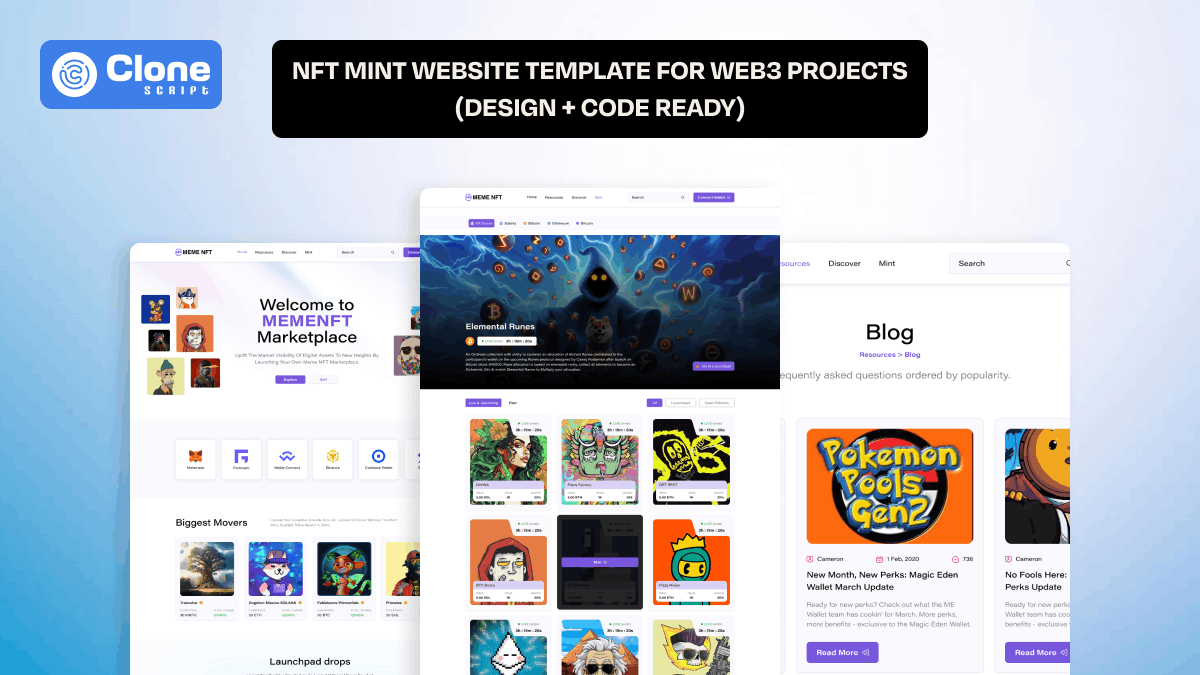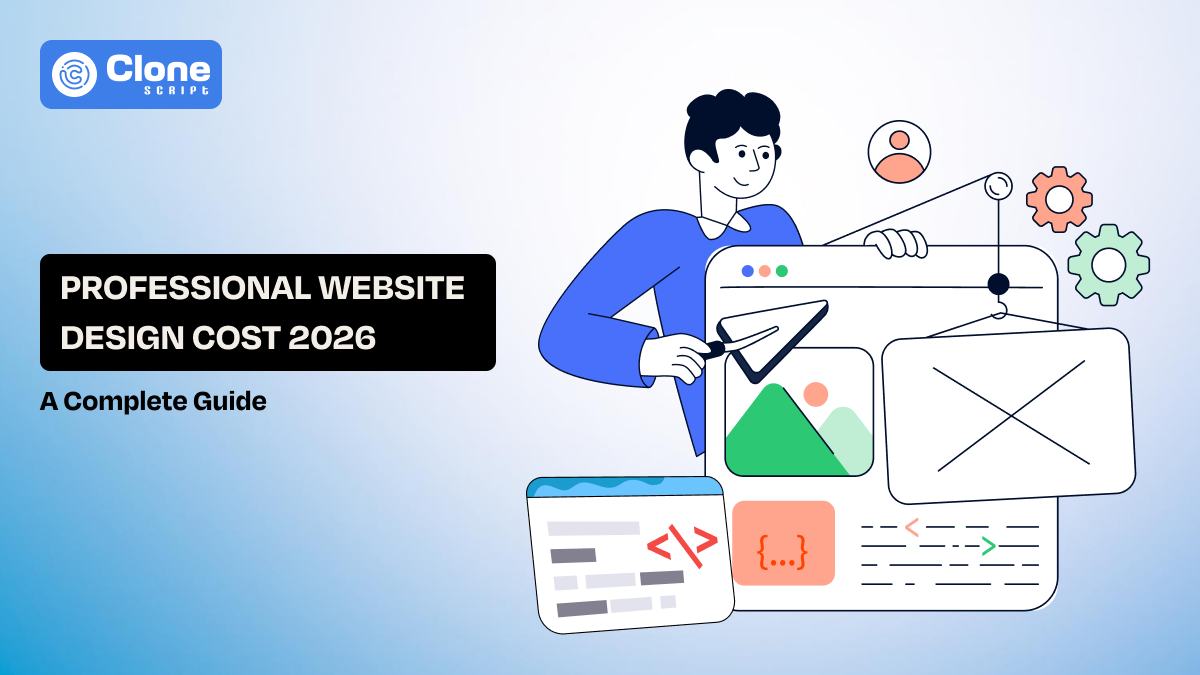Best Card Game UI Kit Designs to Create Stunning App for 2025
Card games have come a long way from being simple pastimes to becoming full-fledged mobile experiences with millions of daily users. But what keeps players coming back isn’t just the rules. It’s how the game feels in their hands. In 2025, when user expectations are shaped by sleek design and instant usability, game UI will go beyond decoration. It’s the engine of immersion.
If you’re building a rummy app, solitaire revival, or culturally inspired card game, the interface is the first impression and last one also. A clunky or dated UI turns users away.
Keep in mind: A clean, intuitive, and well-structured design keeps them playing more.
But you think I have an idea, but not where to start from?
So, the smart solution available for you: UI design kits.
These kits are not a shortcut or copy-paste work of others. But it works as the key engine to help in a card game app development by offering pre-built UI assets. The best part is that it comes with a personalization option. So, worrying about the branding will be solved.
In this guide, we’re presenting some of the unique and optimized mobile UI designs for card games.
1. Gin Rummy Card Game App UI Design Kit

Rummy is one of the most played card games in South Asia, and its interface expectations have matured with users. The best rummy apps today don’t distract; they simplify decision-making under pressure.
This Gin Rummy UI Kit follows that philosophy. As it is inspired by a famous Rummy card game mechanism, it’s easy for you to make a game app using the designed layout.
Instead of overwhelming players with animations and flash, it organizes space intelligently. The game table layout emphasizes contrast. So, players can focus on their hands while subtle cues highlight turn logic, score updates, and dropped cards.
What works well:
-
Separated player areas for easy visual tracking
-
In-app currency indicators designed for clarity, not just flair
-
Navigation that eliminates clutter. No excessive icons or confusing menus
This kit is a smart fit for developers who want their design to fade into the background and let gameplay take the lead.
2. Chogadi Casino Card Game UI Kit

As we know, casino card games demand an immersive, atmospheric, and emotional design to keep encouraging players to play more. Then, a professional app UI selection becomes important.
This Chogadi UI kit is one of the most preferred solutions and comes with an optimized user flow.
Designed around the Chogadi card game format, the kit uses a colorful, high-contrast palette with elegant typography and fluid animation spaces. But it doesn’t sacrifice functionality for theatrics.
The kit balances style with structure, offering easy-to-follow menus, visible balance displays, and a dashboard built to track multiple player stats without confusion.
Design strengths:
-
Adaptive game board layouts for both landscape and portrait orientations
-
Neon-accented CTA buttons that don’t overpower the interface
-
Player dashboards with toggles for volume, help, and wallet, right where you expect them
It’s ideal if your vision includes a real-money casino feel or multi-player lobbies with strong visual branding.
3. Modern Manni Card Game UI Kit
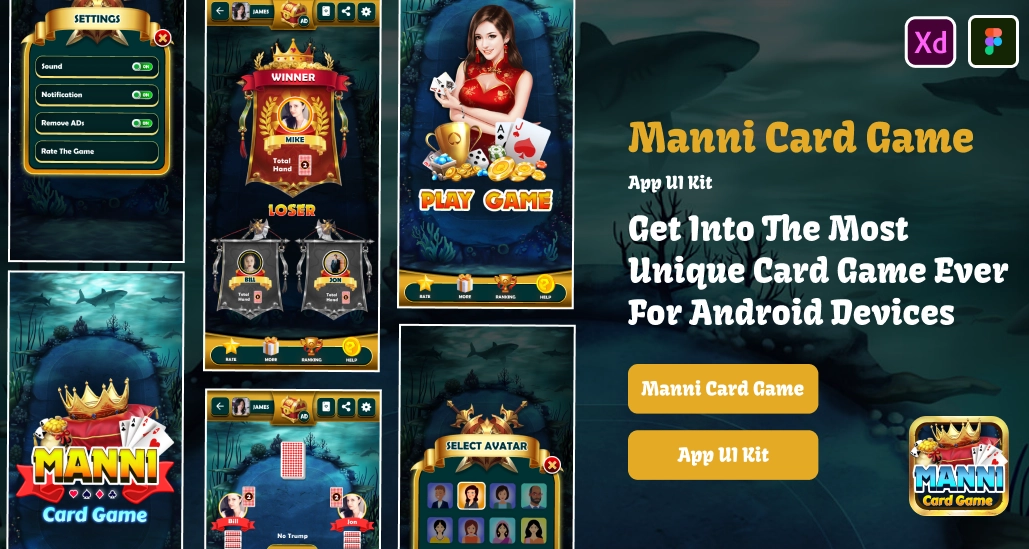
Does your card game depend on a Manni theme with a modern touch? Then this mobile app design is a key choice for development. With customized design elements and a leaderboard section, you can skip the days of app UI/UX designing work. This UI kit is made with the complete understanding of players' preferences, resulting in the user retention task becoming easier.
Unlike most card game app design kits that assume a user already knows the rules, this one makes space for onboarding. Its walkthrough components are driving the engagement further.
The best part of this card game UI is the controls. Whether a player wants to disable the sound effects and notifications, it can be done. Also, the choice of removing ads makes the app more engaging for players who want an uninterrupted gaming experience.
Why it stands out:
-
Animated screens reflecting a professional look
-
Color-coded scoring indicators for instant feedback
-
A soft visual tone that lowers cognitive friction, helping players focus
-
In-built gamified elements (rewards, controls)
If your audience includes first-time players or regional game fans, this kit’s user-centric approach is a welcome shift.
4. Kaali Ki Teeggi Card Game UI Kit

If you have an idea to launch something extraordinary to keep your card game more sophisticated and user-friendly?
This is the most niche kit on the list and possibly the most refreshing.
Kaali Ki Teeggi is a culturally rooted card game, and it doesn't shy away from adopting that heritage. It uses bold iconography, regional typography accents, and storytelling-inspired splash screens to set the tone from the moment the app opens.
The unique thing about this app UI is the logical flow optimization in every screen, from deck setup to score card list summaries. It avoids the common UI trap of trying to be clever instead of useful.
Notable features:
-
Story-style onboarding that creates an emotional connection
-
Play zones designed with depth cues for spatial realism
-
Leaderboards that don’t feel bolted-on but integrated into the experience
This is a strong candidate for apps that want to build community, not just compete on gameplay.
5. Clock Solitaire Card Game UI Kit

The new concept of card game apps is usually adopted by thousands of players who see it as a passion. So, to fulfill their gaming experience, this clock solitaire game design is a perfect choice to make a mobile app.
But what’s the unique thing that this game UI has?
The clockwise card decks and rotation feel like a real casino experience. Buttons are sized for thumb reach, animations are lightweight, and the card movements feel tactile, almost physical.
As a solitaire might be a single-player game, but that doesn't mean it needs a single-layered design. This kit brings in a minimalist, distraction-free aesthetic without making the interface feel cold.
Also, the UI is made with mobile ergonomics in mind.
Subtle wins:
-
Real-time hint and undo buttons placed for ease, not aesthetics
-
Clean scoreboard UI with smooth transitions for win/loss moments
-
A layout that loads fast without compromising polish
This kit is excellent for devs aiming to revive classics without making them feel outdated.
Final Words
In 2025, card game design is about building what works and crafting what feels right. A great mobile app UI design is part of the experience. It should make players forget they’re using an app and simply enjoy the game.
The five UI kits above aren’t just “pre-built designs.” They’re templates for creating joy, flow, and familiarity in games that people already love and are just about to discover.
So if you’re building a card game this year, don’t just chase trends. Use design as your strategy. Start with a UI that respects the player.
FAQs
-
Is it legal to use these UI kits in commercial games?
Yes. If the UI kit was purchased from a reputable platform. From there, you're granted a license for personal or commercial use. Be sure to check whether it's a single-use license or multi-project use, and whether attribution is required.
-
What if I want to add new features not included in the kit?
Once you purchase the design kit, you’re allowed to:
-
Designing new screens in the same visual style
-
Hiring a UI/UX designer to expand the kit
-
Using UI frameworks (like Tailwind or Material UI) to supplement components
The best kits give you enough flexibility to evolve the design as your game grows.
-
Do UI kits include game logic or source code?
No. UI kits are design-only for resources. They don’t contain the complete code that powers the game mechanics. You’ll still need to develop the back-end logic, server systems (for multiplayer), and gameplay features separately.
-
What do I get when I purchase a UI kit?
Typically, you’ll receive the following when buying a UI kit:
-
Figma or Sketch files for design customization
-
Export-ready assets (icons, buttons, backgrounds, etc.)
-
Pre-made screen layouts for lobbies, gameplay, and results
-
Fonts, style guides, and instructions (sometimes)
Some premium kits also include animated prototypes or mobile-specific layouts.
-
How do I use a UI kit after purchase?
Here’s a simple post-purchase roadmap:
-
Unzip and organize the files to extract the kit contents and review folders
-
Open the design files by using Figma or Adobe XD to explore the layout.
-
Customize the visuals to modify colors, icons, and typography to match your brand or theme.
-
Export assets (like buttons and backgrounds) in formats your development team can use (e.g., PNG, SVG).
-
Hand off to developers. Share the customized assets with your front-end or Unity developer for integration into the game engine or framework (Flutter, React Native, Unity, etc.).
Follow these steps and make the development easier and optimized.
-
Can I use the same UI kit for both Android and iOS?
Yes, most UI kits are built using platform-agnostic tools like Figma and are fully adaptable for both Android and iOS. However, always review the file structure and sizing for responsiveness on different devices and resolutions.
 BTC - Bitcoin
BTC - Bitcoin
 USDTERC20 - USDT ERC20
USDTERC20 - USDT ERC20
 ETH - Ethereum
ETH - Ethereum
 BNB - Binance
BNB - Binance
 BCH - Bitcoin Cash
BCH - Bitcoin Cash
 DOGE - Dogecoin
DOGE - Dogecoin
 TRX - TRON
TRX - TRON
 USDTTRC20 - USD TRC20
USDTTRC20 - USD TRC20
 LTC - LiteCoin
LTC - LiteCoin