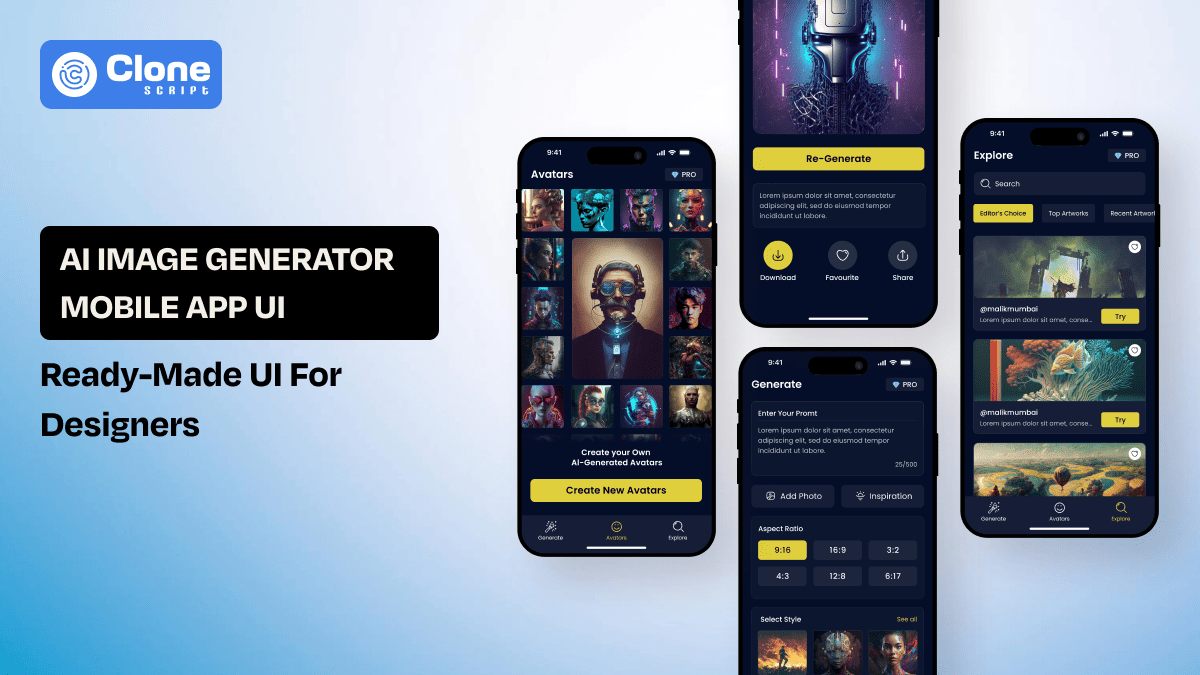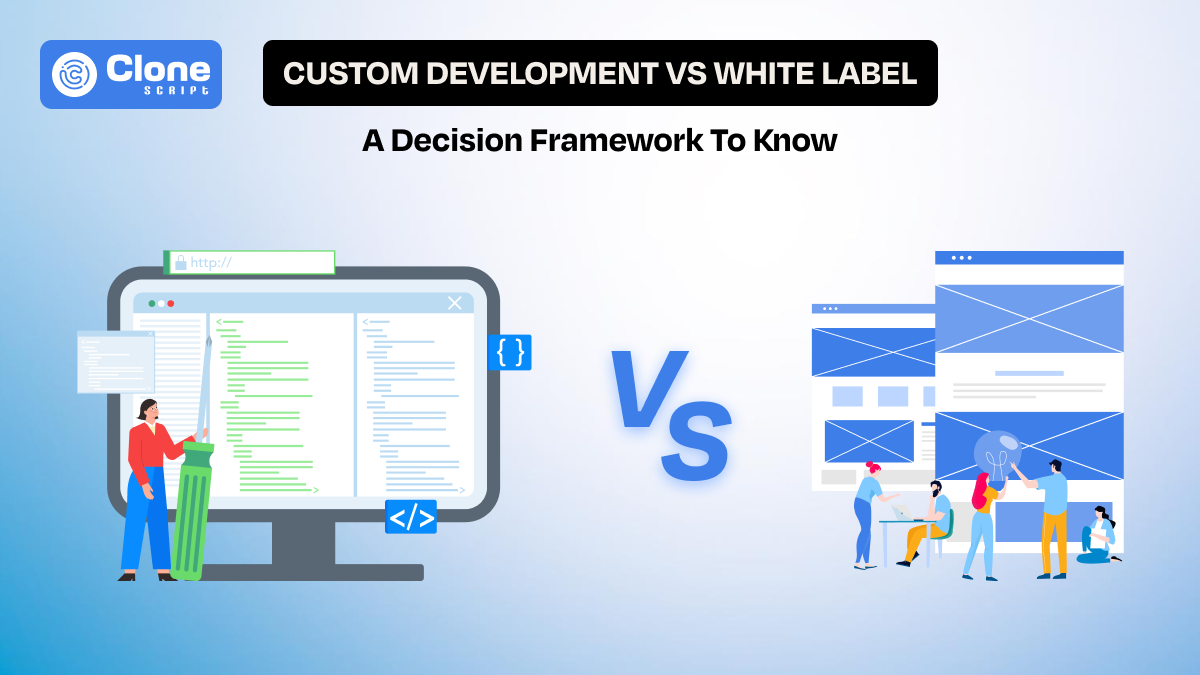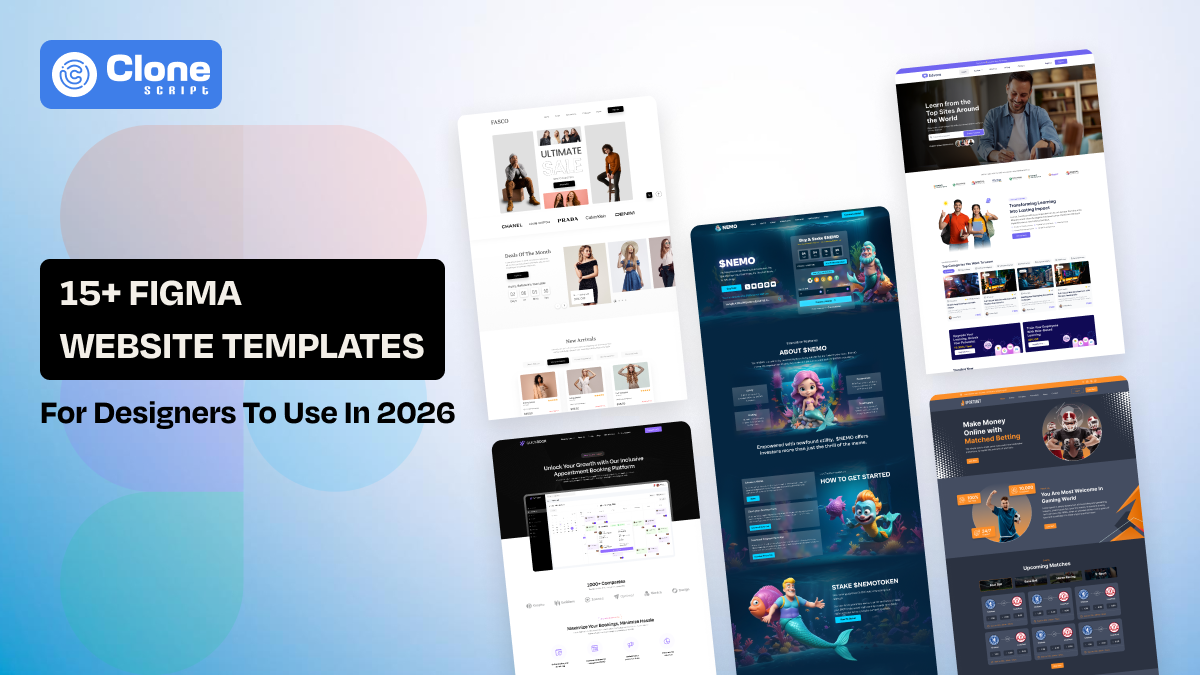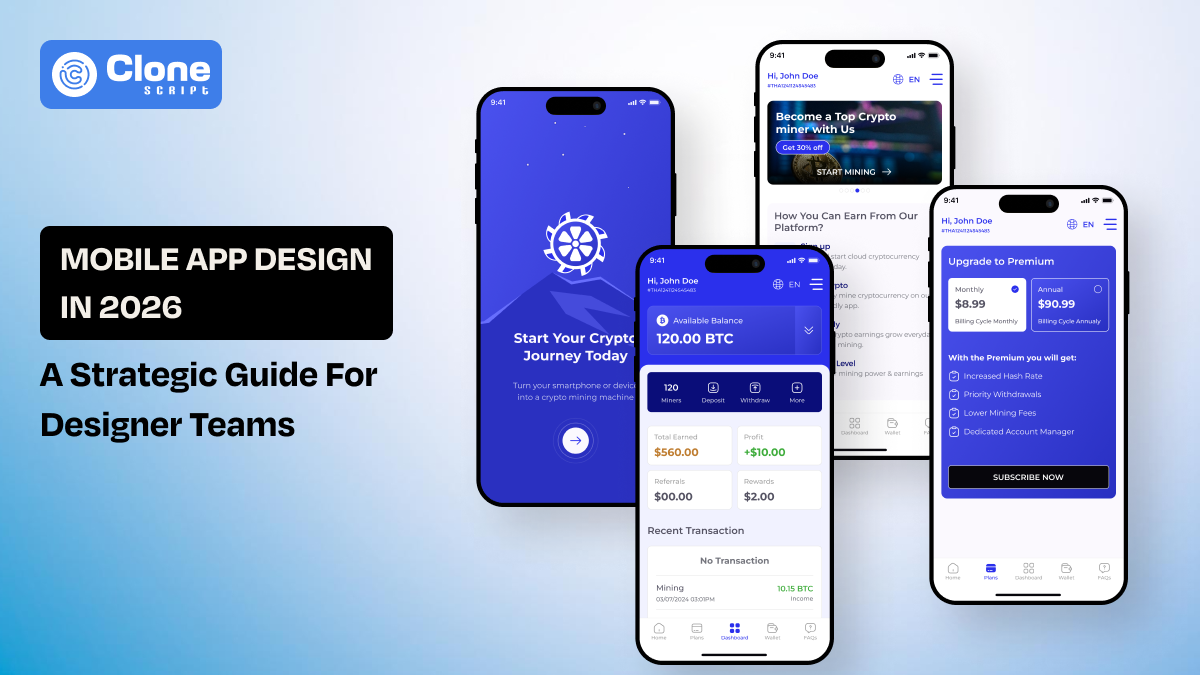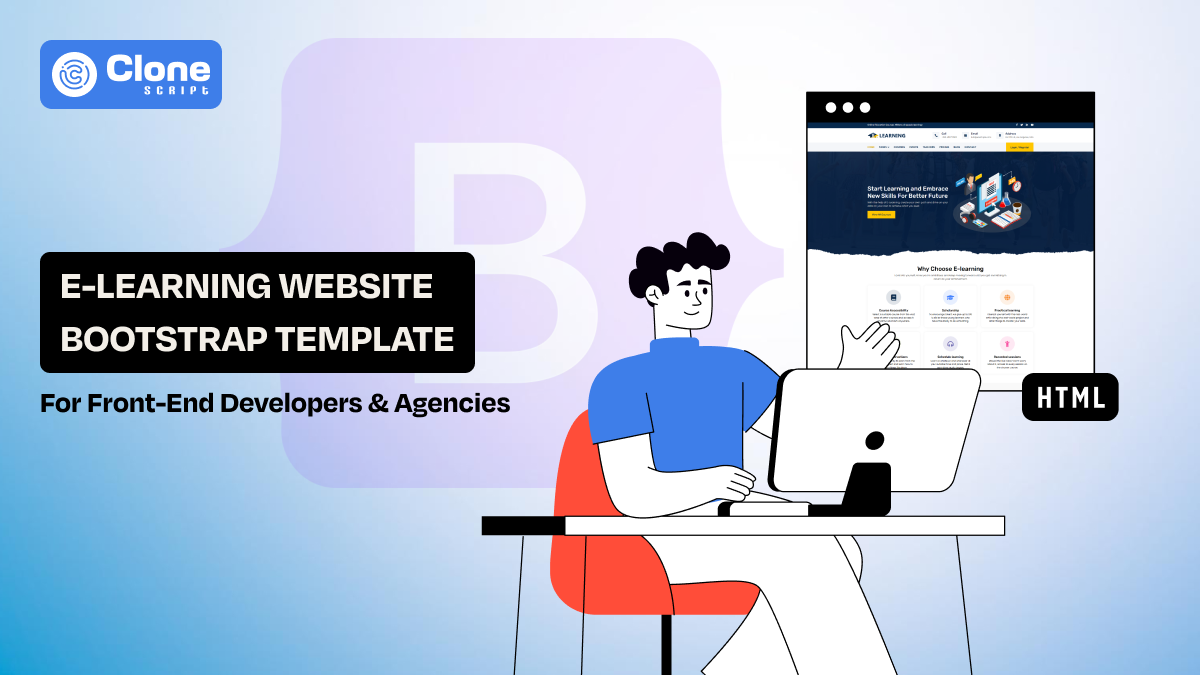How to Build an Intuitive Audiobook App Like Audible With UI Kit in 8 Steps
In today's fast-paced world, audiobooks have emerged as a powerful medium for learning, entertainment, and inspiration. With the ability to transport listeners to different worlds, audiobook apps offer a unique and immersive experience.
To create an audiobook app like Audible that resonates with users and stands out in the crowded marketplace, a well-designed UI kit is essential. It provides the building blocks for a seamless and engaging user experience.
In this guide, we'll delve into eight crucial steps to build an audiobook app that not only functions flawlessly but also captivates listeners. From selecting the perfect color palette to optimizing the user journey, we'll provide actionable insights to help you create an app that leaves a lasting impression.
Step 1. Define Your User Personas and Use Cases
Before diving into the design process, it’s important to understand who will use the app and the different contexts in which it will be used. Defining user personas in app development will help you make unified design decisions that suit the target audience.
For an audiobook app, your personas may include:
-
The Commuter: People who listen to audiobooks during their daily commute.
-
The Fitness Enthusiast: Users who prefer listening to audiobooks while working out.
-
The Busy Parent: Individuals who want audiobooks for entertainment or education for their kids.
-
The Academic: Students and lifelong learners using audiobooks for study or self-development.
Identifying user needs is crucial for building the right features in your UI kit. For example, a busy commuter might need a minimalist interface with large buttons, while an academic user may want customizable bookmarks, note-taking options, and playback speed controls.
Step 2. Choose the Right UI Kit for Your App
Once you know for whom the app will be made, go for the UI kit selection. This is the second step in designing a premium audiobook app.
-
Select a suitable UI kit: The audiobook app UI kit includes pre-designed elements like buttons, sliders, and menus that can be customized to suit your app’s needs. Choosing the right kit can save you time and effort.
-
Look for relevant elements: Ensure the kit has components optimized for audio control (play, pause, rewind, etc.) and offers flexible design options for different screen sizes.
-
Mobile-first design: Since most audiobook users will access the app on their smartphones, ensure the UI kit supports mobile-optimized designs and offers customizable themes.
Step 3. Design an Engaging User Interface
The third step is to create the best user flow using the chosen kit. Here is the overview you have to consider.
-
Simplify the interface: The user interface (UI) should be visually appealing and easy to use. Avoid cluttering and messy screens with unnecessary elements. Focus on clear, simple navigation. Keep in mind UI design principles for better results.
-
Core design elements:
-
Add large, clickable buttons for audio control.
-
Incorporate easy-to-read fonts and color schemes for a pleasant user experience.
-
Simple navigation that allows users to switch between their library, settings, and player with minimal effort.
-
-
Accessibility: Ensure the app is accessible by providing features like text-to-speech and adjustable font sizes. Offering a dark mode option can also enhance user comfort.
Step 4. Focus on Seamless Audio Playback
After designing an application then, it’s time to add a useful and robust audio playback functionality. Take a look at how you can do this.
-
Core Playback Controls: The app must provide essential audio controls:
-
Play, pause, fast-forward, rewind, and skip.
-
Adjustable playback speed (to suit various listening preferences).
-
-
Bookmarking & Resume: Let users bookmark their favorite spots in the audiobook or easily pick up where they left off. This feature encourages prolonged usage and enhances user satisfaction.
-
High-quality audio: Users expect clear, uninterrupted audio playback. Implement a high-quality streaming service for a smooth experience, such as Spotify does.
Step 5. Implement a Library System
The fifth step of audiobook app development is to add a comprehensive library system. Here is the overview of what you have to do.
-
Organize the library: Create a clean and organized library where users can easily find the books they want to listen to. Offer different categories like fiction, non-fiction, mystery, romance, etc.
-
Search functionality: Include a search feature that allows users to search for books by title, author, or genre. This helps users quickly find their preferred books. Integrate popular third-party APIs such as Algolia, Elasticsearch, Solr, and Firebase Search with the app.
-
Recently played list: Add a “recently listened to” section to give users quick access to their ongoing or recently completed audiobooks.
Step 6. Incorporate Personalization Features
Integration only with a library system is not just enough, add personalized features tailored to user’s preferences.
-
Custom playlists: Allow users to create personalized playlists of audiobooks or chapters. This gives them control over their listening experience.
-
Recommendation system: Based on listening history, recommend books to users that align with their interests. Use artificial intelligence algorithms to manage the entire platform with ease to encourage longer engagement and enhance the app's value.
-
User profiles: Let users create personal profiles where they can save preferences, bookmarks, and progress. This feature will keep their audiobook experience consistent across devices.
Step 7. Ensure Multi-Platform Accessibility
The second last step for mobile audiobook development is to check multi-platform functionality. This will prevent any issues before they arise and won’t affect the user experience.
-
Cross-device support: Audiobook listeners often use multiple devices. Ensure that your app supports seamless transitions between devices. For example, if users start an audiobook on their phone, they should be able to continue on their tablet or desktop without losing progress.
-
Offline listening: Many users prefer to listen to audiobooks while offline, such as when traveling. Check if your app offers offline support or not. This allows users to download books and listen without an active internet connection.
-
Responsive design: Use responsive design principles so the app adapts to different screen sizes and works well on various devices, from mobile phones to tablets and desktops.
Step 8. Test and Optimize for Performance
Once your audiobook app is developed, don’t hurry up to make it live on the app store and web for downloads. First test the functionality through proven software security testing methods and check the performance.
Here is the complete analysis of how it can be helpful.
-
Thorough testing: Test the app extensively to ensure that all features, from playback controls to library navigation, work smoothly. Fix any bugs or glitches to avoid frustrating users. Prefer a professional QA & Testing services.
-
Optimize for speed: Slow loading times or lagging playback can lead to user dissatisfaction. Optimize your app’s performance to provide instant access to audiobooks and quick transitions between pages.
-
Use analytics & A/B testing: Track user behavior to understand how they interact with your app. Use analytics to identify popular features and areas for improvement. A/B testing allows you to refine the UI and UX by comparing different design options.
Related Products to Try On:
Conclusion
Building an intuitive audiobook app with the help of a UI kit can save you time, effort, and resources. By following these 8 steps from understanding your audience to optimizing performance—you can create a mobile audiobook that delivers an outstanding user experience.
The audiobook industry is growing, with millions of listeners turning to apps for their literary entertainment. By providing a streamlined, user-centric experience, you can tap into this growing market and create an app that will keep users coming back for more.
Need further help on how to make all of these real? Don’t worry. Contact us.
 BTC - Bitcoin
BTC - Bitcoin
 USDTERC20 - USDT ERC20
USDTERC20 - USDT ERC20
 ETH - Ethereum
ETH - Ethereum
 BNB - Binance
BNB - Binance
 BCH - Bitcoin Cash
BCH - Bitcoin Cash
 DOGE - Dogecoin
DOGE - Dogecoin
 TRX - TRON
TRX - TRON
 USDTTRC20 - USD TRC20
USDTTRC20 - USD TRC20
 LTC - LiteCoin
LTC - LiteCoin