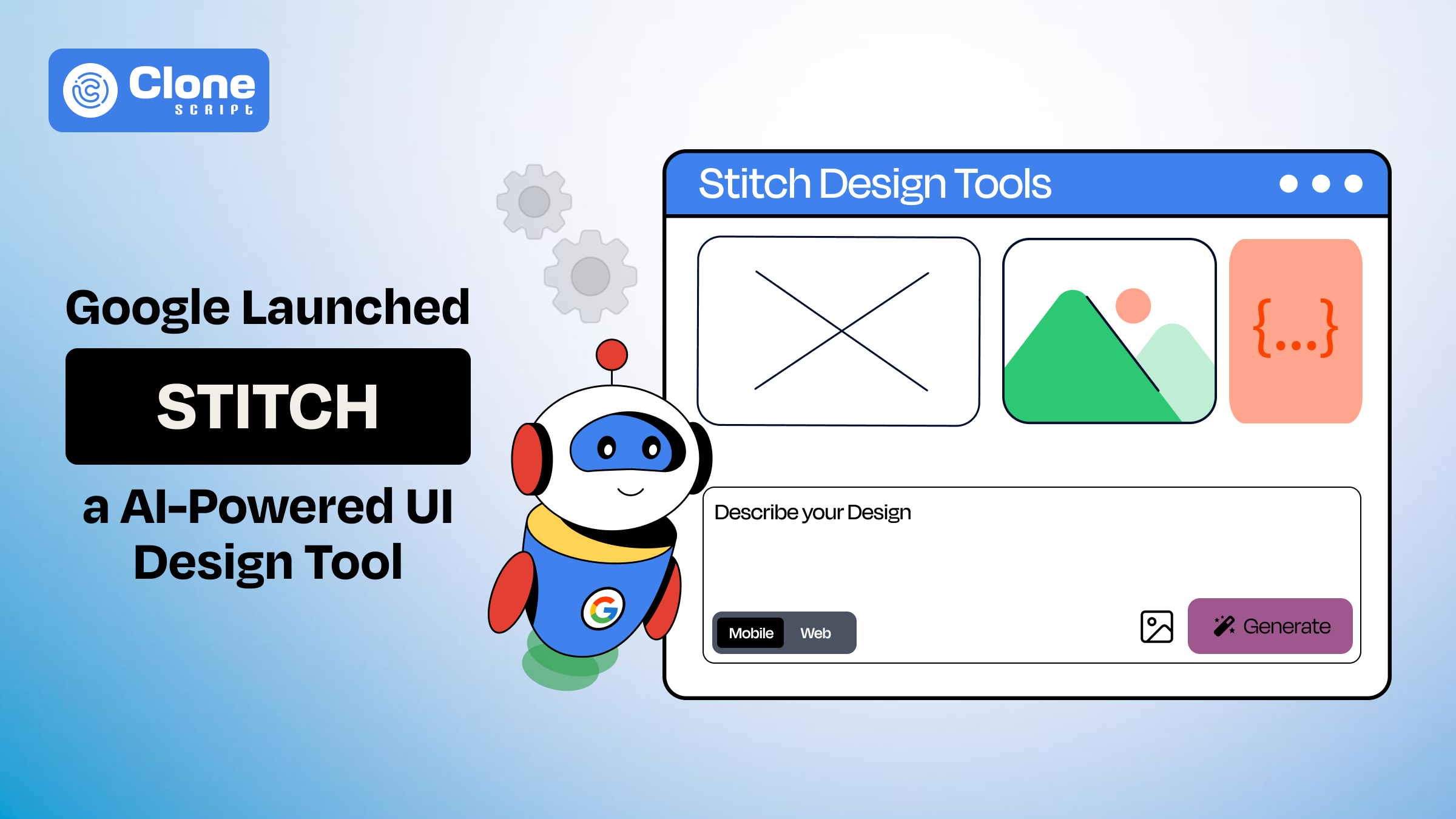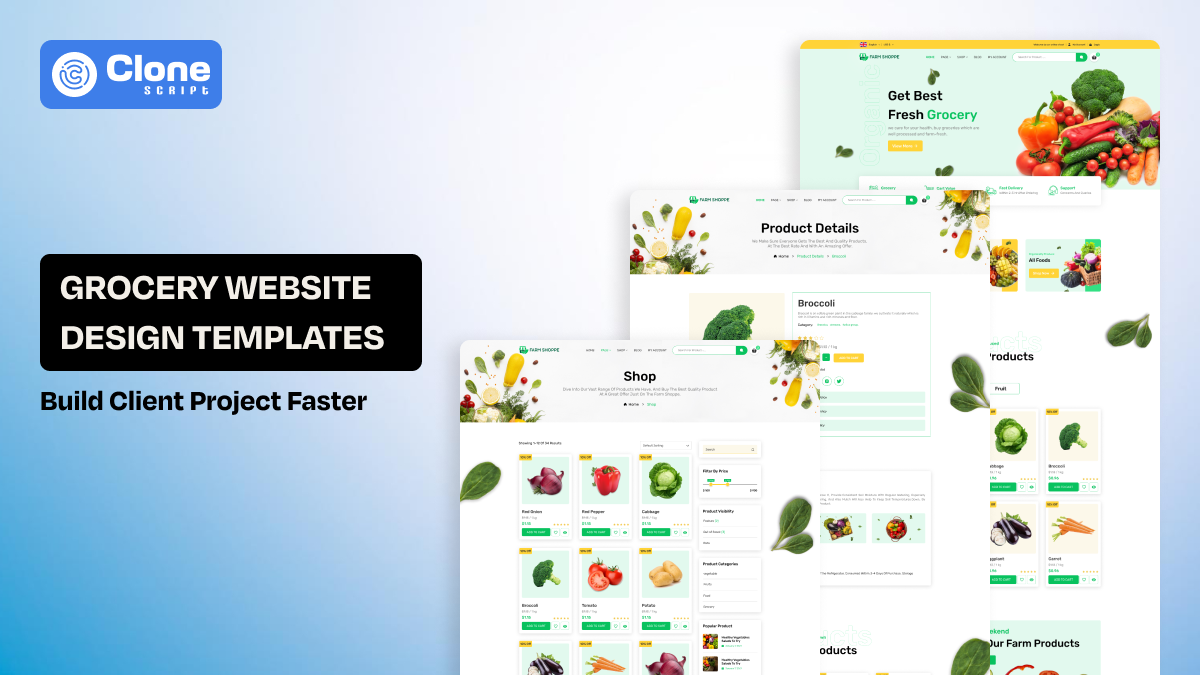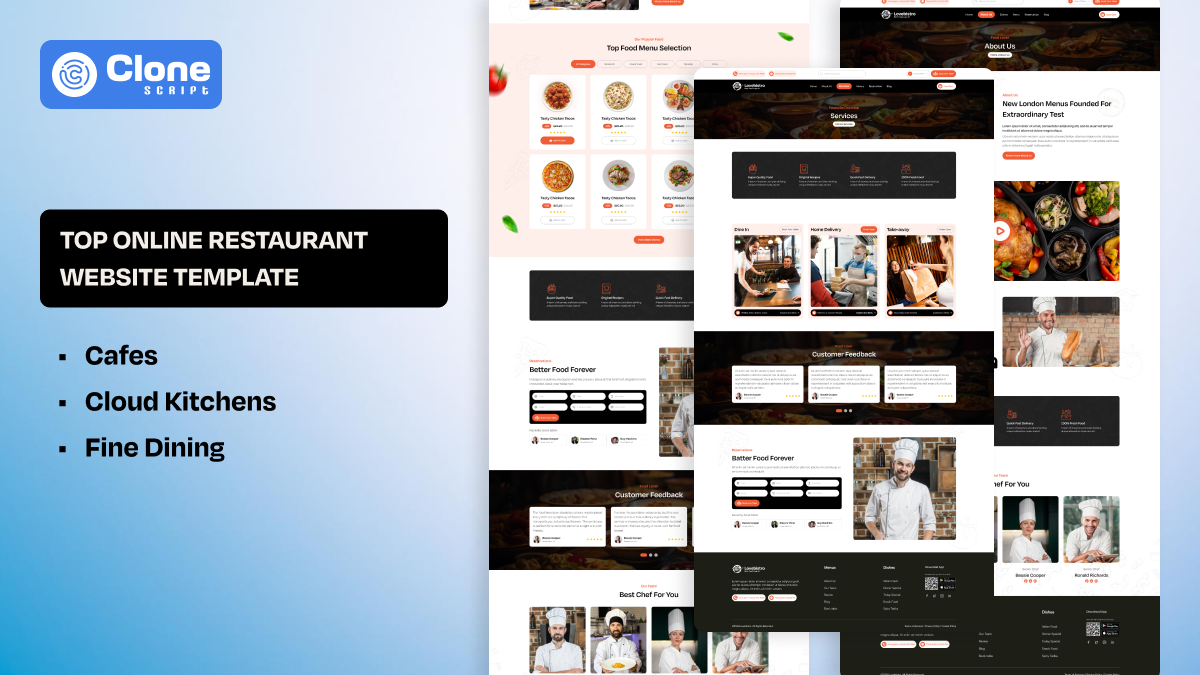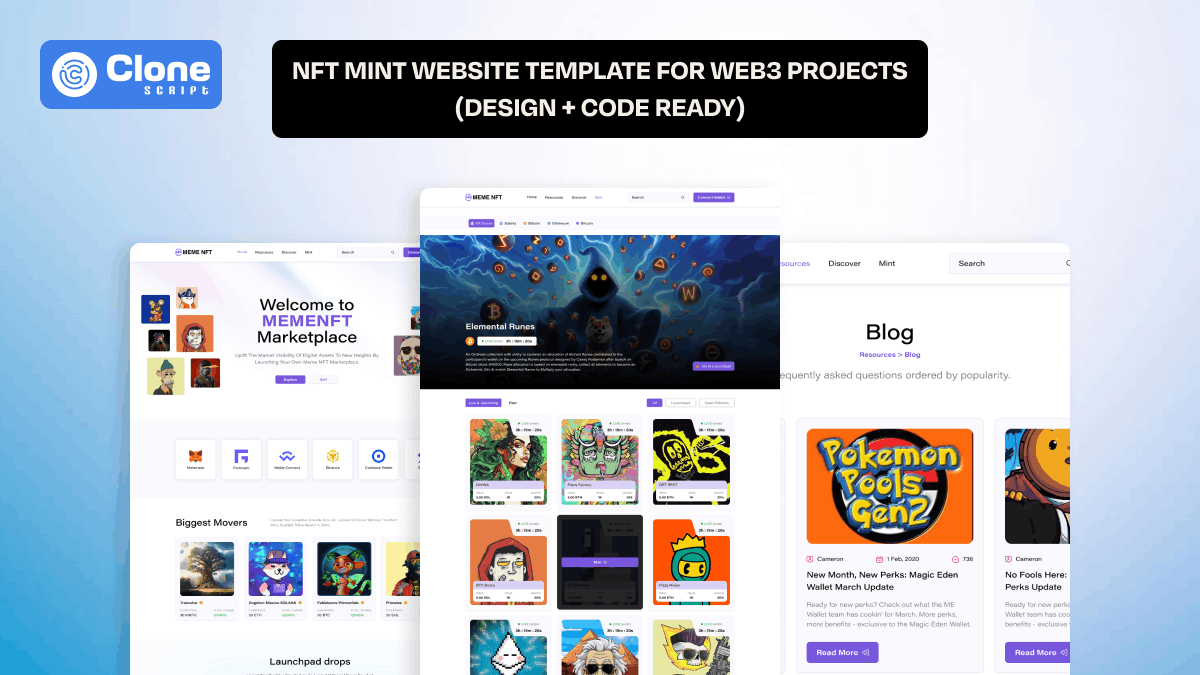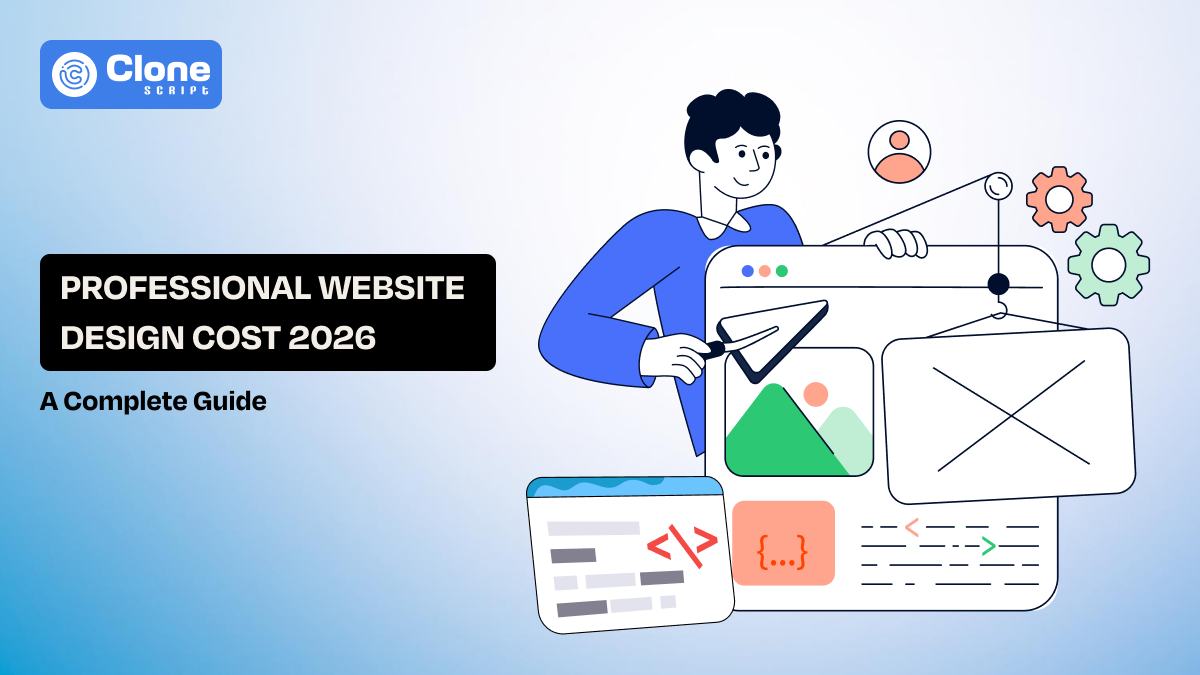What is Google Stitch? An AI-powered UI Design Tool Launched By Tech Giant Google
If you’ve ever spent hours refining the layout of a login page, toggling between design tools, or trying to explain your vision to a developer, Google just dropped something that might change your workflow forever.
Meet Google Stitch. It is the tech giant’s latest AI-powered UI design tool that turns your ideas into real, frontend ready-to-code interfaces with just a prompt or a sketch.
Yes, you read that right. Text in. Design and code out. Like magic, but powered by AI.
Let’s understand what Google Stitch is all about, how it works, and what makes it useful for designers, developers, startups, and even non-tech founders.
What is Google Stitch?
Google Stitch is a new AI tool introduced at Google I/O 2025, built on the powerful Gemini 2.5 Pro model. It’s designed to simplify one of the most time-consuming parts of product development, a UI design.
Suppose it's like ChatGPT for design: you describe the kind of interface you want, say, a dashboard UI design with a sidebar and user analytics cards. Stitch will generate the UI layout, visual elements, and even production-ready frontend code.
Even better?
You can upload sketches, screenshots, or references, and Stitch will turn them into functional designs. It's like having a design intern who doesn’t sleep, doesn’t miss deadlines, and happens to be powered by one of the smartest AIs on the planet.
Why AI-powered UI Design Matters (and Who It's For)?
Whether you’re a professional UI/UX designer, a solo founder, or a developer juggling a million things, the UI phase can be slow, repetitive, and full of communication misjudgements.
Google Stitch is built to fix that.
It’s for:
-
Product teams who want to ship faster
-
Startups that don’t have a dedicated design team
-
Agencies looking to reduce repetitive design tasks
-
Developers who’d rather code logic than layout
-
Even non-tech entrepreneurs with a vision and a napkin sketch
Now, let’s break down the core features and why they matter to real-world workflows.
Key Features of Google Stitch (And How They Help)
Using Google’s AI UI design tool, Stitch, the features are very easy to use and don’t require having a professional knowledge of UI design principles. Just tell what you want, and the rest of it can be handled by the tool. Here is the list of features of this tool:
1. Text-to-UI Design
There are multiple UI design tools are offer this feature to prepare the layouts in minimal time and effort. But the best part of the Stitch tool is that you have to write the prompt in short form and don’t have to explain in text blocks.
Suppose you want to create a crypto website design for your client. You open the Stitch and write the following text:
“Create a website design for crypto platform home screen with a pre-sale widget, count-down timer, staking, and whitepaper in dark mode. Add relevant stats whenever needed to feel a professional look.”
Wait a certain moment, and once the design is final, Stitch gives you a clean, responsive layout along with the code.
So, forget dropdowns, grids, or dragging elements pixel by pixel.
This is ideal for quickly prototyping screens without opening Figma or writing a single line of HTML or CSS.
Sounds good? Yes, obviously.
2. Sketch and Screenshot to Design
One thing the web designer gets stuck in their workflow with confusion about the client’s perspective. In other words, when a client attaches the reference to make a UI design tailored to their requirements, designers have to prepare the points to focus and it takes hours of analysis.
But what if someone says: Give me those design references, and I will do the work for preparing the screens in minutes.
Stitch uses AI vision to understand the structure and replicates it with a custom spin. You can even ask it to change fonts, colors, or layout orientation.
So, having a napkin sketch or a screenshot of an app you like, upload it.
This is perfect for:
-
Designers are mocking up ideas on iPads or notebooks
-
Founders pitching MVPs
-
Teams' reverse-engineering app flows
Taking advantage of an AI tool for interface design not just saves time but reduces repetitive tasks and improves the productivity and output of the final product.
3. Design Variants on Demand
Design is subjective. Sometimes you want options. Stitch doesn’t just give you one design, it gives you several variants based on your input.
-
Want a minimalist look in the NFT marketplace iOS app?
-
A more attractive vibe cosmetic e-commerce mobile app?
-
Unique professional appearance of a mega kitchen website?
Everything is possible with this new tool for UI design. If you want dark mode in the Android screen or a light mode activated in the desktop version, you’re getting what you want.
Just ask for variations. It's like A/B testing your designs before even building them.
4. Fully Editable Output
One of the biggest advantages of Stitch is to freedom for editing the UI components. There’s no boundary wall to integrate third-party tools or pay subscription fees, as traditional UI generators do, that lock into static HTML layouts.
Stitch outputs are:
-
Frontend-ready code with HTML and CSS optimization.
-
Editable UI components from color change to button size and spacing, to alignment.
-
Files you can copy and paste to Figma. Also, the code can be run on VS Code or your dev environment (IDE).
There is no more “redo from scratch.” You get assets you can actually use in web development, production, or iterate further as per requirements.
5. The Gemini Brain Behind the Magic
Stitch is powered by Gemini 2.5 Pro, Google’s latest multimodal AI that understands text, visuals, and code.
It doesn't just create pretty pixels. It understands how real interfaces are used, keeping accessibility, UX, and frontend development logic in mind.
This makes Stitch smarter than many template-based tools. It thinks about your user flow, not just the layout.
What are Real-Life Use Cases of Stitch UI Design Tool?
There are certain use cases of the Stitch tool:
1. For Developers: Spend more time building features, less time battling CSS. Use Stitch to generate clean UI layouts and save hours of front-end grind.
2. For Designers: Rapidly prototype concepts for clients, show multiple themes in seconds, and hand over code-ready mockups to devs.
3. For Startups: From MVP wireframes to investor-ready demos, build polished UIs in record time. This can happen even without hiring a full design team.
4. For Founders: Sketch it. Upload it. Talk to Stitch like you’d talk to a teammate. Get your vision visualized without needing to “learn design.”
How Google Stitch Compares to Other Tools?
There are other AI-assisted design tools out there. Figma's "Make Designs" feature and tools like Uizard and Framer AI offer similar experiences.
But Stitch has a few unique aces:
-
Tighter Google ecosystem integration
-
Multimodal intelligence (text + image + code)
-
Production-ready code export
-
Support from Gemini, one of the most powerful AI models today
When Google builds something, the ecosystem around it tends to explode with possibilities.
The Future: Designing Without Boundaries
Google Stitch is still in its early stages, but it’s part of a much bigger trend: Generative AI as a creative partner.
We’re moving from the era of “use a design tool” to “collaborate with your AI teammate.” Tools like Stitch aren’t here to replace designers, they’re here to remove the boring bits, the redundant tasks, and the friction between ideation and execution.
As AI models continue to evolve, you can expect Stitch to:
-
Generate animations and microinteractions
-
Understand real-time feedback
-
Optimize for accessibility automatically
-
Suggest user-friendly alternatives based on best practices
In short: the creative ceiling just got higher.
Conclusion: Should You Try Google Stitch?
The answer is a big yes, especially if you’re in the business of building digital products.
Whether you’re stuck in the wireframing loop, tired of redundant frontend work, or just looking for ways to build smarter and faster, Google Stitch is worth exploring.
Try it out in Google Labs, throw in a sketch or a prompt, and see what happens.
The future of web UI design might just start with you typing a sentence.
FAQs
-
Is using the Stitch UI design tool free or chargeable?
Currently, this tool doesn’t incur any cost as it is backed by the tech giant, Google. You can use it multiple times, but it may take some time to generate screens based on what you want.
-
What’s the difference between ready-made and custom UI design?
The difference between ready-made and custom UI design is how quickly you will get the digital product in hand. A pre-built UI design made with the inspiration of the successful products and reusable assets. At the same time, a custom UI is a personalized solution that speaks to brand values.
-
Is it safe to use the HTML code generated by the Stitch tool?
Yes, once the screens are generated, you can use the HTML code and build a responsive digital product for apps and websites in minutes. As it is backed by Google and Gemini, the security is not compromised and remains top-notch.
-
What are the consequences of having a UI design tool powered by AI?
Using an AI in a UI design tool will be beneficial for web designers and developers. As a web designer don’t have to research and analyze the requirements by scrolling hundreds of live layouts to get ideas. A web developer can get a complete understanding of what has to be coded with a pre-built screen and reduce the chances of frequent modification.
-
Can the Stitch tool be helpful for UI design beginners?
The simplicity and ease of use are two pillars of the Stitch tool, and are helpful for UI designers who have just started a career in web design. There is no prerequisite for having interface design knowledge.
 BTC - Bitcoin
BTC - Bitcoin
 USDTERC20 - USDT ERC20
USDTERC20 - USDT ERC20
 ETH - Ethereum
ETH - Ethereum
 BNB - Binance
BNB - Binance
 BCH - Bitcoin Cash
BCH - Bitcoin Cash
 DOGE - Dogecoin
DOGE - Dogecoin
 TRX - TRON
TRX - TRON
 USDTTRC20 - USD TRC20
USDTTRC20 - USD TRC20
 LTC - LiteCoin
LTC - LiteCoin