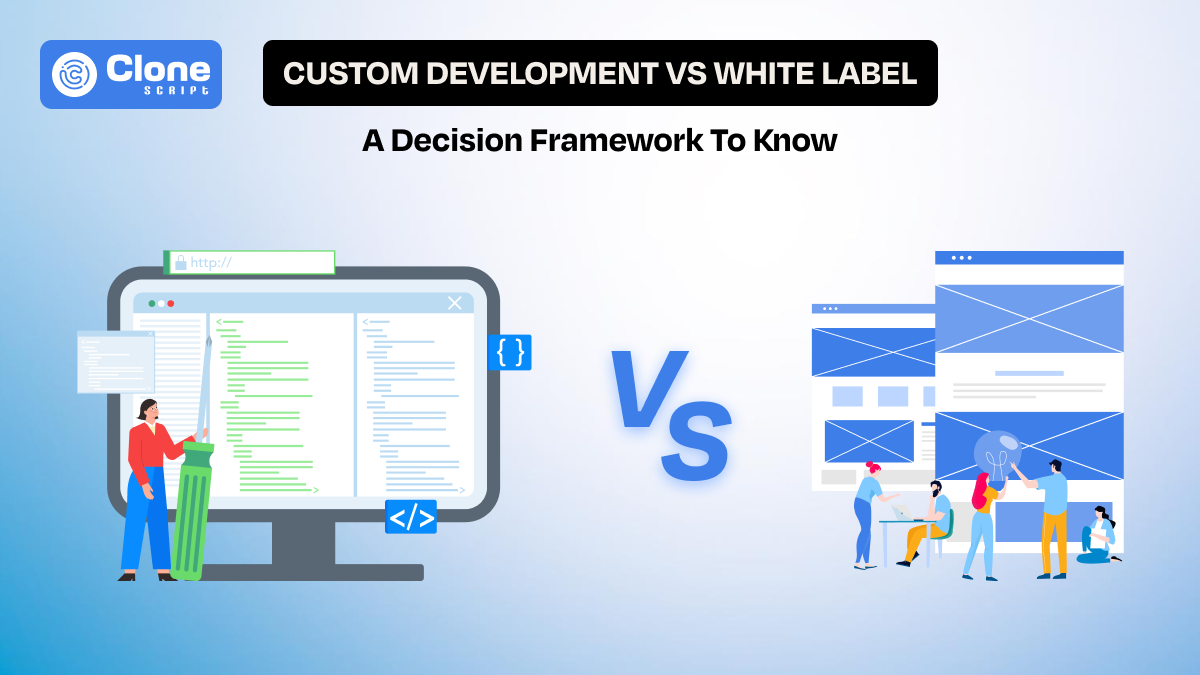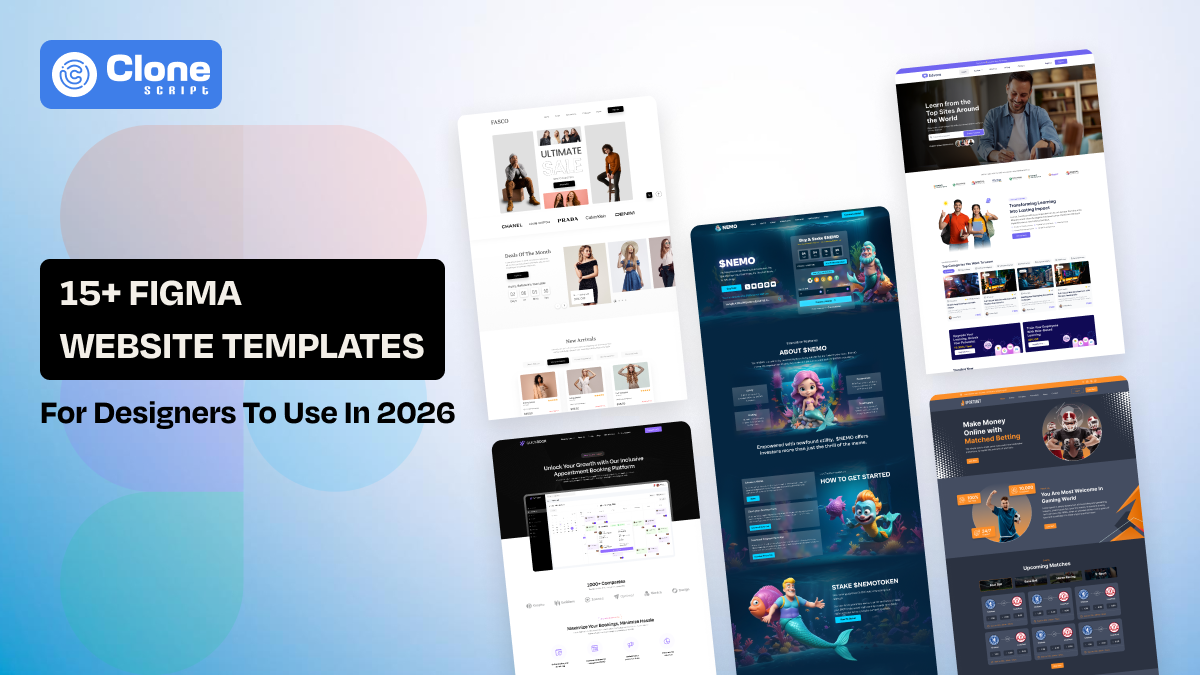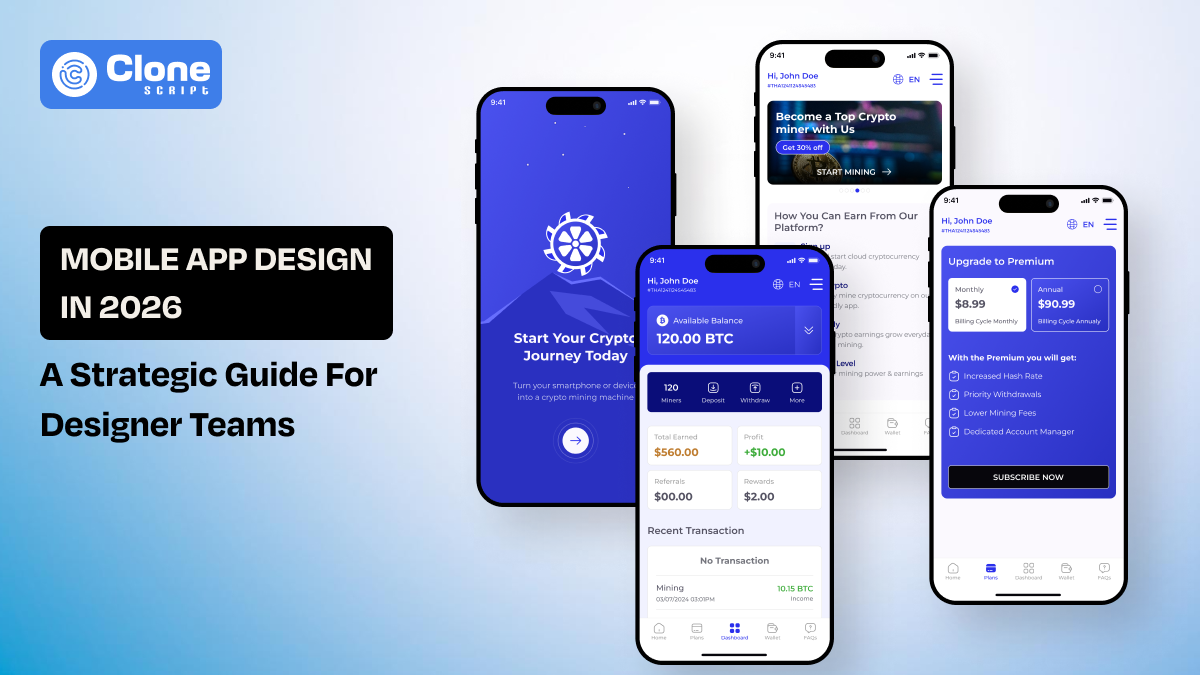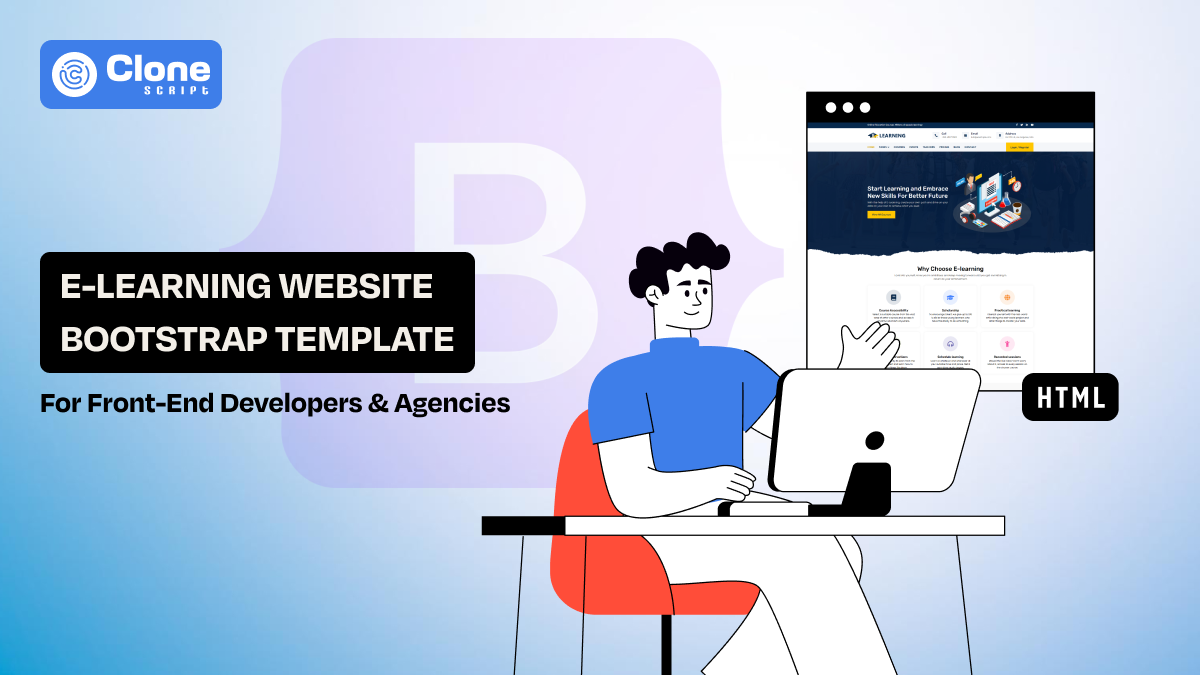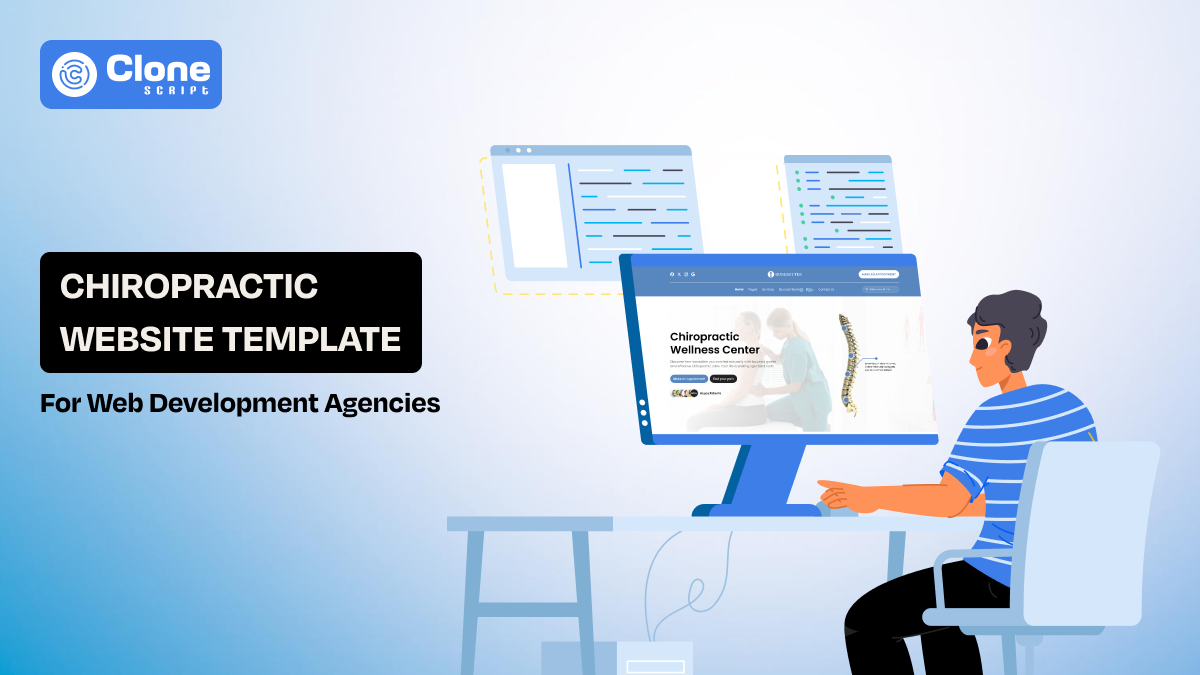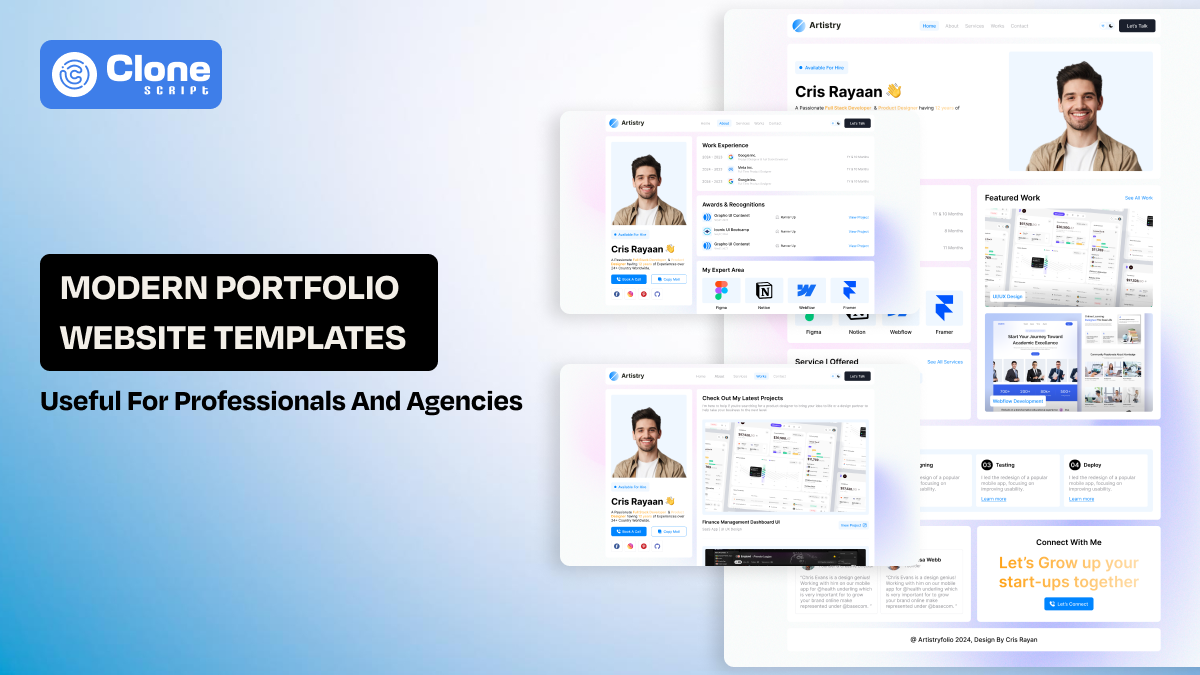How to Purchase a Clone Script from All Clone Script?
On the All Clone Script platform, clone scripts are pre-built websites or apps with complete frontend and backend integrations that allow you to launch your platform without working or spending much on designing and development processes. You can just make the necessary customizations and launch your platform. There are two types of clone scripts:
-
Website clone scripts
-
App clone scripts
Here are some popular categories of clone scripts available on All Clone Script:
-
Meme Coin Clone Scripts (to build crypto platforms)
-
E-Commerce Clone Scripts (to build e-commerce platforms)
-
Blockchain Clone Scripts (to build blockchain & DeFi platforms)
-
On-Demand Services Clone Scripts
-
Online Food Delivery Clone Scripts
Let’s learn how to purchase a clone script from All Clone Script.
1. Register/Login: Visit https://allclonescript.com/ and click register. Enter the required details to complete the registration process.
If you’ve already registered then you can proceed with login. You can also log in using your Gmail by clicking ‘Login with Google’.
2. Select Your Preferred Cryptocurrency: Look at the right upper corner of the page and choose your preferred cryptocurrency from the available options.
3. Browse Clone Scripts: Click ‘Clone Scripts’ from the header, and explore a vast collection of app & web clone scripts on All Clone Script. Define your requirements and choose your preferred clone script.
4. If you’ve checked the details according to your requirements and made a choice then click the Add to Cart option.
5. Then go to your cart from the right upper corner of your screen, then click ‘Proceed to Checkout’, you will be redirected to the payment page.
6. On the payment page, you’ll get to see an invoice containing the payment amount and a wallet address. You have to transfer the required amount to that wallet in a compatible cryptocurrency. For example, only Bitcoin can be transferred to a Bitcoin wallet.
Please note that we only accept payments in crypto. So you must have a compatible crypto wallet in order to make payment.
7. After making the payment, go back to https://allclonescript.com/ and click your profile name at the right upper corner of the screen. Then click Purchase History to view the clone script purchased by you.
8. Find the clone script purchased by you in the dashboard and click the download button beside the product name shown there.
9. The download link will be sent to you via Email. So, you can check the inbox of your registered email address to get the download link. If you can’t find it in the inbox then try checking the spam box.
10. Click the download link to visit the download page, then click ‘Download Now’ to finish downloading your clone script.
11. The downloaded file will be a zip file, which you can extract for further usage. After extracting the zip file, you will get the following:
For App Clone Scripts:
-
App with frontend & backend
-
Database design
-
Figma UI design kit
-
Flutter-based source code
For Web Clone Scripts:
-
Admin panel
-
Database design
-
Frontend system
-
Readme.txt file
12. The complete script offered by us allows you to make customizations according to your requirements. You can find a complete list of deliverables in the read-me.txt file.
 BTC - Bitcoin
BTC - Bitcoin
 USDTERC20 - USDT ERC20
USDTERC20 - USDT ERC20
 ETH - Ethereum
ETH - Ethereum
 BNB - Binance
BNB - Binance
 BCH - Bitcoin Cash
BCH - Bitcoin Cash
 DOGE - Dogecoin
DOGE - Dogecoin
 TRX - TRON
TRX - TRON
 USDTTRC20 - USD TRC20
USDTTRC20 - USD TRC20
 LTC - LiteCoin
LTC - LiteCoin