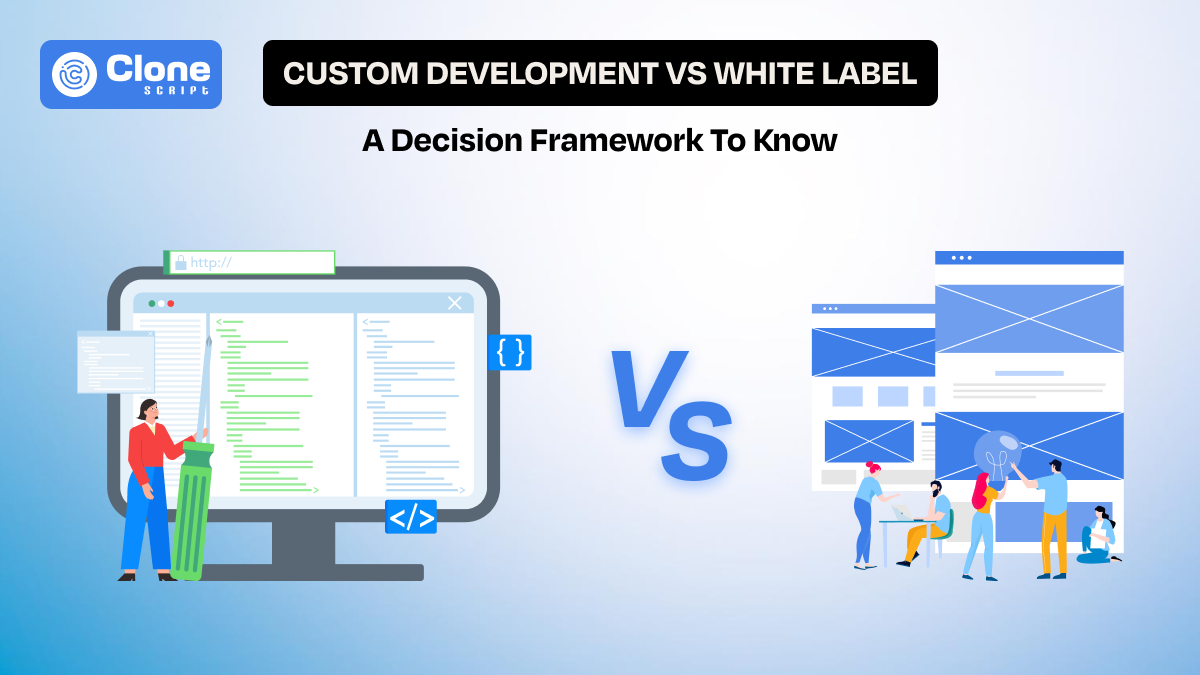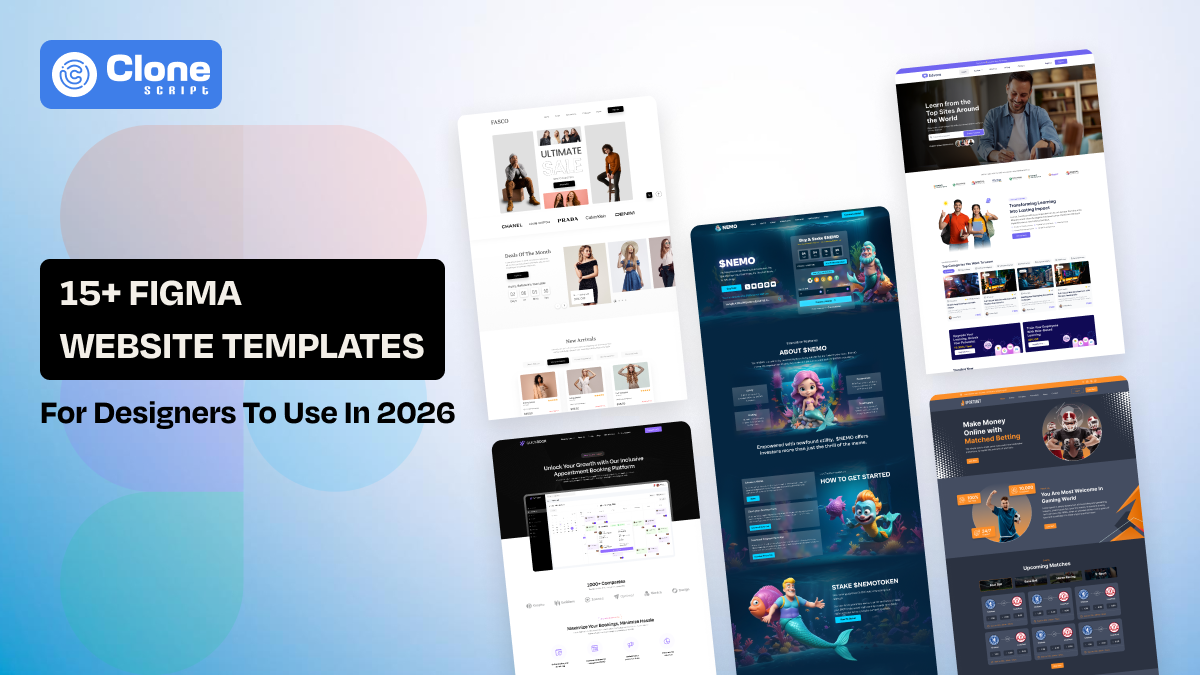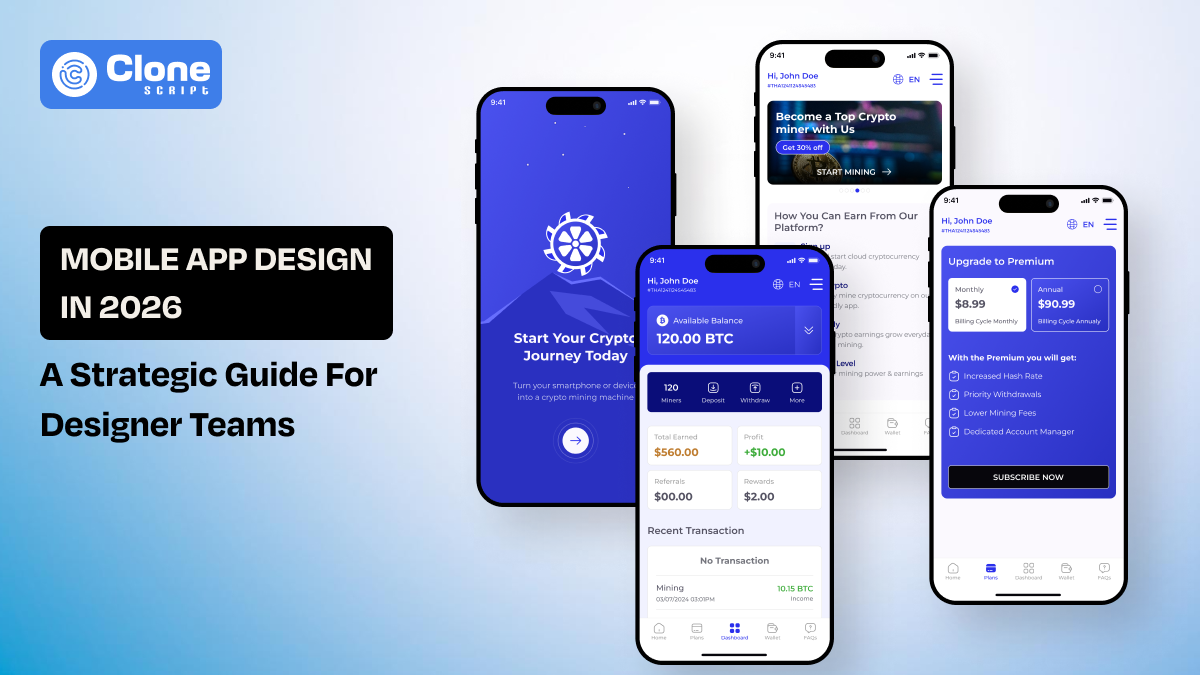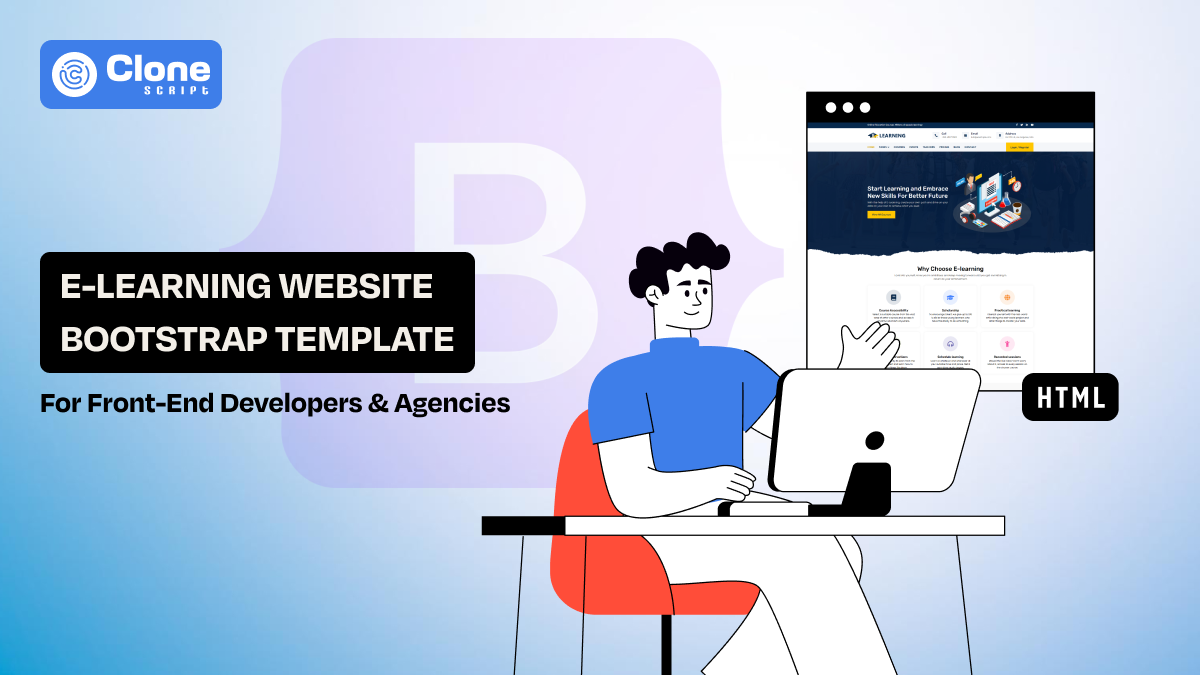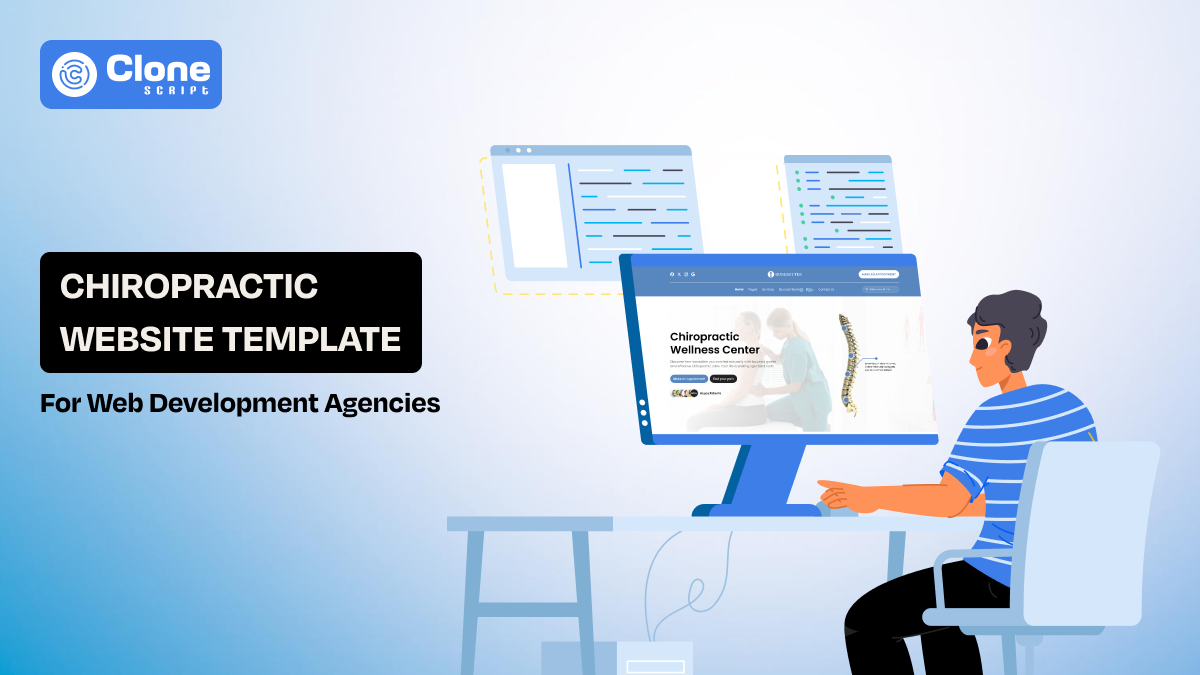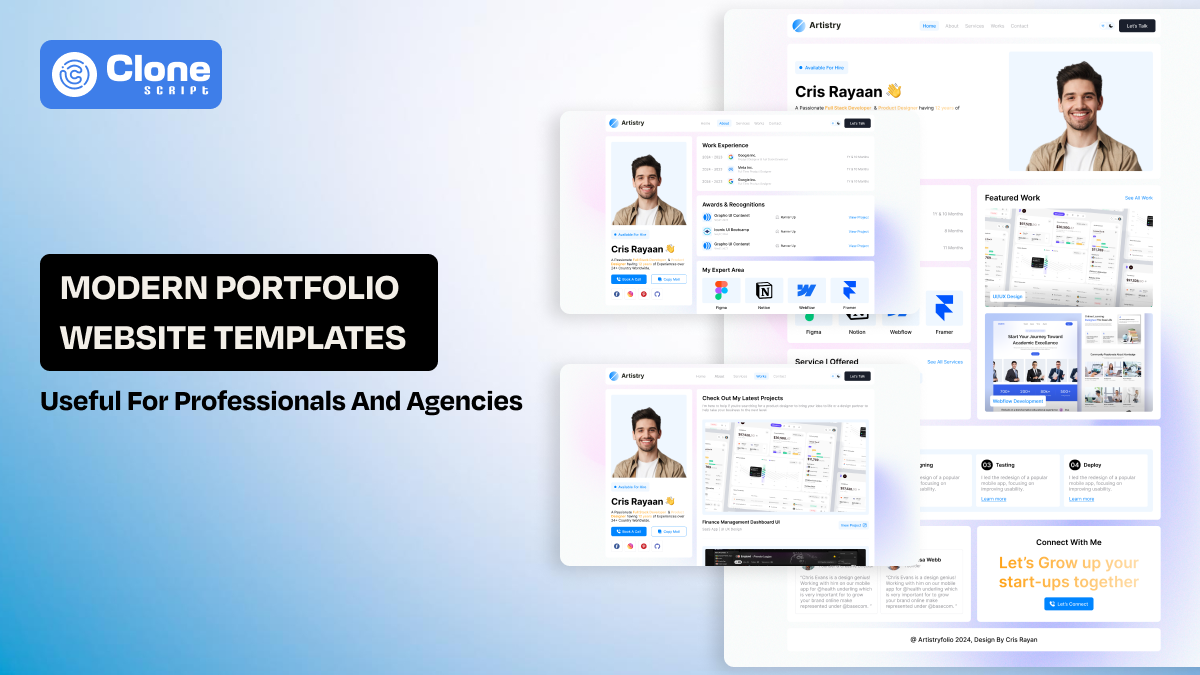How to Customize a Flutter App Template for Your Business
Shipping an MVP no longer takes six months and a team of ten. Thanks to open-source tools and ready-made Flutter templates, developers can now launch production-grade apps in a matter of weeks.
But there’s a problem most devs discover too late: that template you downloaded, it’s not built for your business.
Whether you're building a B2B SaaS tool, a hyperlocal delivery app, or an e-commerce platform, customizing a Flutter app template is not just a design task. It’s a full-stack decision. From cleaning unused UI components to wiring up business-specific logic and backend integration, Flutter customization can either accelerate your launch or sink it in technical debt.
This guide explains how to customize a Flutter app template for your business. A practical code-level insight, tool recommendations, common traps to avoid, and a proven approach to turning a mobile app template into a real, scalable product.
Why Choose a Flutter App Template?
Flutter app templates exist to help developers and teams reduce boilerplate work. Instead of starting from a blank scaffold, templates provide prebuilt mobile UI components, routing systems, state management, and sometimes backend connectivity.
Key Advantages:
Here is the list of benefits for Flutter app development powered by templates:
-
Faster MVP delivery: A Flutter template allows startups to go from concept to working UI within days. Most of them come with responsive layout, theming, and screens pre-wired.
-
Unified UI/UX: Templates offer consistent design patterns useful for early-stage apps that lack design resources.
-
Code quality baseline: Many premium app templates adopt best practices in folder structure, Provider, GetX, Riverpod, or Bloc state management. It saves time during architecture setup.
-
Cost-effective: For solo developers or early-stage teams, a mobile app template can reduce initial dev costs by up to 70%. This can be a good initiative to deliver products to clients.
However, not all templates are created equal. Especially, free app templates have glitches and inconsistent practice of flow and coding errors. Choosing the wrong one can introduce limitations in scalability, UX patterns, or third-party integrations.
Choosing the Right Template for Your Business
Before customization begins, selecting the right Flutter app template is key. Developers make the mistake of picking the most visually appealing template without considering long-term requirements.
Evaluation Checklist:
-
App Type Compatibility: Is the template designed for your business domain? E.g., e-commerce, SaaS dashboard, social platform, logistics. See the requirement first.
-
Codebase Structure: Well-organized templates separate logic, UI, and services. Look for MVC, MVVM, or clean architecture adoption. It makes the development easier.
-
State Management: Identify whether the template uses Provider, GetX, Riverpod, or Bloc. Ensure it matches the team's expertise to avoid any collision with the client.
-
Responsiveness & Platform Support: Confirm support for Android, iOS, and tablet views. Templates should use LayoutBuilder, MediaQuery, or FlutterScreenUtil.
-
Customization Flexibility: Avoid over-styled templates with hardcoded colors, logic embedded in UI, or vendor lock-in dependencies. Always prefer a personalization theme and modification option that carries the template.
-
License & Updates: Ensure the template allows commercial use and has an active update cycle or support. Don’t be tempted towards free templates, as they are sometimes uploaded through copyright infringement and cause a legal obligation towards you once the product is live.
Tip:
For e-commerce projects, prioritize the Flutter app template for e-commerce solutions that support cart management, product variations, order tracking, and payment integration.
Step-by-Step Guide to Customizing a Flutter Template
Here’s a real-world customization workflow suitable for most MVP scenarios.
1. Set Up the Project and Clean Up Unused Screens
Remove screens, routes, and components that don't serve the business logic.
Delete unnecessary views and unregister routes in the router config.
This minimizes build size and reduces app complexity early.
2. Rebrand the UI and Theme
Update theme files to match brand guidelines.
Use Theme.of(context) instead of hardcoded styles across all widgets.
3. Replace Dummy Data with Live Models
Templates use hardcoded or mock data for products, users, or messages.
Define real models and plug them into your backend logic.
4. Integrate Real APIs
Swap out mock API calls and integrate production-ready endpoints using http, dio, or chopper.
Use interceptors for token refresh, error logging, and retry logic.
5. Implement Business Logic
Inject custom logic where needed. For example, a unique checkout flow, loyalty points, or multi-vendor onboarding.
Use the provider pattern to centralize business rules:
Tools and Plugins to Make Customization Easier
Customizing a Flutter app template is much faster when paired with the right tools. Below are essential packages and utilities that simplify development, automate setup, and reduce boilerplate:
1. FlutterFire
Use FlutterFire to quickly integrate Firebase services like authentication, Firestore, crash reporting, and analytics. It’s ideal for MVPs that need real-time data and user management out of the box.
2. Flutter Hooks
Flutter Hooks allows you to manage widget lifecycle and local state without writing verbose StatefulWidget code. It keeps your UI logic clean and readable, especially in custom layouts.
3. Riverpod
Riverpod is a powerful and scalable state management solution. It offers type safety, better testability, and avoids the context-related pitfalls of Provider. It is suitable for complex business logic.
4. Flutter Launcher Icons
This tool automates the generation of app icons for iOS and Android from a single image file. It saves time and maintains brand consistency across devices.
5. Flutter SVG
Flutter SVG enables rendering of SVG images directly in the app. Use it to integrate resolution-independent logos, icons, and illustrations for crisp, professional UI design.
6. Flutter Intl
For apps targeting a global audience, Flutter Intl helps manage multiple languages with ease. It supports localization using .arb files and integrates well with IDEs for live translation updates.
7. Dio
Dio is a highly customizable HTTP client for Dart, featuring interceptors, request cancellation, and response transformation. It’s great for handling real API calls with custom headers and error handling.
8. Freezed & JsonSerializable
Freeze simplifies model creation with immutability and union support, while JsonSerializable handles clean JSON parsing. Together, they reduce manual coding for data models and API responses.
Use build_runner to automate code generation tasks, and configure pubspec.yaml smartly to streamline asset management, dependency control, and localization setup.
Common Mistakes to Avoid When Customizing a Flutter Template
Even with the best Flutter template, the wrong implementation decisions can create hidden issues that show up after launch. Here are some common mistakes to watch out for in Flutter app development:
1. Leaving Template Logic Untouched
Many templates are made with mock services, dummy data, and hardcoded UI logic. Always replace placeholder APIs and remove test/debug code before going live.
Some e-commerce templates still use Future.delayed() to fake login or checkout. Replace these with real Dio or Firebase logic.
2. Ignoring Performance Impact
Pre-built templates come with layered widgets and animations that slow down rendering on low-end devices. Optimize build() methods and avoid heavy UI in first paint.
Avoid using setState() inside ListView.builder() or leaving AnimatedOpacity active when offscreen, profile with the Flutter DevTools performance tab.
3. Over-Customizing Too Early
Focus on the features your MVP needs. Avoid rewriting parts of the UI or logic that don't serve a validated user flow or business goal.
Instead of restyling the onboarding flow, keep it functional and direct. Prioritize features like cart, login, or booking logic if that’s your core value.
4. Neglecting Responsive Design
What looks good on a Pixel 7 may break on a small iPhone or tablet. Test the mobile app template across multiple screen sizes and platforms using LayoutBuilder and MediaQuery.
Use Flexible, Expanded, and MediaQuery.of(context).size.width to measure layouts' scale. Test in Flutter’s built-in device preview mode or on real devices.
5. Skipping Testing
Templates rarely include proper test coverage. Use flutter_test for unit/widget testing and integration_test for full app flows before release.
Write a widget test for the cart icon badge count or a simple integration test that logs in and navigates to the dashboard using integration_test.
When to Hire a Developer vs. DIY for Flutter App Template?
While many templates promote "plug-and-play," serious customization reveals hidden complexity. Here's when a solo developer can manage and when it's smart to bring in help.
1. DIY When Possible
-
Basic UI rebranding, changing assets, and configuring Firebase or third-party SDKs can usually be handled solo.
-
Most mobile app templates support straightforward changes like colors, fonts, icons, and simple screen edits.
-
Great for MVP-stage startups validating ideas without heavy backend needs.
2. Hire a Developer If:
-
Complex Business Workflows Need Implementation
Free templates rarely support advanced flows like multi-step onboarding, conditional user logic, or dynamic form builders.
If the app needs logic like dynamic checkout based on user role, this is a job for a skilled developer.
Otherwise, it risks breaking user experience or business rules.
-
Backend or Third-Party Integrations Require Secure Handling
Plugging into payment APIs (Stripe, Razorpay), real-time chat, or custom databases involves auth, error handling, and security. Some premium Flutter templates come with a back-end-ready option.
But a simple template may include sample code, but never production-ready security layers.
A dev can handle encryption, proper API requests, and error responses.
In other words, backend development is required to make the app live for end users.
-
You’re Targeting Multiple Platforms (Web, Desktop)
Most Flutter app templates are mobile-first and need significant layout and interaction tweaks for web or desktop.
Keyboard input handling, responsive width layouts, and platform-specific behavior need manual coding.
A Flutter developer ensures the app feels native across platforms. It means the app remains accessible on smaller to bigger devices, whichever users prefer.
-
You Need Long-Term Maintainability or CI/CD Pipelines
If the goal is to scale beyond MVP, automation becomes important, like build processes, code linting, versioning, and test coverage.
CI/CD tools like GitHub Actions or Codemagic streamline production releases.
Hiring a dev helps avoid manual release errors and technical debt later.
Promote & Launch Your Customized Flutter App
Customizing a Flutter app template is only half the journey. Launching it successfully and keeping it functional is what determine its real value. A rushed or careless deployment can break everything you've built.
Below is a practical checklist with detailed explanations for launching your app the right way.
1. Testing on Real Environments
Before publishing, it's essential to test your customized Flutter app across real-world conditions. not just emulators. Use the following:
-
Firebase Test Lab to run automated tests across hundreds of real devices (especially useful for Android fragmentation).
-
Emulator farms or cloud testing platforms are used to simulate various OS versions and screen sizes.
-
Physical device testing to evaluate performance on low-end or edge-case devices, especially if your template uses heavy animations or custom UI.
This helps catch layout breaks, crashes, or interaction issues that templates overlook. A feature may look perfect on a Pixel 6 but lag on a Redmi Note or older iPhone.
2. Set Up CI/CD for Fast, Reliable Releases
Manual builds are okay for early prototypes, but production-grade apps demand automation. CI/CD (Continuous Integration and Continuous Deployment) systems help you:
-
Automate builds and tests on every code push using tools like Codemagic, GitHub Actions, or Bitrise.
-
Deploy directly to stores or testers, saving time and reducing human errors during release.
-
Run automated test suites with each commit to catch regressions.
Example: With GitHub Actions and flutter test, you can auto-run widget tests before every pull request merge. This validates that your template customization doesn’t introduce silent bugs.
3. App Store & Play Store Compliance
Both Apple and Google have strict policies that templates might not fully comply with. Before launch, make sure to:
-
Audit all permissions (e.g., location, camera, contacts) and check they are justified and declared.
-
Follow UI/UX guidelines — especially for login, subscriptions, and exit flows.
-
Test onboarding, purchase flows, and privacy settings, as these are common reasons for rejection.
Even small missteps, like unused background location access, can lead to rejections. Flutter templates come with permissions pre-enabled for sample features, so always clean up unused services.
4. Integrate a Mobile Analytics Stack
You can’t improve what you don’t measure. Launch your app with integrated analytics to track real user behavior:
-
Use Firebase Analytics for free, basic event tracking like signups, screen views, and purchases.
-
Add Mixpanel or Appsflyer if you're building a growth-focused product with detailed funnel analysis or ad attribution needs.
-
Define custom events like “Add to Cart,” “Skip Onboarding,” or “Subscription Cancelled” to drive data-informed decisions.
Without analytics, you’ll be guessing user behavior post-launch. Most templates don't include a proper analytics setup. It’s your job to wire it cleanly.
5. Plan Monetization Early
Whether you're building a B2C SaaS or an e-commerce app, don’t delay monetization setup.
-
For in-app purchases (IAP) or subscriptions, use the in_app_purchase Flutter plugin and connect to the App Store/Play Billing APIs.
-
For ads, use Google AdMob or Facebook Audience Network, but place ads thoughtfully so they don’t ruin UX.
-
Test IAP flows in sandbox environments before pushing to production. Many developers forget this and end up with broken purchases on launch day.
Example: A meditation app built from a Flutter template shouldn’t offer all content for free. Use tiered access with IAP to validate your revenue model early.
6. Post-Launch Optimization & Maintenance
Launching your Flutter app is just the beginning. Post-launch tasks are critical to keeping users happy and preventing churn:
-
Monitor real-time crashes using Firebase Crashlytics and respond quickly with hotfix updates.
-
Optimize your onboarding flow using feedback and analytics. Many users drop off in the first 60 seconds.
-
Use A/B testing tools like Firebase Remote Config or GrowthBook to iterate without pushing new code.
-
Roll out updates gradually with staged rollouts, especially if your app depends on a backend or payment logic.
Ready-made Flutter templates give you a strong technical head start. But sustainable success comes from how you launch, what you track, and how quickly you improve.
Conclusion: Templates Save Time, But Customization Builds Value
Flutter templates give startup developers a serious head start. But they’re only the beginning. The real value comes when you tailor that template into a real product: aligned with your business logic, tested for performance, optimized for real users, and ready to scale.
Don’t stop at visual branding or screen swapping.
-
Replace mock services with real APIs.
-
Integrate proper state management.
-
Write tests.
-
Automate deployments.
-
Monitor glitches.
-
Add analytics.
These aren’t extras. They’re what takes your MVP from “just launched” to “ready to grow.”
Customization isn’t a detour. It’s the path to product-market fit. With the right tools, clear priorities, and a well-structured Flutter template, you can build something fast and solid.
 BTC - Bitcoin
BTC - Bitcoin
 USDTERC20 - USDT ERC20
USDTERC20 - USDT ERC20
 ETH - Ethereum
ETH - Ethereum
 BNB - Binance
BNB - Binance
 BCH - Bitcoin Cash
BCH - Bitcoin Cash
 DOGE - Dogecoin
DOGE - Dogecoin
 TRX - TRON
TRX - TRON
 USDTTRC20 - USD TRC20
USDTTRC20 - USD TRC20
 LTC - LiteCoin
LTC - LiteCoin