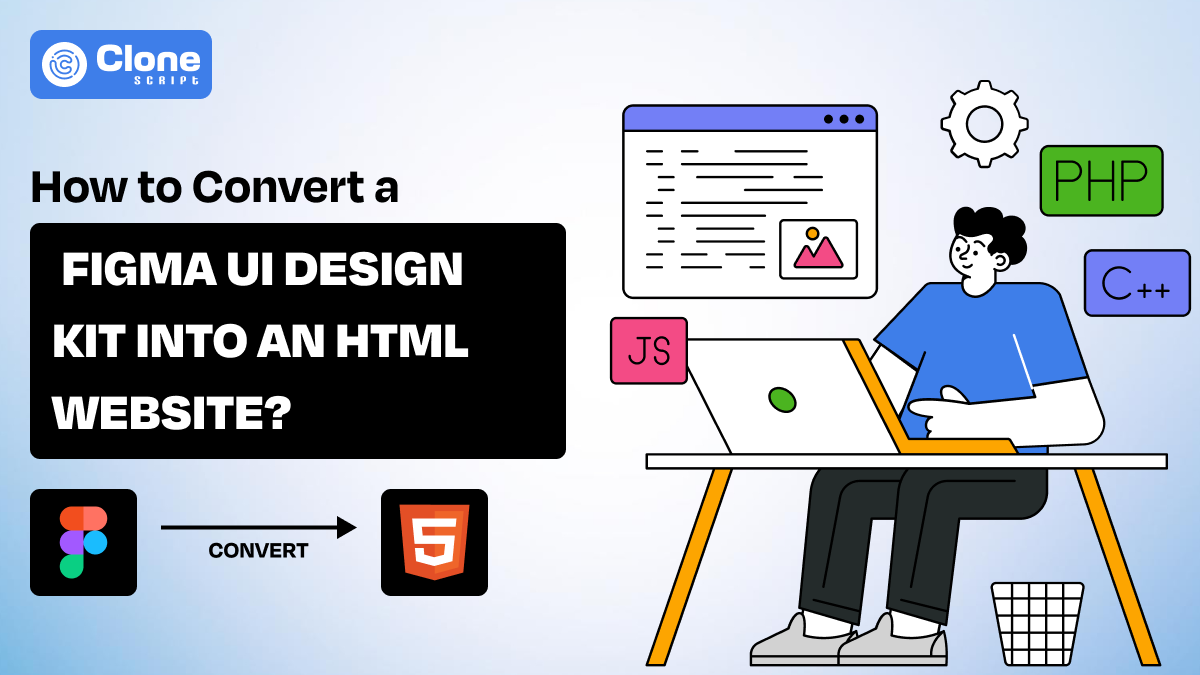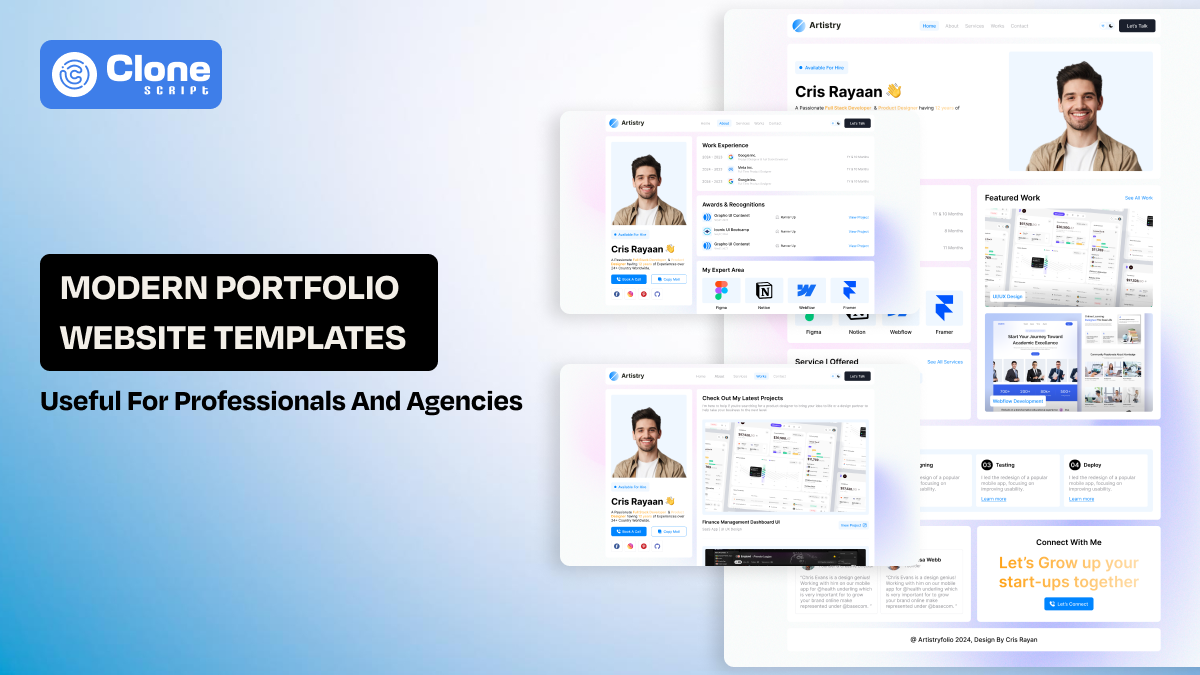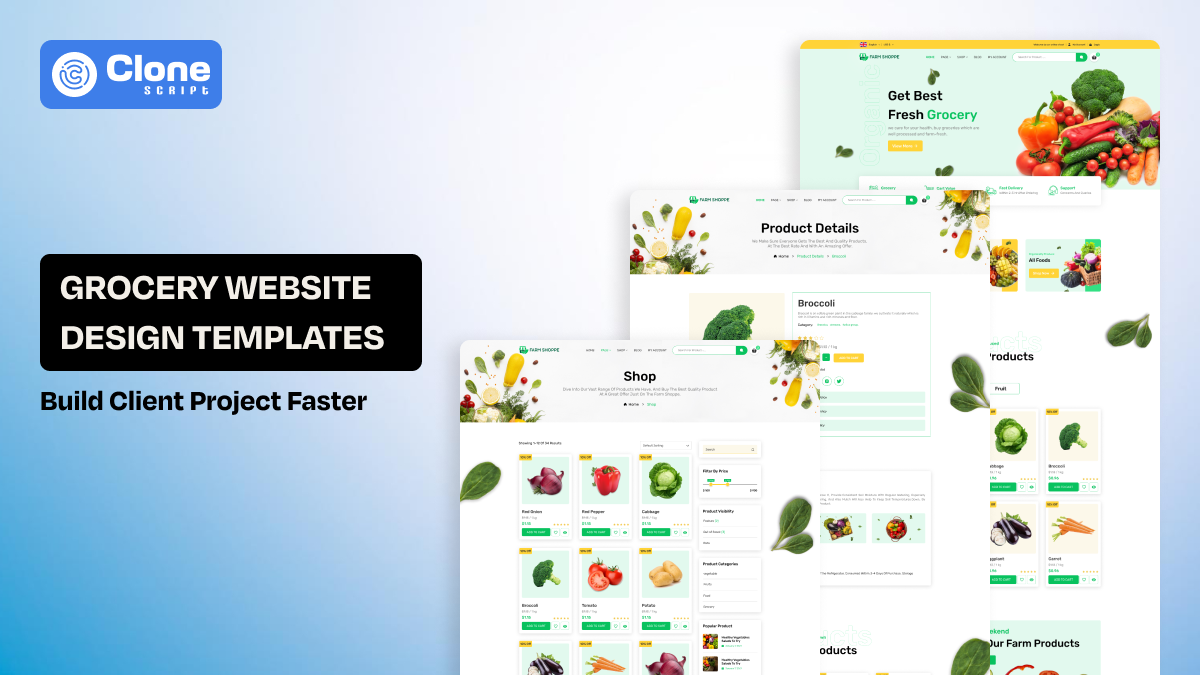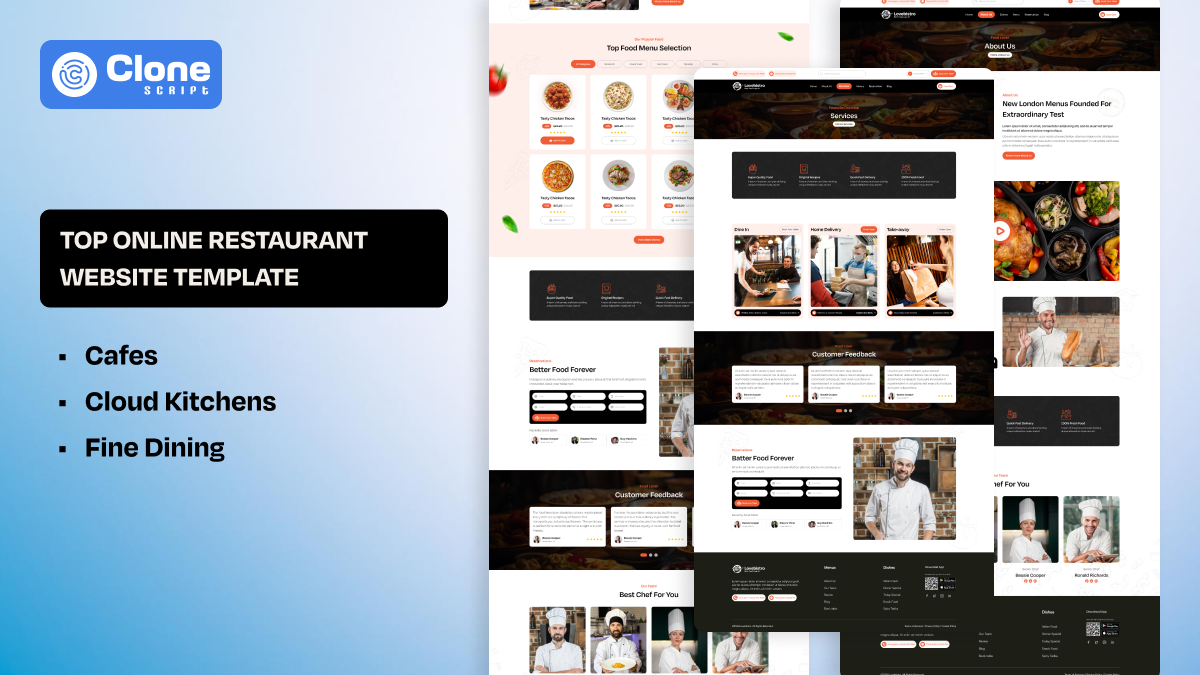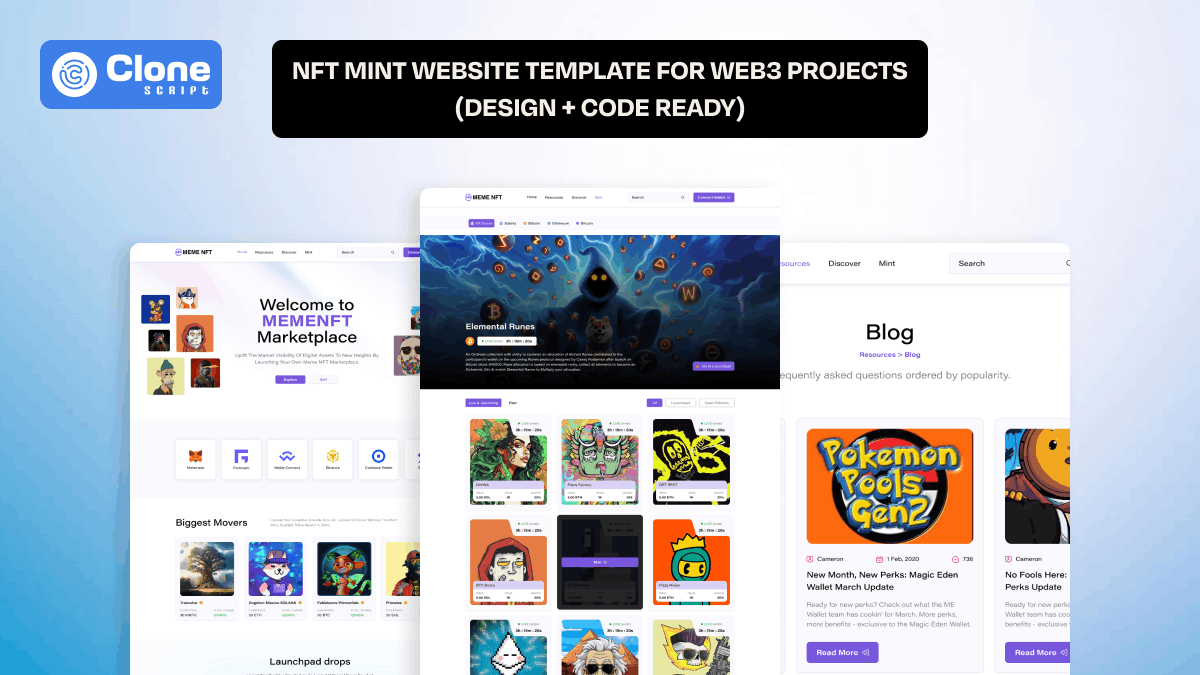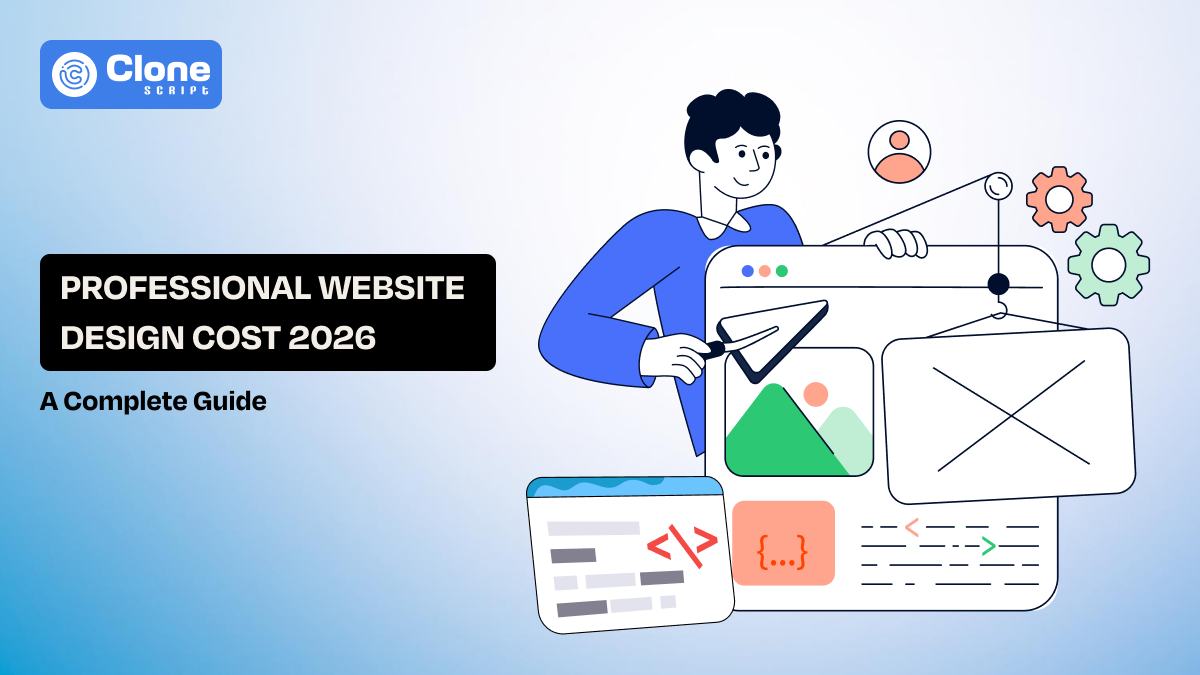How to Convert a Figma UI Design Kit into an HTML Website?
Got a Figma UI design from All Clone Script and struggling to convert it into an HTML website? Don’t worry. We have a basic guide for you that will help you know possible ways of converting the Figma web UI design kit into an HTML website with possible pros and cons. Here are three common ways:
1. Manual Coding
2. Plugins and Tools
3. Third-Party Services
1. Manual Coding
We can consider this a ‘conventional way’ of Figma to HTML conversion. One can be a knowledgeable HTML developer and analyze the Figma file to write down the code according to requirements. Generally, there are four steps to execute such conversions through manual coding.
Analyze the UI Kit: This involves understanding the layout in the Figma UI design and identifying individual elements (buttons, menus, etc.), and their styles (color, font, spacing).
Build the HTML Structure: Using HTML code, you'd create the basic building blocks of the website, like sections, headers, navigation bars, and content areas.
Style with CSS: CSS (Cascading Style Sheets) is a framework, which is used to define the visual style of the website based on the Figma design. This includes fonts, colors, backgrounds, and responsiveness (adapting to different screen sizes).
Add Functionality with Javascript (Optional): For interactive elements like animations or forms, you might require Javascript to add functionality.
Pros
-
High accuracy
-
Full control
-
Deeper understanding of the code
-
Flexibility and scalability
Cons
-
Time-consuming process
-
High possibility of errors
-
Maintenance challenges
2. Plugins and Tools
Writing the HTML code manually may be time-consuming. However, checking out some tools may save you time in converting a Figma file into an HTML website. Figma to HTML conversion becomes time-efficient with plugins and tools.
Figma to HTML Plugins: These plugins directly generate HTML code with the help of your Figma design, although you might need to refine it further for a fully functional website.
Code Generation Tools: Some online services like Anima or Builder.io allow you to import your Figma design and generate basic HTML and CSS code.
Pros
-
Time-efficient process
-
Easy for beginners
-
Low possibility of errors
Cons
-
Limited customizations
-
Less control
-
Chances of bugs
3. Third-Party Services
You can explore some third-party services to convert your Figma UI design into an HTML website. For example, All Clone Script offers Figma to HTML conversion freelance services. Such services can ensure expert solutions for your requirements. You can reach out to service providers, simply drop your requirements, and wait for them to get your Figma file converted into an HTML website.
Pros
-
High accuracy
-
Full control
-
Expert utilization of the code
-
Flexibility and scalability
-
Time-efficient process
-
No errors
-
Expert supervision
 BTC - Bitcoin
BTC - Bitcoin
 USDTERC20 - USDT ERC20
USDTERC20 - USDT ERC20
 ETH - Ethereum
ETH - Ethereum
 BNB - Binance
BNB - Binance
 BCH - Bitcoin Cash
BCH - Bitcoin Cash
 DOGE - Dogecoin
DOGE - Dogecoin
 TRX - TRON
TRX - TRON
 USDTTRC20 - USD TRC20
USDTTRC20 - USD TRC20
 LTC - LiteCoin
LTC - LiteCoin