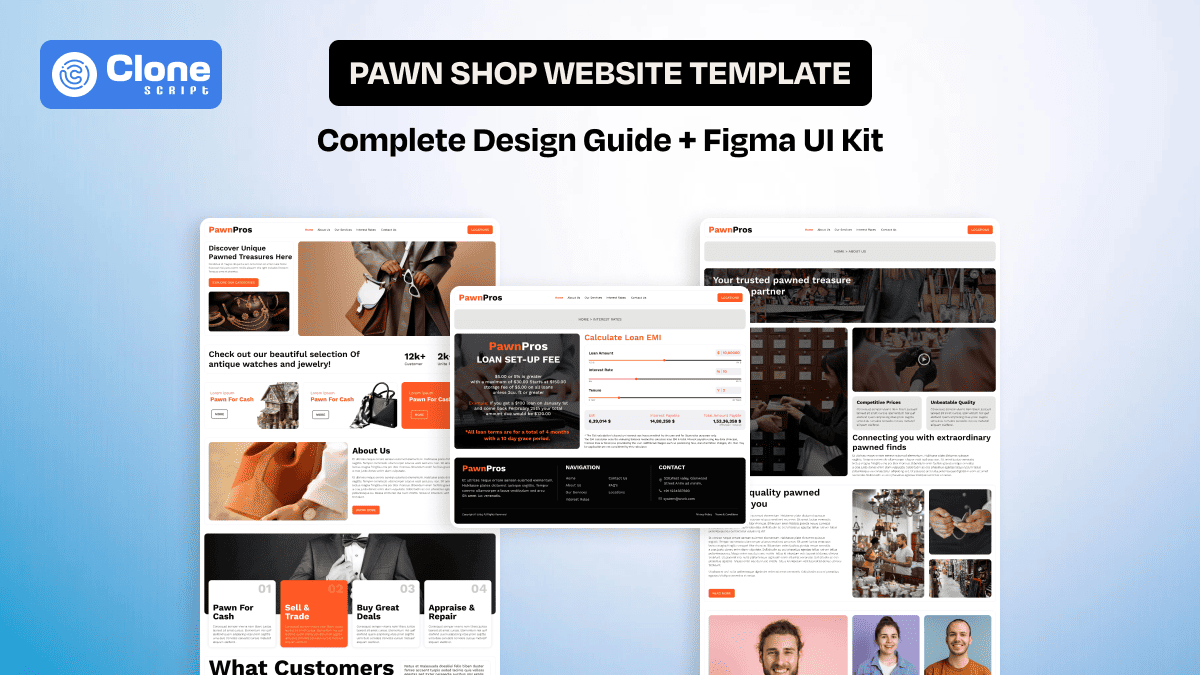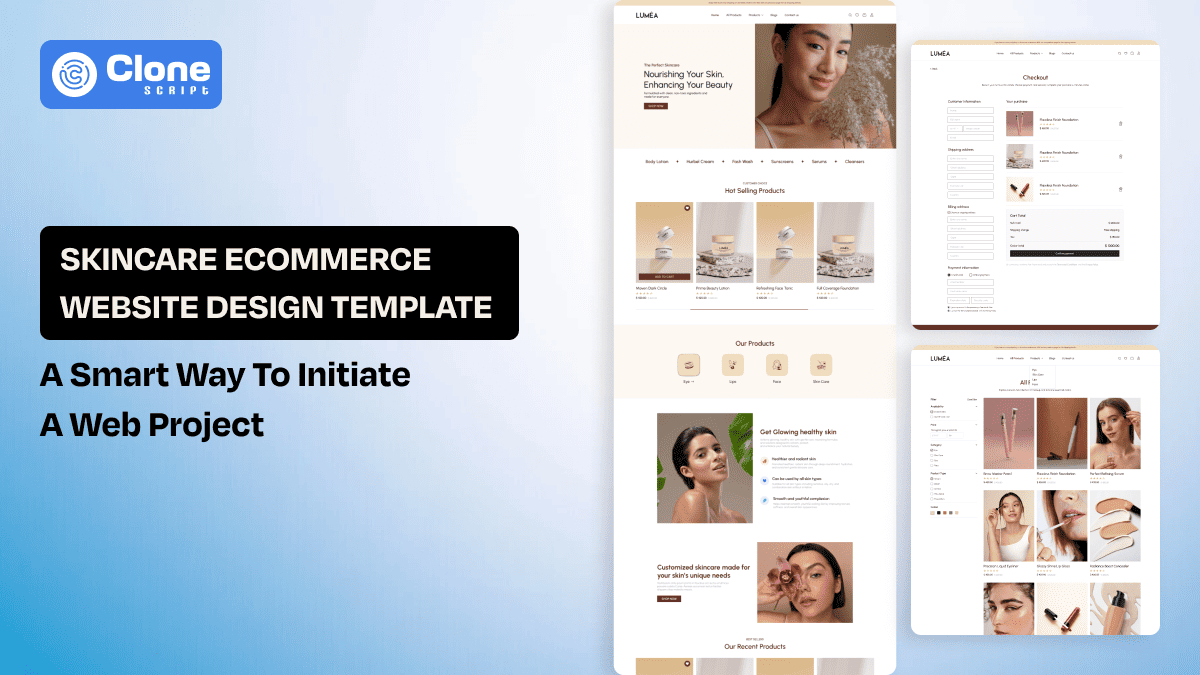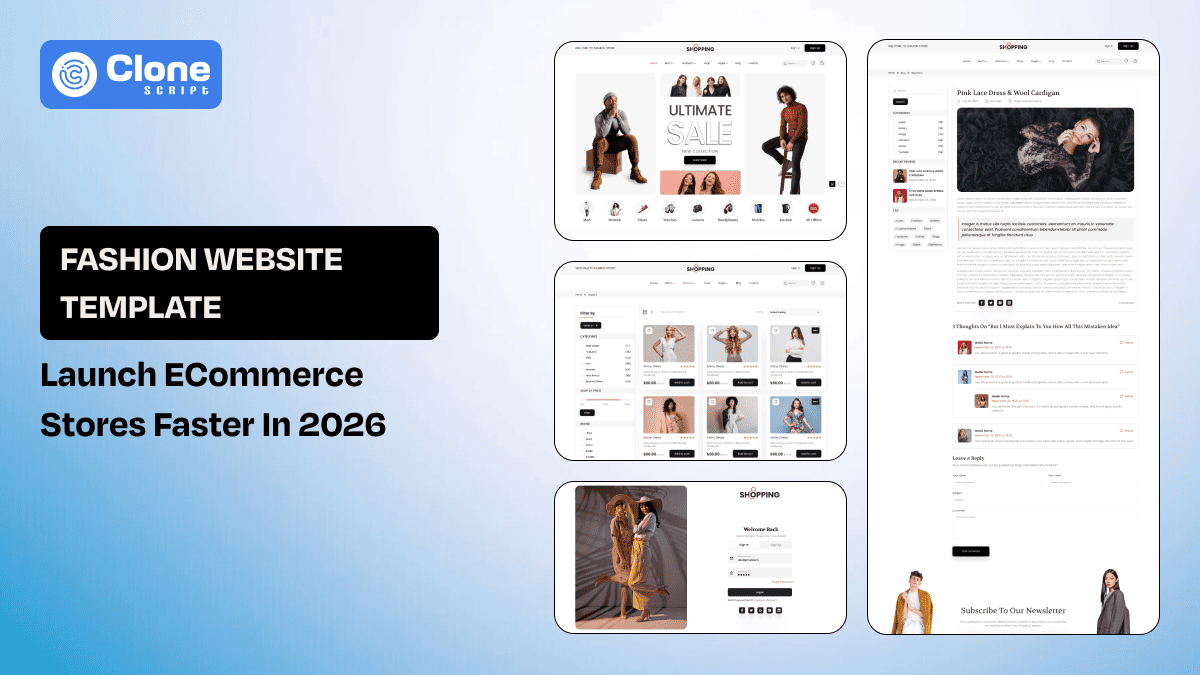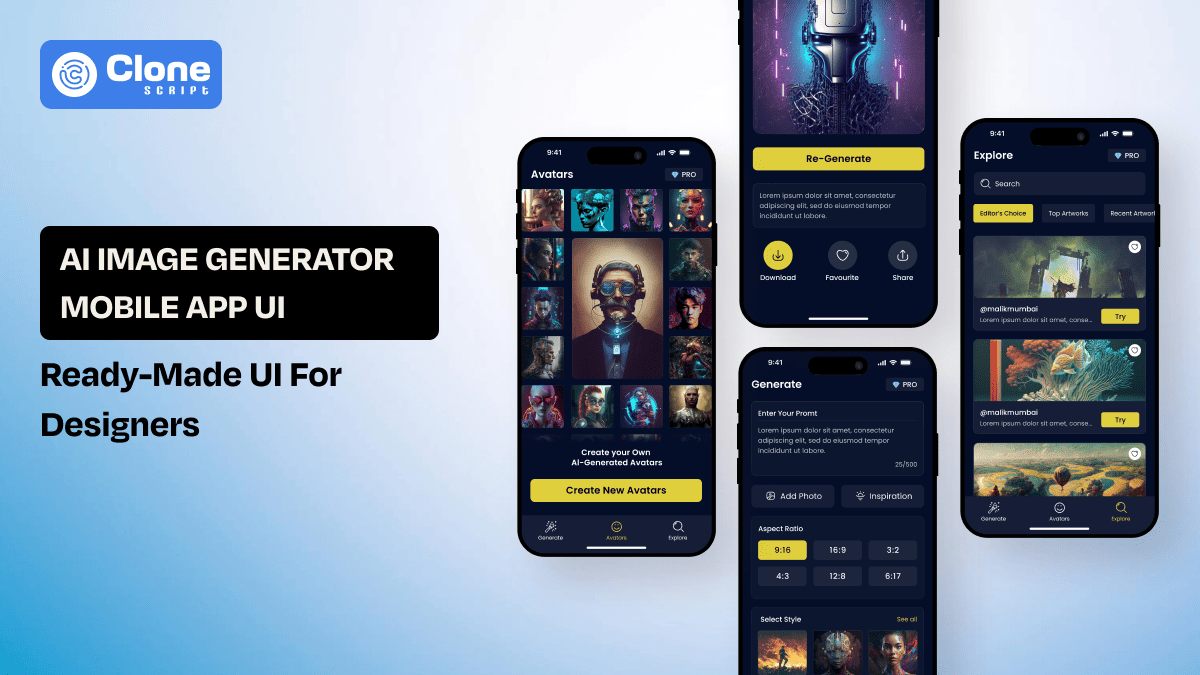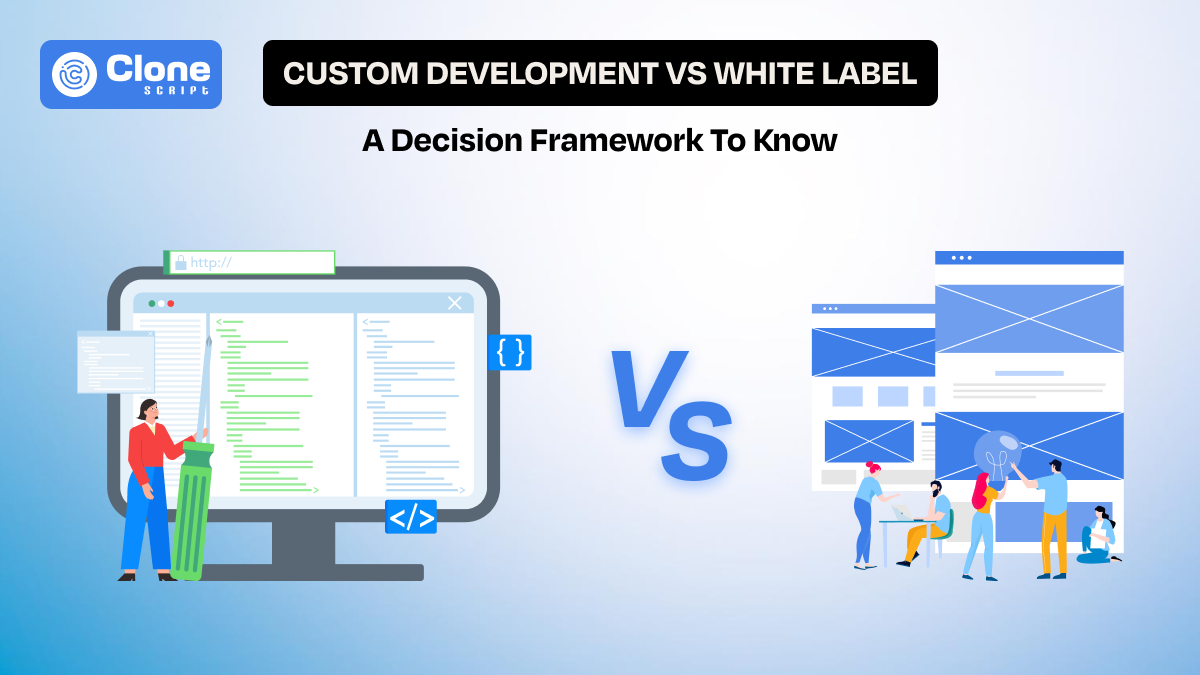Puzzle Game App Development Made Easy: A Beginner’s Guide From Idea to Launch
Here’s an intriguing fact: In the list of the world’s top-grossing mobile games, the puzzle category is always found. Simple on the surface yet brilliantly layered beneath, puzzle games dominate app stores because they have creativity, challenge, and satisfaction like no other genre.
But what makes them even more fascinating is this — you don’t need a large team or massive funding to build one. All you need is a great idea, structured planning, and the right tools.
In this complete puzzle game development guide, we’ll walk through every step, from the first sketch of your idea to a successful app store launch.
Let’s unlock the process.
Why Puzzle Games Are the Best Starting Point for Beginners?
Puzzle games are often the first love of mobile game developers, and for good reason. They’re intuitive to design, relatively lightweight to develop, and immensely rewarding to play.
According to a report, puzzle games generated $10 billion in global revenue in 2023, making them one of the most profitable mobile genres. That number continues to climb, thanks to their mass appeal and replay value.
From Candy Crush to Wordscapes, every successful puzzle app shares one thing: they engage the mind, not the reflexes. This makes them ideal for beginner game developers eager to learn the ropes of design, logic, and user engagement — without the steep learning curve of action or simulation genres.
This game genre is also highly adaptable, whether you’re targeting casual players seeking stress relief or puzzle enthusiasts who love complexity.
10-Step Guide for Puzzle Mobile App Development
Creating a successful mobile puzzle game is like solving a puzzle itself — each piece, from ideation to testing, must fit perfectly. The following ten steps offer a clear, practical roadmap for game developers to make a puzzle game that engages, retains, and delights users worldwide.
1. Brainstorm a Unique Puzzle Game Concept.
A great puzzle game starts with a spark — a “what if?” moment that excites your imagination.
Think about emotions first: Do you want players to feel relaxed, challenged, or clever? Then, identify what makes your idea stand out in an ocean of similar titles.
Study the market, explore app stores, and observe patterns among top hits like Monument Valley, Brain Test, and Two Dots. Notice how each adds a twist — whether it’s emotional storytelling, artistic visuals, or humor.
But how to do it?
-
Use creative frameworks like mind mapping or SCAMPER to remix old puzzle game ideas into something fresh.
-
Don’t aim to reinvent the genre; aim to reinterpret it in your style. Sometimes, innovation simply means merging two familiar concepts, like a crossword meets a treasure hunt to create a new experience that instantly hooks users.
And don’t underestimate storytelling.
2. Plan Your Game Mechanics and Core Loop.
Once your concept feels solid, it’s time to design the game mechanics: the rules and logic that drive your gameplay. This is the “heartbeat” of your game. A strong core loop keeps players engaged, motivated, and coming back.
In puzzle games, the loop often follows a pattern: challenge → solve → reward → progress. Here’s a clear approach to follow:
-
Keep your controls intuitive, your puzzles progressively challenging, and your rewards satisfying.
-
Introduce mechanics like time bonuses, combo streaks, or unlockable power-ups for excitement.
Balance is everything here. Too easy, and players get bored; too hard, and they leave frustrated.
The best way is to use gradual difficulty scaling and positive re-connection to maintain flow.
Test your mechanics on paper or via simple prototypes before full development. Remember, the smoothness of your puzzle game design overall decides how long players stick around after that first tap.
3. Sketch Out Levels and Game Flow.
Level design is where creativity meets psychology.
Your goal isn’t just to challenge — it’s to guide players through a rhythm of success, struggle, and satisfaction.
Don’t be too fancy or rigid.
Begin by structuring levels into phases: tutorial, exploration, mastery, and surprise.
-
Create levels that introduce new mechanics gradually. For example, the first few puzzles can teach rules subtly through interaction rather than text. Then, layer complexity as players gain confidence.
-
Use “difficulty waves” — alternate between tough and easy puzzles to prevent fatigue.
-
Include visual cues, soft music, or hints to help players recover from failure.
Tools like Figma, Whimsical, or Miro can help you visualize the entire game flow from menus to achievements.
Ultimately, your levels should tell a story. Even in minimalist puzzle games, emotional pacing is like a sigh of relief after a tough level. This is what makes players remember your game fondly.
4. Choose the Right Game Engine for Development.
The fourth step is selecting the right game engine. This determines how efficiently you can bring your vision to life. For most puzzle app development projects, three aspects matter: performance, ease of use, and flexibility more than raw graphics power.
So, what is the best engine?
Unity is the go-to choice because of its vast documentation, asset store, and built-in analytics. It supports 2D and 3D development. This makes it perfect for both grid-based and physics puzzles.
However, other engines like Godot and Cocos Creator are also strong contenders.
-
Godot is lightweight and open-source, ideal for smaller teams or indie developers.
-
Cocos Creator excels in HTML5 games and lightweight mobile builds.
When deciding, consider your team’s skills, budget, and platform goals. A simple, well-optimized engine setup can save you months of rework later.
Prioritize scalability also. Your engine should make updates, monetization, and performance tweaks seamless as your game evolves. This can benefit from additional development costs.
5. Build a Playable Prototype Quickly.
The fastest way to validate your puzzle game idea is to build something tangible, a prototype.
Instead of aiming for visual perfection, focus on fun verification. Most importantly, how players will perceive the game.
Your first version doesn’t need full art or audio; it just needs to play well. As simple as that.
Here’s the approach you can follow:
-
Create two or three levels using placeholder assets.
-
Keep your menus minimal — you’re testing engagement, not aesthetics.
-
Then, share it with testers or friends who haven’t seen your concept before.
-
Watch how they interact without instructions.
If they understand the gameplay instantly and enjoy the challenge, your idea works. If they seem confused, revisit your mechanics or pacing.
App prototyping early also helps you identify technical limitations before development gets expensive.
Remember: it’s easier to fix a concept than to re-engineer a polished game. A playable, testable loop early on saves both time and sanity.
6. Focus on Simple and Clean UI/UX.
An elegant app UI/UX design separates great puzzle games from forgettable ones. Your players shouldn’t struggle to understand what’s happening on screen. They should feel guided.
Here are tips for puzzle game app design to follow:
-
Adopt minimalism. It is loved by players.
-
Avoid overcrowding screens with buttons, texts, or pop-ups. Don’t be too unique.
-
Highlight essential elements like progress bars, hints, and rewards using color contrast and motion.
-
Keep your font readable and your navigation consistent across menus from navbars to levels.
Also, design for accessibility, include features like larger tap areas, adjustable brightness, or color-blind friendly palettes.
To save time and ensure professional quality, use pre-built Figma UI design kits tailored for puzzle apps. They provide cohesive design systems you can adapt to your branding easily. Customization possibilities and UI elements make the game design task smart and less repetitive.
A clean interface builds trust, and a responsive experience keeps players engaged longer, especially in competitive markets where attention spans are short and expectations are high. This can be achieved by expert mobile app UI/UX design.
7. Test, Fix, and Optimize Your Puzzle Game.
Testing is not a step. It’s a methodological process. Even the most creative puzzle game can fail if it doesn’t feel right in players’ hands.
-
Begin with alpha testing to iron out bugs, interface issues, and performance glitches.
-
Then move to beta testing, where real users experience your game without prior explanation.
-
Track how long they play, where they get stuck, and how they react emotionally.
Use metrics like average session time, level completion rate, and retention percentage to guide improvements. If data shows a drop-off after a certain level, adjust difficulty or pacing.
Game app optimization should extend beyond gameplay. Compress assets for faster load times and ensure smooth animation transitions from 1 level to another.
The more responsive and balanced your puzzles feel, the more likely players are to recommend your app. Even your app will climb the ranks on app and play stores for organic downloads.
In essence, QA & Testing isn’t about finding flaws. It’s about fine-tuning excellence.
8. Monetize Your Game Smartly.
Every mobile puzzle game has earning potential, but monetization must feel natural, not forced. Most of the developers make the mistake here. They try to convince players to spend an amount accessing the simple gameplay. This resulted in instant uninstall and a negative review on the Play Store with criticism.
So, your goal is to enhance the player’s journey, not interrupt it.
Popular puzzle app monetization strategies include:
-
In-app purchases: With a secure in-app purchase integration, you can offer hints, boosters, or cosmetic themes that are made exclusively for players.
-
Rewarded ads: Let players watch ads voluntarily for small rewards. This is a very good idea to implement for getting a steady revenue from the advertiser.
-
Ad-free upgrades or subscriptions: Some players need to play the puzzle game without any interruption, then provide premium, distraction-free experiences. Add a subscription model or ad-free upgrade.
Always align monetization with user satisfaction. A game that respects the player’s time earns loyalty and more revenue long-term.
Avoid intrusive pop-ups or pay-to-win mechanics; instead, reward engagement.
For instance, offer daily login bonuses or achievements that minimally encourage purchases. Analyze user behavior post-launch to balance ads and IAPs effectively. Sustainable monetization doesn’t exploit. It creates mutual value.
9. Prepare for App Store Launch.
A well-executed puzzle game launch is more than just hitting “publish.”
It’s about preparation, presentation, and timing.
Here a clear steps to follow:
-
Start by crafting an attractive app icon and catchy screenshots.
-
Write a concise, keyword-rich app description that highlights your unique gameplay features and emotional appeal.
-
Include relevant search terms like “puzzle game for kids,” “number puzzle game,” or “brain testing puzzle game” naturally.
-
Next, upload a short, high-quality gameplay trailer. Because visual storytelling converts better than text.
This process is called app store optimization (ASO) for appearing on the first results on the Play Store.
When launching, schedule updates and community engagement from day one. Encourage early testers to leave reviews to boost credibility. So, if any minor changes affect the gameplay can be solved before a full-fledged launch.
Finally, analyze store analytics post-launch to identify performance trends. A successful launch is not about going viral. It’s about consistent visibility and retention growth in the first few weeks.
10. Keep Players Engaged With Updates.
After launch, your true test begins: maintaining excitement. The best puzzle games evolve like living worlds.
What can you do?
Follow this approach well:
-
Plan regular updates that add fresh levels, new mechanics, and seasonal events. Even small additions can re-engage dormant users.
-
Introduce leaderboards, social sharing features, or daily challenges to encourage competition and collaboration.
-
Consider small story elements or unlockable themes to keep the experience emotionally rewarding.
After the implementation of these kinds of functionality, collect player feedback continuously. Gamers love it when developers listen. It builds community and trust.
Also, monitor data-driven insights. If engagement dips, release updates that reintroduce novelty or fix repetitive patterns. This can prevent your game to outdated compared to users’ preferences.
Retention is the real victory in puzzle app development. When your players look forward to every update, you’ve not just built a game. You’ve built a habit. This can be known as overall product achievement.
Why Pre-Built Figma UI Kits Are Helpful in App Development?
Design consistency can decide your puzzle game’s success. However, designing every interface from scratch eats up time that could be spent on gameplay.
That’s where Figma UI kits come in. These pre-designed templates let you customize stunning layouts in minutes while maintaining professional quality.
Take these options, for example:
-
Jigsaw Mobile Puzzle Game Figma UI Kit
This is the perfect UI design for visual puzzle apps with elegant boards, intuitive layouts, and cohesive color palettes.

-
Crossword Game App Figma UI Kit
This Figma design is tailored for word-based games that need crisp readability and smooth navigation.

Using such kits ensures your puzzle game design looks premium, enhances usability, and accelerates the development timeline.
In a competitive marketplace, visual polish is your silent salesman. These kits give you that edge.
Final Thoughts
Creating a mobile puzzle game isn’t about complex graphics or heavy coding. It’s about clarity, logic, and emotion that players love to have. From idea sketch to global puzzle game launch, every step you take builds that connection. And when needed, use tools like Figma UI kits to enhance visual design without sacrificing your creative energy.
In the world of puzzle app development, success belongs to those who balance imagination with structure, because the best puzzles don’t just test the mind; they delight the moment.
FAQs
-
What tech stack is best for the frontend of a mobile puzzle game?
Unity (C#) or Cocos Creator (TypeScript) ensures smooth gameplay, animation, and scalability. Flutter (Dart) suits 2D UI, offering fast cross-platform performance and easy updates.
-
Which backend architecture suits a puzzle game best?
Node.js with Express or Firebase is ideal for leaderboards, analytics, and cloud sync. It’s lightweight, scalable, and perfect for real-time data with minimal maintenance needs.
-
How much does it cost to develop a mobile puzzle game?
A simple 2D puzzle game costs around $5,000–$20,000. Advanced versions with backend, animations, and monetization features can reach $100,000 or more, depending on team and region.
-
How long does it take to make a mobile puzzle game?
On average, development takes 3–6 months. Prototype and testing phases take the most time, while backend setup and app store preparation need an additional 4–6 weeks.
-
What’s the best programming language for puzzle game development?
C# is most popular via Unity for cross-platform games. TypeScript and JavaScript work great in Cocos Creator, while Kotlin and Swift suit native Android and iOS apps.
-
What tools are essential for testing and optimization?
Use Unity Test Runner, Firebase Test Lab, and GameAnalytics to track bugs, crashes, and user engagement. Continuous testing ensures smooth performance and higher puzzle completion satisfaction rates.
-
Which monetization model works best for puzzle games?
Rewarded ads and optional in-app purchases work best. They enhance engagement without annoying players, balancing free access with steady revenue through fair, non-intrusive incentives.
 BTC - Bitcoin
BTC - Bitcoin
 USDTERC20 - USDT ERC20
USDTERC20 - USDT ERC20
 ETH - Ethereum
ETH - Ethereum
 BNB - Binance
BNB - Binance
 BCH - Bitcoin Cash
BCH - Bitcoin Cash
 DOGE - Dogecoin
DOGE - Dogecoin
 TRX - TRON
TRX - TRON
 USDTTRC20 - USD TRC20
USDTTRC20 - USD TRC20
 LTC - LiteCoin
LTC - LiteCoin