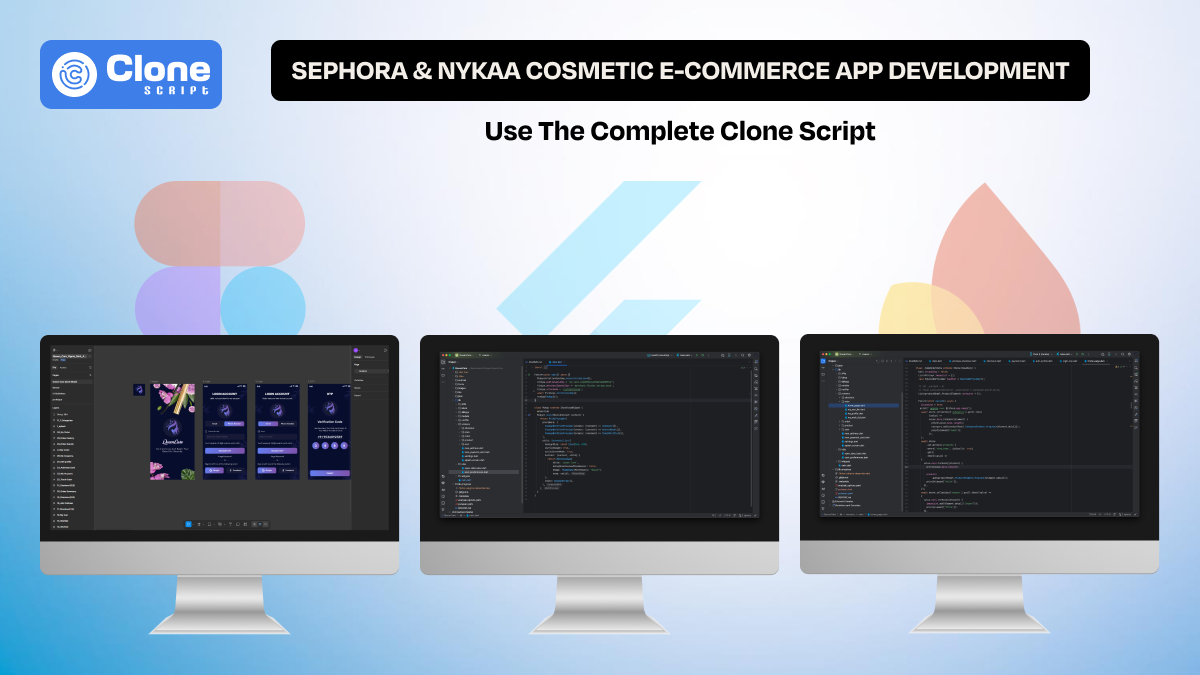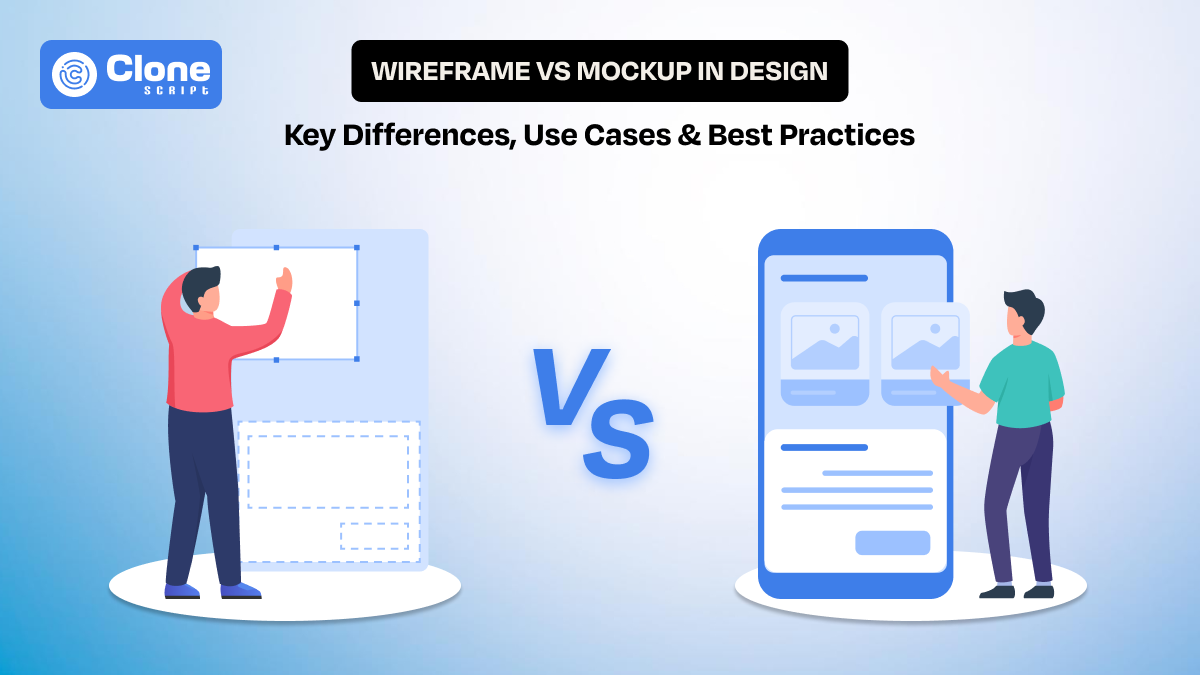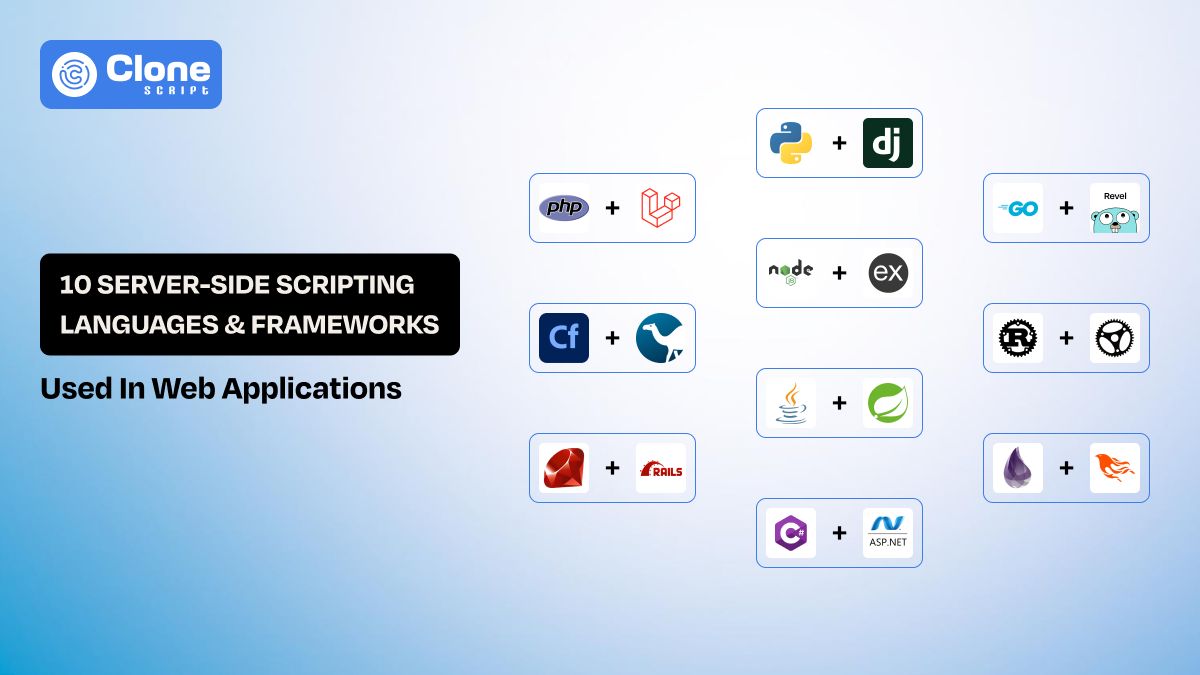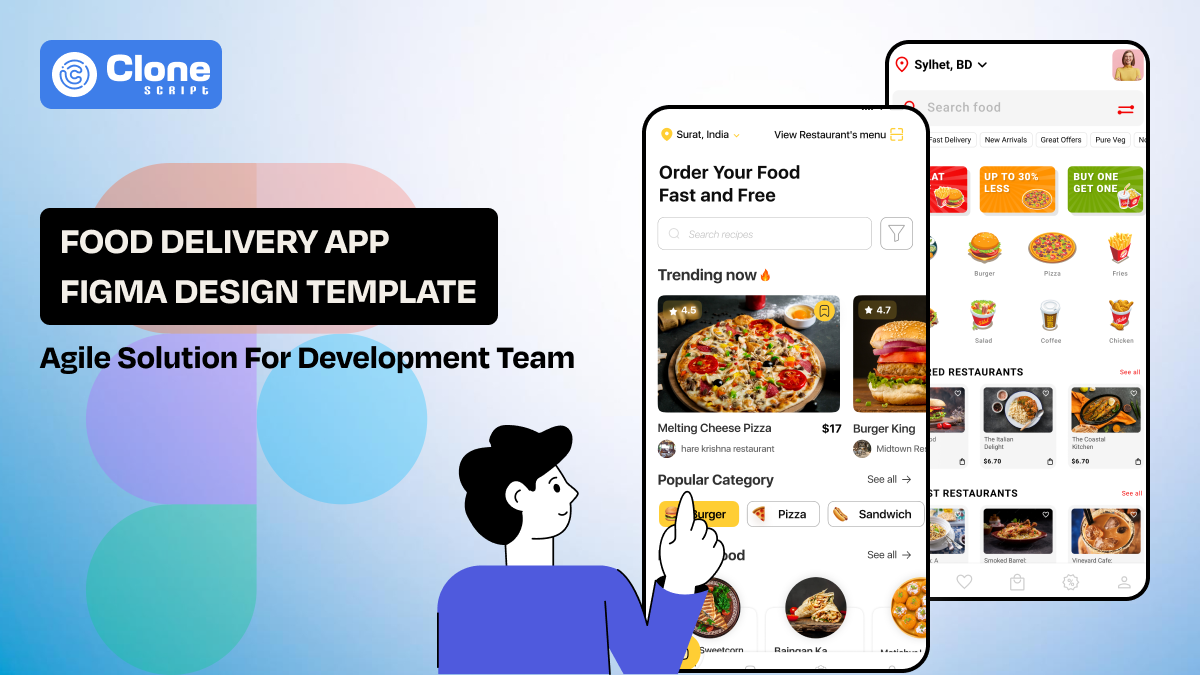How To Set up Social Media Accounts For Your Business With Perfection To Achieving Goals
Having only a website is not enough in today’s internet-driven world to get success. You have to prioritize social media marketing as a core channel to make your brand awareness efforts measurable and achievable.
With the increased usage of smartphones, social media platforms are not used for just entertainment. But, businesses like yours can leverage it and attract new customers to the brand and keep engaging the existing ones.
As per some reports, most customers like brands that have an active and elite social media presence. Social media platforms are close to becoming the most preferable channels for getting trending information about search after search engines like Google.
However, you can get help from a digital marketing company or hire a social media account manager to manage the online presence actively.
Right then.
Whether you have an e-commerce website or online course-selling platform, setting up and optimizing social media accounts with perfection is the first step to being noticed online.
In this article, we will talk about which social media platforms would be the right choice for you, and how you can set up the accounts and profiles for better reach. Additionally, some extra insightful tips will help you to effectively improve your social media presence.
Which Social Media Platform is Right For You?

Picking the right social media platform is just like finding your tribe: It's about connecting with people who share your interests, mission, vision, and values. The selection of social media platforms depends on your target customer’s preferences, individual platform features, and your business objectives.
There are hundreds of platforms that exist from Meta’s Facebook and Instagram to LinkedIn and YouTube. As social media management can be effectively done with a single tap, you have to know each platform’s USP and extended reach.
However, for that, you have to focus on three core aspects mentioned below:
1. Understanding Your Audience
Knowing the audience is the base of being successful in business. As you have multiple choices for platform selection, make sure you opt for the correct one as per your customer’s interests and preferences. Make sure you understand whom you are trying to reach.
For example, if you are trying to establish your e-commerce fashion brand in the USA, Instagram and LinkedIn are the most appropriate social media platforms to try on. However, to set up a business in the Middle Eastern region, YouTube is the best option to choose from.
By pinpointing your ideal customer, you can select platforms that align with their online habits, considerations, and behaviors.
2. Aligning Platforms with Business Objectives
Once you've identified your target audience, it's time to match your business goals with the right social media platforms.
Consider the following aspects:
-
Brand Awareness: If your goal is to increase brand visibility, platforms like Instagram, TikTok, and Facebook are excellent choices.
-
Customer Engagement: For encouraging two-way communication with your customers, Twitter and Facebook are ideal.
-
Lead Generation: LinkedIn is a powerful platform for generating leads and building relationships with potential clients.
-
Sales: If you're looking to drive sales directly, platforms like Facebook and Instagram can be effective.
-
Community Building: If you want to create a strong sense of community around your brand, platforms like Facebook and Reddit can be helpful.
3. Platform Analysis
The world of social media is vast, with countless platforms to choose from.
Here are some of the most popular options, each with its unique strengths:
|
Sr.no |
Social Media Platforms |
Active Users (Monthly) |
Pros |
Cons |
Features |
|
1. |
|
Over 2.9 billion |
Wide reach diverse audience, advertising options, strong community features |
Privacy concerns and algorithm changes can impact visibility, increasing competition |
News feed, groups, pages, Marketplace, advertising, events |
|
2. |
YouTube |
Over 2.5 billion |
Long-form video content, educational content, monetization opportunities, search engine visibility |
Competition for views and algorithm changes can impact visibility |
Videos, channels, playlists, live streaming, advertising, subscriptions |
|
3. |
|
Over 2 billion |
Visually appealing, strong focus on images and videos, engagement-driven, influencer marketing opportunities |
Algorithm changes can impact visibility, difficult to reach older audiences |
Feed, Stories, Reels, IGTV, Shopping, advertising |
|
4. |
TikTok |
Over 1 billion |
Short-form video content, viral potential, younger audience, easy to use |
Algorithm-driven, privacy concerns, limited analytics for businesses |
Feed, Discover, Duet, Stitch, effects, advertising |
|
5. |
|
Over 875 million |
Professional networking, job search, B2B marketing, industry insights |
Can be time-consuming to build a strong network, and limited organic reach |
Profile, connections, groups, articles, jobs, advertising |
|
6. |
X (Formerly Twitter) |
Over 368 million |
Real-time conversations, breaking news, customer service, trend analysis |
Character limit, the potential for negativity and harassment |
Tweets, retweets, replies, hashtags, trends, Lists, advertising |
Tips for Choosing the Right Social Media Platforms:
-
Research your competitors: See which platforms your competitors are currently using and why to determine the correct option.
-
Experiment and test: Try different platforms to see which ones work best for your business like startups, small businesses, and medium-sized enterprises.
-
Don't spread yourself too thin: Focus on a few popular platforms that you can manage effectively and post content easily, even with a small team.
-
Listen to your audience: Pay attention to where your audience is most active online and prefer to spend time, so you can convey the brand message.
By carefully considering your audience, business goals, and the unique features of each platform, you can choose the social media channels. This will help you achieve your marketing objectives connect with your ideal customer and enhance brand loyalty.
Read the Latest Web Design Trends of 2024 To Stand Out Online.
How to Set Up Social Media Accounts and Profiles: A Step-by-Step Guide
To connect with your audience and drive growth, a perfect social media account setup is the most important aspect to consider. By following these simple steps, you can create engaging business profiles that attract and retain customers.
Step 1: Creating a Business Account
-
Choose the right platforms: Select social media platforms that align with your business goals, target audience, and available features. Consider factors such as your industry, content type, and desired audience demographics. Prefers a Facebook business account set up for better reach on the world’s most popular platform.
-
Create a business account: Sign up for your chosen platforms using your business email address. Most platforms such as Meta’s Facebook and Instagram have specific options for creating business profiles.
-
Verify your account: Follow the platform's verification process to establish credibility and unlock additional features to help you set up a professional profile.
Step 2: Uploading Professional Photo and Banner Image
-
Choose high-quality images: Use clear, eye-catching images that represent your brand and resonate with your audience.
-
Maintain consistency: Make sure your profile picture and banner image are consistent with your branding guidelines.
-
Optimize for size and dimensions: Follow the platform's specific guidelines for image size and dimensions to ensure they display correctly on smartphones, tablets, laptops, and desktops.
Step 3: Writing a Compelling Profile
-
Craft a compelling bio: Write a concise and informative bio that highlights your business's unique value proposition, vision, mission, and what sets you apart.
-
Include relevant keywords: Use keywords that your target audience is likely to search for to improve your profile's visibility.
-
Add a call to action: Encourage visitors to take a specific action, such as visiting your website, subscribing newsletter, participating in giveaway contests, or contacting you.
Step 4: Content Strategy and Planning
-
Curate high-quality content: Share valuable, engaging content that resonates with your audience and aligns with your brand.
-
Create a content calendar: Plan your content in advance to ensure consistency and avoid last-minute scrambling.
-
Engage with your audience: Respond to comments, messages, and mentions to build relationships and create brand loyalty.
By following these steps, you can create social media profiles that not only look professional but also effectively connect with your target audience and drive business growth.
Read UI Design Principles That Revolutionize Your Website Presence.
How to Create a Social Media Content Calendar?
When you're looking for a great reach for your business in social media, you have to prepare the content calendar for it. A social media content calendar is a strategic planning tool that helps businesses organize and schedule their content across various platforms. It ensures consistency, saves time, and allows for effective tracking and measurement of proven results.
Step 1: Stick With Your Business Goals
Before creating a content calendar, clearly define and stick to your social media goals. Are you aiming to increase brand awareness, drive traffic to your website, generate leads, boost sales, or try to engage the audience? Your goals will guide the type of content you create.
Step 2: Keep Center Your Target Audience
Whenever you create social media content make sure you prepare it for your target audience according to their needs and preferences. This makes them an amazing and enjoyable experience and it keeps engaging the audience.
Step 3: Choose Your Platforms
Selecting the correct social media platforms is very important and it should be aligned with your target audience and business objectives. Consider factors such as your industry, content type, and desired audience demographics.
Step 4: Brainstorm Content Ideas
Brainstorm a variety of content ideas that align with your goals, are perfect for the chosen platforms, and resonate with your audience. Consider different formats, such as blog posts, images, videos, infographics, podcasts, and quizzes.
Step 5: Determine Content Frequency
Decide how often you will effectively post content on each platform without any delay. Consistency is key, but don't overwhelm your followers with excessive posts. Consider your audience's preferences and the competitive landscape.
Step 6: Create a Calendar
Use a digital calendar or spreadsheet to plan your content. Schedule your posts in advance as each social media platforms allow you to manage the posts. Keep focus on factors like holidays, industry events, and relevant news.
Step 7: Assign Tasks and Responsibilities
If you have a team, assign tasks and responsibilities for content creation, editing, and scheduling. Clearly define roles and deadlines to ensure smooth execution. If there are any tools required for effective social media content management, purchase them.
Step 8: Track and Analyze Performance
only preparing the social media content calendar and posting the content is not enough. You have to track and Observe your content's performance using analytics tools. Track metrics like engagement, reach, and conversions to identify what's working and what's not. Use this data to refine your content strategy.
Tips for Creating an Effective Content Calendar:
-
Use a variety of content formats: Mix things up to keep your audience engaged with multiple content formats.
-
Leverage evergreen content: Repurpose your best-performing content to expand its reach with scalability.
-
Schedule time for content creation: Allocate dedicated time for creating and scheduling content for a better reach and being viral.
-
Collaborate with your team: Involve your expert team members in the content creation process.
-
Be flexible: Be prepared to adjust your content calendar as needed to respond to current events or changing trends.
By following these steps and incorporating these tips, you can create a social media content calendar that helps you achieve your business goals and engage your audience virtually.
Read Web Design Challenges and Solutions To Know For Creating Best Digital Product.
How You Can Schedule Social Media Posts?
Scheduling social media posts is a valuable strategy for businesses that want to maintain a consistent online presence and save time. By planning and scheduling your content in advance, you can ensure that your posts are published at the optimal times to reach your target audience.
Step 1: Choose a Scheduling Tool
There are numerous social media scheduling tools available, both free and paid. Some popular options include:
-
Hootsuite
-
Buffer
-
HubSpot
-
Later
-
Sprout Social
Select a tool that fits the budget, valuable features, and exclusive functionality you need, such as bulk scheduling, team collaboration, and analytics.
Step 2: Connect Your Social Media Accounts
Once you've chosen a scheduling tool, connect your social media accounts to it. This will allow you to manage multiple platforms from a single dashboard, so there's no need to open multiple tabs in your web browser.
Step 3: Create and Schedule Your Content
-
Compose your posts: Write engaging and interactive content that aligns with your brand and resonates with your audience.
-
Add visuals: Use high-quality images or videos to make your posts interesting and more visually appealing.
-
Schedule your posts: Choose the specific dates and times you want your posts to be published. Consider your audience's time zone and when they are most active online.
Step 4: Optimize Your Posts
-
Use relevant hashtags: Hashtags can help your posts reach a wider audience, especially for Facebook, YouTube, Instagram, and LinkedIn. Keep researching popular hashtags related to your industry and use them strategically.
-
Add a call to action: Encourage your audience to take a specific action, such as visiting your website, making a purchase, or sharing your content.
-
Preview your posts: Before scheduling, preview your posts to ensure they look and sound as intended.
Tips for Effective Social Media Scheduling:
-
Create a content calendar: Plan your content in advance to maintain consistency and avoid last-minute scrambling.
-
Experiment with different times: Test different posting times to see when your audience is most engaged.
-
Use analytics: Track the performance of your scheduled posts to identify what's working and what's not.
-
Be flexible: Don't only stick with the single plan for social media content posting. Be prepared to adjust your schedule as needed to respond to current trends or customer preferences.
These steps and tips help you to schedule your social media posts easily and get a better reach online.
Read Why to Choose WordPress Meme Coin Theme For Crypto Project Website Launch.
How Can AI Helpful For Social Media Marketing?
For better social media marketing, you can leverage Artificial Intelligence in the following way:
-
Content generation
-
Content scheduling
-
Audience Insights
-
Sentiment analysis
-
Image and video editing
-
Chatbots and customer service
-
Ad targeting
-
Competitive analysis
-
Personalization
-
Measurement and analytics
Meanwhile, the ethical use of AI is emphasized always. Don't solely rely on this modern technology, there is room for improvement, and needs human optimization.
Conclusion
Don’t think investing in social media is not helpful for your business. As per some reports, most customers like brands that have an active and elite social media presence. Social media platforms are close to becoming the most preferable channels after search engines like Google.
From setting up the accounts on popular platforms you’re reaching every corner of the world without being physically present there. This is the power of social media channels and it’s community.
However, you have to focus on your business objectives and choose the right platform according to that. You have to create a social media content calendar and schedule it for better reach by leveraging advanced technology like Artificial Intelligence.
FAQs
-
Can I approach a digital marketing company for my social media account management?
Yes, if you have a small team and need further support, you can go with the digital marketing company for social media account management. They have the expertise and qualified skills to effectively make your brand visible online.
-
Are social media ads beneficial for my e-commerce store sales generations?
Social media ads are an ideal option for getting qualified leads and turns into sales. Especially in the case where your brand is new and few people are aware of it. With running social media ads you can quickly appear in front of the customers who are ready to make the purchase.
-
Is All Clone Script helping me to set up social media accounts for my business website?
All Clone Script is the right choice for your social media account setup. We have qualified experts who specialize in account creation and optimization for a better reach. Our professionals have diversified knowledge of each social media platform that helps you to optimize the account for your business website.
-
How much does it cost for social media marketing?
The cost varies depending on your own choice and the services you want. The ideal cost range of social media marketing is between $100 to $10K. You have to decide and choose which service can be a great fit for your business. Contact us now for a clear quotation.
 BTC - Bitcoin
BTC - Bitcoin
 USDTERC20 - USDT ERC20
USDTERC20 - USDT ERC20
 ETH - Ethereum
ETH - Ethereum
 BNB - Binance
BNB - Binance
 BCH - Bitcoin Cash
BCH - Bitcoin Cash
 DOGE - Dogecoin
DOGE - Dogecoin
 TRX - TRON
TRX - TRON
 USDTTRC20 - USD TRC20
USDTTRC20 - USD TRC20
 LTC - LiteCoin
LTC - LiteCoin