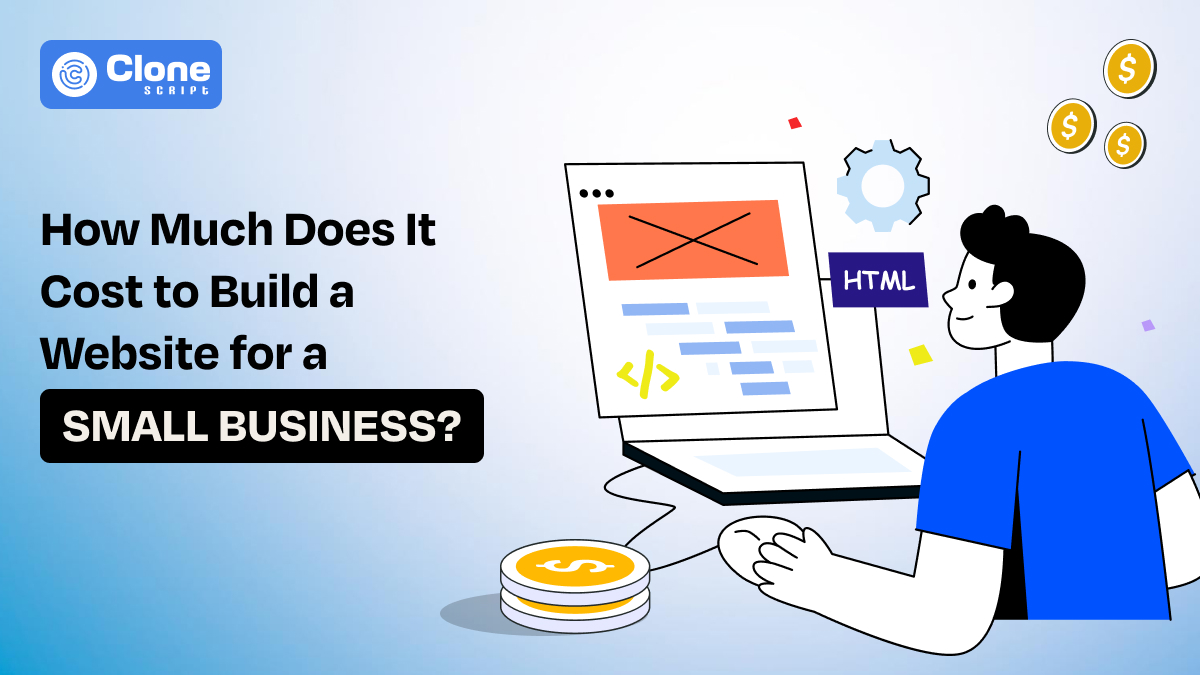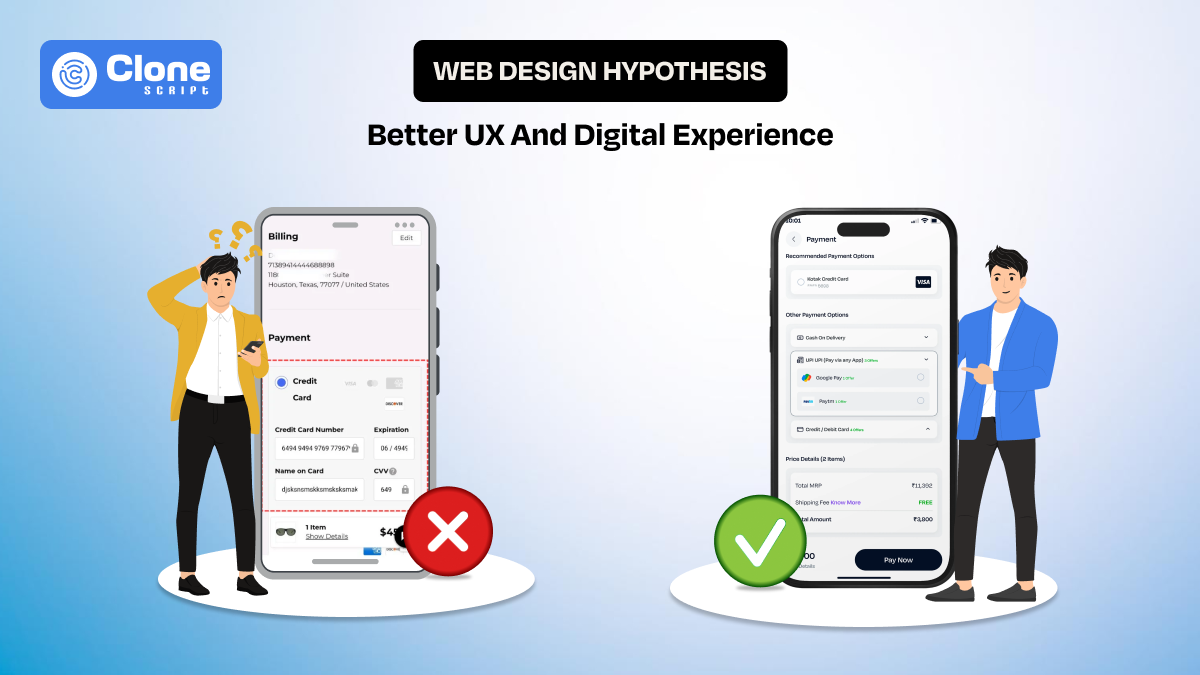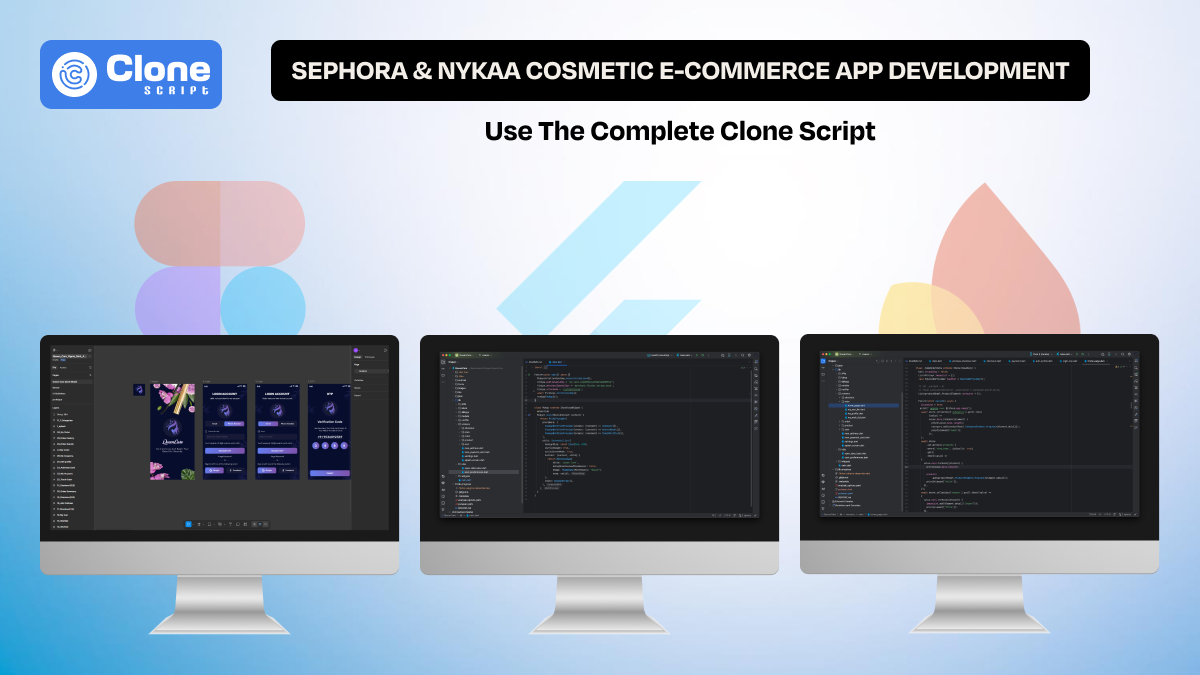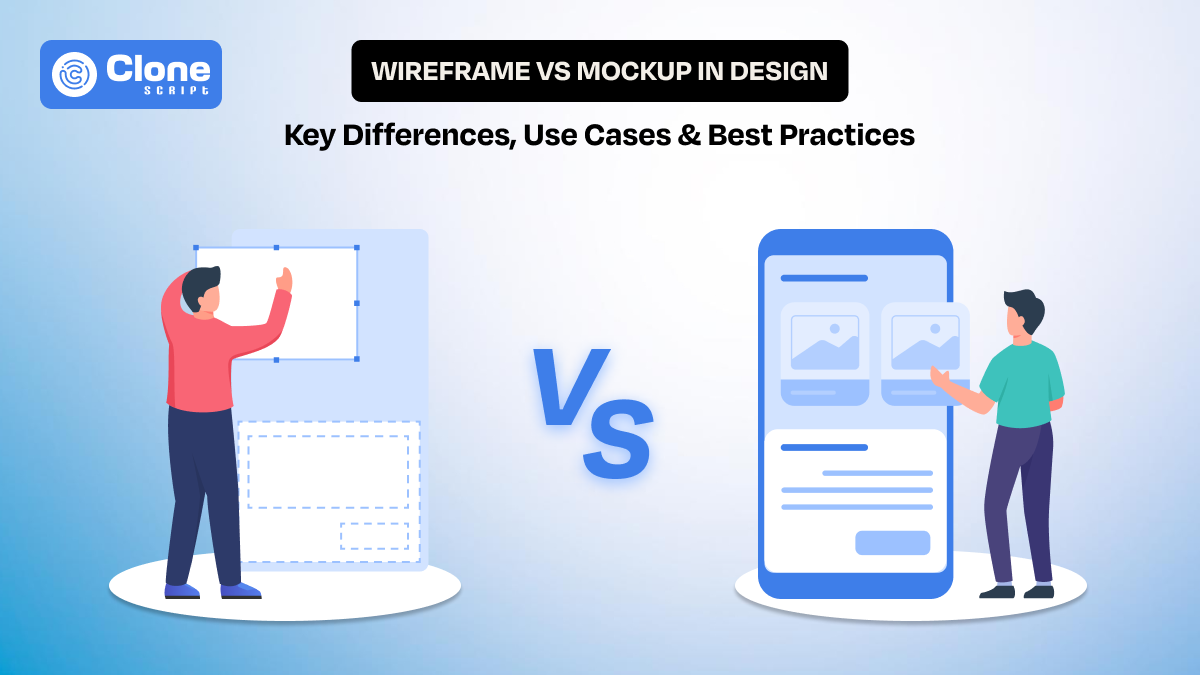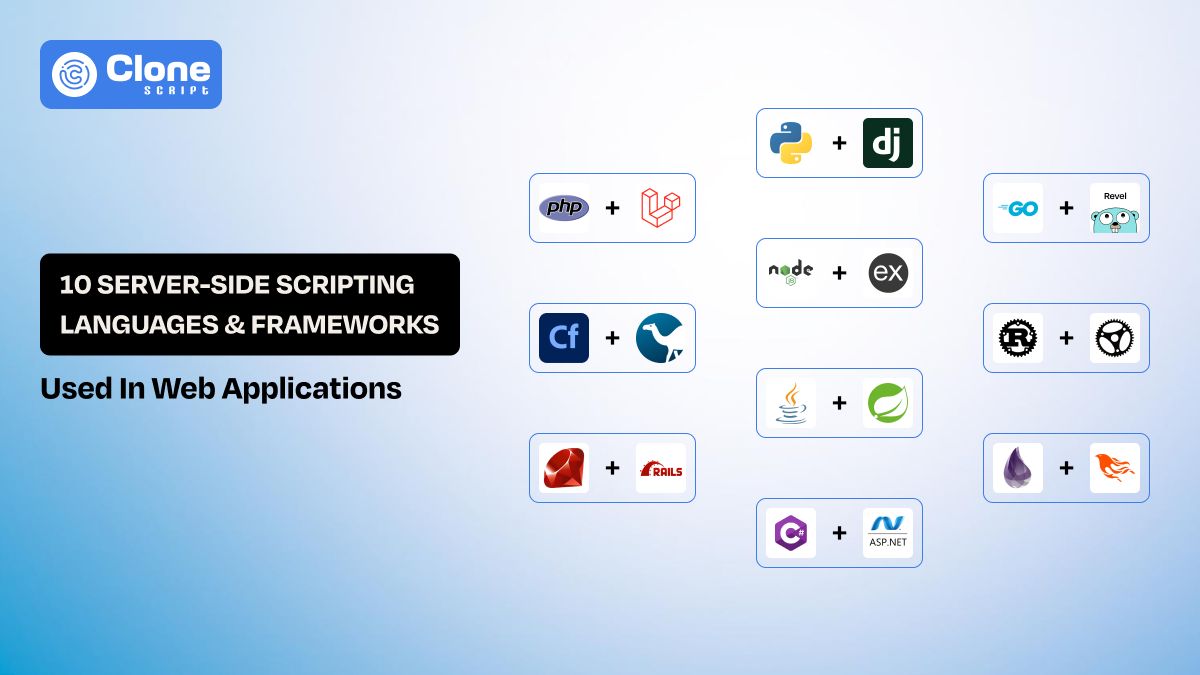How Much Does It Cost to Build a Website for a Small Business
A strong online presence for your small business is significant in today’s competitive world. With a professional website, you can establish credibility, attract customers, and drive growth. However, the question that often appears is: how much does it cost to build a website? The answer depends on various factors, including the website’s purpose, design complexity, and maintenance requirements.
This guide will break down all the costs associated with building and maintaining a small business website.
How to calculate the average costs for a small business website?
For your small business whether it’s an e-commerce or handyman service you have to know about how the website cost has been calculated. There are certain factors that influence website design expenses. Here’s the list to consider.
1. Domain Name
The domain name is your website’s allocated unique address on the internet (e.g., www.yourbusiness.com). It is the primary destination where your online business exists for customer interaction and handling operations.
Keep in mind the below aspects when purchasing a domain name for your website.
-
Domain registrar: GoDaddy, Domain.com, Hostinger, Google Domains, and Name.com are the best domain registrars. Prefer the one as per your business needs and budget possibility.
-
Domain name cost range: The cost of a domain name remains $10 to $50 annually. Each domain registrars have their own plans so choose wisely.
-
Domain name selection tips: Select a short, memorable, and relevant domain name. Extensions like .com, .net, or .org are ideal for small businesses. For example, for cloth e-commerce FashionFinds.com and HandyWow.com for handyman services is the perfect choice. Check the availability of website domain names and if it does not try another version related to your business.
2. SSL Certificate
SSL stands for Security Socket Layer and it encrypts the data transferred between your website and its visitors securely on HTTPS protocol. To maintain your website credibility it’s preferable to have an SSL certificate.
-
Cost range: Most domain registrars offer SSL certificates at a premium cost. For a free SSL certificate prefer it via Let’s Encrypt, a well-known Non-profit organization managed by Internet Security Research Group (ISRG).
-
Why it matters: SSL certificates are essential for website protection and SEO rankings, as Google prioritizes secure sites.
3. Web Hosting
Getting only a domain name and SSL certificate is worthless until you opt for a scalable, advanced, and professional web hosting provider. Through web hosting, you can store the website’s files and make them accessible online.
Consider the hosting type as per your business needs because its cost depends on your preferred option. Here is the overview of web hosting costs.
-
Cost Range:
-
Shared Hosting: $2.99 to $15/month.
-
VPS Hosting: $20 to $100/month.
-
Dedicated Hosting: $100 to $500/month.
-
-
Recommendations: Shared hosting is sufficient for most small businesses, offering a balance of cost and performance.
-
Best hosting providers: GoDaddy, Hostinger, BlueHost, and Google Cloud are the best options for your website hosting.
4. Website Platform
Once you select the web hosting provider, then it’s time to pick the platform where you can manage the website easily, and securely with perfection. In other words, the website platform determines how your website is built and managed.
-
Cost range:
-
WordPress (self-hosted): Free (additional costs for plugins and themes).
-
Website Builders (e.g., Wix, Squarespace): $10 to $40/month.
-
E-commerce Platforms (e.g., Shopify, BigCommerce): $29 to $299month.
-
-
Factors to consider: Choose a platform based on your business’s technical expertise and scalability needs.
-
Best for:
-
Shopify is generally a better choice for clothing e-commerce due to its strengths from inventory management to international payments.
-
WordPress is a versatile option for service-based businesses like handyman services, offering flexibility and cost-effectiveness. However, the best choice ultimately depends on your specific needs and budget.
-
5. Design
Website UI and UX design is the most important part because it connects with the user experience and brand identity. So make a proper decision while comparing the available options.
-
Cost range:
-
DIY design: Prefer website UI designs if you know the coding and want to save time on web component creation. Web templates come with the best coding practices and mobile responsive screens. Both UI designs and templates cost a range of maybe $50 to $200.
-
Custom design: For a modern advanced design the cost remains between $500 to $5,000. This option can be a great choice if your products are truly distinctive for users.
-
-
Tips: Start with a high-quality template if you’re on a budget, and consider custom designs for unique branding. Don’t forget to design a mobile-responsive website as over 60% global population owns a smartphone and is familiar with online platforms.
6. Content
In professional website appearance, unique, interesting, and helpful content is the key factor in helping businesses convert visitors to loyal customers. Content includes text, images, and videos that communicate your business message.
-
Cost range:
-
DIY: Free. If you have a dedicated in-house team of content writers prefer this option instead of hiring freelancers for copywriting.
-
Professional copywriting: Hire skilled copywriters from Upwork and Fiverr at $50 to $500/page. Tell them your requirements and get the best results in exchange.
-
Stock images/videos: Platforms like Canva and Adobe allow you to take advantage of stock images and videos. The pricing is dynamic so pick the relevant and start creating visually appealing content tailored to businesses and users.
-
-
Importance: With high-quality, engaging content you can not just boost user engagement but it is the trust signal for search engines to push your web pages to relevant top positions.
7. SEO
SEO is the best organic marketing strategy for small businesses like you. It is also referred to as Search Engine Optimization ensuring your website ranks well on search engines and is different from paid advertising like PPC or social media ads.
If you have a basic knowledge of SEO then it’s better to start it yourself. Meanwhile for ideal results prefer professional SEO services where the skilled SEOs implement the best practices to drive organic traffic back to your website and nurture leads from potential consumers.
-
Cost Range:
-
Basic SEO Tools: Ubersuggest, Ahrefs, and SEMrush are premium SEO tools cost range from $30 to $100/month. Google Search Console is a free SEO tool for its ease of use compatibility and real-time data.
-
Professional SEO Services: The cost range will remain from $500 to $2,000/month. Check the expertise before purchasing the services related to your business niche such as local or international e-commerce SEO.
-
Which costs more: Designing the website yourself or Hiring a web development agency/freelancer?
Whether you’re looking for an e-commerce website development or grocery website design there are two ways: 1. DIY (using UI designs, website builders, templates) and 2. Contacting a web development agency or hiring a professional web developer through a freelancer marketplace.
When deciding between DIY and hiring a freelancer, consider the following:
A. DIY Design
-
Costs: It generally costs between $50 to $500 for website builders and templates depending on your preferences. Prefer a premium website template to launch your site quickly with in-built features.
-
Pros: This will cut off the higher costs of web development, allowing to take full control over design and suitable for tech-savvy individuals.
-
Cons: With DIY web design it’s time-intensive, offers limited customization, and may lack professional polish. Ultimately, the website seems to be generic and common.
B. Web Development Agency or Freelancer
-
Costs: Web development agency may charge around $500 to $5,000 (depending on complexity). While a freelancer can develop the site with 20-30% less costs. Ultimately pay the cost based on their expertise and portfolio by comparing others online.
-
Pros: Professional quality, user experience tailored design, on-time support to manage the website easily and remove the technical chaos.
-
Cons: It remains higher in costs, takes too much time for development completion (due to unique features), and requires clear communication.
Conclusion: DIY is a cost-effective option for startups, while development agencies/freelancers are ideal for businesses prioritizing quality and branding.
How much does building a small business website with a website builder cost?
Website builders are a great choice apart from designing a website for yourself or hiring a web development agency/freelancer. With website builders, anyone can create a professional site even without any experience in UI design or coding. That’s why entrepreneurs prefer these user-friendly platforms that simplify website creation.
Popular Website Builders
Here’s an overview of the popular website builders available online.
1. Wix:
-
Freedom to design: Drag and drop anything you want onto your website.
-
Wide range of options: Create e-commerce stores, portfolios, and more.
-
AI assistance: Get help with design and content through Artificial Intelligence technology.
-
Huge app market: Find apps for almost anything you need.
-
Premium features: Enjoy advanced features like video backgrounds and powerful SEO tools.
-
Pricing: $17 to $159 per month.
2. Squarespace:
-
Beautiful templates: Create stunning websites with elegant designs.
-
Easy e-commerce: Sell products and services seamlessly.
-
Built-in marketing tools: Grow your online presence with the most appropriate integrated marketing features.
-
Excellent support: Get help whenever you need it.
-
Focus on professionalism: Create a polished and professional online presence.
-
Pricing: $12 to $52 per month. Annual plan subscriptions exist.
3. Weebly:
-
Simple and easy to use: Perfect for beginners.
-
Drag and drop interface: Build your website quickly and easily.
-
Affordable plans: Find a plan that fits your budget.
-
E-commerce features included: Selling products and services directly on your website.
-
Great for small businesses: Ideal for those starting out or on a tight budget.
-
Pricing: $10 to $26 per month. The free plan is available pick it up for a trial.
4. WordPress Website Builder:
-
Highly customizable: Control every aspect of your website's design and functionality.
-
Massive plugin library: Extend your website's capabilities with thousands of free and paid plugins.
-
Large community and support: Benefit from a vast community of users and developers.
-
SEO-friendly: Built with search engine optimization in mind.
-
Open-source and flexible: Control your data and choose your hosting.
-
Pricing: $4 to $45 per month. The free plan is available without premium option accessibility. Select it for testing.
Costs breakdown of website builders
-
Subscription plans: $10 to $159/month.
-
Additional features (e.g., e-commerce, analytics): $5 to $20/month.
-
Templates and design tools: Often included.
What is the cost of website maintenance per month?
Just as a freshly bloomed flower is vibrant and inviting, an up-to-date website radiates freshness and appeals strongly to visitors. For that you have to focus on website maintenance to check your site remains secure, updated, and functional.
Here is the overview to help you know what you have to do.
Common website maintenance tasks
-
Hosting Renewal: Keep your website online with reliable hosting. Prices generally range from $5 to $20 per month.
-
Plugin and Theme Updates: Ensure your website is secure and functions smoothly with regular updates. Costs can range from $10 to $50 per month.
-
Security Monitoring: Protect your website from threats like malware and hacking. Security monitoring services usually cost between $10 and $30 per month.
-
Backups: Prevent data loss with regular website backups. Backup solutions typically range from $5 to $20 per month.
What to choose: DIY vs. Professional Maintenance
There are two possible options to maintain your website.
-
DIY: If you know the programming or best security practices you can maintain your site confidently. It requires time and technical knowledge.
-
Professional Services: For proper website maintenance and security management go with the professional website maintenance service provider charges between $50 to $300/month and offers peace of mind.
How Much Does Digital Marketing for a Website Cost Per Month?
To attract relevant users to your newly launched business website, digital marketing will help to drive traffic and boost conversions. You can invest in types of digital marketing as per your business niche and preferred budget. Here’s the cost of website digital marketing:
-
SEO: Improve your website's search engine ranking with professional SEO services. SEO Costs normally range from $500 to $2,000 per month.
-
PPC (Google Ads): Reach your target audience quickly with paid advertising on Google. Digital advertising with PPC costs can vary greatly but typically range from $300 to $1,000 per month.
-
Social Media Marketing: Engage with your audience and build brand awareness on social media platforms. Social media marketing costs can range from $200 to $1,000 per month depending on the scope and platforms.
-
Email Marketing: Create relationships with your customers and nurture leads through targeted email campaigns. Email marketing tools like Mailchimp can cost as little as $13 to $350 per month.
Budgeting tips
-
Define your goals before starting. Examples include increasing brand awareness, boosting sales, improving ROI, or generating leads.
-
Choose marketing channels that deliver the best results for your industry. Examples include SEO, social media, content marketing, email marketing, and paid advertising.
The truth about website development costs
For website development costs here are some misconceptions and truths you have to consider.
Common misconceptions
-
“Cheap websites are just as good as expensive ones.”: Low-cost options often compromise quality and scalability.
-
“A one-time payment covers everything.”: Maintenance and updates incur ongoing costs.
Balancing quality and affordability
-
Set a realistic budget aligned with your business goals.
-
Prioritize features that deliver the most value.
Best Website Design and Templates to Prefer
Conclusion
Building a website for a small business involves various costs, from domain registration to ongoing maintenance. While DIY options are affordable, investing in professional services ensures quality and long-term success. Remember, your website is an investment that reflects your brand and drives growth. Take the time to define your needs, research options, and choose a solution that aligns with your budget and business objectives.
Need any help with website design or development? Contact us. We will manage everything for your small business web development tailored to your needs.
 BTC - Bitcoin
BTC - Bitcoin
 USDTERC20 - USDT ERC20
USDTERC20 - USDT ERC20
 ETH - Ethereum
ETH - Ethereum
 BNB - Binance
BNB - Binance
 BCH - Bitcoin Cash
BCH - Bitcoin Cash
 DOGE - Dogecoin
DOGE - Dogecoin
 TRX - TRON
TRX - TRON
 USDTTRC20 - USD TRC20
USDTTRC20 - USD TRC20
 LTC - LiteCoin
LTC - LiteCoin