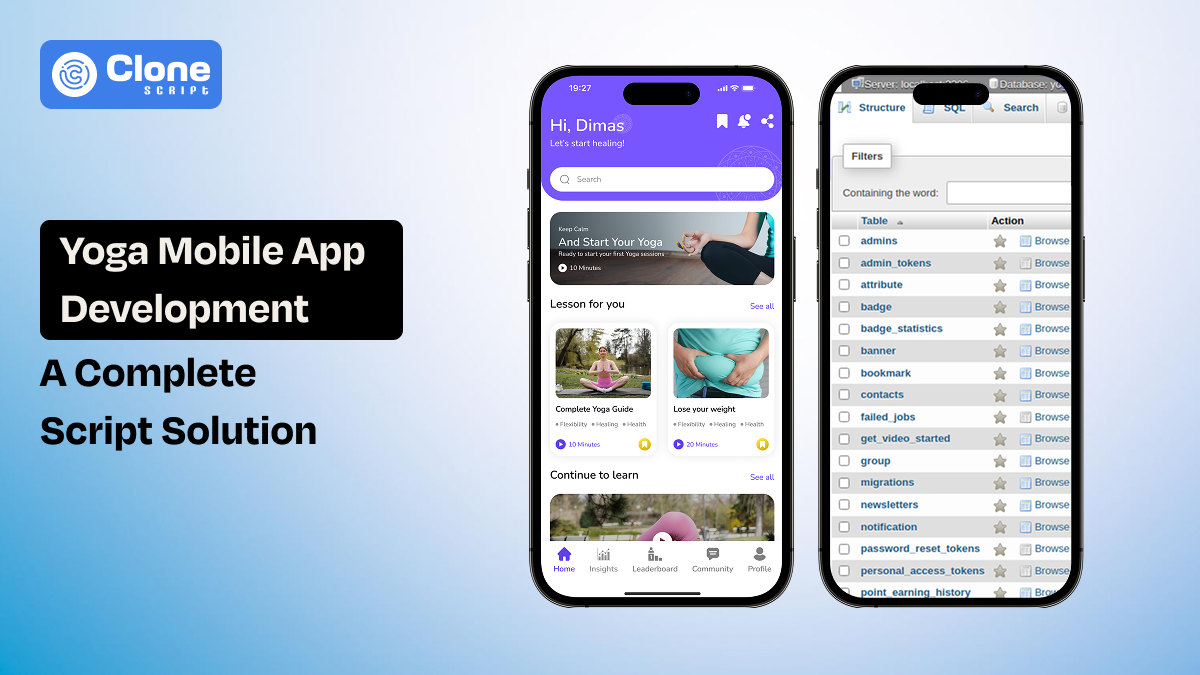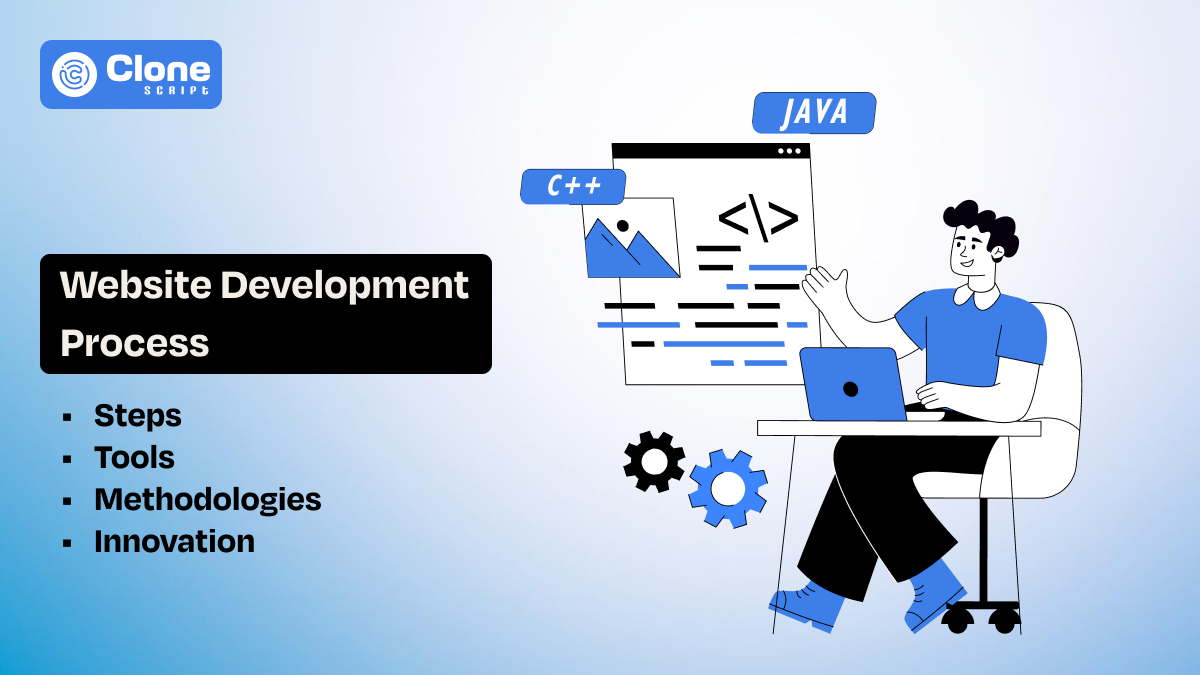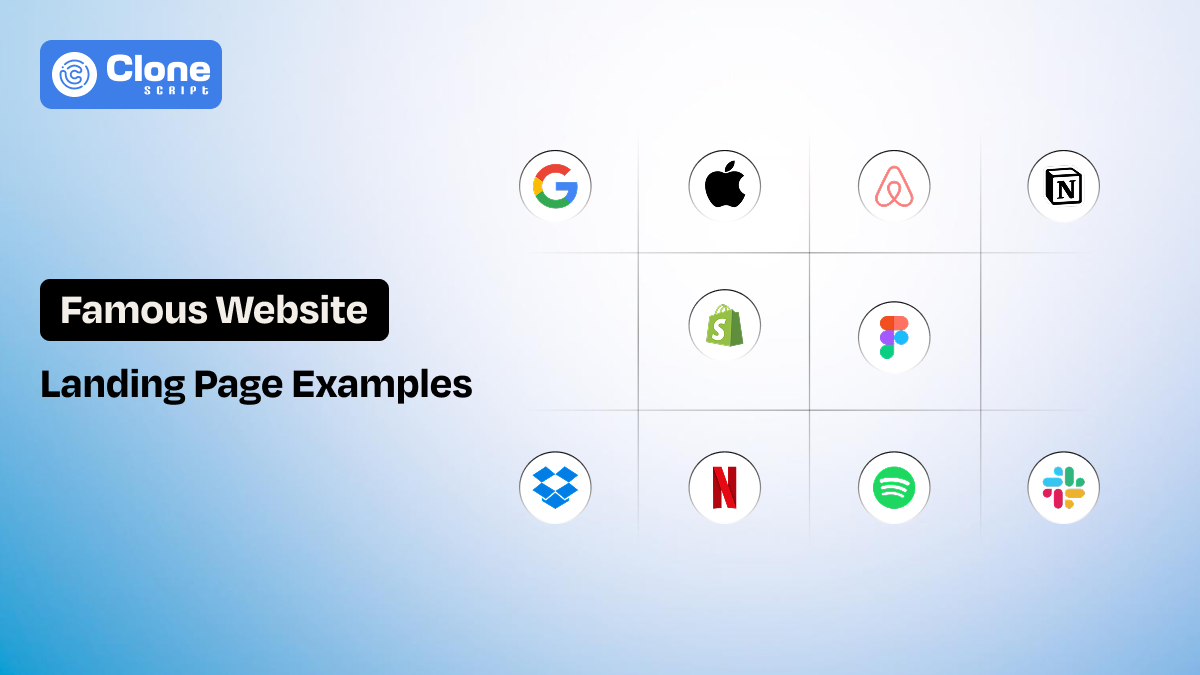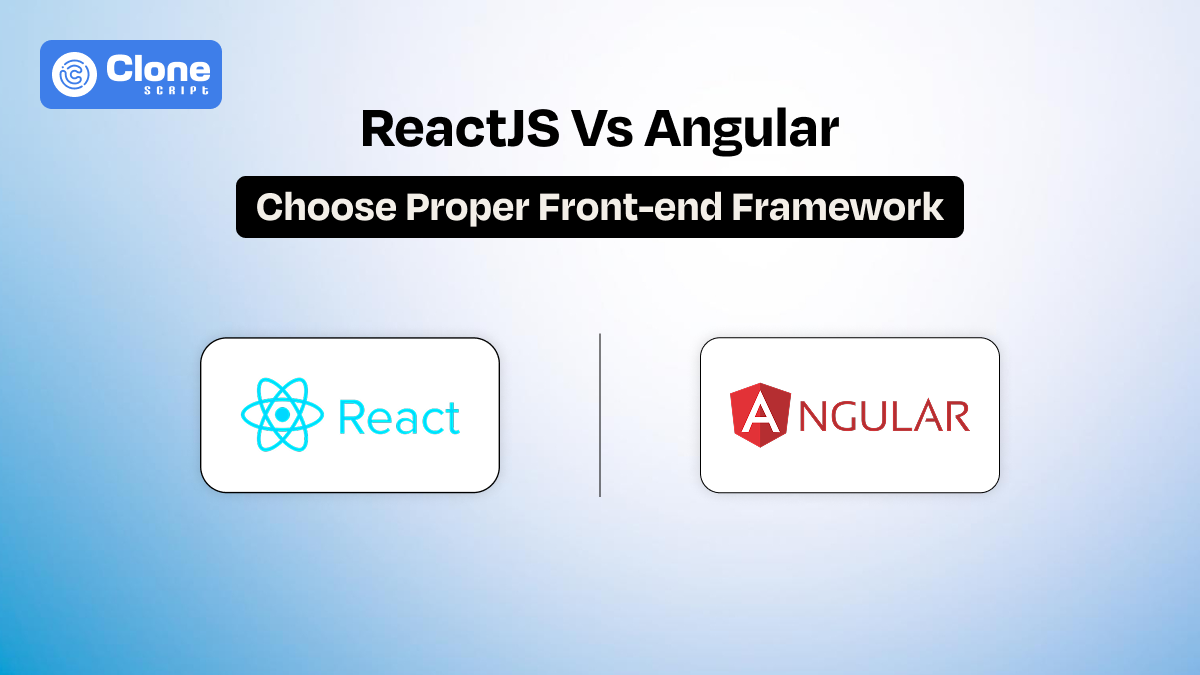The Best Figma UI Kits for Designing Health & Wellness Apps in 2025
If you’ve ever worked on a health or wellness app, you already know it’s different.
There’s no room for static layouts or generic UI choices. Every decision you make affects real people trying to book a doctor, track a medication, buy a supplement they trust, or manage their well-being without confusion. Your app UI design has to be aesthetic, and its usability, safety, and credibility rolled into one.
Developing a complete mobile app by researching user preferences through wireframing, managing the components, and creating a prototype takes time. The cost of app UI/UX design is out of their budget limit.
That’s exactly why ready-made Figma UI kits built specifically for health and wellness apps are becoming essential in 2025. They are not shortcuts, but as solid design foundations, you can shape them into real products faster, with fewer compromises.
In this post, we have picked five of the best Figma UI kits that aren’t just well-designed. They’re built to solve the actual challenges developers and designers face when launching medical, wellness, and lifestyle platforms.
These kits save you time. But more importantly, they help you design interfaces that feel clear, calm, and credible from the very first screen.
1. Professional Health Service Website Figma UI Kit
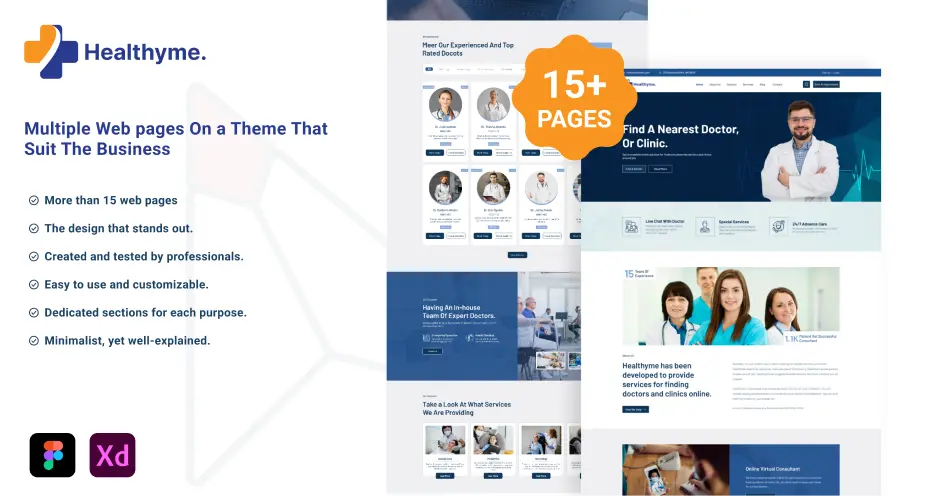
When you’re building a website for a clinic, hospital, or digital health provider, the pressure is real. It needs to look modern, feel trustworthy, and load cleanly on any screen. The HealthyMe UI Kit gets that. It’s not trying to be flashy. It’s here to help you structure service information, team profiles, appointment flows, and user contact points in a way that feels intuitive, informative, and calm. It's a reliable kit made for serious work.
What Makes It Stand Out
-
Offers multiple homepage structures that work well across specialties
-
Designed with patient trust in mind — minimal clutter, soft color tones
-
Well-structured Figma layers — easy to navigate and hand off
-
Ready sections for services, testimonials, doctor bios, and contact forms
2. Health and Wellness Online Business Website Figma UI Kit
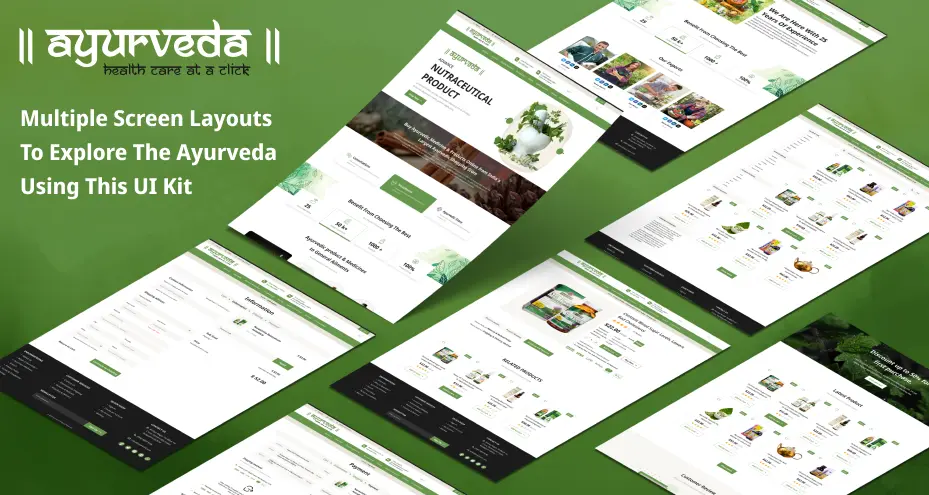
Some clients don’t want a clinical feel. They need something warmer. The Ayurveda UI kit is built for wellness brands that care about story, lifestyle, and connection through an e-commerce website design. Whether it’s a nutritional honey item or ayurvedic medicines, this kit contains softness, the kind that makes users feel invited. It gives you structured flexibility: space to share services, products, philosophies, and personal brand elements without forcing you to reinvent the design wheel.
What Makes It Stand Out
-
Soft color palettes, organic typography, and calm green whitespace
-
Modular blocks for wellness product pages, checkout flow optimized for conversions
-
Review section to allow customers to share feedback about the shopping experience
-
Ideal for branding-focused e-commerce health product websites
3. Health Supplements E-commerce Website Figma UI Kit
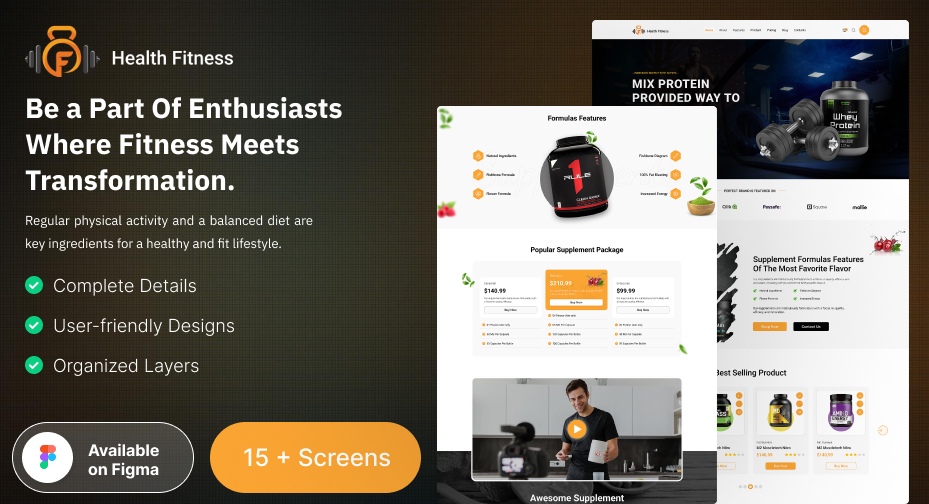
Health e-commerce is a different beast. People want clarity, credibility, and fast load times. This UI kit helps you present wellness products the way they deserve with clean visuals, strong product descriptions, and well-designed ingredient highlights. It’s made for developers working with Shopify, WooCommerce, or custom carts, and it solves all the usual pain points: product layout, trust elements, navigation, and promotions. If you're building a supplement store, this e-commerce website UI kit gives you structure that converts.
What Makes It Stand Out
-
Built-in sections for ingredients, certifications, and usage instructions
-
Product grids and hero areas are built for purchase appeal
-
Promotional banner templates and bundled offer layouts included
-
Designed to visually communicate product safety and brand trust
-
Secure checkout flow screens with an online payment and shopping cart facility
4. Doctor Appointment Booking App Figma UI Kit

Building a doctor appointment booking app from step one means handling scheduling, filtering, onboarding, and patient profiles, and that’s just day one. This Figma UI kit does the heavy lifting. It offers more than 70 screens built specifically for medical workflows: search by specialty, view doctor profiles, set reminders, and confirm bookings. The experience is clean, structured, and built for mobile, exactly what users expect when they’re scheduling healthcare services on the go.
What Makes It Stand Out
-
End-to-end patient flow: search, book, reschedule, and consult
-
UI design is useful for both Android and iOS mobile experiences
-
Logical screen progression that mimics real user behavior
-
Clear button placement, high-contrast elements, and clean calendar views
5. Health Reminder App Figma UI Kit

If your project focuses on building good daily habits, medication reminders, hydration trackers, and mindfulness checks, this UI kit is what you need. It’s lightweight, visually minimal, and puts focus where it belongs: the user’s daily rhythm. The screens are structured for repetition, habit loops, and progress tracking, all wrapped in an Figma interface that’s easy to understand. It’s not over-designed, and that’s the point: it leaves room for your brand and functionality.
What Makes It Stand Out
-
Includes dashboards, daily progress charts, and reminder templates
-
Mobile-friendly gestures and task completion flows built in
-
Balanced typography for calm reading and accessibility
-
Works great for MVPs or behavior-based wellness app prototypes
Once you get the Figma UI kit, the question is what to do next to make a project complete for the client.
What It Takes to Turn It into a Live App?
Buying a Figma UI kit is the first move, but it’s just that: a starting point. What you have in hand is the visual foundation, not the fully functioning app. To bring your health or wellness project to life, you’ll need to bridge that gap between design and deployment. Here’s how the real work begins.
Step 1: Frontend Development – Turn Design into Code
Once you’ve customized your Figma UI, you’ll need to convert those clean layouts into working components. Depending on your stack, this could mean mobile front-end app development:
-
Flutter or React Native for mobile apps
-
React, Vue, or HTML/CSS frameworks for websites
-
Carefully translating Figma’s spacing, font styles, color tokens, and component hierarchy into responsive, accessible front-end code
Tools like Figma to HTML Code plugins, Anima, or even automated handoff platforms like Zeplin or Avocode can help you export specs and speed up dev time.
But don’t rely on automation entirely: good devs still fine-tune every interaction, hover state, and page transition manually.
Step 2: Backend Development – Make the App Actually Work
A beautiful web UI means nothing without real functionality. Here’s where back-end development steps in:
-
User accounts & authentication: It manages existing users' login, new signups, and password resets options to keep the platform secure.
-
Booking systems: For doctor appointments or consultations real-time booking system is necessary, and through server-side logic implementation, it can be done.
-
APIs & databases: For storing health data, orders, reminders, and more, integration of the mobile app with the back-end system is required to fetch data and communicate securely.
-
Secure payment integration: Especially for supplement e-commerce or telehealth services, a payment gateway integration offers convenience to users. They can pay amounts through online methods like UPI, Credit/Debit cards, Mobile/Internet Banking, and even digital currency like Crypto.
-
Push notifications: For reminders, appointments, or health alerts, push notifications work as a marketing tool for clients to keep engaging users.
-
Admin dashboards: For your client or health professional to manage users and content, an admin panel with layered security is never negotiable.
Frameworks like Node.js, Laravel, or Firebase are great backends depending on your team’s skillset and app complexity.
If HIPAA compliance or data sensitivity is involved, don’t compromise it. Make sure you build on secure, encrypted systems from the start.
Step 3: Testing, Optimization & Compliance
Just doing front-end and server-side development for a website and app is not enough until you know the potential glitches affecting the user experience. Through professional QA & Testing, the identification of those issues becomes easier.
Health-related apps must go through real testing for the following:
-
Cross-device UI tests (especially mobile vs tablet vs desktop) to check the mobile-friendly responsiveness regardless of the device size.
-
Functionality & form validations are required to measure whether the UX is appropriate or any issues due to invalid functions.
-
Performance audits to avoid slow loads and signs a poor web development practice.
-
Accessibility through a complete measurement of the website and app from the first screen to the end, especially for disabled people.
-
Legal disclaimers and terms for healthcare/medication-related platforms clarify the obligations towards users.
Don’t forget to test appointment workflows, checkout flows, and user feedback forms. They’re all mission-important in this domain.
Step 4: Launch & Ongoing Maintenance
Finally, deploy your front-end via Vercel, Netlify, or mobile app stores, and host your backend securely with AWS, Firebase, Google Cloud, Azure, Cloudflare Workers, Vercel, or Render.
But launching isn’t the end, you’ll need to stay on top of:
-
Bug fixes
-
User feedback
-
Security updates
-
Feature rollouts (new appointment types, reminders, etc.)
Clients in the health space will need a long-term dev partner. So, your well-structured handoff and documentation will set you apart.
FAQ
-
What is a Figma UI Kit, and why is it useful for health app design?
A Figma UI Kit is a pre-made collection of user interface elements, such as buttons, icons, layouts, and screens. It is designed to speed up your design workflow. For health and wellness apps, UI kits provide purpose-built components tailored for features like step tracking, health dashboards, fitness plans, meditation flows, and more.
-
What should I look for in a Figma UI kit for health and wellness apps?
When choosing a Figma UI kit for a health or wellness app in 2025, focus on:
-
Mobile responsiveness
-
Clean typography and calming color schemes
-
Components like health metrics, activity tracking, calendars, charts, etc.
-
Dark/light mode support
-
Compatibility with Auto Layout and Variants
-
UX patterns that support accessibility
These factors help you deliver a smooth, intuitive user experience that aligns with modern wellness trends.
-
Are Figma UI kits beginner-friendly for designing health apps?
Yes, many Figma UI kits are designed with beginners in mind. They come with organized layers, design system documentation, and pre-built templates to understand app structures without expert-level skills.
-
Can I customize Figma UI kits to fit my health app branding?
Figma UI kits are built to be flexible. You can easily change fonts, colors, button styles, and layouts to match your brand guidelines. Most kits also include editable components and reusable styles, allowing for quick global updates across your design project.
-
Do Figma UI kits include components for features like fitness tracking or meditation?
Yes, premium health-focused Figma UI kits include specialized screens and components for:
-
Fitness goals and progress
-
Step counters and wearable integrations
-
Heart rate and calorie tracking
-
Meditation sessions and timers
-
Nutrition logs and water intake
These kits are designed to reflect real-world use cases so developers and product teams can build functional prototypes or MVPs faster.
-
Are Figma UI kits helpful for developers working on health app UIs?
Definitely. Figma’s inspect panel lets developers view measurements, CSS values, and design specs directly. Paired with a well-organized UI kit, developers can extract code-friendly assets and follow consistent design rules.
-
How do I turn a Figma UI kit into a live health or wellness app?
After designing your screens using a UI kit in Figma, the next step involves:
-
Exporting assets and inspecting components
-
Using front-end frameworks like Flutter, React Native, or SwiftUI
-
Connecting designs with back-end APIs (e.g., for health data or user authentication)
-
Testing responsiveness across devices
-
Integrating with services like Apple Health or Google Fit (if needed)
Collaboration between designers and developers is key to successfully translating the visual design into a working app.
-
Are free Figma UI kits enough for designing a professional health app?
Free Figma UI kits can be useful for small projects or quick mockups, but they lack the depth, documentation, and polish of premium kits. If you're aiming for a market-ready app in 2025, especially in the wellness space where UI credibility matters, investing in a high-quality paid kit can make a noticeable difference in design quality and workflow efficiency.
Conclusion
Health and wellness apps carry more responsibility than most other digital products. You’re not just designing “pretty screens.” You’re building tools people trust with their well-being.
That’s why using a focused, well-crafted Figma UI kit isn’t cheating. It’s choosing a smarter starting point.
These kits don’t just save time. They help you stay organized, speed up dev handoffs, and avoid UI guesswork that can confuse users. Having a strong design system from day one lets you spend more energy on what matters: building a real, working product that helps people live better.
So don’t waste days fiddling with layout basics. Pick a solid kit, plug it into your dev workflow, and build something people will use and appreciate.
 BTC - Bitcoin
BTC - Bitcoin
 USDTERC20 - USDT ERC20
USDTERC20 - USDT ERC20
 ETH - Ethereum
ETH - Ethereum
 BNB - Binance
BNB - Binance
 BCH - Bitcoin Cash
BCH - Bitcoin Cash
 DOGE - Dogecoin
DOGE - Dogecoin
 TRX - TRON
TRX - TRON
 USDTTRC20 - USD TRC20
USDTTRC20 - USD TRC20
 LTC - LiteCoin
LTC - LiteCoin