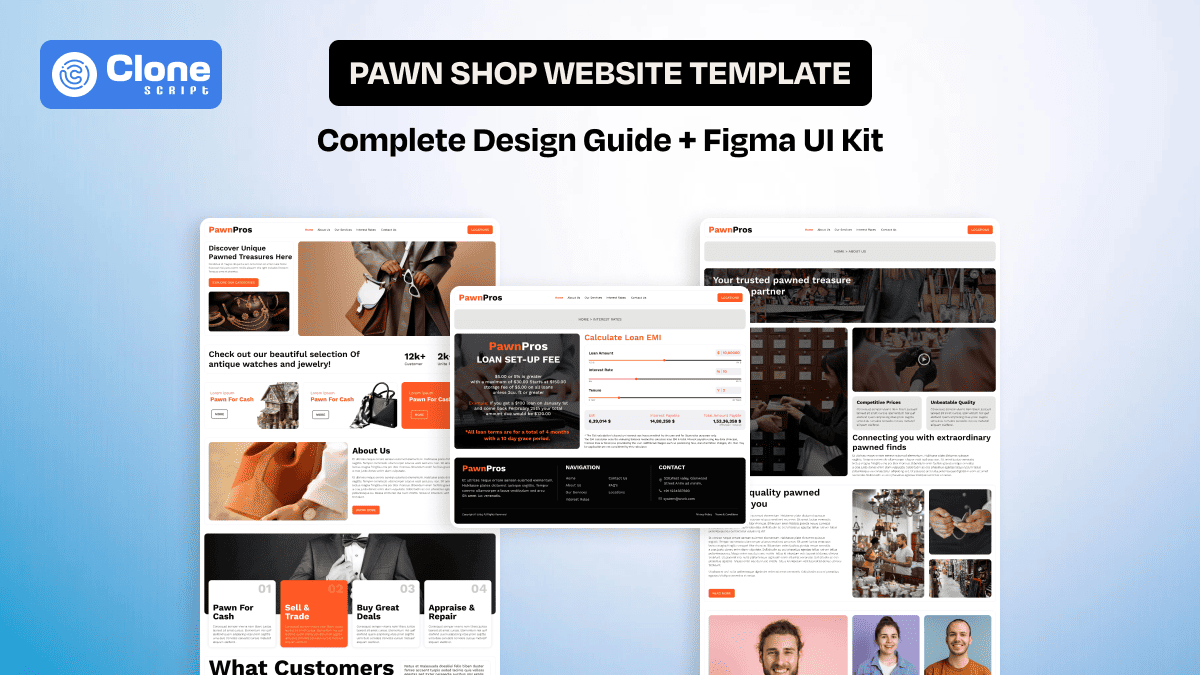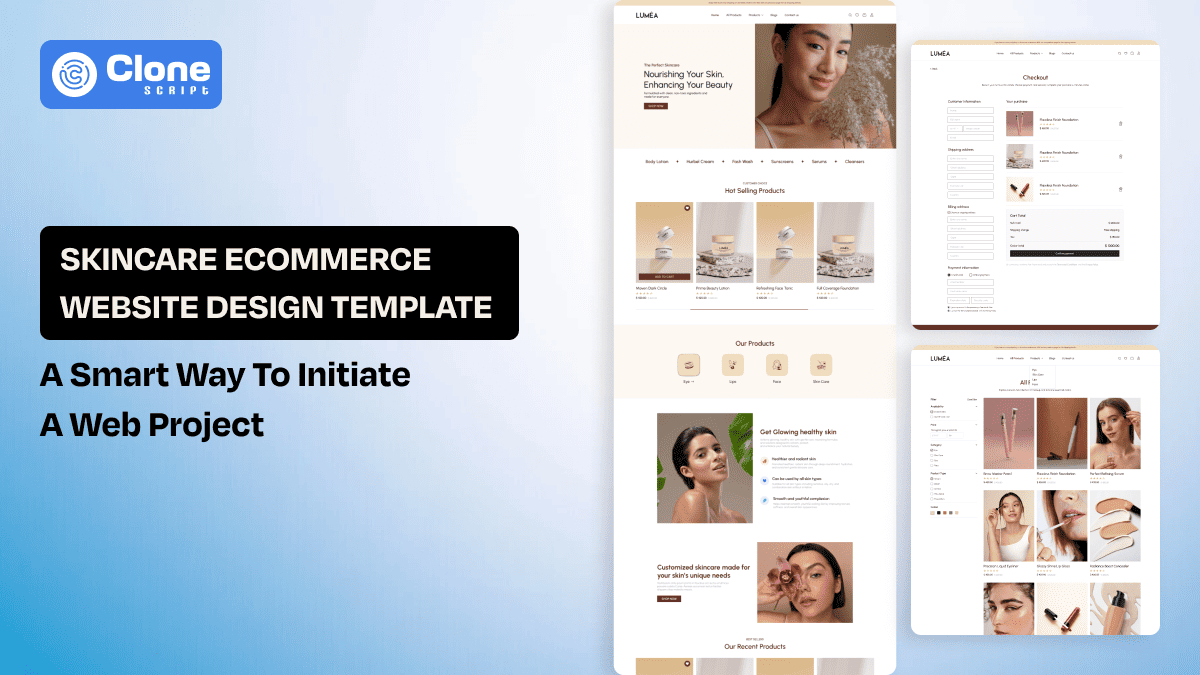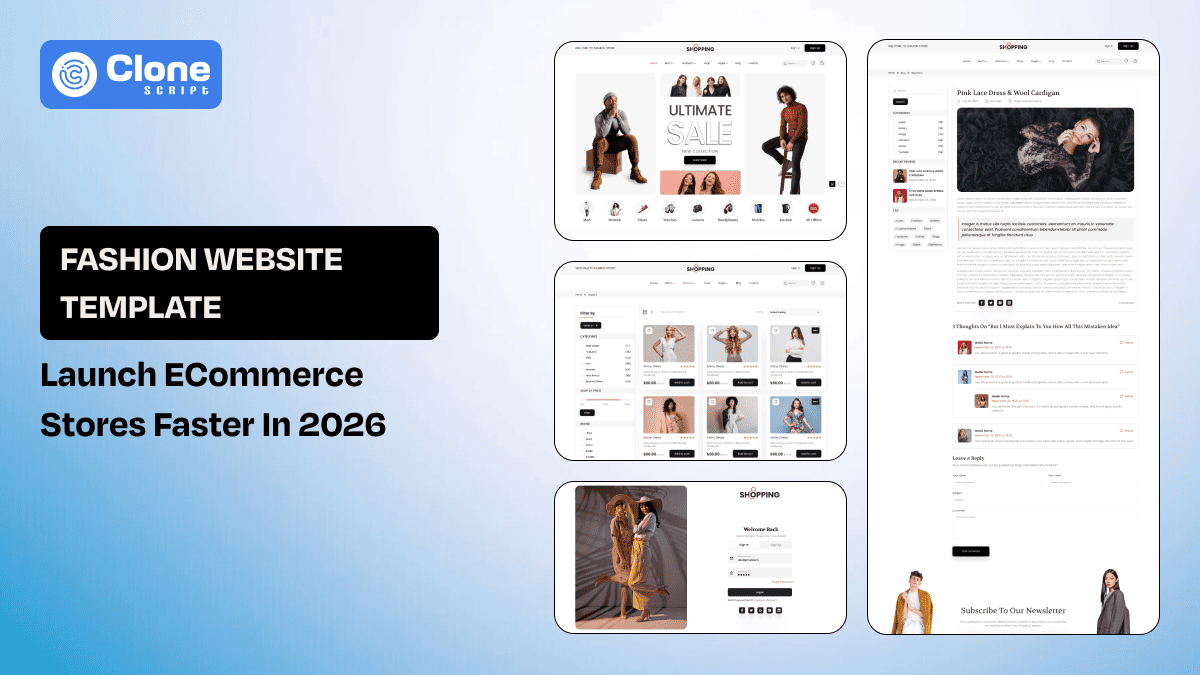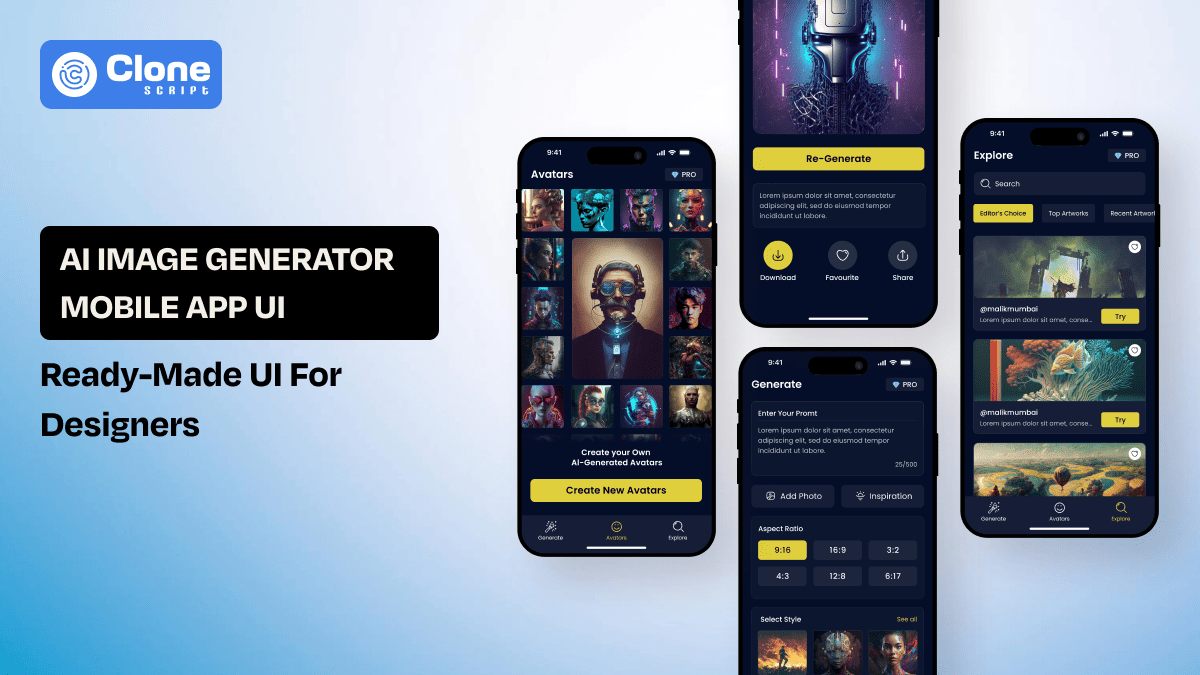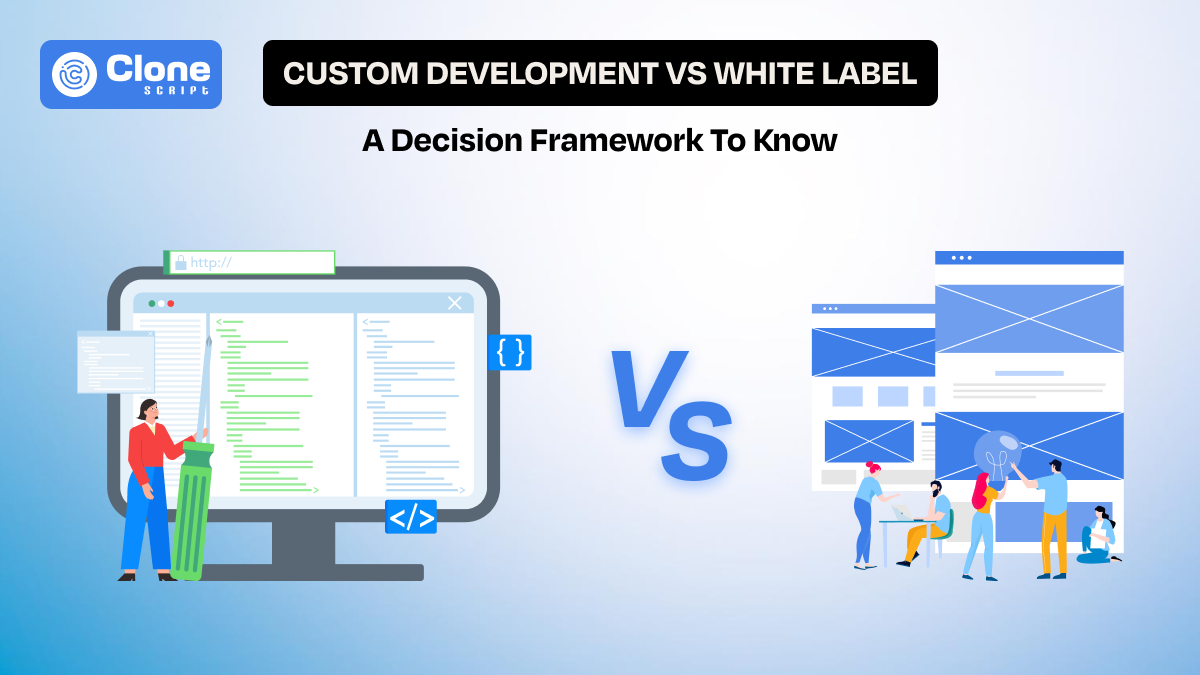How Much Does It Cost to Develop a Website From a Template
Imagine this: you’ve got a great business idea or an existing business that needs a stronger online presence. But when you check the prices for custom website development, your jaw drops. Ten grand for a basic website? That’s not happening, not right now.
That’s when you hear about website templates. Faster. Simpler. More affordable.
But how much does it cost to develop a website using a template? Can you build something professional without increasing your budget?
This blog breaks it all down, real numbers, real examples, and real business advice. This helps you decide if template-based websites are the right fit for your goals.
What is a Website Template, and Why Should Business Owners Care?
A website template is a pre-designed layout that you can customize to build a functional website without starting from scratch. Think of it as a house with walls, rooms, and a roof already in place; you just move in your furniture and maybe paint the walls to match your brand.
Whether it’s a WordPress template, a Shopify theme, or a static HTML layout, Bootstrap templates help you go live quickly and efficiently.
For business owners, that’s a golden opportunity. Why?
-
You save time and money
-
You don’t need to hire an entire web development team
-
You can launch a professional-looking site in days, not months
Templates are ideal for small businesses, startups, consultants, local service providers, and even larger companies that want to test a new concept without heavy initial investment.
Template Website Cost Breakdown (With Realistic Figures)
Let’s break down the costs involved in building a website from a template. Remember, prices can vary based on the platform, complexity, and level of customization you want.
1. Template Price
-
Free Templates: Choosing free templates is great for blogs or basic pages. But limitations in design and functionality push your customers away.
-
Premium Templates: Buying a premium template for a website can range from $20 to $300, depending on the source (e.g., ThemeForest, TemplateMonster, Shopify Theme Store).
If you are confused between a free and premium website template, then there are some criteria you have to consider, as mentioned above.
Pro tip: Look for templates with ongoing updates and strong user reviews. It’s worth the extra few bucks.
2. Customization Costs
This is where most of your budget goes, especially if you want your site to look unique or include advanced features.
Here is a brief overview to spend a cost for customize the website template.
-
Basic edits (colors, fonts, logo placement): $200–$500
-
Medium customization (layout changes, branding): $500–$1,000
-
Advanced customization (new pages, unique functionality): $1,000–$3,000+
If you're tech-savvy and can make changes yourself using drag-and-drop builders like Elementor for WordPress templates or Webflow, you’ll save here.
3. Domain & Hosting
Once you've bought a template, it’s time to go live. For that, you have to take a domain name related to your brand name and invest in a server hosting where the data is stored.
-
Domain name: It is the virtual address of your brand. The cost of registering the domain name is around $10–$20/year (e.g., yourbusiness.com). You can refer to the domain providers such as GoDaddy, NameCheap, BigRock, Bluehost India, etc.
-
Hosting: It’s not enough to get only a business domain name. You have to opt for a domain hosting provider. There are three kinds of hosting you will have:
-
Shared Hosting (good for small sites): $30–$100/year
-
Managed Hosting (faster, safer): $100–$300/year
-
Platforms like Shopify or Wix bundle this into their monthly plans
-
4. Plugins & Integrations
Even with a great template, you’ll need plugins to power contact forms, backups, SEO, security, payments, and maybe e-commerce such as shopping cart functionality. To prove your website is standardized and up-to-date, the integrations of required tools such as payment gateways and CRM tools are required.
-
Free options are available, but premium plugins can cost $50–$200/year.
-
Examples: RankMath SEO, WPForms, WooCommerce add-ons, and booking tools.
Don’t rely solely on the template. As you are already using the pre-built framework and want to make it realistic, the plugins and tools are a must-have. Avoid having them on your website, don’t expect the find your brand name in the pioneer list. After all, everything is connected to the user experience, and if you maintain the high standards, then no one can beat you.
5. Optional Add-Ons
Apart from plugins, the website needs different things to stay competitive, and it is important.
-
Logo design: A custom logo design costs $50–$500, depending on what your brand wants to convey a message or tagline visually attractive.
-
Copywriting: To attract an audience and help them to complete their requirements a web copywriting is required and it costs $100–$1,000 (depending on word count and writer).
-
Extra pages, blog setup, newsletter integration, etc., cost around $200–$2,000+.
Template Website vs Custom-Built: Cost Perspective
Who is a winner from template website vs custom development can be identified from the below differentiating table:
| Feature |
Template-Based Website |
Custom Website |
|
Initial Cost |
$500–$3,000 |
$5,000–20,000+ |
|
Time to Launch |
1–3 weeks |
2–4 months |
|
Developer Required |
Maybe |
Definitely |
|
Long-Term Flexibility |
Moderate |
High |
|
Maintenance Cost |
Lower |
Higher |
Example: Let’s say you want to restaurant website for your business. Within $2000, you can create a professional site using a restaurant website template with online booking integration. Within three weeks, you can take reservations and rank on Google Maps. Compared to another restaurant that spent $10k on a custom site that took three months. Guess who got the first wave of online customers?
Hidden Costs Business Owners Often Overlook
While template websites are affordable, there are a few hidden costs to be aware of:
-
DIY Time Investment: Learning platforms like WordPress or Shopify can be time-consuming if you’re not tech-savvy.
-
Plugin Conflicts: Some templates may not work well with certain tools.
-
Customization Limits: You might hit a wall if your template doesn’t support the layout or function you need.
-
Mobile Optimization Fixes: Not all templates are 100% responsive, especially free ones.
Avoid these surprises by choosing well-reviewed templates and working with experienced developers for customizations.
Factors That Influence Template Website Cost
As two businesses are different and so do their website have to reflect this. Here are the key factors that affect your final price:
-
Business type (e.g., e-commerce needs more integrations than a blog)
-
Level of customization
-
Developer rates (U.S. developers may charge $100+/hour; freelancers in India or Eastern Europe may charge $20–$50/hour)
-
Platform choice (Shopify and Squarespace include hosting but limit customization; WordPress is open-source but more flexible)
Real Cost Examples Based on Business Type
Here's what you can expect based on your business niche:
|
Business Type |
Estimated Template Website Cost |
|
Personal Portfolio |
$300 – $800 |
|
Small Local Business |
$500 – $1,500 |
|
Online Store (Shopify) |
$1000 - $3000+ |
|
SaaS Landing Page |
$800 - $2,000 |
|
Blog/Content Site |
$400 - $1200 |
Of course, if you handle content and set it up yourself, you’ll save significantly.
How to Save Money Without Sacrificing Quality
Here’s how smart business owners build great websites on a budget:
-
Pick a flexible, high-quality template (responsive, well-coded, customizable)
-
Use drag-and-drop builders like Elementor, Wix Studio, or Webflow
-
Stick to essentials at first, don’t overload with too many features
-
Outsource only what’s necessary (e.g., logo, SEO setup, contact form)
-
Bundle tools, some premium templates include plugins or page builder licenses
A $700 site done right can outperform a $7,000 one built wrong.
Should You DIY or Hire a Developer/Agency?
This is a very common question, and to answer, consider the pros and cons of DIY and the criteria to hire a freelancer web developer or agency:
DIY Pros:
-
Lower cost: Setting up the template for website development can happen at minimal cost.
-
Full control: You have control over web design, development, and testing.
-
Great learning experience: If you have a basic knowledge of programming, you can learn new things while building a website from self.
DIY Cons:
-
Time-consuming: To develop a website from a template can be a time-consuming process when you don’t know about technology. You have to hire a website developer.
-
Steep learning curve: Developing a skill for web development will not be easy for a beginner.
-
Mistakes can cost more to fix later: Eventually, you miss testing the checkout flow and make the website live. Then, customers are complaining on social media, and affecting the brand reputation. It’s not in favor.
Hiring a Freelancer or Agency:
-
Freelancers are cost-effective for small tasks or part-time help.
-
Agencies offer full-service packages and peace of mind.
When to DIY: You’re a solopreneur or have a simple business model and some tech skills.
When to hire help: You’re short on time, want to scale fast, or need pro results from day one.
Conclusion
A well-built template website can be your MVP (Minimum Viable Product) for the online world. You don’t need to wait until you have a huge budget to show up online and attract customers.
Template-based websites are:
-
Affordable
-
Quick to launch
-
Scalable for the future
They’re a perfect starting point for most business owners. You can always upgrade to a custom site down the road, once your traffic and revenue justify it.
Need Help Building a Powerful Template Website?
At All Clone Script, we help businesses like yours launch beautiful, high-performing websites using top-rated templates. Whether you're starting from scratch or upgrading an old site, our team can bring your brand to life quickly and affordably.
Get a free cost estimate today. Contact us now.
Browse our ready-to-launch business templates.
Let us know your budget, and we’ll show you what’s possible.
 BTC - Bitcoin
BTC - Bitcoin
 USDTERC20 - USDT ERC20
USDTERC20 - USDT ERC20
 ETH - Ethereum
ETH - Ethereum
 BNB - Binance
BNB - Binance
 BCH - Bitcoin Cash
BCH - Bitcoin Cash
 DOGE - Dogecoin
DOGE - Dogecoin
 TRX - TRON
TRX - TRON
 USDTTRC20 - USD TRC20
USDTTRC20 - USD TRC20
 LTC - LiteCoin
LTC - LiteCoin