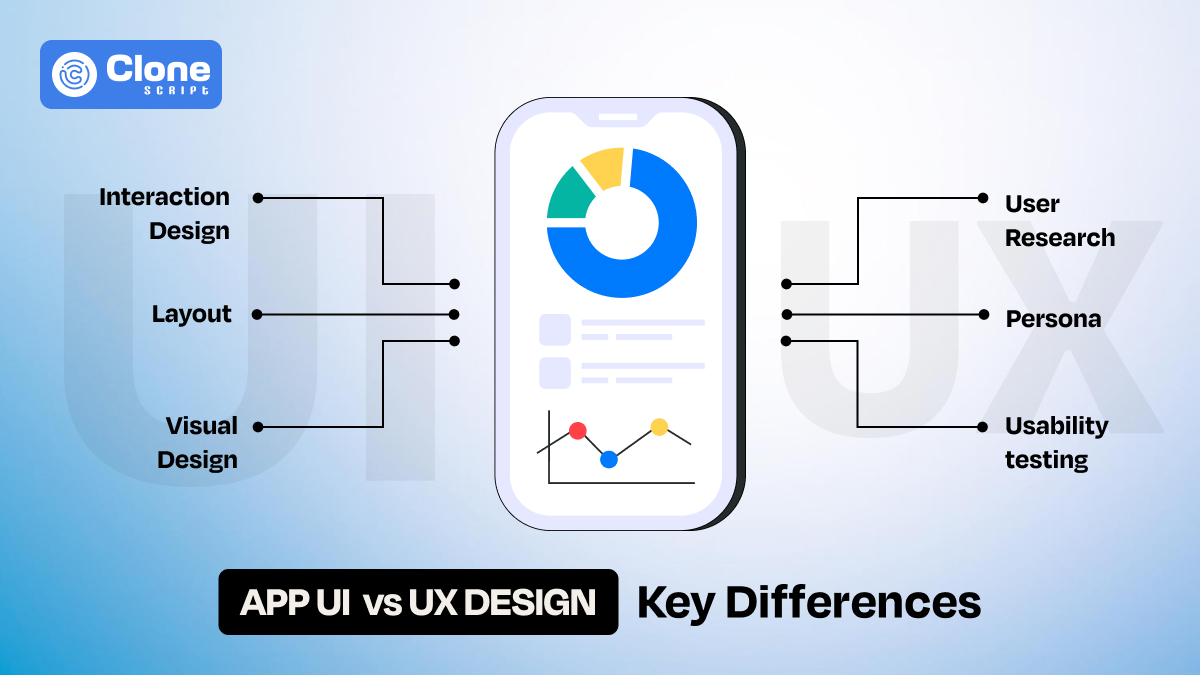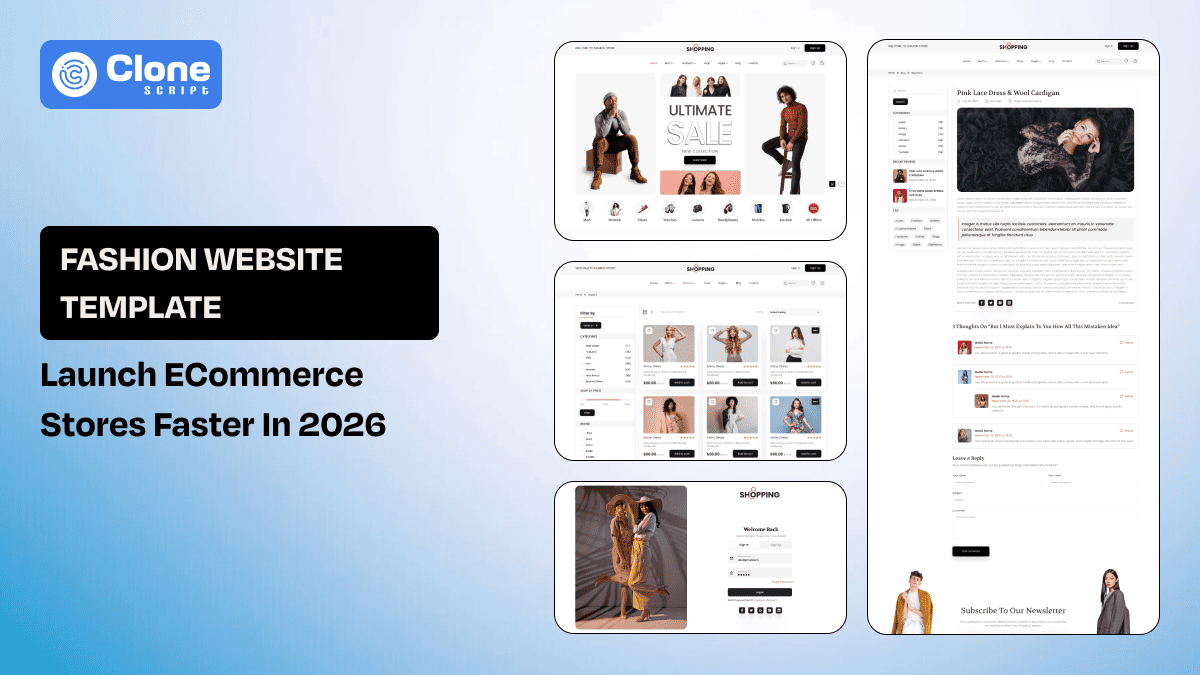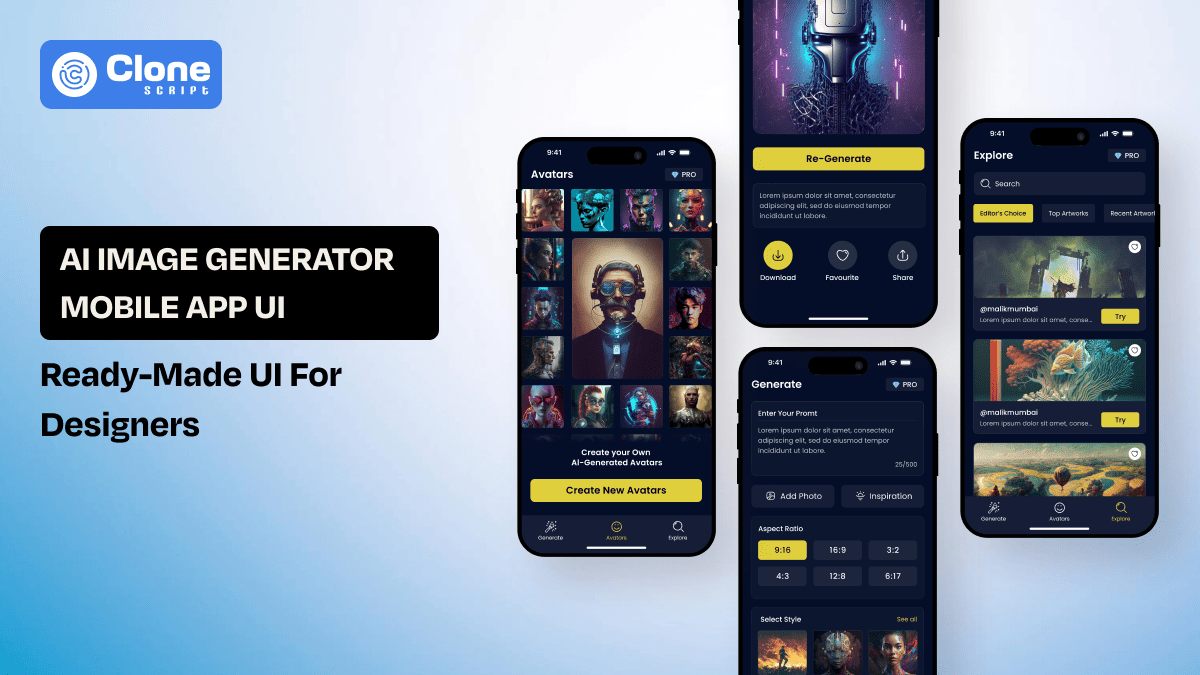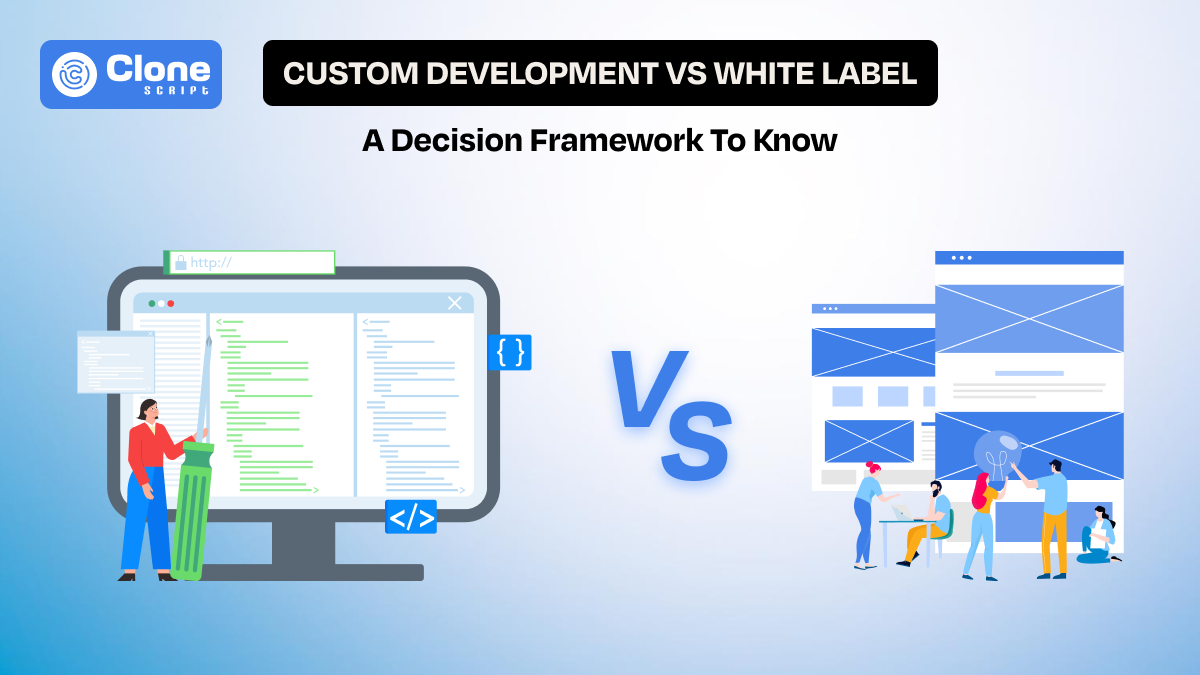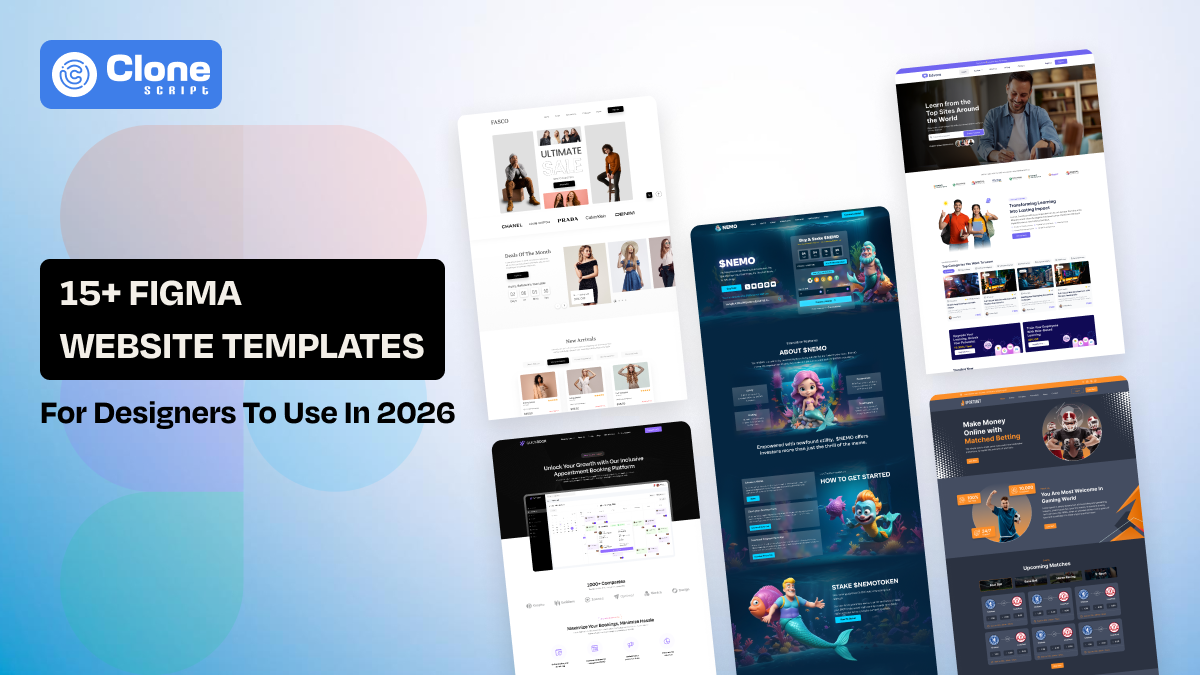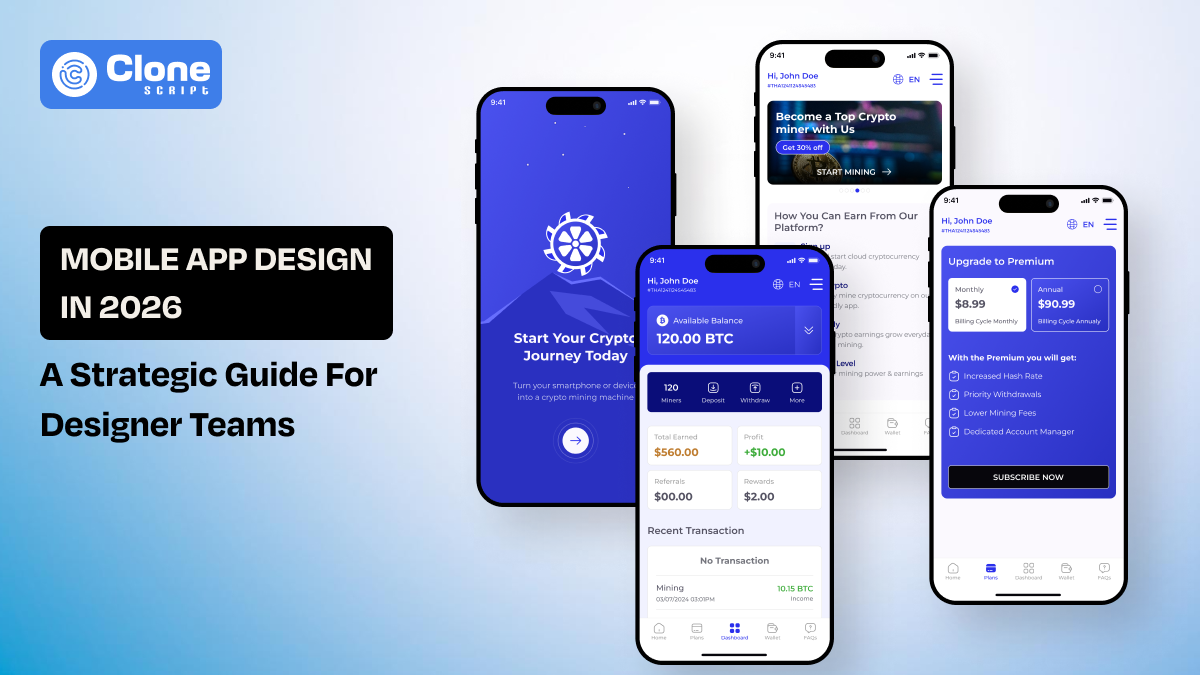App Interface Design vs User Experience (UX): Key Differences Explained
Creating a mobile app takes more than just a great idea. You need an app that looks stunning, feels intuitive, and actually solves real problems. That’s where understanding the key differences between app interface design (UI) and user experience (UX) becomes essential.
These two disciplines work closely together, but they serve very different roles in the product design process. Whether you're building a new mobile app, redesigning an old one, or evaluating your competition, knowing the distinction between UI and UX can make all the difference.
This blog will guide you through what UI and UX really mean, how they differ, where they overlap, and why both are critical to your app’s success. We’ll also dive into real-world examples, emerging trends, and what to consider when hiring a design team in 2025.
What is App Interface Design (UI)?
User Interface (UI) design or UI kit refers to the visual and interactive elements of an app. This includes everything users see and interact with:
-
Buttons
-
Icons
-
Menus
-
Typography
-
Color schemes
-
Layouts
-
Transitions and animations
A well-designed UI template provides an aesthetically pleasing and visually consistent experience. It reflects the brand's identity and helps guide users visually through their journey.
Goals of UI Design:
-
Catch the user’s attention with visual appeal.
-
Create visual consistency across all screens.
-
Help users recognize functionality at a glance.
-
Support branding through color, typography, and imagery.
UI design tools commonly used include Figma, Adobe XD, Sketch, and InVision.
What is User Experience Design (UX)?
User Experience (UX) design is the process of enhancing user satisfaction by improving the usability, accessibility, and pleasure in interacting with the app.
It focuses on how a product functions and how users feel when they interact with it. UX design is rooted in psychology, behavior, and usability testing.
Key Components of UX:
-
User journey mapping
-
App prototype and wireframing for usability testing and task flows
-
Interaction design
-
Accessibility and performance
UX ensures that every feature, screen, and function is designed for optimal ease-of-use and efficiency. UX tools often include Balsamiq, Axure, Figma, and usability testing platforms like Maze and Lookback.
Goals of UX Design:
-
Make the app intuitive and easy to navigate
-
Help users achieve their goals with minimal effort
-
Solve real user problems effectively
-
Improve overall satisfaction and retention
UI vs UX: What's the Real Difference?
While UI and UX are often used interchangeably, they refer to different aspects of the app design process.
| Feature |
UI (User Interface) |
UX (User Experience) |
| Focus | Looks, feel, layout | Functionality, flow, usability |
|
Concerned With |
Aesthetics and branding | Efficiency and emotional response |
|
Driven By |
Design trends, visual creativity | User behavior, psychology, and research |
| Measurement | Visual appeal, consistency | Task success rate, time on task, NPS |
| Primary Tools | Figma, Sketch, Adobe XD | Wireframes, testing platforms, analytics |
In short, UI is how things look, and UX is how things work. The role of UI and UX design in app development is just like having an upper hand for initial success.
The role of UI and UX design in app development defines initial success is like having a compass and map in uncharted territory; it provides clear direction and prevents early missteps.
Real-World Analogy: Think of a Car
Imagine you’re buying a car. The UI is the dashboard, the leather seats, the color of the paint, and the shape of the gear stick. It’s what you see and touch.
The UX is the entire driving experience: how smooth the ride is, how easily the car turns, how intuitive the dashboard is to use, and how quickly you can find controls.
An attractive car with a poor driving experience? You won't want to drive it. A great driving car with a clunky dashboard? You'll still be annoyed. To love the car, you need both.
Why Both UI and UX Matter in App Development?
A beautiful app that’s difficult to use will frustrate users. A highly functional app that looks outdated may struggle to build trust. You need both elements working in sync.
Impacts of Great UI:
-
Strong first impression
-
Higher perceived value
-
Better branding recall
Impacts of Great UX:
-
Higher task completion rates
-
Lower churn and bounce
-
Better user reviews and app store ratings
In today’s market, where users are overwhelmed with choices, delivering both a smooth experience and a stunning interface is what drives app adoption.
Where UI and UX Overlap?
UI and UX designers often collaborate during:
-
Wireframe to mockup transitions: UX builds wireframes; UI turns them into visual designs.
-
Prototyping: Both work together to create interactive demos.
-
User testing: UI feedback includes color and font legibility; UX feedback relates to task flow.
They may use the same tools (like Figma) but focus on different design layers.
Case Study: Instagram vs Threads
When Meta launched Threads, users initially loved its UI—sleek, familiar, clean. But the lack of core UX features like search, DMs, or chronological feeds frustrated users.
Despite great visual design, Threads saw a steep drop in daily active users within weeks. Why? Poor UX planning.
It’s a textbook example: UI brought users in, but UX failed to keep them.
Top UI and UX Trends in App Development 2025
Understand the app development UI and UX design trends that exist for 2025:
UI Design Trends:
-
Neumorphism & Glassmorphism: Modern depth and layering in app designing.
-
Dark mode optimization: Visual comfort at night and improved accessibility.
-
Micro-interactions: Animations that add delight are helpful to keep users engaged.
UX Design Trends:
-
AI-driven personalization: Tailored content and flows based on users’ choices.
-
Gesture-based navigation: Especially on foldable and wearable devices.
-
Voice-first experiences: Accessibility through speech and finding the related information.
Keeping up with design trends useful your app feel current and competitive.
What Happens When You Ignore One?
There are two scenarios when you opt for only a User Interface Design or User Experience:
If you invest only in UI:
-
Users may download your app but abandon it due to frustration.
-
High bounce rates, low retention, and poor reviews follow.
If you invest only in UX:
-
Users might love the functionality but find the interface boring or confusing.
-
Your app may lose out in a crowded marketplace.
In either case, your app fails to fully deliver.
How to Balance UI and UX in Development?
Whether you're hiring an agency or building in-house for app development, follow this sequence:
-
Start with user research (UX): Understand goals, pain points, and expectations.
-
Build wireframes and user flows (UX): Map out the app’s skeleton.
-
Create UI mockups (UI): Apply brand identity, visuals, and interactivity.
-
Test early and often: Combine UX usability tests and UI visual feedback.
-
Iterate continuously: Use data, reviews, and heatmaps to improve both.
Tools like Figma, Maze, Hotjar, and Adobe XD can streamline this combined workflow.
Key Takeaways for Business Owners
-
UI = Visual storytelling; UX = Emotional journey
-
Good UI attracts users; good UX retains them.
-
You can’t succeed with just one. They must work together.
-
Investing in both means fewer redesigns and higher ROI.
If you’re building an app in 2025, make sure you’re not just creating something that looks good, but something that feels right.
Conclusion: UI and UX Are Two Sides of the Same Coin
The competition in the app marketplace is only increasing. To stand out and keep users engaged, you must master both the look and the logic of your app.
Don’t think of UI and UX as separate tasks or teams. Instead, think of them as partners in building products people truly enjoy using.
And when done right, that combination doesn’t just lead to better apps, it leads to better businesses.
Need Expert Help?
At All Clone Script, we specialize in crafting apps that balance powerful UX strategies with polished UI designs. Whether you're building from scratch or optimizing an existing app, we bring research, design, and development under one roof.
Let’s create something amazing together.
Contact us today to start your next app project.
 BTC - Bitcoin
BTC - Bitcoin
 USDTERC20 - USDT ERC20
USDTERC20 - USDT ERC20
 ETH - Ethereum
ETH - Ethereum
 BNB - Binance
BNB - Binance
 BCH - Bitcoin Cash
BCH - Bitcoin Cash
 DOGE - Dogecoin
DOGE - Dogecoin
 TRX - TRON
TRX - TRON
 USDTTRC20 - USD TRC20
USDTTRC20 - USD TRC20
 LTC - LiteCoin
LTC - LiteCoin