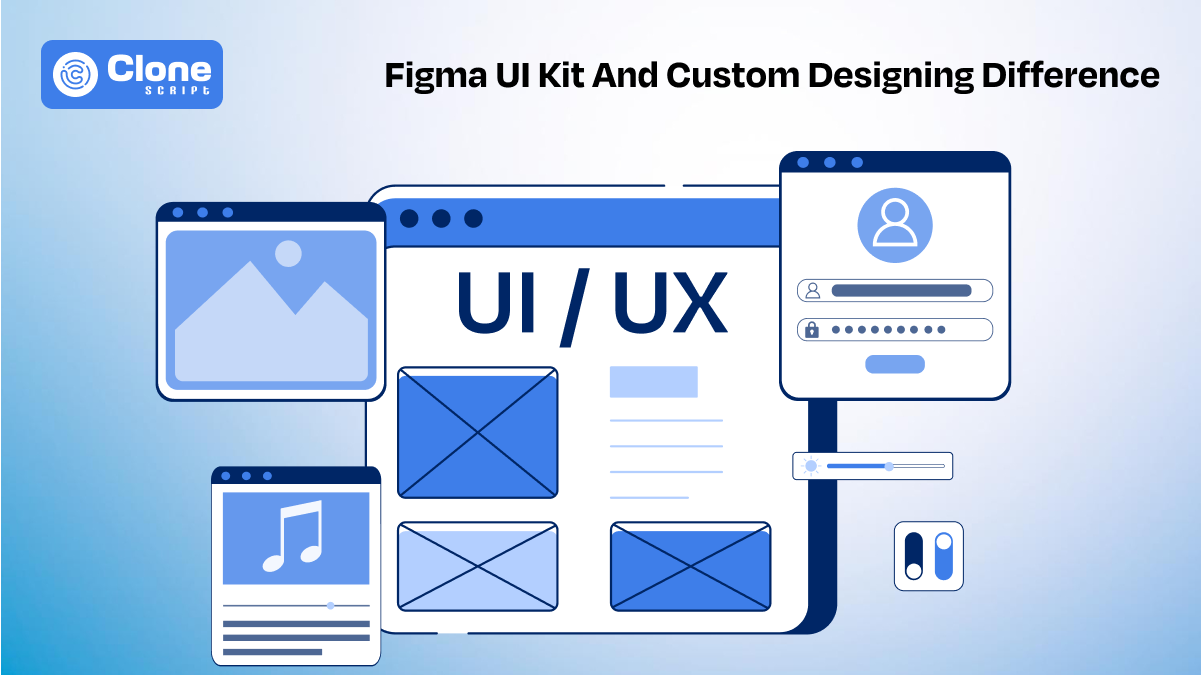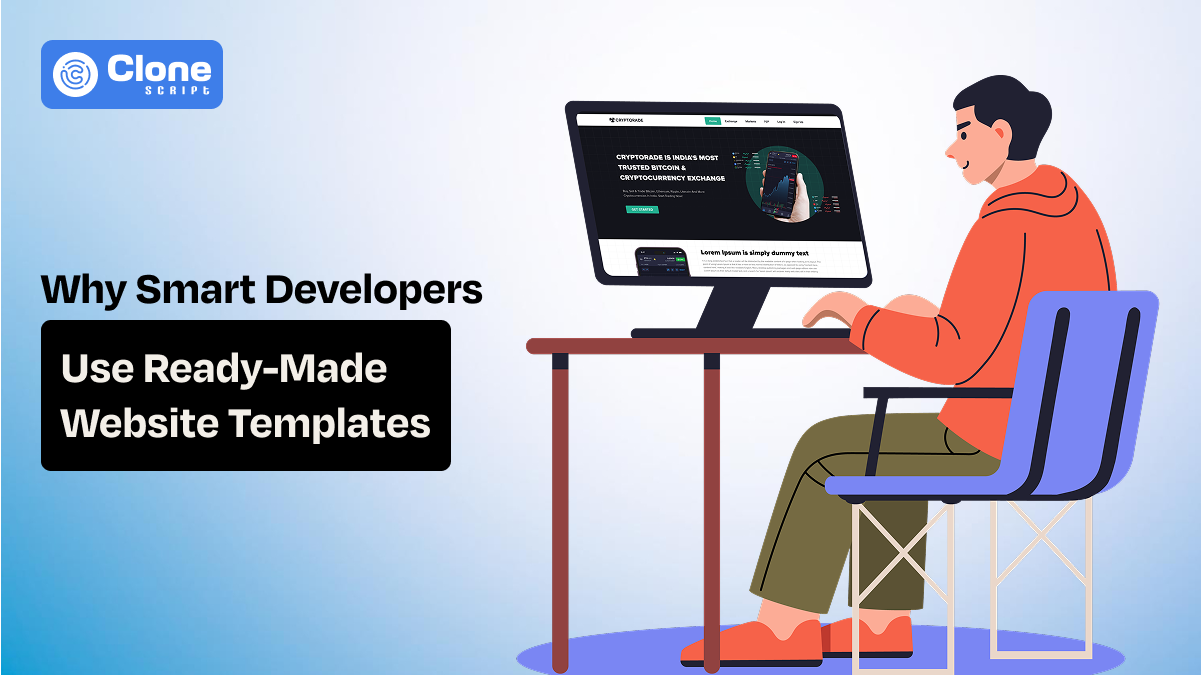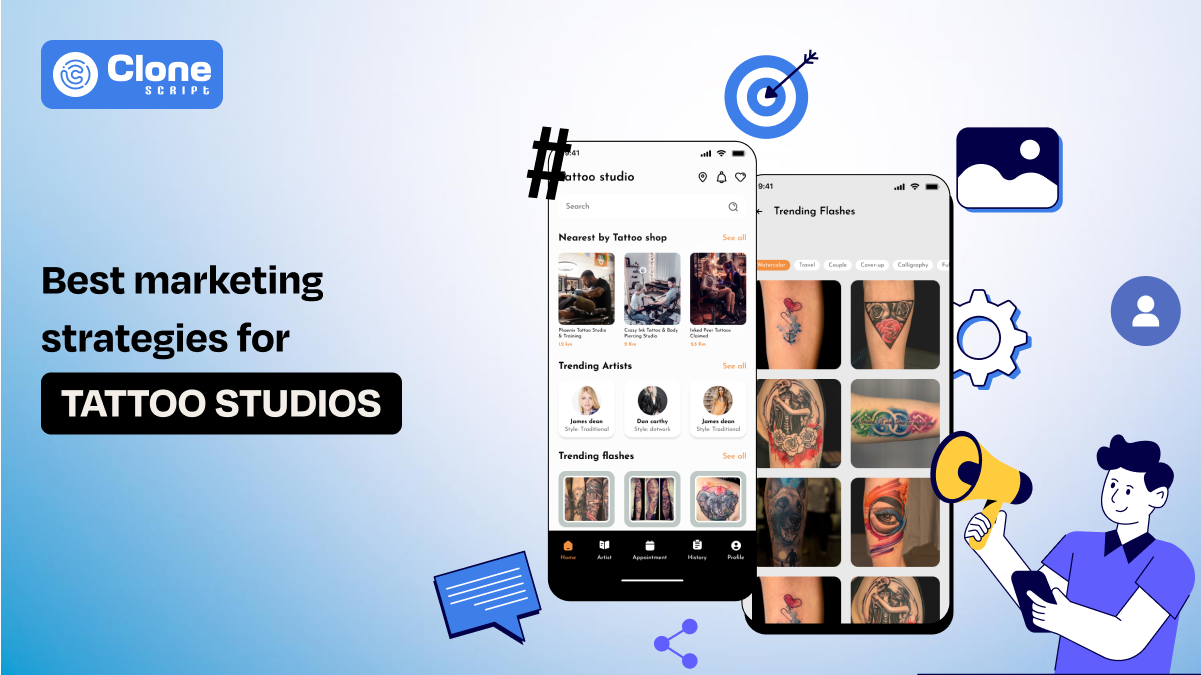Figma UI Kit vs Designing From Scratch: Which is Better?
You’re staring at a blank Figma canvas. The cursor blinks. Your mind races through possibilities: Do I start from scratch or reach for a Figma UI Kit?
Whether you’re designing a fresh SaaS platform, a game interface, or a mobile app, this moment always arrives: build everything from the ground up or use a web design template to save time.
As developers and designers, we face the pressure of speed, quality, and budget all at once. And how you kick off your design process determines how well your UI of website, app UI, or dashboard UI will perform, feel, and scale.
In this guide, we’ll break down both paths: Figma UI Kits vs Designing from Scratch. With real-world insight, emotional clarity, and technical comparison, you can choose not just the “better” method, but the right one for your goals.
What is a Figma UI Kit?
A Figma UI kit is like a digital toolkit for builders. It contains pre-designed UI elements like buttons, forms, headers, sliders, cards, dashboards, and more made within Figma.
It’s more than just a Figma template. It’s an entire design system or framework you can reuse across projects. These kits are modular, responsive, and pixel-perfect, built to speed up your Figma for website design workflow and maintain visual consistency.
Here’s what a good Figma UI Kit usually includes:
-
Global styles (colors, fonts, spacing)
-
Component libraries (buttons, form fields, menus)
-
Page layouts (home, login, dashboards, etc.)
-
Responsive grid systems for web page UI design
-
Screen-specific UI (like mobile app, game UI, or dash UI)
Whether you're building a SaaS product, an e-commerce website, or a mobile UI design, these kits provide a strong, flexible starting point.
What Does Designing from Scratch Mean?
Designing from scratch is exactly what it sounds like: you open Figma, set up your grid, and build everything from the first pixel. There’s no pre-made button or layout, just your creativity and understanding of UI/UX.
This route is taken when:
-
You're building something highly custom, like a game app interface design or a product with unique interactions.
-
You want complete design freedom for website UI design.
-
The brand needs to stand apart, and every visual element must align with a strong identity.
But it also requires more design experience, deeper UX thinking, a nd a clear design process. It’s rewarding, but it’s demanding.
Next, let’s understand the advantages and disadvantages of choosing Figma for design.
Pros and Cons of Figma UI Kits
By knowing how Figma designs can be helpful in web development and what affects the workflow supporting to creation of the best product.
Pros of Figma website design
-
Speeds Up Development: Instead of spending weeks designing core components, you start building instantly. This is ideal when you need to move fast, especially in startup sprints or client revisions.
-
Reduces Design Cost: Why hire a designer to reinvent the wheel when a solid Figma website template does the heavy lifting?
-
Promotes Design Consistency: All elements are visually aligned, using consistent margins, typography, and colors, important in multi-developer projects.
-
Easier Developer Handoff: UI kits usually follow Figma best practices (auto-layouts, components, naming). This is making life easier for devs converting UI to code.
-
Perfect for Common Use Cases: App UI design, web dashboard design, and admin panels can be built with minimal changes using top-rated UI kits.
-
Built for Responsiveness: Modern kits come with mobile, tablet, and desktop views. It streamlines your Figma web design workflow.
Cons of Figma UI design
-
Creative Restrictions: Even the best UI kits come with a "look" that may feel limiting if your project demands something visually unique.
-
Risk of Design Overlap: Popular kits mean other websites/apps may look similar unless you put in the effort to customize.
-
Quality Varies: Not all kits are built equally. Some don’t have proper alignment, responsiveness, or UX flow, especially free ones.
-
Branding Gaps: You may have to significantly tweak styles, typography, or icons to align with your brand identity.
Pros and Cons of Designing from Scratch
Know why a custom website UI/UX design is tuned fine and in which conditions it proves to be worse.
Custom web design pros
-
Creative Control: Want to break design conventions? Building from scratch gives you the freedom to try new layouts, transitions, and component behavior.
-
Tailored UX Flow: Every interaction, button position, and layout hierarchy is optimized for your specific user needs, not generalized templates.
-
Unique Branding: This is perfect for startups, gaming platforms, or luxury brands where every detail must reflect the core identity.
-
Ideal for Advanced Use Cases: Projects with intricate logic, animations, or non-standard navigation benefit from a custom approach.
Cons in custom website design
-
Time-Consuming: Crafting every screen element manually takes significantly longer, especially in complex UI web design projects.
-
High Skill Requirement: Not all developers or designers can build an intuitive UI/UX from scratch. It requires an in-depth understanding of user psychology for the landing page and visual hierarchy.
-
Risk of Inconsistency: Without a system or framework, different pages might feel disconnected unless carefully managed.
-
Harder Team Collaboration: Without shared styles/components, collaborating with other designers or handing over to developers can become chaotic.
Figma UI Kit vs Designing from Scratch: A Direct Comparison
Here is the difference between a Figma-designed UI and a custom web user interface:
| Factor |
Figma UI Kit |
Designing From Scratch |
Speed |
Super fast, launch in days |
Slower, requires custom build time |
Cost |
Budget-friendly |
High cost (time + team) |
|
Customization |
Moderate, depends on the kit |
Unlimited customization |
|
UX Precision |
Generalized patterns |
Tailored user journeys |
|
Best For |
MVPs, startups, internal tools, and admin dashboards |
Unique digital products, game UI, premium brands |
|
Developer Handoff |
Organized and structured |
Depends on the designer's process |
|
Learning Curve |
Beginner-friendly |
Requires UX/UI experience |
|
Consistency |
Built-in design systems |
Must be created manually |
When Should You Use a UI Kit?
Choose a Figma UI Kit when:
-
You need to build fast and reduce design hours.
-
You’re working on a dashboard UI, app UI, or mobile web page UI design.
-
You're designing for SaaS, e-commerce, or internal admin panels.
-
You want to spend more time developing features than worrying about design polish.
-
Your team includes developers but not dedicated UI/UX designers.
Ideal use cases:
-
Product MVPs
-
Startup websites
-
Internal CRMs and dashboards
-
E-commerce stores
-
Pitch prototypes
-
Mobile-first apps
Pro tip: Always check whether the kit supports auto layout, components, and mobile responsiveness before you start. These features are key for scalability and clean handoff.
When Should You Design From Scratch?
Designing from scratch is useful when:
-
Your project is creatively ambitious or interaction-heavy.
-
You’re crafting a new brand experience from the ground up.
-
You need complete control over UX flow, visual storytelling, or motion design.
-
The market you're in requires high visual differentiation (e.g., gaming, luxury ecommerce, Web3).
-
You have a dedicated design team or the time to invest in user testing and refinement.
Best use cases:
-
Interactive game UI
-
Cutting-edge app UI design
-
Innovative mobile UI design concepts
-
Portfolio websites with narrative scrolling
-
Custom tools with complex UX logic
Conclusion
In the real world, the “better” option isn’t universal. It's contextual. Figma UI Kits offer unmatched speed, consistency, and affordability. Designing from the start, on the other hand, unlocks creativity and control when uniqueness matters most.
So what’s the best move?
If you're building a product that needs to ship fast, iterate often, and stay lean, start with a UI kit. Then customize it to suit your brand or logic. That balance gives you structure without sacrificing originality.
If your brand depends on the emotional feel of the UI, or if you're pushing the boundaries of UX, take the time to build from scratch. It will pay off in authenticity and user connection.
As a developer, remember: great design doesn’t have to come from scratch, but it should always feel intentional.
Whether you use a Figma template, build your UI web design line by line, or somewhere in between, just make sure the result makes users feel something.
 BTC - Bitcoin
BTC - Bitcoin
 USDTERC20 - USDT ERC20
USDTERC20 - USDT ERC20
 ETH - Ethereum
ETH - Ethereum
 BNB - Binance
BNB - Binance
 BCH - Bitcoin Cash
BCH - Bitcoin Cash
 DOGE - Dogecoin
DOGE - Dogecoin
 TRX - TRON
TRX - TRON
 USDTTRC20 - USD TRC20
USDTTRC20 - USD TRC20
 LTC - LiteCoin
LTC - LiteCoin