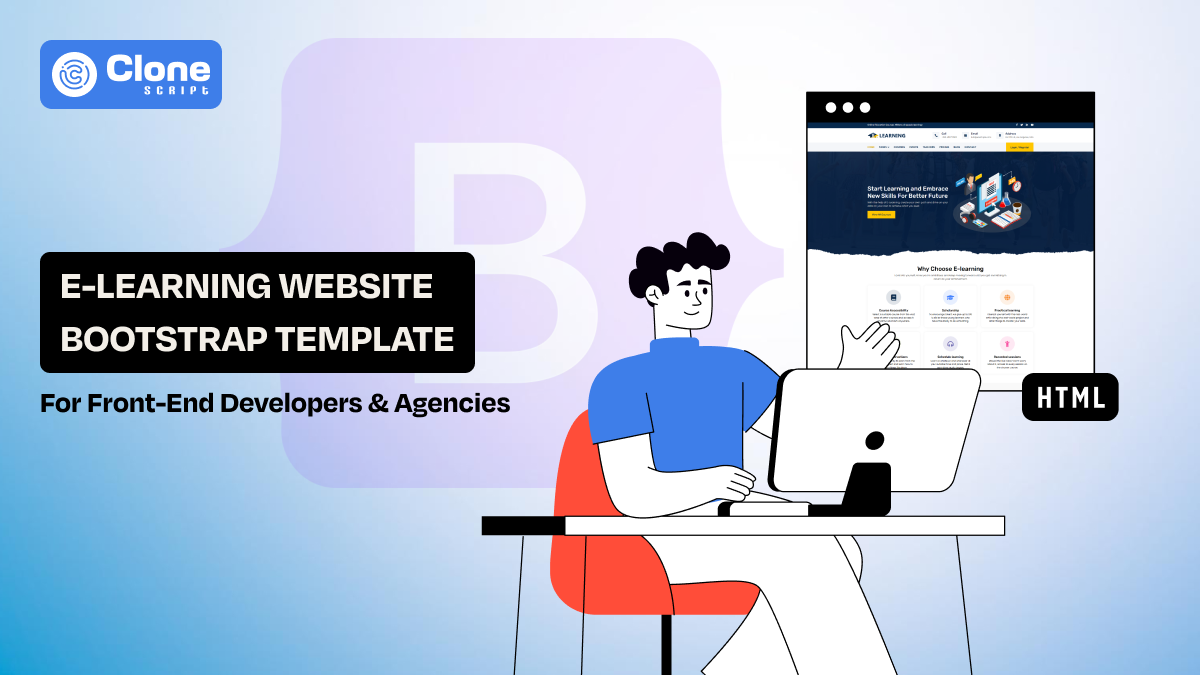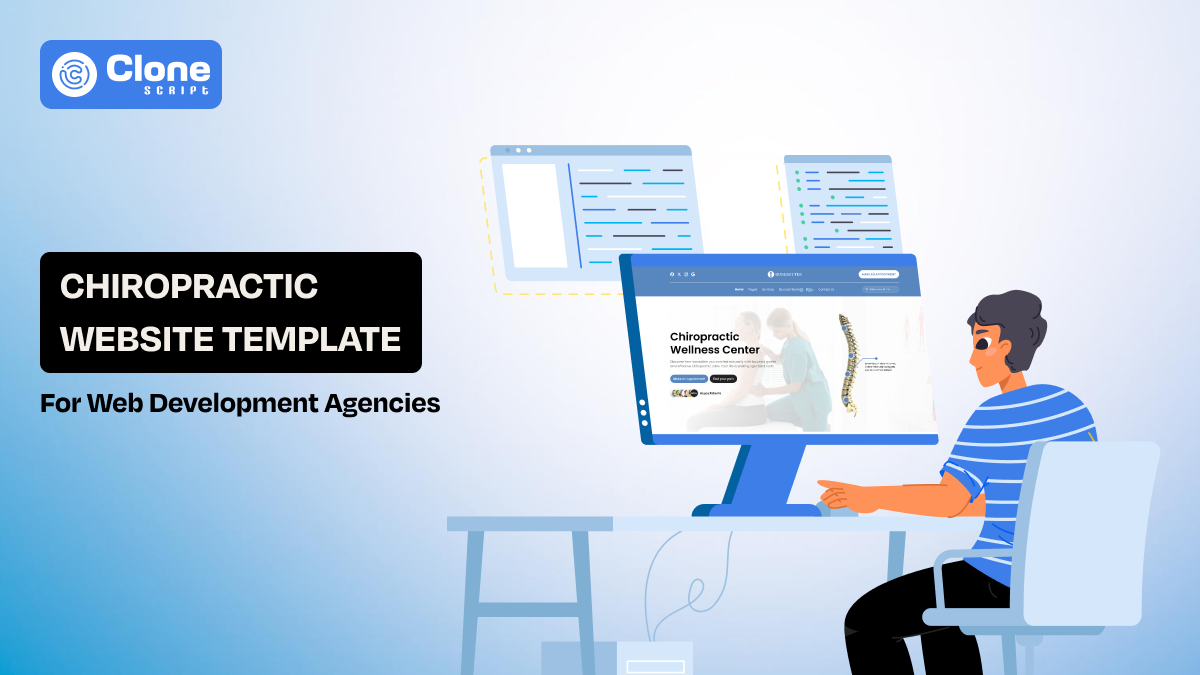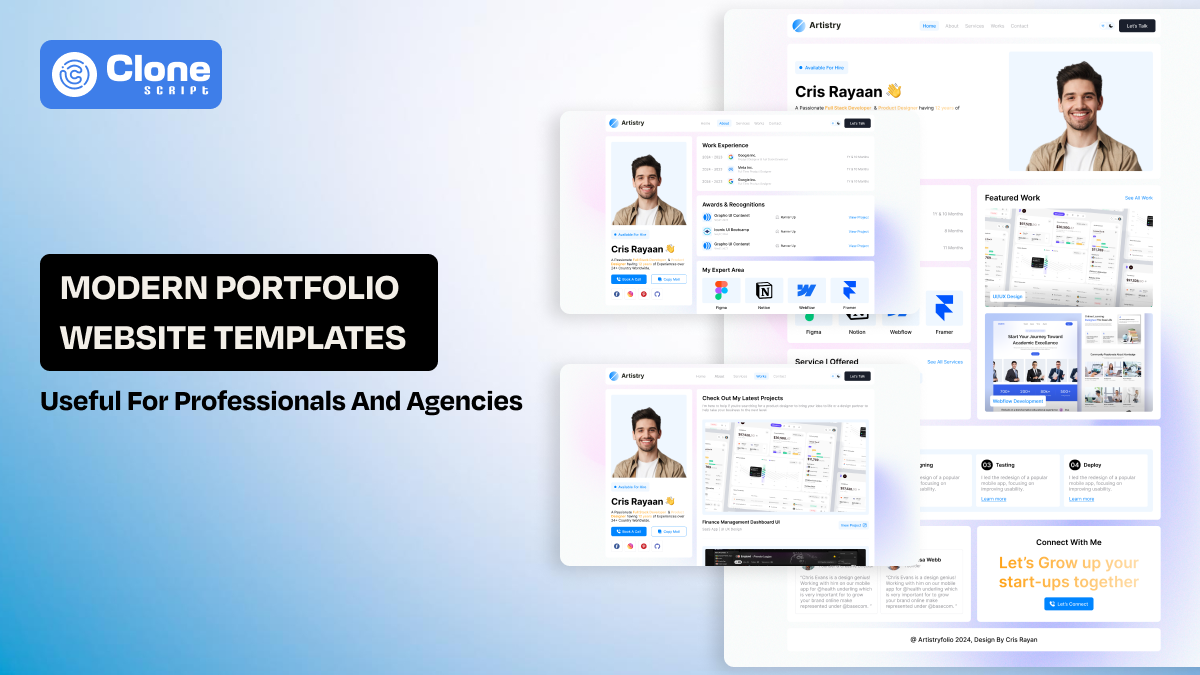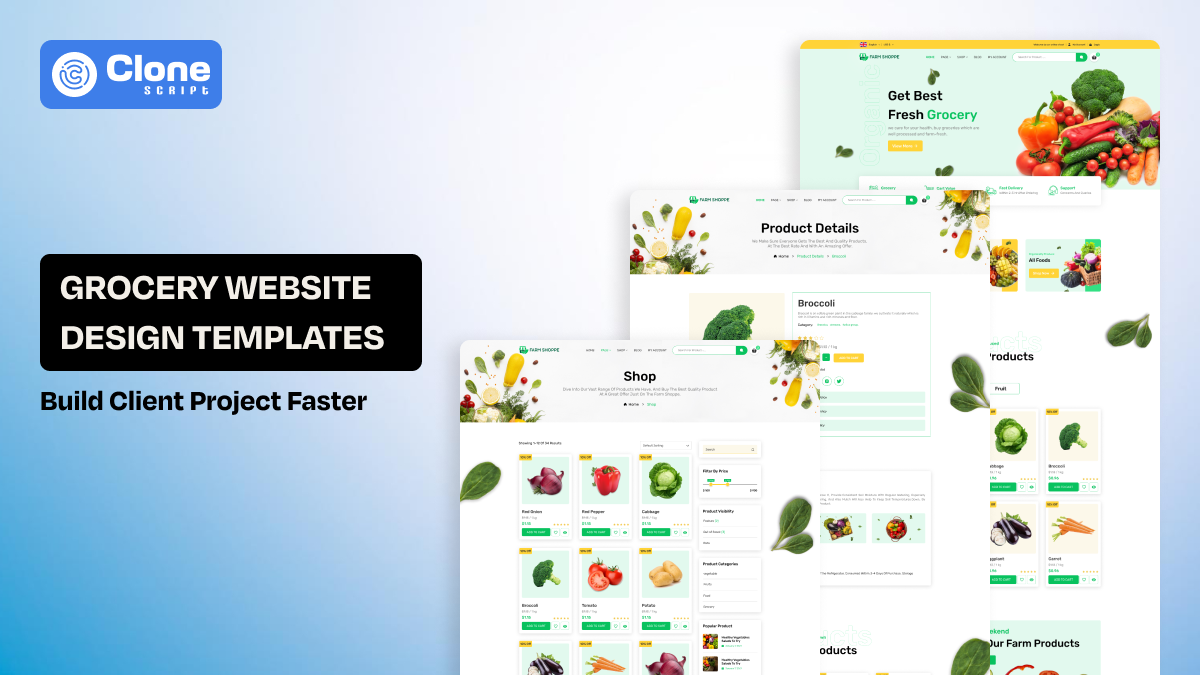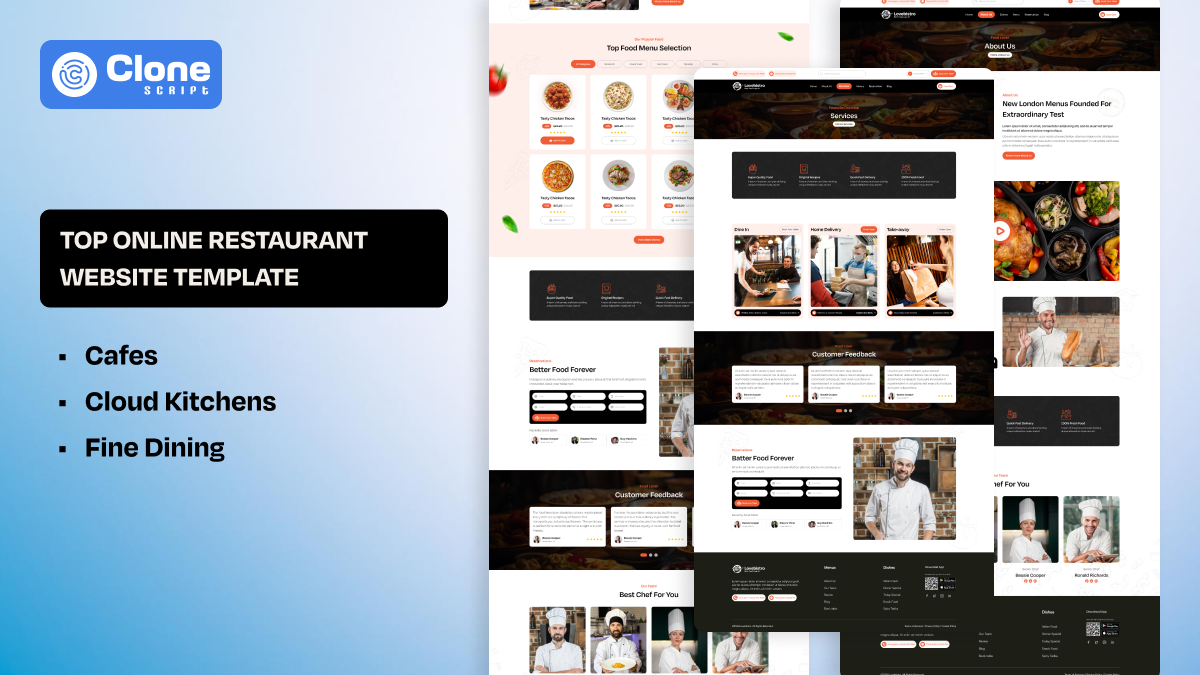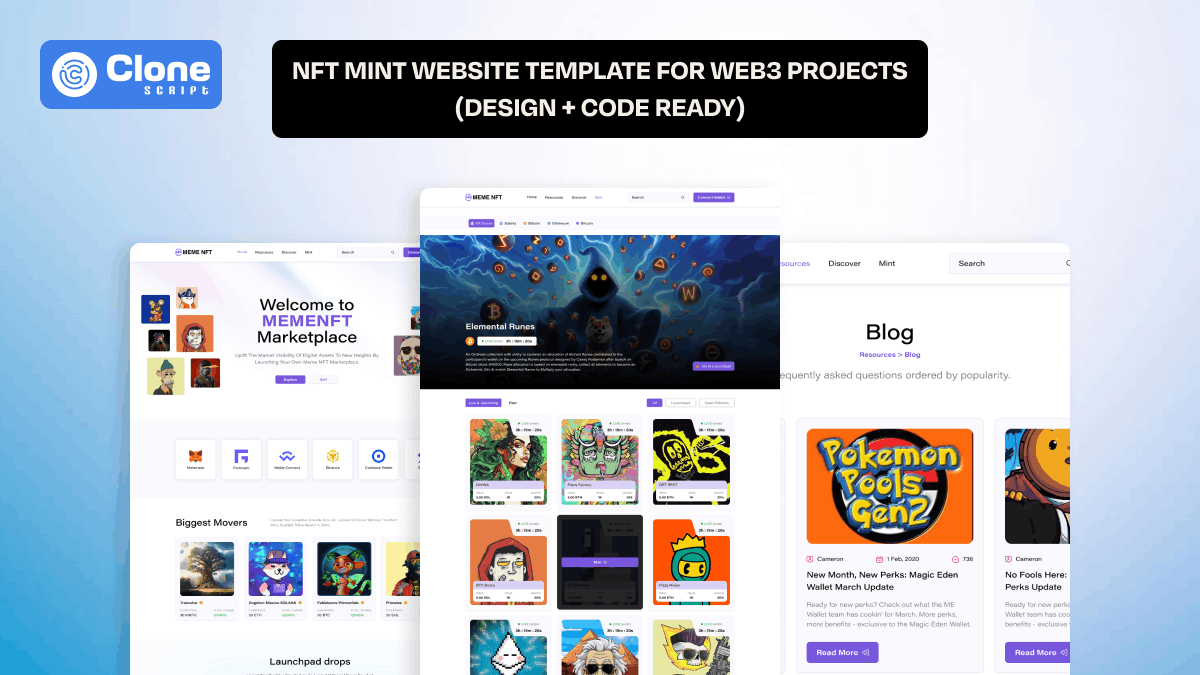Beginner’s Guide to Using Flutter Templates in 2025
In 2025, speed and scalability define modern mobile development, and Flutter templates have become essential tools for developers aiming to build apps faster without compromising on quality. These pre-built app UI kits and logic structures offer a professional foundation, allowing you to skip boilerplate setup and focus on functionality.
For beginners, templates provide a practical way to learn real-world app architecture. For professionals, they accelerate delivery timelines. This guide breaks down what Flutter templates are, why they matter in today’s development, and how to choose and implement them effectively, so you can give polished, efficient Flutter apps with confidence and precision.
What is a Flutter Template?
A Flutter template is a complete or partial codebase built using Flutter, meant to help you start your mobile app project faster. These templates can range from simple UI mockups to full-fledged apps with Firebase integration, REST APIs, and authentication already wired in.
In most cases, these templates include:
-
Screens: Login, Signup, Dashboard, Profile, Settings, etc.
-
Reusable widgets: Cards, buttons, loaders, sliders
-
Navigation setup: Bottom nav bars, drawer menus, tabbed views
-
Folder structure: Organized by screens, models, services, and assets
-
Theme data: Predefined color schemes and fonts following Flutter design best practices
There are three types of Flutter templates:
|
Template Type |
Description |
|
UI Kits |
Focus on design only; no logic |
|
Starter Templates |
Include routing, structure, and reusable widgets |
|
Full App Templates |
Fully functional apps with features like cart, login, chat, etc. |
Why Use Flutter Templates in 2025?
If you're building an app in 2025, here’s the reality: you're competing with fast-moving startups, AI-generated interfaces, and constantly evolving frameworks. Speed, polish, and scalability are non-negotiable. That’s why Flutter app development has advantages, and templates enhance it overall.
Here’s why using templates is a smart move in 2025:
-
Speed of Development
A Flutter starter template saves weeks of setup time. Navigation? Done. UI layout? Already there. Want Firebase login? Many templates already include it.
-
Beautiful, Modern UI
Designing an app that looks great on both Android and iOS is hard. Templates give you ready-to-use Flutter UI built with Material 3, Neumorphism, and responsive layouts.
-
Cost Efficiency
Templates cost less than a day’s worth of freelance work. Instead of hiring a designer and front-end dev, use mobile templates that cover both.
-
Beginner-Friendly Learning
Templates show you how Flutter apps are built, not just sample tutorials. Learn routing, component reuse, and state management by working with real code.
-
Reusable Flutter Components
Every component you find inside a template, buttons, cards, and alerts, can be reused in other apps. Think of it like building a library of productivity shortcuts.
-
Production-Ready
Today’s premium templates include full payment systems, API integration, search/filtering, localization, and more.
In short, using templates isn’t lazy. It’s efficient, strategic, and scalable. You still need to code, problem-solve, and understand the logic. But now you’re building on a reliable foundation.
How to Choose the Right Flutter Template?
There are hundreds of templates out there, but only a few will fit your exact use case. Choosing the wrong one wastes more time than it saves. Here’s what to look for:
1. Match the Project Type
Choosing a Flutter template that aligns with your app’s category is essential.
-
Using a dating app UI for an e-commerce project will lead to unnecessary code rewrites and design conflicts.
Always select templates built for your specific use case, be it food delivery, crypto wallets, learning platforms, or social media apps.
This ensures you get relevant app interface design components, flows, and features from the start, reducing development time. It is making your customization process significantly easier and more efficient.
2. Flutter Version & Package Compatibility
Templates must be up to date with Flutter 3.x and Dart’s null safety standards to ensure smooth builds and compatibility with the latest plugins.
-
Always check the pubspec.yaml to confirm package versions and watch for deprecated dependencies. Outdated templates rely on unstable packages or obsolete architecture.
Choosing a compatible, well-maintained template saves time, avoids runtime errors, and ensures your app adheres to modern development practices. It is important to work with Flutter’s evolving ecosystem in 2025.
3. Clean, Modular Code
Well-structured code isn’t just easier to read, it’s easier to scale. A clean Flutter template separates logic into organized folders like screens, widgets, models, and services. This modularity is useful because every piece of your app is easy to find, test, and modify.
Whether you're working alone or in a team, clean architecture improves collaboration, prevents confusion, and allows you to add features without breaking unrelated parts of the codebase, key for long-term maintenance.
4. Responsive Layouts
Your app should look and feel great on all devices: phones, tablets, and foldables.
-
A template uses responsive design techniques, including MediaQuery, Flexible, and LayoutBuilder, to adapt to screen size and orientation. Hardcoded dimensions and fixed widgets break UI on larger or smaller screens.
Prioritize templates that support responsive layouts for a consistent and accessible user experience across all platforms without the need for extensive rework.
5. Easy Theming
Customizing the look and feel of your app should be simple.
-
A good Flutter template uses centralized ThemeData, allowing you to change primary colors, fonts, and styling elements from one place. This makes brand customization fast and consistent across the entire app.
Avoid templates with scattered or hardcoded styling, as they complicate updates and increase the risk of inconsistent design. Efficient theming is a key part of maintaining a polished, professional Flutter UI.
6. State Management Preference
Every Flutter app needs a way to manage state, whether it’s user login status, shopping cart items, or screen data.
-
Templates may use Provider, Riverpod, GetX, or other solutions. Pick one that matches your knowledge or project architecture. Using unfamiliar state management can slow you down, while mismatched approaches create unnecessary complexity.
Choosing the right pattern verifies that your logic is maintainable, scalable, and fits the way your app handles interactions and dynamic content.
7. Documentation & Support
Even a perfectly built template is useless if you don’t know how to use it.
-
Prioritize templates that offer clear documentation, such as setup instructions, dependency info, and file structure explanations.
-
Look for README files, inline comments, and community support. Premium templates should also offer author assistance or update logs.
Good documentation accelerates onboarding, reduces debugging time, and ensures that you can confidently build and launch your Flutter app without being left guessing.
Common Mistakes Beginners Make
Even with a great Flutter starter template, many beginners fall into the same traps. Here are the most common mistakes and how to avoid them.
1. Skipping the Docs
Many developers ignore the README or setup instructions included with templates. This leads to unnecessary errors and confusion during installation or customization.
Reading the documentation helps you understand dependencies, architecture, and how to modify the template properly.
2. Customizing Before Understanding
Jumping straight into editing files without knowing their function breaks navigation, layout, or logic. Always study the code structure first.
Understand how routing, widgets, and data flow work before making changes to avoid unexpected bugs and maintain app stability while customizing.
3. No Version Control
Working without Git or any version control can be risky. One mistake might ruin hours of work. Always commit your changes regularly. Version control lets you safely experiment, revert when needed, and collaborate effectively. It is essential even for solo developers working on template-based apps.
4. Overloading Plugins
Adding too many plugins clutters your codebase and increases the chance of version conflicts or performance issues. Use only the essential, well-maintained packages.
Minimal dependencies mean faster builds, easier debugging, and better long-term maintainability, especially when starting from a template.
5. Ignoring Responsive Design
Hardcoded widths and heights might work on one device but break the layout on others. Use responsive design tools like MediaQuery, Flexible, or AspectRatio for a consistent and adaptive UI. Templates include responsive practices; don’t override them carelessly.
6. Not Testing on iOS
Flutter is cross-platform, but iOS behaves differently from Android in areas like navigation, permissions, or UI rendering. Always test the app on iOS devices or emulators to catch platform-specific issues early and ensure smooth functionality across all devices.
7. Blindly Copy-Pasting Code
Templates are learning tools, not cheat sheets. Copying code without understanding its purpose leads to confusion and bugs later.
Study how each widget, service, or controller works before reusing it. Understanding the logic behind the code helps you build smarter and scale your app properly.
Conclusion: Templates Are Your Superpower in 2025
Flutter is more powerful in 2025 than it’s ever been, and using Flutter templates is the smartest way to build production-ready, stunning mobile apps faster.
Whether you're a beginner learning the ropes or a startup founder racing against deadlines, templates help you:
-
Deliver MVPs faster
-
Learn real-world project structure
-
Build apps that users love
-
Cut costs and development time
But templates only work when you use them correctly: by understanding the architecture, customizing smartly, and learning from the structure. This guide has hopefully given you that roadmap.
As the Flutter ecosystem grows with better animations, adaptive layouts, and AI-enhanced plugins, templates will continue to evolve too. Using them now puts you ahead of the curve.
So go explore. Pick a great Flutter starter template, install it, and build your next idea.
Remember: every successful dev starts smart.
 BTC - Bitcoin
BTC - Bitcoin
 USDTERC20 - USDT ERC20
USDTERC20 - USDT ERC20
 ETH - Ethereum
ETH - Ethereum
 BNB - Binance
BNB - Binance
 BCH - Bitcoin Cash
BCH - Bitcoin Cash
 DOGE - Dogecoin
DOGE - Dogecoin
 TRX - TRON
TRX - TRON
 USDTTRC20 - USD TRC20
USDTTRC20 - USD TRC20
 LTC - LiteCoin
LTC - LiteCoin