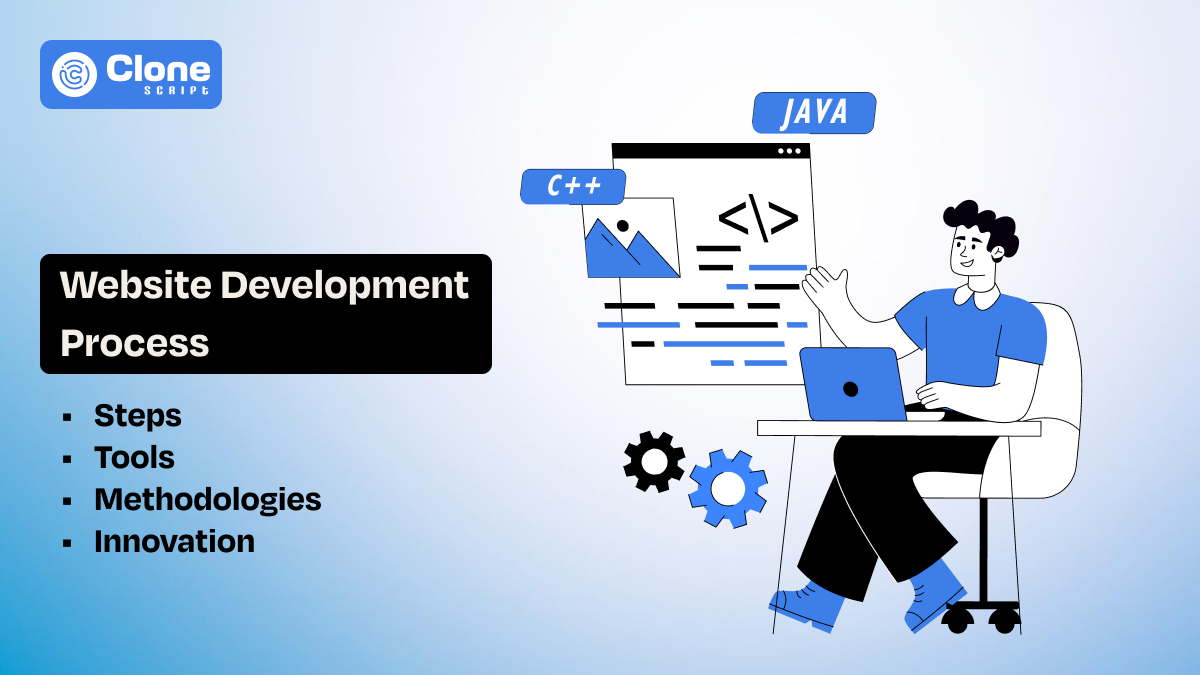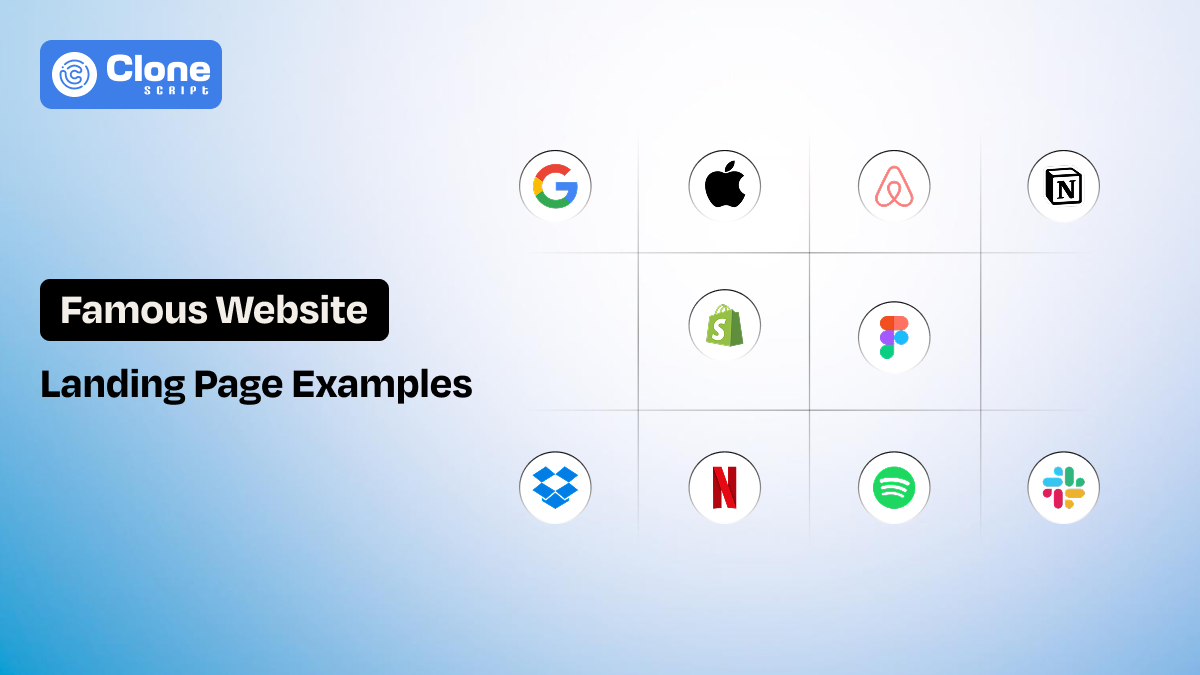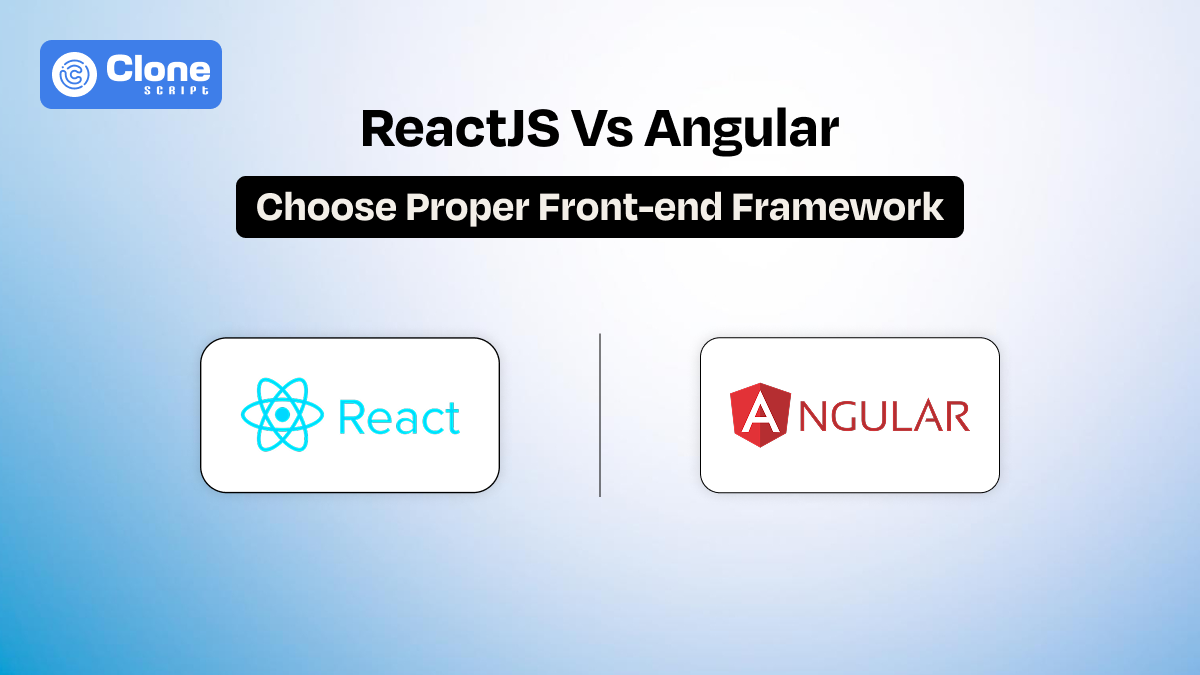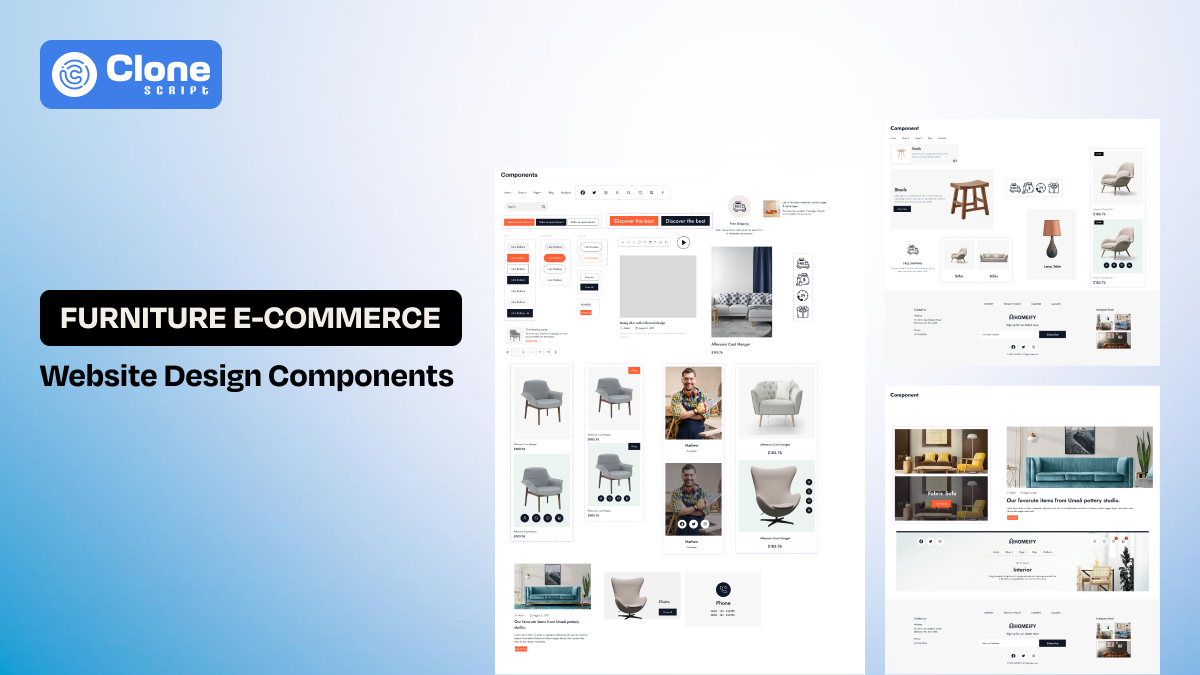Modern UI/UX Design Practices to Keep Your Website Ahead
Imagine you’re browsing a fashion e-commerce website. The layout is cluttered, the navigation is confusing, and the pages take forever to load. Frustrated, you hit the back button. Now, imagine the opposite: another site that feels intuitive, loads instantly, and guides you effortlessly to what you need.
Which experience sticks with you? The second one.
As website developers, creating that standard experience is our job. In 2025, website UI and UX design will have evolved into an important factor that separates successful websites from forgotten ones. With ever-increasing user expectations and fierce competition, adopting modern UI/UX design practices for websites is beyond recommendation. It’s a prerequisite.
This blog dives into the essential website UI design strategies and UX best practices every developer must know to stay ahead. If you’re working on portfolio website development, managing a client’s SaaS platform, and anything in between, you will get better insights.
First, we have to understand why UI and UX design matter now.
The Importance of Modern UI/UX in 2025
User expectations have skyrocketed in the last few years. People demand websites that not only look good but work flawlessly across devices, load instantly, and provide a clear, enjoyable path to their goals.
Consider this: 88% of online consumers are less likely to return to a site after a bad experience. Slow load times, confusing menus, and unresponsive pages drive users away in seconds. For developers, this means mastering modern UX design techniques is essential to keep visitors engaged and convert them into loyal users.
Good user interface design and smooth user experiences are directly linked to:
-
Higher conversion rates
-
Better SEO performance
-
Lower bounce rates
-
Stronger brand trust
Ignoring website UI/UX for better performance today is like handing your visitors to competitors on a silver platter.
Without the best practices of user experience and interface design, your website development project will miss the chance to impress clients.
Key Modern UI/UX Design Practices in Web Development
Let’s break down the foundational pillars of modern website UI design that will help you create truly user-friendly websites.
1. Minimalistic & Clean Layouts
You have prepared an e-learning platform homepage for college graduates. You add multiple color palettes (more than 5), different font sizes and families, and animation screams for attention.
The result?
Users left confused and overwhelmed. They can’t find the relevant courses to inquire about as much as possible.
The best way is to simplify that layout with a minimalist approach, transforming the site into a clear, focused, and inviting space.
Minimalism is more than a style. It’s a functional strategy. A clean layout lets users find important information fast and keeps distractions at bay.
Best UI design tips for user-friendly websites include:
-
Generous white space to improve readability
-
Consistent typography hierarchy for easy scanning
-
Limited color palettes that emphasize key actions
-
Focused content blocks rather than information overload
Adopting a minimalistic design is among the top web design trends because it improves clarity, reduces cognitive load, and boosts engagement.
2. Mobile-First & Responsive Design
Not having a mobile-friendly website design is just like missing the potential opportunities and moving offshore.
As over 65% of overall web traffic comes from mobile devices, a responsive website is a must. In contrast, if the site is stuck in Android devices but works great in Windows, you will not get more organic traffic.
Why mobile-first? Because it forces you to prioritize content and features for the smallest screen, ensuring a clean, efficient, and user-friendly design.
Core elements of responsive website design:
-
Fluid grid layouts that adjust to any screen size
-
Flexible images and media that scale properly
-
Touch-friendly controls with adequate spacing
-
Content hierarchy optimized for vertical scrolling
When you build a site with modern UI/UX design practices, you ensure your site works flawlessly whether on a 5-inch smartphone or a 27-inch desktop monitor.
3. Fast Loading & Performance Optimization
Website speed optimization is a non-negotiable aspect in today’s web development field. A microsecond delay in page loading costs you thousands of dollars and your brand reputation as well.
No matter how beautiful your UI is, if your website drags, users won’t stick around.
It means performance is part of the user experience. A site that loads in under 3 seconds improves retention and SEO rankings.
Here are your essential tools for speed:
-
Compress and optimize images without sacrificing quality
-
Minify CSS, JavaScript, and HTML files to reduce file size
-
Use lazy loading for below-the-fold content and images
-
Implement browser caching and a CDN for faster global delivery
These techniques are key UX design guide elements that improve user satisfaction and keep bounce rates low.
4. Clear Navigation & User Flow
Do you know why users love Amazon or Walmart and skip a local e-commerce site, even though the store has better products?
The navigation flow of that local site is poor and unorganized. So, if a customer wants to purchase a Hoodie jacket, they can’t find it without 2 clicks, to visit multiple pages.
Good user experience design tips for small businesses and large enterprises alike emphasize intuitive, consistent navigation.
Make sure you follow:
-
Use clear, predictable menu structures
-
Include breadcrumbs for deeper navigation paths
-
Highlight call-to-action buttons prominently
-
Map and streamline user flows to reduce clicks and confusion
By simplifying how users move through your site, you enhance engagement and conversions.
5. Engaging Visuals & Microinteractions
Personalization in website design is a very prominent component that helps to win customers’ trust and become a famous brand.
Visuals are powerful storytelling tools. But in modern UI, it’s not about flashy, overwhelming graphics. It’s about meaningful design that guides and delights.
Microinteractions and small animations triggered by user actions create feedback loops that feel personal and polished.
Common examples include:
-
Button color changes on hover
-
Animated loading indicators
-
Confirmation checkmarks after form submissions
These tiny elements elevate the user experience and keep visitors engaged without distracting them.
6. Accessibility & Inclusive Design
Making a website accessible to everyone is a good practice and a smart move towards business efforts to maintain the benchmarks. It broadens your audience and protects you legally.
There’s no issue if the target audience is limited, like college graduates, for the e-learning platform website design. But apart from them, parents and general people can also visit the site, so once they feel there’s something for them, they can help.
Key accessibility practices:
-
Use semantic HTML for screen readers
-
Ensure sufficient contrast between text and background
-
Make all functionality accessible via keyboard
-
Provide alt text for images and media
This is non-negotiable in any modern UX framework, helping your site serve everyone equally.
Don’t figure out what the best ways are to improve website UI/UX for better performance. Here is the roadmap.
How to Implement UI and UX Design Practices Effectively?
Understanding modern UI/UX design practices in theory is one thing, but putting them into action is where real results happen. Implementation requires a mix of strategy, tools, and collaboration. Here’s a deeper breakdown of how developers can execute these UI principles in real-world projects.
1. Start With User Research
User research is the foundation of great website UI/UX optimization. Without understanding your target audience, your design choices are just guesswork.
-
Start by creating user personas based on demographic and behavioral data.
-
Use surveys to collect feedback, analyze heatmaps to see where users click most, and dive into analytics to understand user journeys.
For example, if heatmap data shows that users rarely scroll past the first screen, you might prioritize key CTAs and information at the top. This approach makes every design decision rooted in real user needs, not assumptions.
2. Prototype Early and Iterate Often
Prototyping is like creating a blueprint before building a house. It helps you catch flaws early.
Tools like Figma, Sketch, or Adobe XD let you create interactive prototypes that mimic the final website’s flow. By sharing these with stakeholders or test users, you can spot usability issues without writing a single line of code.
For example, during a e-commerce website prototype test on the web version, you might find that users can’t easily locate the checkout button. Fixing it at this stage is far cheaper and faster than after full development. Iteration is key and allows improvement with each feedback round.
3. Buy Ready-Made UI Kits and Templates
Reinventing the wheel wastes valuable time. Quality UI design kits and website templates provide pre-built components, typography systems, and color palettes that follow modern UX design principles. This not only speeds up development but maintains consistency and best practices from the start.
For example, if you’re involved in an e-commerce site development, a ready-made product card component from a UI kit will already be optimized for readability, spacing, and mobile responsiveness. You can customize it to match branding without compromising usability, freeing you to focus on unique features rather than repetitive design tasks.
4. Use Performance and Accessibility Audits
A website can look stunning but still fail if it’s slow or inaccessible. Regularly run audits using Google Lighthouse, WebPageTest, or GTmetrix to pinpoint load speed issues, unused scripts, or unoptimized images.
Similarly, use accessibility tools like axe DevTools or WAVE to identify problems that could hinder users with disabilities.
For example, an audit might reveal that your homepage images lack alt text, which means screen readers can’t read them when the connection is poor. Fixing these not only improves inclusivity but also strengthens SEO and compliance, ensuring your site serves all users effectively.
5. Collaborate Across Teams
Modern user interface design is a team sport. Developers, designers, content writers, and marketers must work together to create cohesive experiences. Poor collaboration leads to mismatched design and functionality, like a beautifully designed landing page with content that doesn’t align with the intended user journey.
Use project management tools like Trello, Asana, or Jira to keep everyone aligned.
For example, a developer might work with a content writer to ensure button labels are action-oriented and with a designer to maintain proper spacing around them. This synergy keeps the final product polished and user-friendly.
By implementing these tips in your web design workflow, you can make the product the best of the best.
Future UI/UX Trends to Watch in Website Design
The digital world never stands still. Keep an eye on these upcoming trends to future-proof your projects:
-
AI-Powered Personalization:
Websites are getting smarter. AI now shapes the interface to match each visitor’s habits, needs, and preferences in real time. This means no two people see the same experience. Every interaction feels more relevant, engaging, and natural from the moment they land on a page.
-
Voice User Interfaces (VUI):
The way we interact with websites is changing. Voice user interfaces let people browse and navigate without lifting a finger. They bring speed, accessibility, and a conversational feel to the experience. It is becoming easier for users to get what they want quickly and comfortably.
-
Augmented Reality (AR):
AR is bringing the digital and physical worlds closer than ever. It allows users to view and interact with digital elements in real-world contexts, creating a deeper level of engagement. This makes online experiences more immersive, dynamic, and visually excellent for everyday browsing.
-
Dark Mode & Custom Themes:
User comfort is becoming a bigger priority in design. Dark mode and theme customization give visitors control over how a site looks and feels. This flexibility not only makes browsing more comfortable but also builds a stronger connection between users and the digital spaces they explore.
-
Sustainable Web Design:
Sustainability has entered the conversation in UI/UX. Designers and developers are focusing on creating websites that load faster, consume less energy, and last longer without constant redesigns. It’s about reducing digital waste while still delivering a high-quality, accessible, and enjoyable experience for everyone.
Mastering today’s UI design tips while preparing for these shifts will keep your skills sharp and your websites cutting-edge.
Conclusion
Modern UI/UX design isn’t just about keeping up with trends. It’s about creating websites people want to use. From clean layouts and mobile-first designs to performance tweaks and accessibility, every choice shapes how visitors feel and interact with your work.
For developers, the challenge is clear: balance beauty with usability, innovation with consistency, and speed with substance. The web will keep evolving, but if you implement these practices and stay curious about what’s next, you’ll always be ahead of the curve. It helps build sites that not only meet expectations but redefine them.
If you still need help from a professional website UI and UX designer? We’re here. Simply contact us with the requirement.
Otherwise, we have the right way for you. Get our website UI and UX design service.
 BTC - Bitcoin
BTC - Bitcoin
 USDTERC20 - USDT ERC20
USDTERC20 - USDT ERC20
 ETH - Ethereum
ETH - Ethereum
 BNB - Binance
BNB - Binance
 BCH - Bitcoin Cash
BCH - Bitcoin Cash
 DOGE - Dogecoin
DOGE - Dogecoin
 TRX - TRON
TRX - TRON
 USDTTRC20 - USD TRC20
USDTTRC20 - USD TRC20
 LTC - LiteCoin
LTC - LiteCoin