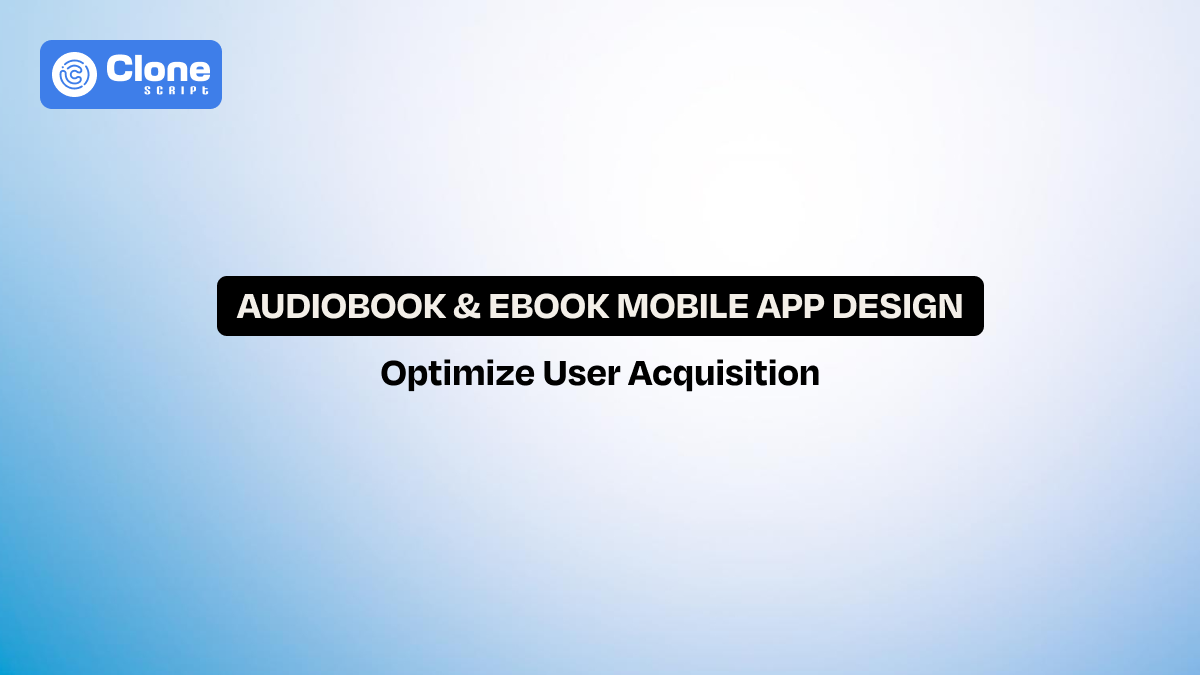How to Design an Audiobook & eBook Mobile App Users Will Love
Designing a reading experience for mobile is one of the toughest challenges in app design. On the surface, it looks simple—users just want to read or listen. But in practice, the way people engage with eBooks and audiobooks is full of context-specific challenges. Someone reading at night has completely different needs than someone listening while driving.
This means mobile app UI design isn’t just about pretty layouts. It’s about anticipating real-world behavior. A driver can’t look at small buttons; a student highlighting an eBook needs quick, smooth note-taking. That’s why apps like Audible, Kindle, and Libby succeed: they combine strong features with frictionless design.
This guide breaks down how to design an audiobook app or eBook app from the ground up. We’ll explore the fundamentals, cover ebook app design trends, show how app UI templates speed up the process, and highlight common mistakes to avoid.
What are Audiobook and eBook Apps?
At a technical level, both app types deliver books digitally—but the way users interact with them couldn’t be more different. That’s why audiobook app and ebook app design require distinct approaches.
-
Audiobook Apps
Audiobook apps function like media players for stories. The design must prioritize big, accessible controls for play, pause, skip, and rewind.
-
People often multitask while listening—cooking, running, commuting—so the audiobook app UI must be simple and glanceable.
-
Features like adjustable playback speeds, sleep timers, and bookmarks make listening more convenient.
The real challenge? Ensuring that everything works hands-free and distraction-free. A jogger or driver can’t afford confusing menus, so a smart app interface means fewer taps and more intuitive gestures.
-
eBook Apps
eBook apps are text-first experiences. Here, typography, spacing, and readability are everything. Users expect to customize their font, size, and theme (day, night, sepia).
-
Annotation tools like highlights, notes, and sharing quotes add value for power readers.
-
A built-in dictionary and quick search also help readers stay immersed without leaving the app.
Unlike audiobooks, eBook reading sessions last much longer. That means the ebook reader app design must optimize for comfort and focus. Small mistakes—like cramped text or poor contrast—can push users away instantly.
For hybrid apps (like Scribd), the solution is clear separation of flows: one reading experience and one listening experience, united by a shared library and profile system.
Why Good Design Matters for Audiobook and eBook Apps?
In digital reading apps, design directly impacts business outcomes. A poor layout doesn’t just annoy users—it makes them churn. A clean, intuitive UI builds trust and retention.
-
User Retention: When navigation is confusing, users quit quickly. Smooth playback controls or customizable reading settings keep them engaged longer. Retention in this market is directly linked to UX quality.
-
Accessibility: Adding features like dyslexia-friendly fonts, larger tap targets, and screen reader compatibility expands your audience. Accessibility isn’t just inclusive—it’s good business.
-
Trust: A professional, consistent audiobook app UI makes users feel safe to subscribe or purchase books. Cluttered, buggy designs suggest poor reliability.
-
Differentiation: The app stores are crowded with clones. Strong design is your competitive edge. It’s why users choose Kindle over smaller alternatives—it feels polished and reliable.
Good design in mobile app UI isn’t an aesthetic bonus. It’s the difference between success and failure.
Latest Design Trends in Audiobook and eBook Mobile Apps
App interface design trends evolve constantly, but the ones that truly matter are those that solve usability problems and enhance the reading or listening experience. For audiobook and eBook apps, the following trends are shaping how users engage with digital books today:
-
Minimalist UIs Win the Trust of Every User.
Cluttered interfaces overwhelm readers and distract listeners. Stripping back to essential controls validates that users stay focused on the content. Many leading apps now use hidden or collapsible menus to maintain a clean experience while still offering depth when needed.
-
Personalization Feels Like a Premium App.
Users expect apps to remember their behavior. Features like “Continue where you left off,” adaptive home screens, and AI-powered recommendations make the app feel tailored to them. Personalization increases engagement because readers return when the app feels like a personal library, not just a generic catalog.
-
Accessibility-first Design Adds Inclusivity.
Accessibility has moved from a nice-to-have to a core requirement. Adjustable text size, high-contrast modes, voice-assisted navigation, and dyslexia-friendly fonts offer inclusivity. Some apps even allow custom color palettes, giving users control over their comfort levels.
-
Audio-text Integration Can Increase Usage.
The combination of audiobooks with eBooks—where narration is synchronized with text—offers a powerful tool for learners, students, and non-native speakers. It also keeps users within a single app instead of switching between separate platforms for reading and listening.
-
Voice Navigation Keep the App Advance.
For audiobook users on the move, voice commands (play, pause, skip, or jump chapters) reduce frustration and improve safety. As voice technology matures, we’re seeing apps integrate hands-free assistants to give users true multitasking freedom.
-
Cross-device Sync Provides Freedom.
Preferred switching between devices is no longer a premium feature—it’s expected. A reader who starts on a tablet during the day should be able to pick up the same page or chapter on their phone at night. Apps like Kindle and Audible have set this bar high.
-
Micro-animations Experience Professionalism.
Small, subtle animations (like realistic page turns, bookmarking effects, or progress feedback) add delight and interactivity. When done correctly, they enhance usability without consuming battery or slowing performance.
-
Community and Social Features Help Users.
A growing trend is social interaction around books—highlight sharing, public notes, or discussion groups integrated directly into the reading app. This turns solitary reading into a social experience, boosting engagement and discovery.
Following these ebook app design trends ensures your product feels modern, intuitive, and accessible, while also keeping pace with how users actually want to consume content today.
How Ready-Made Figma App Templates Speed Up App Design?
Starting a design project from scratch sounds creative, but it’s rarely efficient. Most teams waste time reinventing buttons, grids, and components that already exist. That’s why developing audiobooks and eBooks with Figma app design templates is a smart investment. Here are the advantages:
-
It Delivers Consistency.
Figma templates include predefined styles for typography, spacing, colors, and buttons. This validates that every screen looks polished and cohesive, reducing the risk of mismatched components. Consistency builds user trust, especially in mobile app UI design, where small inconsistencies can feel unprofessional.
-
It Offers Speed to the Development Cycle.
With ready-made layouts, designers can move from concept to prototype in days instead of weeks. This allows faster user testing and feedback loops. Developers also benefit because they receive structured, reusable components instead of one-off designs.
-
It is Useful for a Cost Savings Perspective.
UI design hours are expensive. By using templates, teams reduce repetitive work and save both app design and development costs. For startups and agencies, this efficiency can mean the difference between meeting deadlines and adding more budgets.
-
It Comes With Flexibility.
App design templates aren’t cookie-cutter solutions. They’re built to be customized—so teams can apply unique branding, color schemes, and typography while still relying on best-practice UX foundations. This balance of structure and creativity helps apps feel original without reinventing the wheel.
-
It Provides Faster Collaboration.
Because Figma templates are built with reusable design systems, designers and developers can work on the same level. Changes are updated globally, reducing handoff errors and making collaboration smoother across teams.

A great example is the Audiobook and eBook Figma App UI Kit. It comes with audiobook and eBook app templates that include ready-to-use screens, UI components, and flows. Instead of starting from zero, teams can adapt these templates to their needs—saving time while still delivering a polished product.
Templates don’t replace creativity. Instead, they remove repetitive work so designers can focus on what matters most: building a user experience readers will actually enjoy.
Common Mistakes to Avoid in Audiobook and eBook App Design
Even well-funded apps stumble when they overlook the basics of mobile app design for reading apps. These mistakes frustrate users, increase churn, and create unnecessary development costs. Here are the most common pitfalls—and how to avoid them.
-
Don’t Overcomplicate Navigation.
Many apps try to showcase every feature upfront, cluttering menus and home screens. The result? Users can’t find the play button or library quickly. A confused reader or listener is unlikely to return. The fix is adopting progressive disclosure—showing only what’s needed at the right time.
-
Ignoring Offline Support Causes Uninstall.
Reading and listening happen while commuting, traveling, or in low-signal areas. Apps that don’t allow downloads risk becoming irrelevant. Without offline access, your app loses credibility compared to competitors like Audible and Kindle, which make offline mode seamless.
-
Neglecting Accessibility Sounds Unprofessional.
Poor color contrast, tiny fonts, and the absence of screen reader compatibility exclude large groups of users. This isn’t just a UX issue—it’s a legal risk in some markets. By integrating features like dyslexia-friendly fonts, adjustable playback speeds, and voice navigation, you expand your audience while demonstrating inclusivity.
-
Slow Performance Affects User Experience.
Heavy animations, poorly optimized audio, or laggy page turns ruin immersion. Users expect instant responsiveness, especially when listening on the go. Optimizing file compression, caching, and animation timing ensures performance doesn’t get in the way of the experience.
-
No Personalization Options Can Drive Down the App Usage.
Today’s users expect apps to adapt to their preferences. An absence of customization—whether in playback speed, font size, or themes—makes apps feel rigid. Personalization not only improves usability but also drives long-term retention, since users feel in control of their experience.
-
Overloading with Features Overrides Simplicity.
It’s tempting to copy every feature from leading apps, but bloat creates complexity. Features that don’t align with your core use case (e.g., adding a social feed to a minimalist audiobook app) dilute the value. Focus on “core flows—listen, read, discover“ before adding advanced features.
-
Weak Onboarding does Not Bring Maximum Users.
A user’s first session determines whether they’ll stick around. Complex sign-ups, unclear tutorials, or skipped personalization steps make apps feel overwhelming. Effective onboarding should be short, interactive, and demonstrate immediate value—like recommending a first book or auto-syncing an existing library.
Golden Rule: Every decision in ebook and audiobook mobile app design should answer one question—does this make reading or listening easier? If not, it probably doesn’t belong in your app.
Conclusion
Building a successful audiobook or eBook app is more than delivering books digitally. It’s about designing for real-world use cases—commutes, bedtime reading, study sessions.
Good design balances simplicity, accessibility, personalization, and speed. Following app design trends and avoiding common pitfalls ensures your app feels professional and engaging.
And for teams under tight deadlines, using Figma design templates to deliver the functional app to clients.
When done right, your app won’t just be functional—it’ll be a daily habit for readers and listeners.
FAQs
-
What technologies are best for developing audiobook and eBook apps?
Popular stacks include React Native or Flutter for cross-platform apps, Firebase for backend, and AWS or Google Cloud for storage. Native development ensures deeper OS-level integrations.
-
How do audiobook apps handle large audio file storage?
They use cloud-based storage (AWS S3, Google Cloud Storage) with adaptive streaming. Compression techniques like AAC and offline caching optimize performance while reducing bandwidth usage.
-
What payment systems should audiobook and eBook apps use?
Apps usually integrate in-app purchases (Apple/Google), Stripe, or PayPal for subscriptions. Supporting regional payment methods improves accessibility and widens your customer base globally.
-
How does cross-platform development affect audiobook and eBook app performance?
Frameworks like Flutter and React Native save development time but may struggle with heavy audio features. Native development provides smoother playback and deeper OS optimizations for performance-critical apps. Understand the difference between Flutter and Native app development.
-
Why are audiobook and ebook app templates useful for startups?
Figma app design templates cut design time, reduce errors, and provide proven layouts. Startups can focus on innovation and branding while relying on pre-tested structures that enhance usability.
 BTC - Bitcoin
BTC - Bitcoin
 USDTERC20 - USDT ERC20
USDTERC20 - USDT ERC20
 ETH - Ethereum
ETH - Ethereum
 BNB - Binance
BNB - Binance
 BCH - Bitcoin Cash
BCH - Bitcoin Cash
 DOGE - Dogecoin
DOGE - Dogecoin
 TRX - TRON
TRX - TRON
 USDTTRC20 - USD TRC20
USDTTRC20 - USD TRC20
 LTC - LiteCoin
LTC - LiteCoin